Best practices for upgrading to Windows 11 using Datto RMM
Microsoft is ending support for Windows 10 on October 14, 2025, so it’s important to consider upgrading any Windows 10 devices to Windows 11 to ensure continued support from Microsoft in the form of patches and security updates.
You can use Datto RMM to identify devices running Windows 10, test their compatibility with Windows 11, and then perform the operating system upgrade.
Identifying devices running Windows 10
First, you'll create a device filter with the following criteria:
Operating System > begins with > Microsoft Windows 10
AND
Operating System > does not contain > Server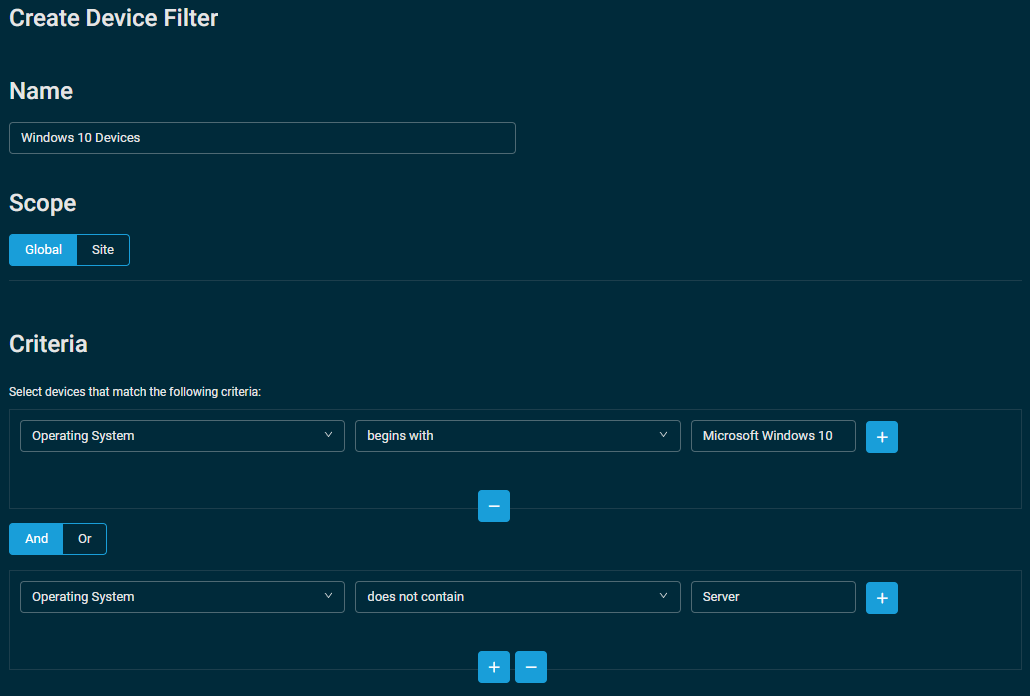
Refer to Device filters.
Once this criteria produces a filtered list of all the devices in your platform currently running Windows 10, you can use it as a target for reports or jobs.
Checking compatibility
Not all devices running Windows 10 can be upgraded to Windows 11. You can identify those devices using the Windows 11 Readiness Check [WIN] component, available from the ComStore. Refer to ComStore.
Execute this component as a quick job against your filtered list of Windows 10 devices to determine if the devices can run Windows 11. Refer to Quick jobs.
The output from the component will be stored in a user-defined field as follows:
NOTE When running the component, you will configure which UDF the output goes to. In the above example, the UDF has already been renamed to Windows 11 Readiness. Refer to User-defined fields.
Once you have run the Windows 11 Readiness Check [WIN] component, you can filter the results to show the devices unable to be upgraded to Windows 11. To do this, you need to create another device filter with the following criteria:
Operating System > begins with > Microsoft Windows 10
AND
Operating System > does not contain > Server
AND
Windows 11 Readiness (UDF) > contains > NOT CAPABLE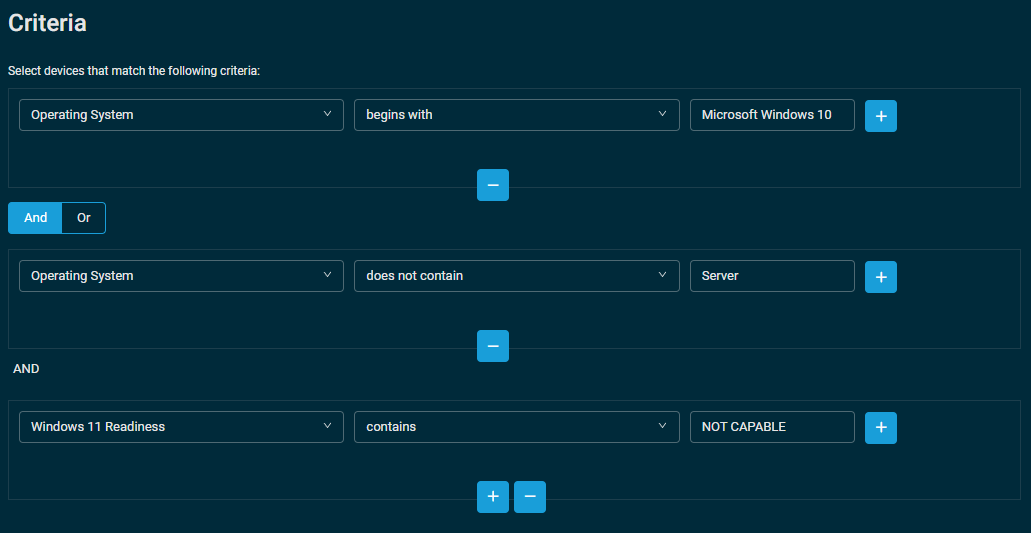
This filter criteria will produce a filtered list of devices similar to the following:
Performing the upgrade
Datto RMM can be used to upgrade devices from Windows 10 to Windows 11 using one of two components available from the ComStore: Windows 11: Upgrade or Update to Latest Feature Release [WIN] or Windows 11: Upgrade via ISO [WIN].
For details, refer to Updating Windows 11 using ComStore components in Windows 11 and feature updates.
IMPORTANT Ensure you test the upgrade process before you perform a mass deployment.



