How do I export a list of all Datto RMM site names and IDs?
- Navigate to Setup > Global Settings.
- Scroll down to Import Site Variables.
- Click the Download Template link.
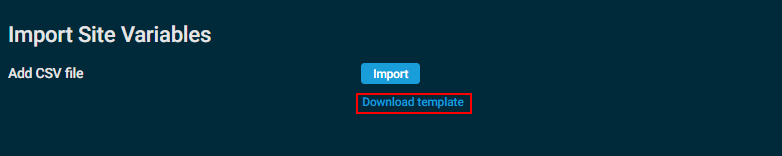
- The downloaded SiteVariables.csv file will contain the site name and ID of every site in the account.
NOTE On the All Sites page, you can use the Export to CSV option to export all or selected sites to SitesTable.csv. This will include a list of all site names, descriptions, device count, site type, and PSA company name, however it will not include Site IDs.



