How to address a patch status of "No Data" or "Install Error"
A patch status of No Data can happen on Windows devices that have been recently updated, as all former patch history is removed, and there may be no updates applicable for installation from Microsoft until the following month. But more commonly, the No Data status is the result of a patch audit failure.
A patch status of Install Error can happen if one or more errors were encountered during the most recent patching window.
Patch audit and install errors occur when Patch Management hands off the patch inquiry or installation task to Windows Update on the endpoint, and Windows Update generates an error on the local device, returning a hexadecimal HRESULT code such as 0x8024001E or 0x8024002E.
You can see the exact error for the device, indicated by a patch audit or install failure, in the Activities card on the device summary page. If you click StdOut, you can see the exact error code and message. Refer to Activities in Device summary.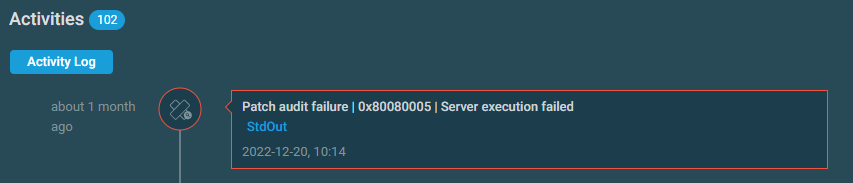
NOTE Windows Update error codes are numerous and often difficult to interpret. We recommend researching the specific error to identify an appropriate resolution and restore normal Windows Update functionality. Because these errors are environment-specific and outside the control of the Datto RMM Agent, troubleshooting or fixing HRESULT errors is not supported by Datto RMM.
These error codes come directly from Windows itself, and troubleshooting should focus on the local device and not Datto RMM. However, we can offer the following suggestions:
- Try rerunning an audit from Summary > Actions > Request Device Audit. Often, audit errors are temporary and related to booting, which may be resolved when the device is audited again. If a new audit succeeds, it won't post a successful audit to the activity log (we only post failures). Still, you can tell it was successful if the patch status changes, and the device shows patches that are approved/installed/denied instead of 0 for each.
- Check any applied Windows Update policies to see if there is a WSUS configured. If the policy has changed the device settings to look for patches on a WSUS instead of the Windows API, but the WSUS settings are invalid, the audit will be prevented from finding patches correctly. In some cases, the WSUS may also be misconfigured and will not present and patch data to the device without an error.
- Other than the suggestions above, troubleshooting should be done locally as the problem most likely isn't with Datto RMM. We offer a component called Windows Update Toolkit that can help collect additional info, and Windows also provides a Windows Update Troubleshooter tool that you can run on the affected device.



