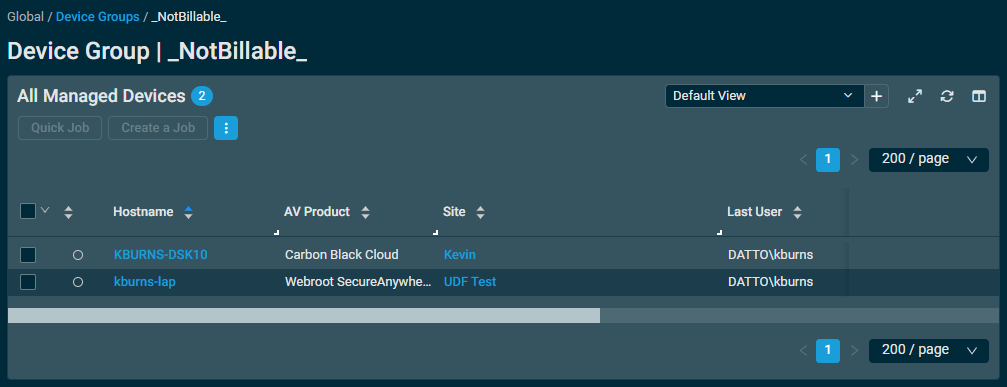Integrated Customer Billing via Autotask and Kaseya BMS
MSPs require an efficient and accurate way to bill for services provided to their customers, but manual billing processes are error-prone and tedious, and they can result in lost revenue. Having granular billing metrics for various Kaseya IT Complete modules available in Autotask and Kaseya BMS allows for flexible automated billing.
Datto RMM synchronizes billing metrics daily to a data lake accessible by both Autotask and Kaseya BMS via the KaseyaOne unified login portal.
The counts of the following managed device types are tracked for the purposes of Integrated Customer Billing:
- Total Device Count (excluding Smartphones, Tablets, and unapproved devices)
- Desktop & Laptop (a combined count of Desktops and Laptops)
- Desktop
- Laptop
- Server
- Printer
- Unknown
- ESXi Host
- Network Device (Router)
- Network Device (Switch)
- Network Device (UPS)
- Network Device (Firewall)
- Network Device (IP Phone)
- Network Device (NAS)
- Network Device (Network Appliance)
- Network Device (SAN)
- Network Device (other)
- Datto Access Point
- Datto Managed Power
- Datto Switch
- Datto Continuity
These totals are grouped by site to allow for invoices to be generated for individual customers.
Designating devices as not billable
In order to designate one or more devices as not billable for the purposes of Integrated Customer Billing, those devices needs to be added to a global device group with the name _NotBillable_, such as the example pictured below:
For information on creating device groups, refer to Creating a Device Group or Site Device Group.
Prerequisites and further information
- KaseyaOne must be enabled for your Datto RMM account. Refer to Enabling KaseyaOne.
- KaseyaOne must be enabled for your Autotask or Kaseya BMS instance, and you must have Admin permissions to configure Integrated Customer Billing in either of the products. For detailed information, refer to the following guides:
- Autotask: Integrated Customer Billing
- Kaseya BMS: BMS Finance | Integrated Customer Billing
- Integrated Customer Billing will only work for non-sandbox Datto RMM accounts. You can confirm with your account manager which type of account you have.