Datto RMM 13.7.0 release notes
Schedule*
| Platform | Date | From (UTC) | To (UTC) | Duration |
|---|---|---|---|---|
| Syrah (APAC) | Tuesday, November 5, 2024 | 10:00 | 13:00 | 3 hrs |
| Zinfandel (US West) | Wednesday, November 6, 2024 | 08:00 | 11:00 | 3 hrs |
| Concord (US East) | Thursday, November 7, 2024 | 08:00 | 11:00 | 3 hrs |
| Merlot (EU2) | Thursday, November 7, 2024 | 18:00 | 21:00 | 3 hrs |
| Vidal (US East) | Tuesday, November 12, 2024 | 08:00 | 11:00 | 3 hrs |
| Pinotage (EU1) | Tuesday, November 12, 2024 | 18:00 | 21:00 | 3 hrs |
NOTE *The schedule is subject to change. Check the Status page for regular updates. Any changes made to the original schedule are denoted in red.
IMPORTANT This is a full platform and Agent release; therefore, partners should expect brief disconnections of the Agent during the update window.
Datto RMM Agent version upon release deployment: 2230
About the release
The 13.7.0 release is the eleventh of our twelve monthly releases planned for 2024. Please see below for the highlights, along with the full list of fixes and improvements. As always, we look forward to your feedback as we continue to improve the product every single month.
New global device filters
When 13.7.0 releases, with it will come new global Default Device Filters to make it easier for administrators to manage and target devices within dashboards, reports, jobs, and policies. These filters automatically detect specific software and services, eliminating the need to create custom filters and ensuring ongoing accuracy. Preset filters will be available for RocketCyber, Datto Endpoint Backup, Datto EDR, Datto File Protection, and Datto Networking Devices.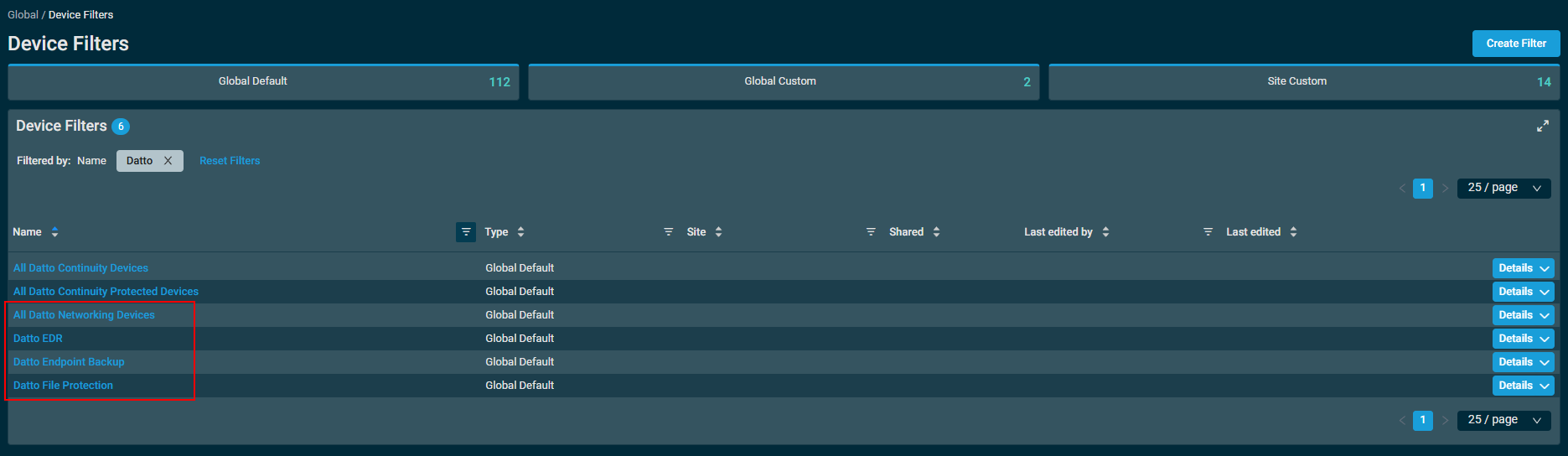
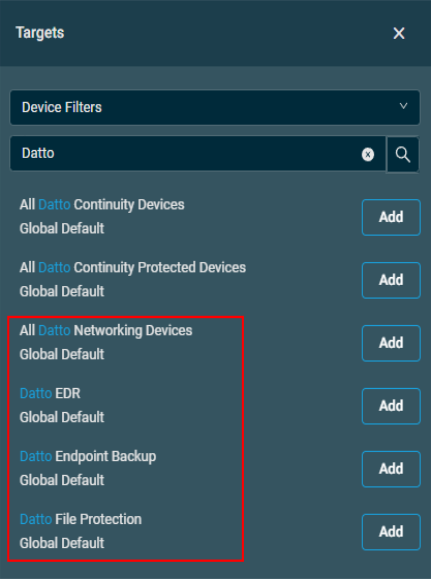
Updates to DNS A records for simplified allowlisting of tunnel servers
Additional DNS A records have been created to dynamically serve IPs for whitelisting/allowlisting, eliminating the need to manually update IP address lists. We are updating this infrastructure to include secondary DNS A records that encompass not just the platform, but also the tunnel servers. Refer to Allowlist requirements for IP addresses and URLs.
Discontinuation of support for Windows 7 and Server 2008 family of operating systems
As of the 13.7.0 release, support for the Windows 7 and Server 2008 family of Windows operating systems has been formally discontinued for Datto RMM.
The list of affected operating systems is comprised of the following:
- Windows 7
- Windows Server 2008 and 2008 R2
- Windows Small Business Server 2011
- Windows Embedded Standard 7
From this release, quality assurance testing will no longer be carried out on this operating system family, and Datto RMM Support will be unable to provide assistance for devices running it.
In the short term, the Datto RMM Agent should remain mechanically compatible with these operating systems, but this support is no longer officially provided; it is strongly recommended to upgrade these devices to compatibility with the latest versions of Windows as soon as possible.
For more information on supported operating systems, refer to Supported operating systems and Agent requirements.
Advisory on Mozilla Thunderbird
Mozilla Thunderbird has been temporarily removed from Software Management because of a switchover from its Release branch to its ESR (Extended Support Release) branch.
Keeping Thunderbird in Software Management would have produced errors, as the software would be forcing a downgrade, which can result in removal of user profile data. Thunderbird will be added back to Software Management once its ESR version is greater than or equal to the version of the Release branch when the switchover occurred.
In the meantime, it is recommended that any users concerned about running the latest supported version continue to use the Mozilla Thunderbird ESR [WIN] ComStore component to force the switchover process manually.
Advisory on Microsoft Teams
Due to changes in the way "New" Teams is audited, Microsoft Teams can no longer be offered via Software Management. A ComStore Component (Microsoft Teams (New) [WIN]) has been made available via the ComStore to handle installation and uninstallation of the software. Once Teams is installed it should keep itself up-to-date without user intervention.
Users who wish to retain Teams functionality in Software Management may consider Advanced Software Management, which audits software data in a different manner.
Advanced Software Management: October updates
Renamed title
Cisco Webex Teams has been renamed Cisco Webex with an updated icon.
Refer to Advanced Software Management application catalog.
Additions to the ComStore
We release new ComStore components and update existing ones every month. Notable additions this month include the following:
- Enforce Inactivity Timeout [WIN]: Allows users to set a timeout in minutes past which point the system will return to the lock screen.
- Run Ad Hoc Command (PowerShell 2-5 and Shell): Two new components for macOS, Linux, and Windows to run ad-hoc commands.
NOTE To access a full list of ComStore components, refer to List of ComStore components.
Want to know what's coming next?
Interested in what we’re currently working on and the broader roadmap vision? Check out the Datto RMM resources feed and watch the latest Quarterly Innovations Update for a glimpse into product priorities.
List of improvements and fixes
Autotask Integration
| Type | Summary |
|---|---|
| Fix | Ticket creation no longer fails when toggling the Repeat or Related options and leaving them blank in the New UI. |
| Fix | Changing the company name in Autotask now updates the company name in the All Sites list and in site settings. |
Components
| Type | Summary |
|---|---|
| Fix | Device monitor components no longer throw an error when attempting to update the component. |
ConnectWise Manage Integration
| Type | Summary |
|---|---|
| Fix | ConnectWise agreements now properly increment/decrement in more situations related to moving devices between sites. |
Dashboard
| Type | Summary |
|---|---|
| Fix | The Patch column in the Windows Patch Status widget no longer prioritizes disabled policies. |
| Fix | Drilling into the Managed Windows Defender Status widget no longer results in an error. |
Device list
| Type | Summary |
|---|---|
| Fix | The Device Warranty column in device lists no longer shows a day earlier when compared with the value on the device summary page if the account time zone setting is UTC-X. |
KaseyaOne
| Type | Summary |
|---|---|
| Fix | The Services Score metrics no longer fail to be generated on some platforms, which caused the dashboard widget in the Organization Dashboard feature in KaseyaOne to display no data. |
Long-term metrics
| Type | Summary |
|---|---|
| Fix | The Monitoring Performance report now shows data that represents the given day’s average usage when values are missing for part of that day. |
Microsoft 365 Integration
| Type | Summary |
|---|---|
| Fix | The All Tenants CSV exports no longer report an incorrect number of tenant users. |
| Fix | Users can now be sorted properly in the All Users list. |
| Fix | Sorting the All Users list now works correctly when sorting users from multiple tenants. |
| Fix | The Mail Nickname value now saves correctly if it varies from the User Principal Name. |
| Fix | The Employee hire date value properly defaults to the user creation date instead of N/A if no date is selected. |
| Fix | During user creation, the date format will now change based on the region selected. |
| Fix | Sign in Status for sign-in logs no longer displays the wrong filter when selected. |
Monitoring
| Type | Summary |
|---|---|
| Fix | Rate limits no longer trigger too early for non-Event Log monitors. |
New UI
| Type | Summary |
|---|---|
| Fix | Device lists no longer restrict the export to 250 devices during manual selection. All manually selected devices, up to the supported maximum of 500 devices, are exported before the export option is grayed out. |
| Fix | Querying UDF 3 and UDF 4 in global search no longer uses UDF 1 and UDF 3, respectively. |
| Fix | The data shown in Windows Update Server and Windows Update Status Server will no longer be presented as hyperlinks. |
| Fix | The UDF columns are now resizable and fixed with a default width. |
Patch Management
| Type | Summary |
|---|---|
| Fix | Patch Management policies scheduled to run once have been updated to include Run once followed by the scheduled run time on a device's Patch Management card and within the Windows Patch Status widget. |
| Fix | Hyper-V core devices now correctly show patch status on reports and exports. |
Reports
| Type | Summary |
|---|---|
| Fix | Scheduled reports no longer run twice when the report completion happens within the same minute as the start time. |
Saved views
| Type | Summary |
|---|---|
| Fix | An error is no longer displayed related to saved views when navigating from the Jobs page to the Devices page. |
Software Management
| Type | Summary |
|---|---|
| Fix | The Software Management Status no longer remains as Install Error when the software is no longer installed and the managed action was changed from Auto approve and install if not present to Auto approved. |
| Fix | 32-bit software that is skipped is now properly marked as Compliant in the Software card on the device summary page. |
Web Remote
| Type | Summary |
|---|---|
| Fix | The Autotask companion ticket time counter no longer resets if you log out of the end-client device or if you trigger a reboot via the Web Remote session. |
| Fix | Caps lock no longer affects the case of pasted data from the clipboard via Web Remote. |
| Fix | Various changes related to lost connection and timeout errors have been implemented to improve the connection success rate. Timeout errors have been addressed by our operations team with positive results, and further changes have been implemented related to Windows session ID detection logic. |
ComStore updates
IMPORTANT This table does not list updates for components that are installed via Software Management.
NOTE To access a full list of ComStore components, refer to List of ComStore components.
| Component Name | Platform | Status | Description |
|---|---|---|---|
| Enforce Inactivity Timeout | Windows | New | Enforces a timeout beyond which point the lock screen will be displayed. |
| Datto EDR Force Reinstall and Upgrade |
Windows |
Updated | Updated to push latest EDR agent |
| Windows Update Toolkit |
Windows |
Updated | Dates now arranged in YYYY-MM-DD; Added update agent ID |
| Datto Endpoint Backup Agent | Windows | Updated | Improved BitLocker check |
| ConnectWise ScreenConnect (Control) | Windows | Updated | Added PS version requirement |
| CrowdStrike Monitor | Windows | Updated | Bugfixes |
| Remote Wipe Windows | Windows | Updated | Component now schedules wipe task instead of performing it immediately to allow job to finish |
| Bitdefender GravityZone Endpoint Management [Datto Companion APP] | All | Updated | Vendor update |
| Bitdefender GravityZone - Device Management | All | Updated | |
| Bitdefender GravityZone - Device Monitor | All | Updated | |
| Sophos Central | macOS & Windows | Updated | |
| Install Updates with SUPER [MAC] | macOS | Updated | Updated to use SUPER 5.0 with macOS Sequoia compatibility |
| Microsoft Office 365 (Current) | Windows | Updated | Updated to use an alternative source for version data. Ensure you have https://office365versions.com allowlisted. |
| Microsoft Office 365 (Semi-Annual Enterprise) | Windows | Updated | |
| Run Ad Hoc Command (Batch) | Windows | Updated | Title updated to match new Run Ad Hoc Command components |
| Run Ad Hoc Command (PowerShell 2-5) | Windows | New | |
| Run Ad Hoc Command (Shell) | macOS Linux |
New | |
| Datto Endpoint Backup Monitor | Windows | Updated | Folder location now intelligently discovered |
| Mozilla Thunderbird ESR | Windows | Updated | Updated to serve the ESR version of Thunderbird |
| Ninja RMM Agent Uninstaller v2 | Windows | Updated | Updated to accommodate NR version 5.9 |
| Agent Health Direct-Check | Windows | Updated | Bugfixes |
| Network Speed Test | Windows | Updated | Updated StdOut |
| Windows Build Identification Tool | Windows | Updated | Rewritten in PowerShell to accommodate devices lacking WMIC |



