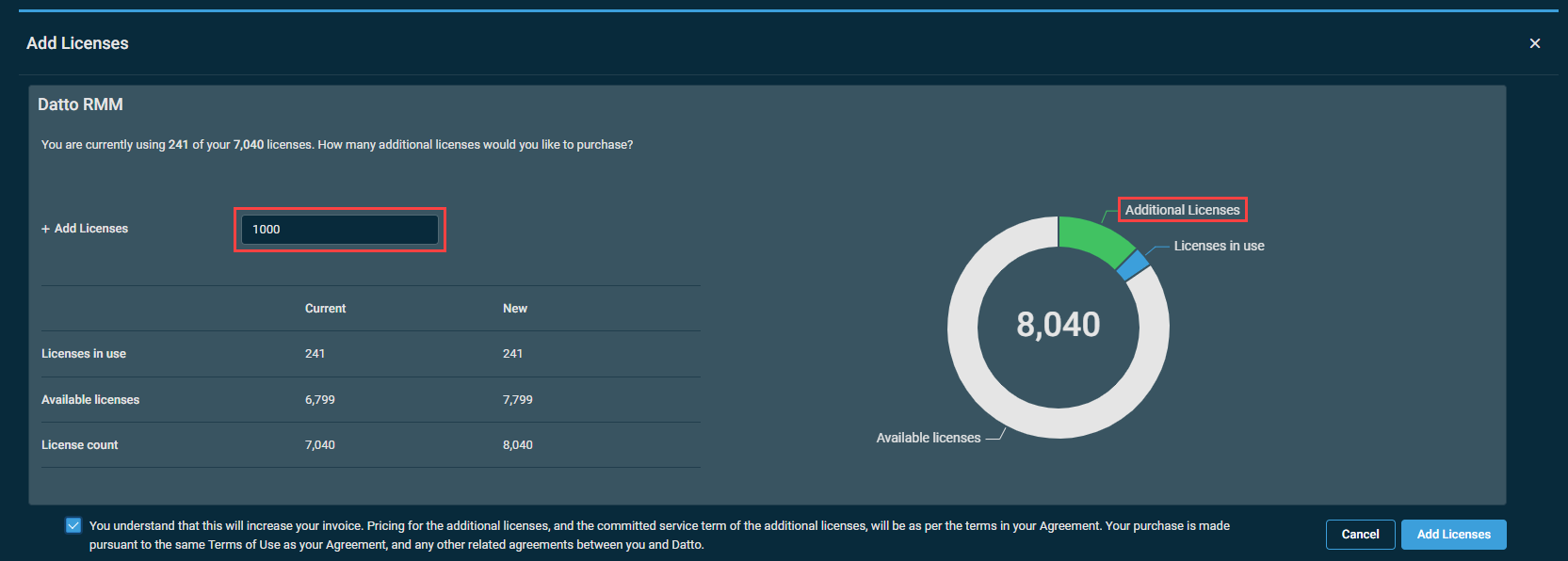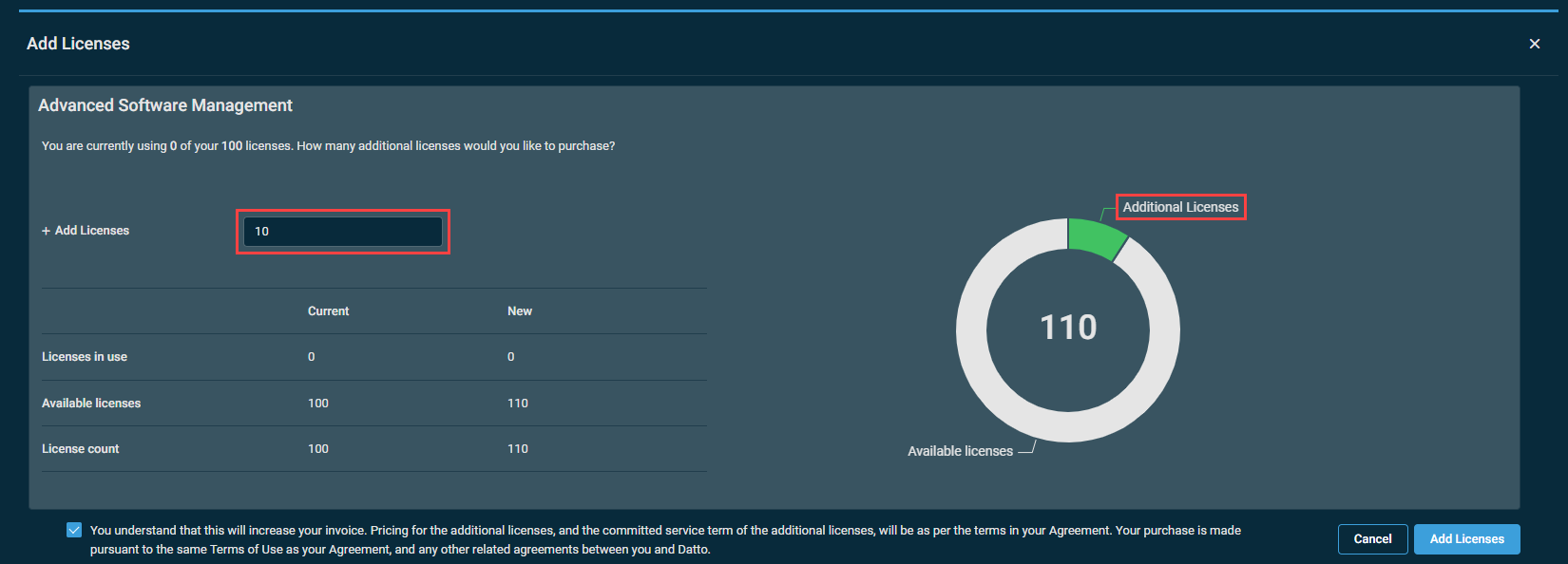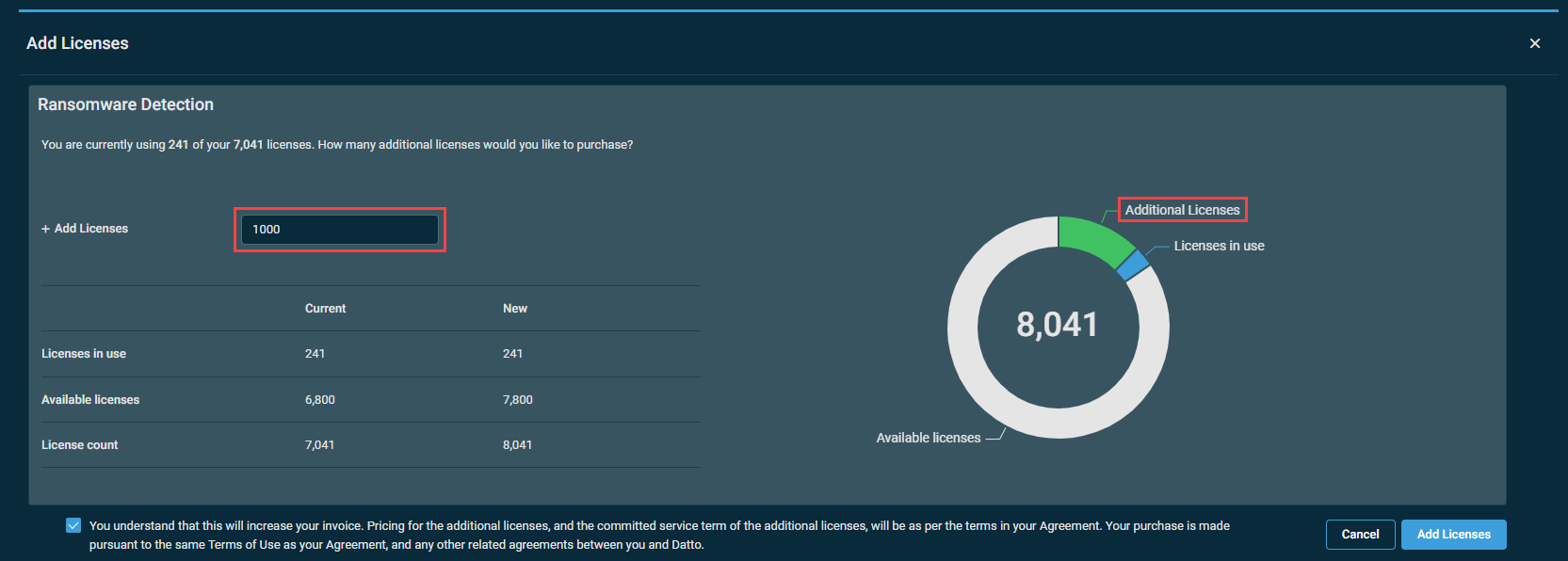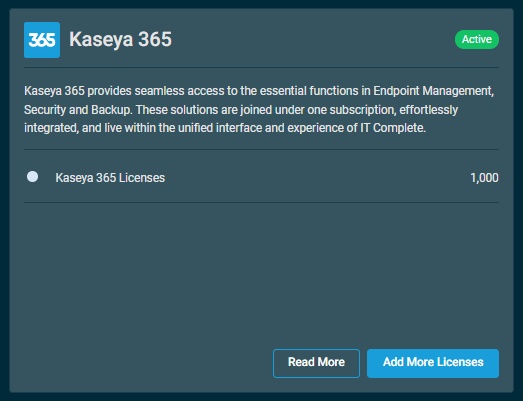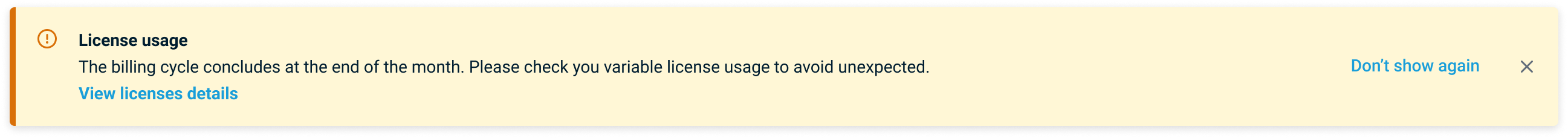Licenses
PERMISSIONS Refer to Setup > Billing in Permissions.
NAVIGATION Setup > Licenses
About
All accounts in Datto RMM have a Committed Minimum Quantity (CMQ). The initial CMQ of licenses is set when you sign up for an account, and you can view and manage your licenses on the Licenses page.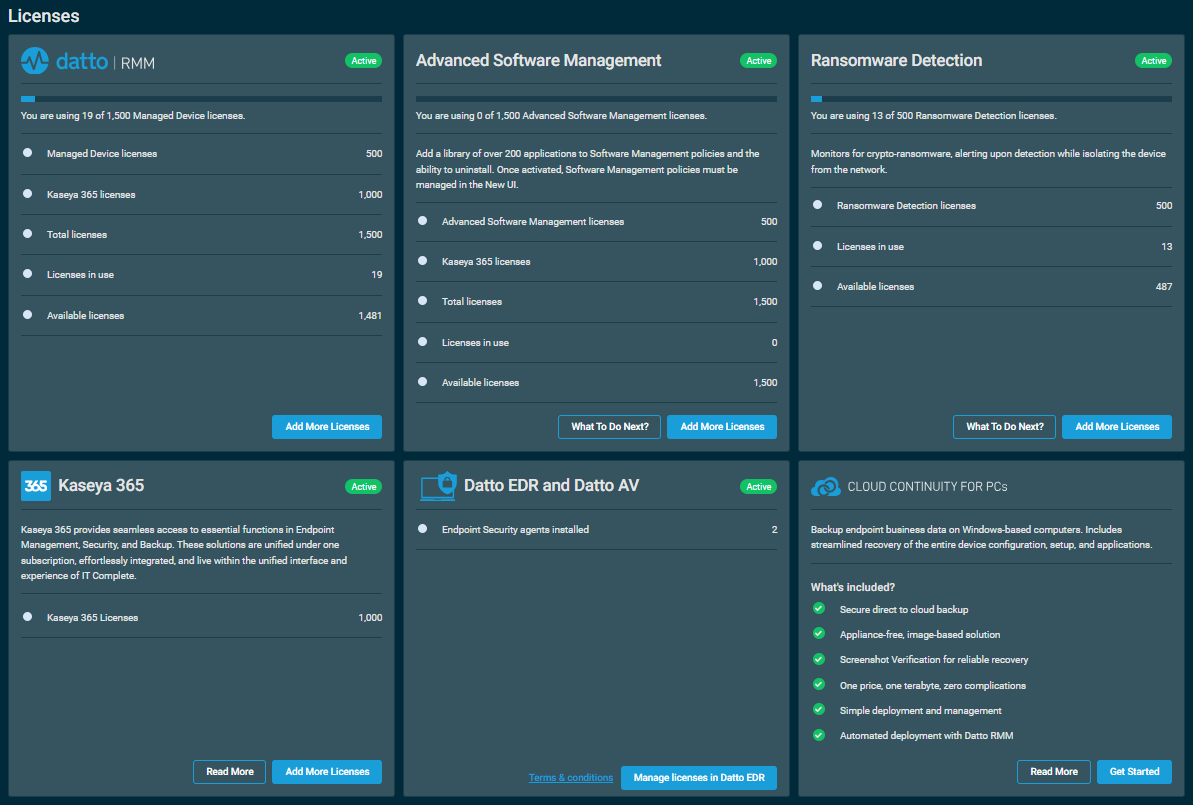
Each license card will show a graphical representation of license usage over 30 days by default, but can be filtered using the selector above the graph to show usage over 7 days or 3 months.
- Datto RMM: Review your current Datto RMM and Kaseya 365 Endpoint license Committed Minimum Quantity and usage.
The following device types consume Datto RMM licenses:
- Servers, desktops, and laptops with the Datto RMM Agent installed.
- Managed network devices, printers, and ESXi devices.
NOTE Devices added to Datto RMM that have not yet been approved will not consume a license. Previously approved devices whose approval status has changed due to an encryption key change will still consume a license.
NOTE Datto Networking and Datto Continuity devices do not count toward your device limit.
NOTE OnDemand devices have their own license type and do not count toward your device limit. For information about OnDemand license limit and pricing, please contact your account manager.
- Advanced Software Management: Review your current Advanced Software Management Committed Minimum Quantity and usage. To self-provision additional Advanced Software Management licenses, refer to Add Advanced Software Management licenses. For general information about this feature, refer to Advanced Software Management.
- Ransomware Detection: Review your current Ransomware Detection Committed Minimum Quantity and usage. To self-provision additional Ransomware Detection licenses, refer to Add Ransomware Detection licenses. For general information about this feature, refer to Standalone Datto RMM Ransomware Detection.
NOTE The Licenses in use count for Ransomware Detection displays the number of devices that have an active (enabled) Ransomware monitor.
NOTE If you have a trial account, or if you have any questions about pricing and self-provisioning additional licenses, please contact your account manager.
How to...
NOTE Datto RMM licenses will be automatically added when adding devices over your Committed Minimum Quantity. Refer to FAQ: Committed Minimum Quantity (CMQ) Billing.
- Navigate to the Licenses page and click Add next to Committed Datto RMM in the Datto RMM licenses card.
- As long as you are logged in to Datto RMM with the KaseyaOne Unified Login, you will be directed to the Kaseya store to purchase more licenses.
The Advanced Software Management module in Datto RMM is available to all customers as a paid-for add-on. Building upon the standard Software Management functionality, this feature integrates an expanded library of software applications and enables both installation and uninstallation via a Software Management policy. To learn more about Advanced Software Management in Datto RMM, refer to Advanced Software Management.
For pricing details and to discuss getting started with Advanced Software Management, contact your account manager.
NOTE Advanced Software Management licenses will be automatically added when adding devices over your Committed Minimum Quantity. Refer to FAQ: Committed Minimum Quantity (CMQ) Billing.
- Navigate to the Licenses page and click Add next to Committed Advanced Software Management in the Advanced Software Management licenses card.
- As long as you are logged in to Datto RMM with the KaseyaOne Unified Login, you will be directed to the Kaseya store to purchase more licenses.
Adding any number of licenses unlocks the Advanced Software section in Software Management policies. Refer to Advanced Software in Software Management policy.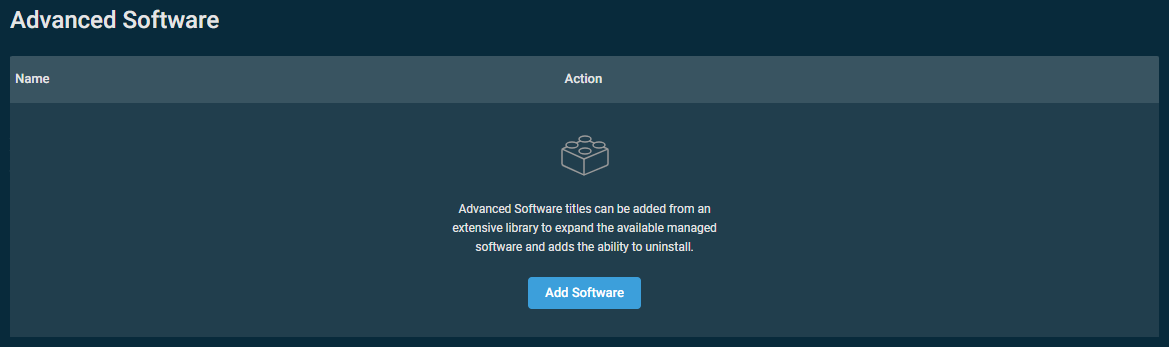
NOTE The Licenses in use count for Advanced Software Management displays the number of devices that are targeted by a Software Management policy deployed with advanced software.
NOTE For general information about Ransomware Detection in Datto RMM, refer to Standalone Datto RMM Ransomware Detection.
NOTE Ransomware Detection licenses will be automatically added when adding devices over your Committed Minimum Quantity. Refer to FAQ: Committed Minimum Quantity (CMQ) Billing.
- Navigate to the Licenses page and click Add next to Committed Ransomware Detection in the Ransomware Detection licenses card.
- As long as you are logged in to Datto RMM with the KaseyaOne Unified Login, you will be directed to the Kaseya store to purchase more licenses.
NOTE Once Ransomware Detection licenses are added, you can set up a Ransomware monitor. For information, refer to Ransomware monitor.
NOTE The Licenses in use count for Ransomware Detection displays the number of devices that have an active (enabled) Ransomware monitor.
NOTE For information about included modules and licensing for Kaseya 365, refer to Kaseya 365.
To add more Kaseya 365 licenses, navigate to the Licenses page and click Add next to Kaseya 365 Endpoint licenses in either the Datto RMM or Advanced Software Management license card. This will launch the Kaseya Store, where you can add additional Kaseya 365 licenses.
Notes
When viewing license counts, If the number of deployed devices you have is over your Committed Minimum Quantity of device licenses, you will see the licenses split into two categories:
- Committed Datto RMM: Deployed devices covered by your Committed Minimum Quantity of Datto RMM licenses.
- Variable Monthly: Datto RMM usage exceeding your committed licenses, based on deployed devices. This will only show if you are over your Committed Minimum Quantity of licenses.
EXAMPLE If your Committed Minimum Quantity of devices is 20, but you have 22 devices deployed, then your Datto RMM license card will look like this: 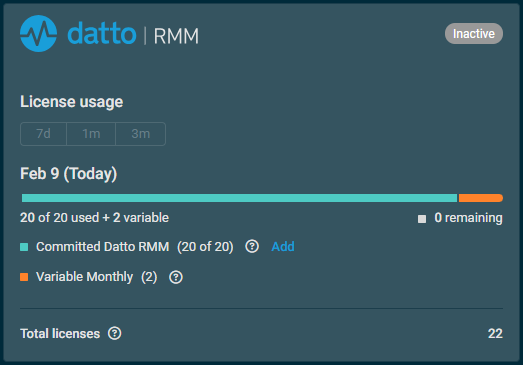
NOTE In the event that you are over your Committed Minimum Quantity of device licenses, then you will receive a banner notification when you are approaching the end of the billing cycle. Refer to Billing reminder and license usage banner notifications.
Seven days before each billing cycle ends, admins will see a reminder banner if variable license usage is detected, with a direct link to review license details.
If all Kaseya 365 licenses are consumed and no CMQ licenses remain, a separate banner will alert you to potential device connectivity issues. These notifications ensure you’re always informed and can adjust your usage before charges are applied.
Contact your account manager if you would like to decrease your Committed Minimum Quantity of licenses, as this option is not available on the Licenses page.
NOTE Reductions to your Committed Minimum Quantity can only be made when renewing a contract. Please reach out to your Account Manager if more information is needed about your contract terms.