(Deprecated) Designate a local cache - Legacy UI
PERMISSIONS Administrator
NAVIGATION Legacy UI > Sites > click on a site > Devices
NAVIGATION Legacy UI > Sites > click on a site > Settings > Local Caches
IMPORTANT With the 10.0.0 release, the local cache functionality has been deprecated as part of Datto's continued commitment to security. References to the local cache remain in the UI at present, but will be removed in the future.
What is a local cache?
A local cache is a designated device that can be used as a component cache to store components. A component cache stores a local copy of all downloaded components in your Datto RMM account and then distributes the components to other devices in the same site without the need to pull them from the Datto RMM Amazon cloud platform. Using a local cache for downloading components reduces bandwidth usage and improves efficiency when deploying components.
Supported operating system
The local cache functionality is supported on Windows devices. For more information on supported versions of Windows, refer to Supported operating systems and Agent requirements.
Requirements
- Only desktops, servers, and laptops with up-to-date audit information may be nominated as local caches.
- Local caches need to have adequate hard drive space to store the downloaded components.
- Port 13229 must be available for inbound communications and accessible to all devices on the local network.
TIP A local cache should preferably be a device that is always online, for example, a server.
Default location for cached components
Your cached components will be stored in the following location by default: Drive:\ProgramData\CentraStage\Packages. You can specify the drive when nominating the cache.
How to...
- Navigate to a site and click the Devices tab.
- Click the check box next to the device you wish to select as a local cache. You can select more than one device.
- Click the Add/Remove as local cache icon
 in the Actions bar.
in the Actions bar.
- A pop-up window will appear listing all devices you have selected. You can collapse or expand each device.
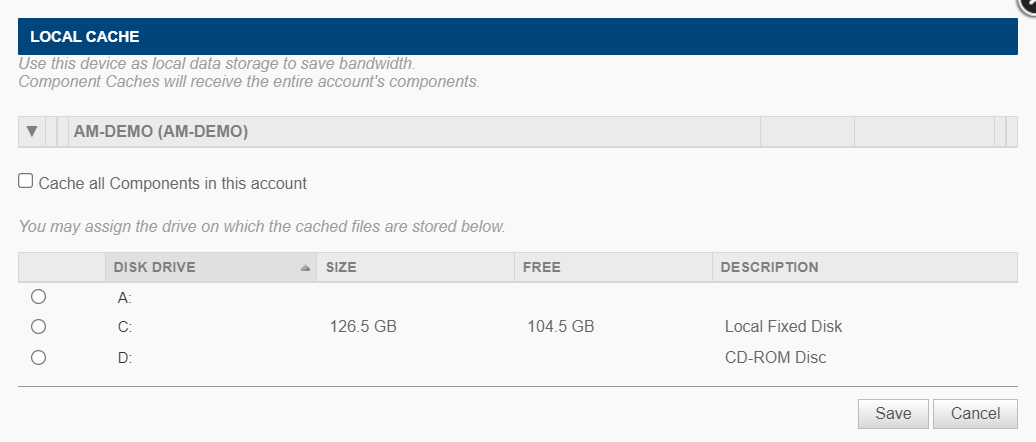
- Select the check box Cache all Components in this account. It will nominate the device as a component cache. The device will receive all components that have been downloaded to your Component Library. Additionally, it will sync with your Component Library when a component is created, edited, or deleted. Refer to ComStore - Legacy UI in the legacy UI and Download a component in the New UI.
- Select a drive on which the cached files should be stored. Refer to Default location for cached components.
- Click Save.
- Your local caches will now be listed in Site Settings where you can re-arrange their order of priority. Refer to Local Caches.
TIP For custom components, you can choose which components should be made available to which sites. Refer to Map components to specific sites in the legacy UI and the Sites section in Creating a component.
- You can remove a local cache in Site Settings. Refer to Local Caches.
- Alternatively, to either edit or remove a local cache, you can follow steps 1-4 above.
- You can select or clear the check box Cache all Components in this account.
- You can select a different drive on which the cached files should be stored.
- Click Save.



