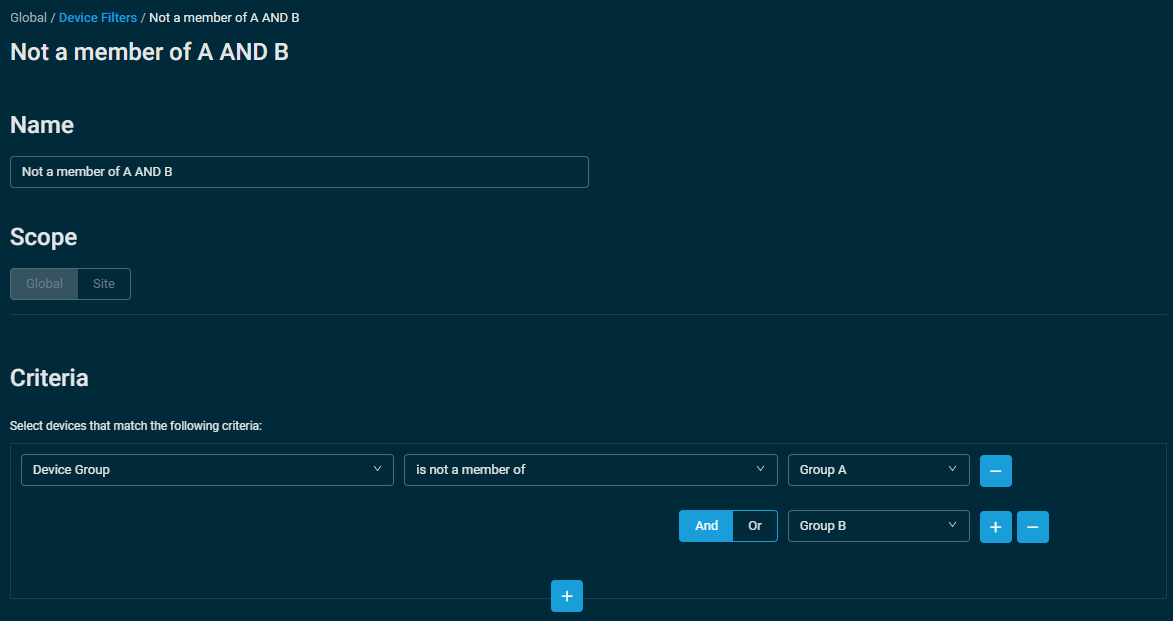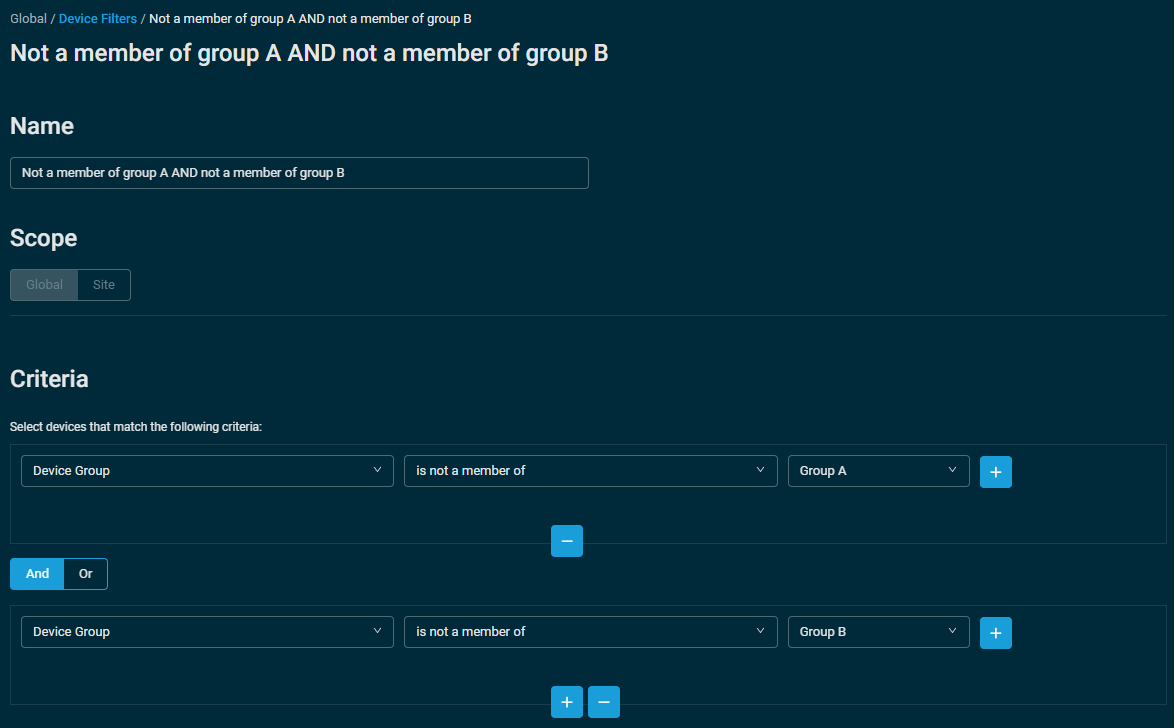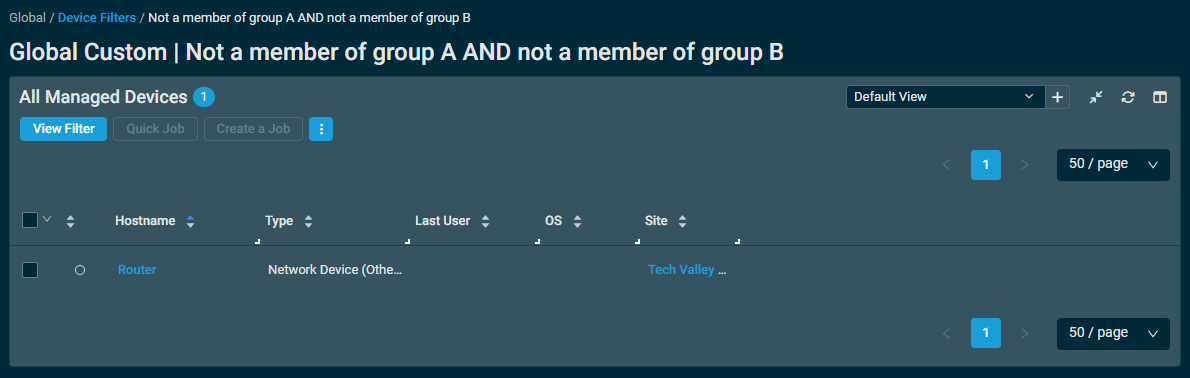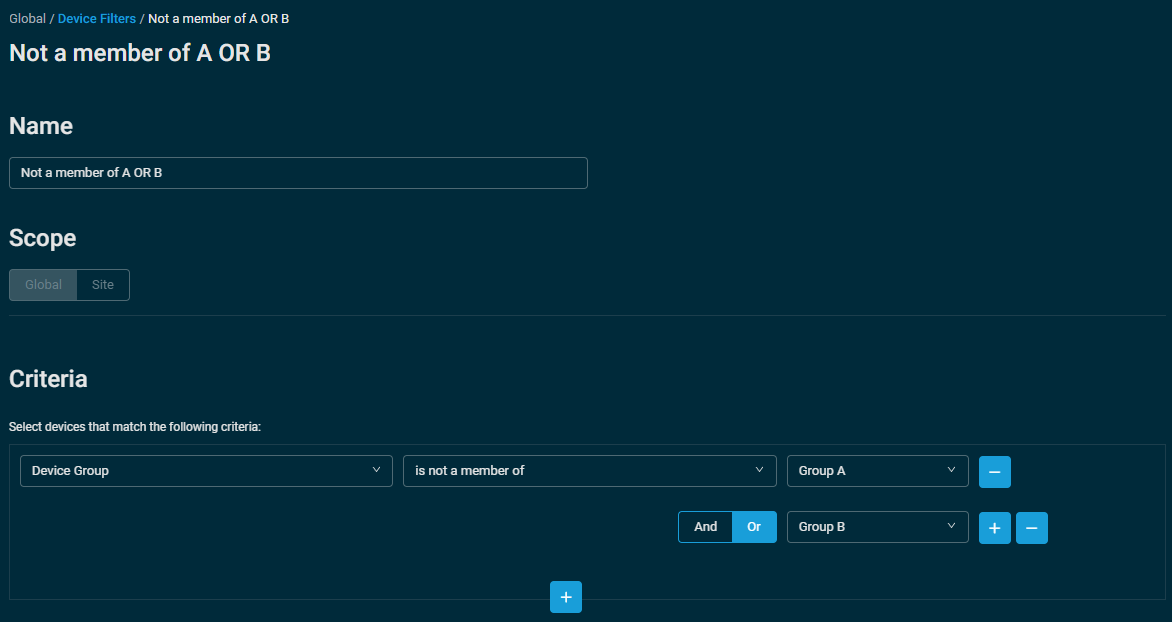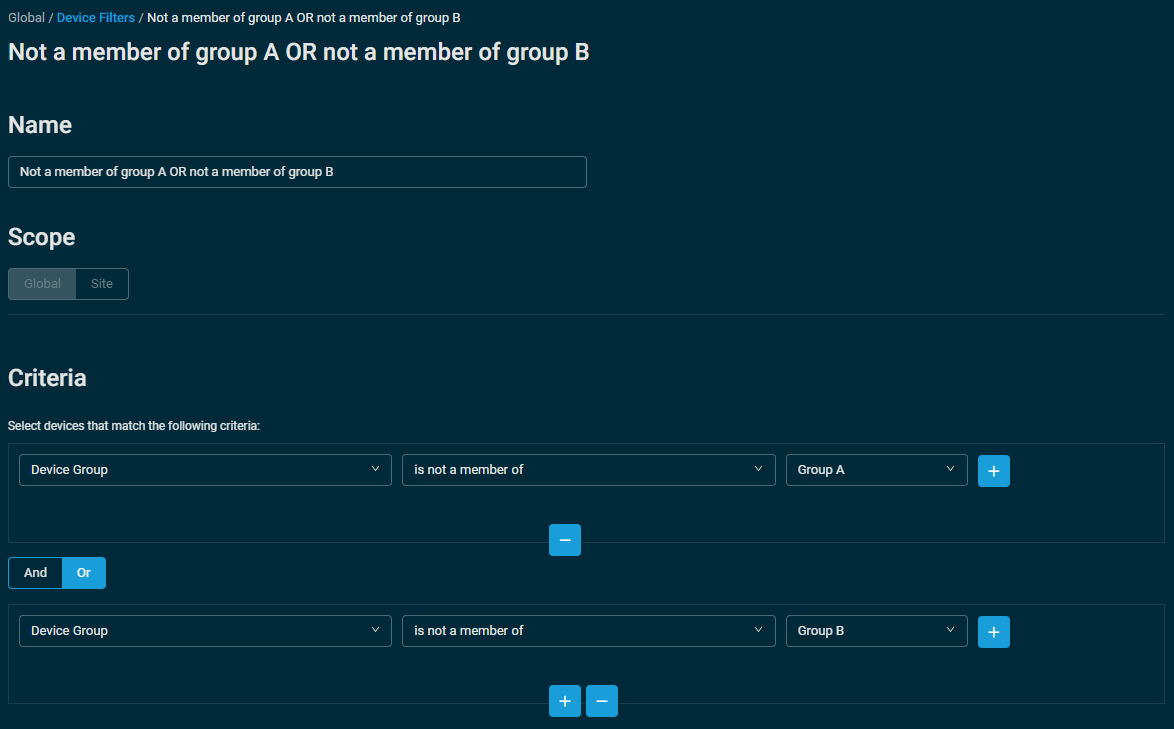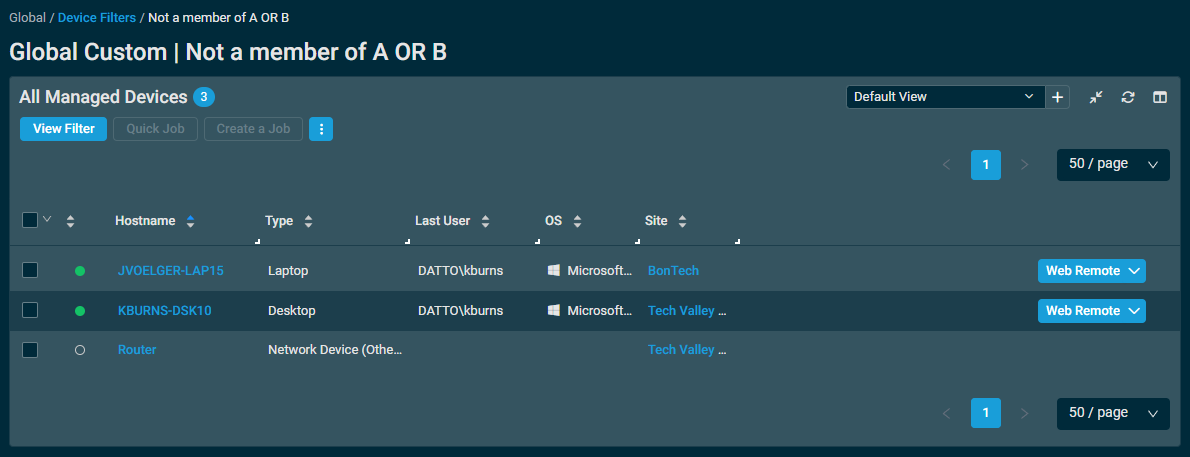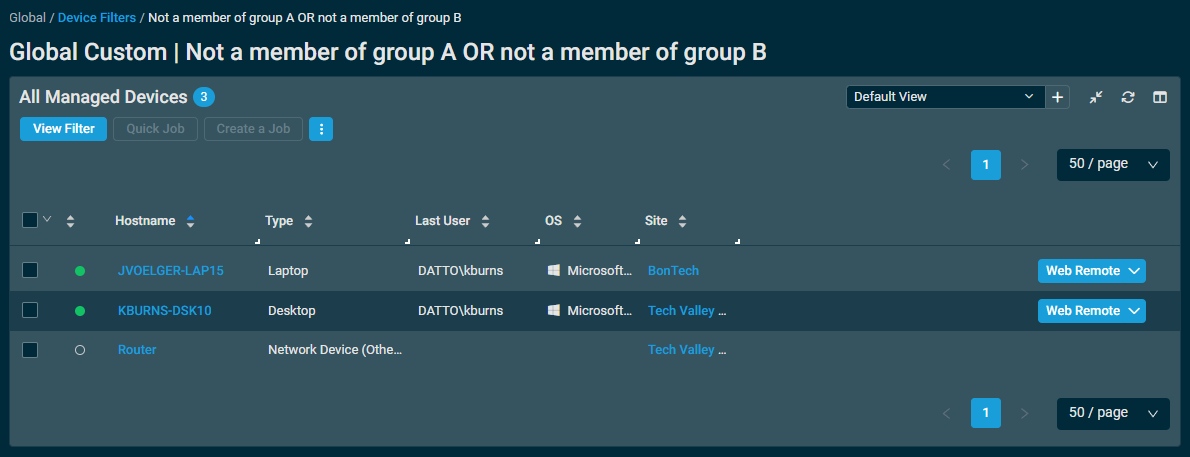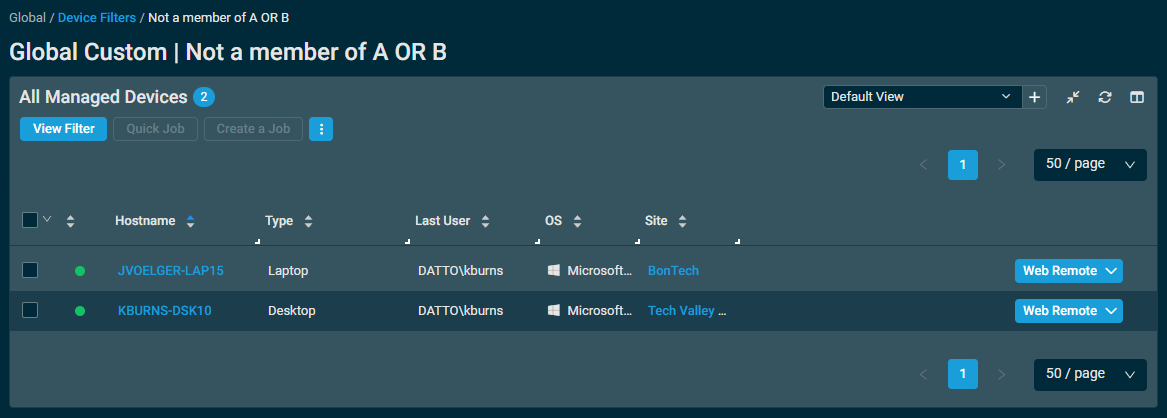Device filters and groups
Device filters and groups are fundamental for getting visibility and control of your devices, allowing you to apply jobs or monitors to a targeted subset of your estate.
Refer to Best practices for deciding between device filters or groups.
Device filters
Device filters are dynamic and work independently of sites. You can have a device filter that targets devices with specific criteria across all sites. As device attributes change, the filters will automatically be updated, and only the devices that match the current filter criteria will be displayed in the filter results. Refer to Device filters.
Groups
Similarly to device filters, groups work independently of sites. You can group devices from many sites together. However, unlike filters, groups are static. This means that adding or removing devices or sites to or from groups is a manual activity. Also, groups cannot be shared with other security levels within the account. Refer to Groups.
Device filters and groups can work together quite well, but it does require an understanding of the underlying logic.
To illustrate some of the situations that can arise when combining groups and filters, we're going to show the interaction between three devices and two groups, depending on how filters are configured.
In these examples, there are two device groups, called Group A and Group B.
Group A contains only one device:
-
KBURNS-DSK10
Group B also contains only one device:
-
JVOELGER-LAP15
Finally, there is a single device that is not a member of either group:
-
Router
Click on an example below to see how different filter configurations interact with these devices and device groups.
One of the most common combinations of groups and filters is using a device group to exclude devices from one or more filters. If you're just using one group to exclude devices from being included in filter results, it is fairly straightforward.
However, if you need to exclude devices that are members of any of a list of 2 or more groups, you'll need to set up the filter in one of two ways:
- Device is not a member of Group A And Group B:
- Device is not a member of Group A And device is not a member of Group B:
When setting up a filter that excludes devices that are members of any of a list of groups, you need to use the And operator between the groups, whether creating a list in one of the filter criterion, or separating them into their own separate criteria.
Either of the two filter setups above will result in showing only devices that are not a member of any of the groups listed in the filter, as seen below:
- Device is not a member of Group A And Group B results:
- Device is not a member of Group A And device is not a member of Group B results:
To understand these results, we need to understand that the filter logic is grabbing all devices that are not members of any groups defined in the Device Group criteria. This means that only devices that are not members of any of the defined groups will display in this filter.
While this is a less common situation, if you have a very specific need to exclude devices from a filter if they are members of all groups included in the filter, you'll want to review the below setups:
- Device is not a member of Group A Or Group B:
- Device is not a member of Group A Or device is not a member of Group B:
In setting up a filter to exclude devices that are members of all device groups listed in a filter, you need to use the Or operator between the groups, whether creating a list in one of the filter criterion, or separating them into their own separate criteria.
Either of the two filter setups above will result in showing only devices that are not a member of all of the groups listed in the filter, as seen below:
- Device is not a member of Group A Or Group B results:
- Device is not a member of Group A Or device is not a member of Group B results:
As you can see in the results above, all three of our example devices show in the filter results.
However, if we add the device labeled Router to both Group A and Group B, it will be excluded from the filter results as seen here:
To understand these results, we need to understand that the filter logic is grabbing all devices that are not members of all groups defined in the Device Group criteria. Devices that are only members of some, but not all, defined groups will show in the filter results, where devices that are members of all of the defined groups will be omitted.