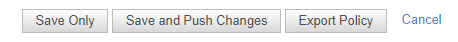Create a Monitoring policy - Legacy UI
PERMISSIONS Permission to manage policies at account and/or site level
NAVIGATION Legacy UI > Account > Policies
NAVIGATION Legacy UI > Sites > select a site > Policies
Refer to Monitoring policy in Policies.
What is a monitor?
Monitors keep track of attributes, processes and events on devices they are deployed to, and raise an alert when the device is not operating within specified parameters. They can be created on the Device > Monitor tab and applied to a single device, or they can be set at the account and site level as part of a Monitoring policy, and can target specific filters and groups at either level.
What is a Monitoring policy?
A Monitoring policy is a way to apply one or more monitors to multiple devices in a site, group, or filter, or even all devices in your account.
Monitoring policies can be set up in the Web Portal at both the account and the site level.
All new accounts are provisioned with two default Monitoring polices that can be found in Account > Policies.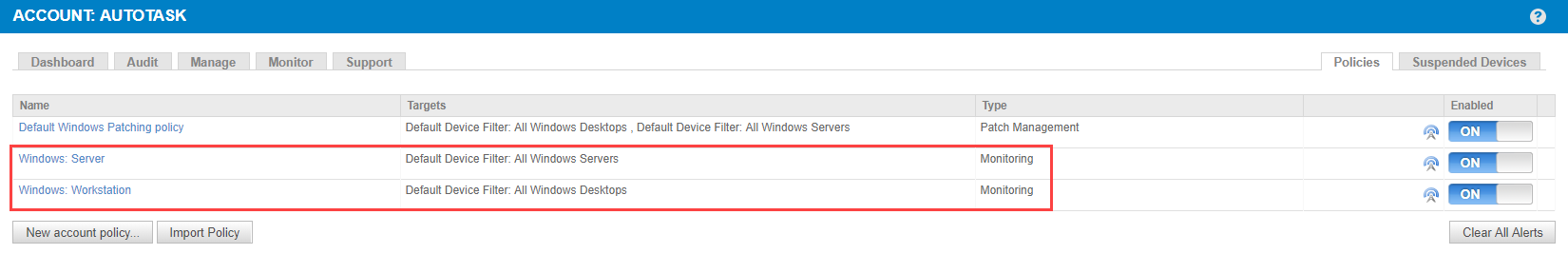
To see detailed information about the configuration of these policies, refer to Windows: Server and Windows: Workstation.
You can create other Monitoring policies or modify the default ones. For more information, refer to Specify the policy details for a Monitoring policy.
NOTE Datto also offers best practice Monitoring policies. For more information, refer to Best practice Monitoring policies.
How to...
NOTE Two Default Monitoring policies are available in all new accounts. To modify the policy details or create a new policy, refer to the steps below.
- Navigate to Account > Policies or Sites > click on a site name > Policies.
- Click New account policy... or New site policy....
- Give the policy a Name.
- Under Type, select Monitoring.
-
To copy an already existing policy to use it as a template, choose it from the Based on drop-down list. To create a new policy, select New Policy.
- Click Next and you will see the policy details.
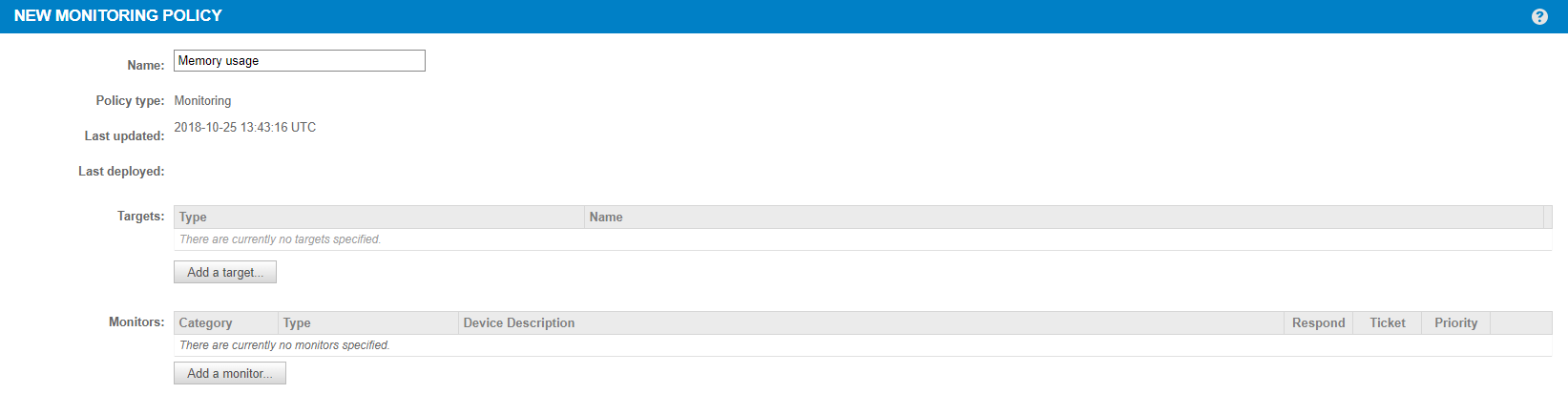
- Click on Add a target.
- Select the required Target type. For information about target types, refer to Filters - Legacy UI and Groups - Legacy UI.
- Choose the required filter(s) or group(s).
NOTE Device filters contain all Default Device Filters and Custom Device Filters.
NOTE Devices of Unknown device type will not be targeted by the policy.
- Click Add.
- If you want to add more than one target type, repeat steps 1-4.
NOTE Multiple targets will apply the OR logic, that is, the policy will be run on a device if it is included in any of the targets.
- Click Add a monitor. The Add a Monitor page will open.
- Select a Monitor Type.
- Configure the Monitor Details. Refer to Create a monitor.
- On the last page, click Next. You will return to the Policy Details page.
- To add additional monitors for the policy targets, repeat steps 1-4.
-
Click Save and Push Changes.
If you click Save Only, you'll be directed to your list of policies where you can click Push changes... next to the policy in question.
- The targeted devices will now be notified that a new policy has been applied and you will start to see alerts (as well as receive them via email if you configured that option) for any device that meets the criteria set in the policy.
NOTE If you click Save Only (legacy UI) or Save and Deploy Later (New UI) instead of Save and Push Changes (legacy UI) or Save and Deploy Now (New UI) when creating or updating a policy, the changes will still be deployed at midnight in your time zone because policies are automatically deployed every 24 hours.
TIP To learn how to view an alert in the Web Portal, refer to Manage alerts - Legacy UI.
- Locate your policy on the account or site policy list and click on its name.
- You can edit the Name, Targets and Monitors of the policy. You can also clear all outstanding alerts for the monitors. Refer to Manage monitors.
-
Click Save and Push Changes.
If you click Save Only, you'll be directed to your list of policies where you can click Push changes... next to the policy in question.
NOTE If you click Save Only (legacy UI) or Save and Deploy Later (New UI) instead of Save and Push Changes (legacy UI) or Save and Deploy Now (New UI) when creating or updating a policy, the changes will still be deployed at midnight in your time zone because policies are automatically deployed every 24 hours.
Exporting a Monitoring policy allows you to share the file with other users who can then import the policy into their own Datto RMM account. Refer to Import a Monitoring policy.
An exported Monitoring policy includes the targets (limited to the Default Device Filters provided by Datto RMM) and the configured monitors' Monitor Details (Trigger Details, Alert Details, and Alert-Resolution Details). However, it does not include any custom configuration in the monitors' Response Details or Ticket Details sections.
The following monitor types cannot be exported:
- Antivirus Status Monitor
- Component Monitor
- Datto Continuity Monitor
- KES Security Management Monitor
- Webroot Security Management Monitor
To export a Monitoring policy, follow these steps:
- Your policy will be saved as a .pcy file.
If an exported Monitoring policy (.pcy file) has been shared with you, you can import it into your own Datto RMM account. For export instructions and details, refer to Export a Monitoring policy.
To import a Monitoring policy, follow these steps:
- Navigate to Account > Policies or Sites > click on a site name > Policies.
- Click the Import Policy button.
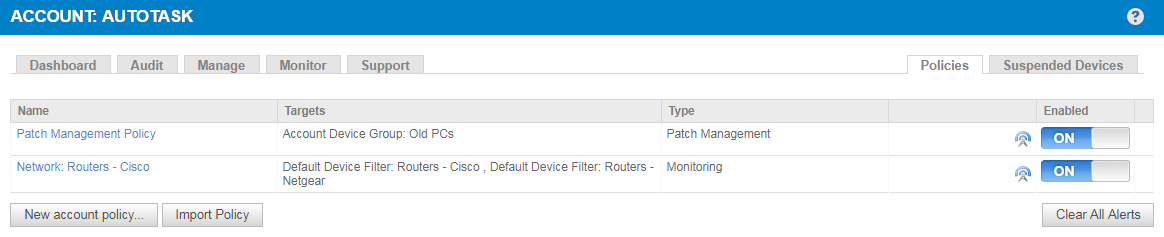
- Browse to your .pcy file and click Import Policy.
- You can edit the policy details including Name, Targets and Monitors.
-
Click Save and Push Changes.
If you click Save Only, you'll be directed to your list of policies where you can click Push changes... next to the policy in question.
NOTE If you click Save Only (legacy UI) or Save and Deploy Later (New UI) instead of Save and Push Changes (legacy UI) or Save and Deploy Now (New UI) when creating or updating a policy, the changes will still be deployed at midnight in your time zone because policies are automatically deployed every 24 hours.
Note
In addition to setting up your own policies, a selection of Monitoring policies is freely available to download from the ComStore or the Policies page. These include best practices to monitor the most common platforms and applications such as Exchange and SQL.
These Monitoring policies aim to provide a best-practice solution for the most typically encountered usage scenarios involving Datto RMM. However, they only serve as guidelines and may require modification depending on device configuration. (For example, ensure that network Monitoring policies are querying the correct SNMP OIDs of your devices.)
We encourage you to try these policies on your own devices to provide a solid, baseline monitoring solution to which your own monitoring can be added. Once added to your account, a policy downloaded from the ComStore or the Policies page becomes a regular Monitoring policy, which can be configured and modified as required. Targets typically must be configured before use.
For more information, refer to the following topics: ComStore - Legacy UI (legacy UI), Download a ComStore policy (New UI), and Best practices for Monitoring policies (general topic that includes detailed information on the criteria monitored in some of the policies).