Datto RMM 13.0.0 release notes
Schedule*
| Platform | Date | From (UTC) | To (UTC) | Duration |
|---|---|---|---|---|
| Syrah (APAC) | Monday, April 22, 2024 | 10:00 | 13:00 | 3 hrs |
| Zinfandel (US West) | Wednesday, April 24, 2024 | 08:00 | 11:00 | 3 hrs |
| Pinotage (EU1) | Wednesday, April 24, 2024 | 17:00 | 20:00 | 3 hrs |
| Concord (US East) | Thursday, April 25, 2024 | 08:00 | 11:00 | 3 hrs |
| Merlot (EU2) | Thursday, April 25, 2024 | 17:00 | 20:00 | 3 hrs |
| Vidal (US East) | Friday, April 26, 2024 | 08:00 | 11:00 | 3 hrs |
NOTE *The schedule is subject to change. Check the Status page for regular updates. Any changes made to the original schedule are denoted in red.
IMPORTANT This is a full platform and Agent release; therefore, partners should expect brief disconnections of the Agent during the update window.
About the release
The 13.0.0 release is the fourth of our twelve monthly releases planned for 2024. Please see below for the highlights, along with the full list of fixes and improvements. As always, we look forward to your feedback as we continue to improve the product every single month.
Microsoft 365 user onboarding
We are thrilled to announce the arrival of this game-changing feature to our platform. As we continue to empower our users with the tools they need to simplify their IT management tasks, Microsoft 365 user onboarding is the next step. Our goal with this feature is to help you drive the following:
- Efficiency: Streamline your onboarding process and reduce the time and resources required to provision Microsoft 365 accounts.
- Accuracy: Minimize the risk of errors with provisioning, ensuring that user accounts are set up correctly every time.
- User satisfaction: Impress your users with a smooth onboarding experience, enhancing satisfaction and productivity from day one.
Refer to Microsoft 365 user management.
KaseyaOne Unified Login
Automated user de-provisioning
It can be all too easy to leave user accounts active in your various tools when an employee leaves the business. With this fifth major feature of our KaseyaOne Unified Login initiative, a Datto RMM user will be deactivated automatically when the corresponding KaseyaOne user is deleted or inactivated. As all Kaseya modules adopt the Unified Login initiative, this will allow you to revoke a user’s access to all modules by making a single user change in KaseyaOne.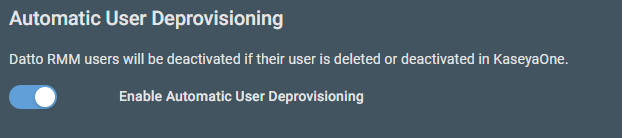
Centralized configuration (pending release by KaseyaOne)
The Unified Login with KaseyaOne initiative now has five core features. Before long, all Kaseya modules will also have the same five features, and ensuring they are configured would take a lot of traversing between different web portals. To combat this and give clear visibility, the current status of each feature will be visible from an upcoming Module Management page in KaseyaOne. Datto RMM will support this feature in this release.
The individual features can also be configured directly from KaseyaOne. Datto RMM will not support the configuration of automatic user provisioning in this release.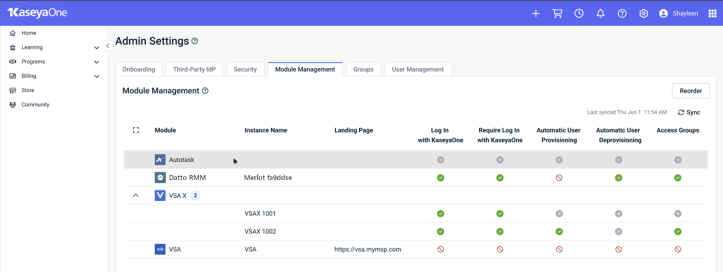
Datto EDR standalone integration
Partners who purchased Datto EDR separately from Datto RMM will now be able to integrate their instance to Datto RMM to achieve the same level of integration as partners who activated Datto EDR directly from within Datto RMM. The simple process requires inputting the Datto EDR instance URL and authenticating by adding an API token generated from the same EDR instance. Once integration is complete, this API token is no longer needed and may be deleted. Refer to Datto Endpoint Security Integration.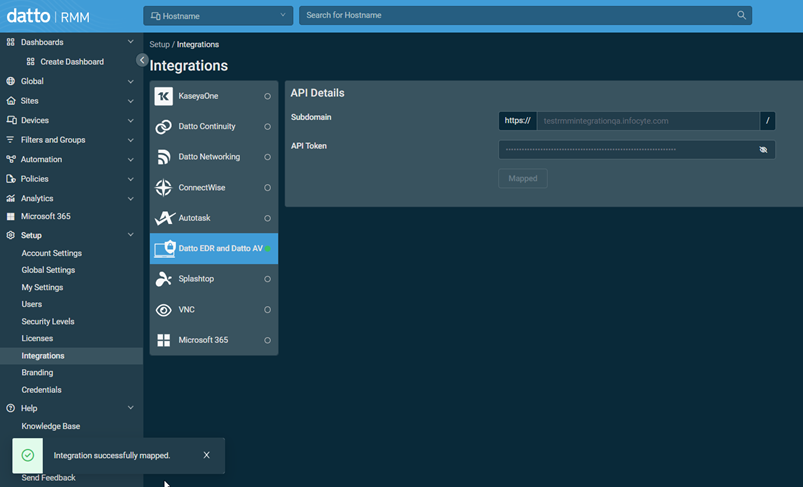
Software Management catalog updates
Datto Secure Edge is now available as part of Software Management.
Advanced Software Management catalog updates
The Advanced Software Management catalog now includes the following titles:
- 3CXPhone
- Adobe Flash Player AX
- Adobe Flash Player NPAPI
- Adobe Flash Player PPAPI
- Citrix Receiver
- Java SE Runtime Environment 7
- Splashtop Streamer
IMPORTANT Although much of this software has been discontinued, Advanced Software Management is capable of both removing and installing applications. This dual capability is essential for enhancing the security posture of a device.
Additions to the ComStore
We release new ComStore components and update existing ones every month. Notable additions this month include the following:
- Download and apply Windows Update File: This component has been split into two. The original component is now known as (Legacy) and caters specifically to versions of Windows no longer supported by Microsoft bar unexpected out-of-band updates for serious bugs (for example, KB5037426 for Server 2012 R2). A new component called (Current) has been released, which caters to Windows versions still being actively supported by Microsoft.
- Ninja RMM Agent Uninstaller v2: This component has been updated to cater to newer versions of the Ninja RMM Agent.
- Splashtop Streamer Configuration Tool: This component has had the option to opt out of idle Streamer uninstallation added to it. Use this option to instruct Datto RMM to never remove the Splashtop Streamer software from a device regardless of the time elapsed since its last usage.
Want to know what's coming next?
Interested in what we’re currently working on and the broader roadmap vision? Check out the Datto RMM resources feed and watch the latest Quarterly Innovations Update for a glimpse into product priorities.
List of improvements and fixes
Datto EDR Integration
| Type | Summary |
|---|---|
| Feature | Datto AV alerts are now correctly handled as threat detection events for devices targeted by an Endpoint Security policy. |
| Feature | The Endpoint Security policy now correctly includes Datto AV in the policy description. This is because Datto AV is deployed with the agent as Datto EDR and is managed from the same web interface. A link to manage the policy from the Datto EDR interface is also included. Refer to Datto Endpoint Security in Endpoint Security policy. |
| Feature | The Licenses page now correctly includes Datto AV in the existing Datto EDR Integration description. This is because Datto AV is deployed with the agent as Datto EDR and is managed from the same web interface. |
Splashtop
| Type | Summary |
|---|---|
| Fix | The Splashtop Streamer for Windows was updated to version 3.6.5.2 to fix first time connections to endpoints. Refer to Current Splashtop Streamer versions. |
ComStore updates
IMPORTANT This table does not list updates for components that are installed via Software Management.
NOTE To access a full list of ComStore components, refer to List of ComStore components.
| Component Name | Platform | New/Changed | Description |
|---|---|---|---|
| Agent Health Direct-Check | Windows | Changed | Added additional checks for GUI.exe version. |
| Create URL Shortcut on Desktop | Windows | Changed | Improvements for OneDrive-linked accounts. |
| Datto (Backup) Windows Agent | Windows | Changed | Updated to push version 3.0.18.8. |
| Deploy RMM Agent by AD GPO | Windows | Changed | Script version now shown in StdOut. |
| Download and apply Windows Update File (Current) | Windows | New | New component to cater to current versions of Windows. Use this to patch in-band versions of Windows 10, Windows 11, and Server 2019 and 2022. |
| Download and apply Windows Update File (Legacy) | Windows | Changed | Current component has been changed to cater exclusively to legacy, out-of-band versions of Windows. Use this to push out-of-band patches to otherwise unsupported operating systems. |
| Download file/EXE/MSI by URL and optionally install | Windows | Changed | Title changed to allow users to search for EXE or MSI. Script unchanged. |
| Drive List Change Monitor v2 | Windows | Changed | Fixed a typo. |
| Forensic Audit | Windows | Changed | Added ability to sync records with IT Glue as attachments. |
| Get Largest Files and Folders on Disk (DattoSize) | Windows | Changed | Bugfixes. |



