Datto Endpoint Security Integration
PERMISSIONS To enable the integration, refer to Setup > Integrations in Permissions.
The API token used to set up this integration must be generated by a Datto EDR administrator. Refer to Generating Datto EDR API tokens in the Datto EDR Help system.
NAVIGATION Setup > Integrations > Datto Endpoint Security
About Datto Endpoint Security in Datto RMM
Datto Endpoint Security in Datto RMM, powered by this integration, includes the following:
- Datto Endpoint Detection and Response (EDR): Monitors and neutralizes threats in real time for proactive endpoint security.
- Datto Antivirus (AV): Provides strong protection against viruses and malware.
- Ransomware Detection (managed through Datto EDR): Detects and mitigates ransomware attacks to protect your data.
Datto EDR and Datto AV are deployed using the same agent, and Datto AV operates from within the Datto EDR platform. To learn about Datto EDR and Datto AV, review this comparison resource and peruse the FAQs in the Datto EDR Help system. To learn about Ransomware Detection, refer to Understanding Datto EDR's ransomware detection in the Datto EDR Help system.
Both new and existing Datto EDR and Datto AV customers can take advantage of this built-in integration to protect their endpoints from threats.
Datto RMM sites will be automatically synchronized with Datto EDR as locations and assigned to the Default RMM organization in Datto EDR. Any endpoints protected by the Endpoint Security agent will be synced as devices and assigned to their corresponding locations. Once created, you can move synced locations to the organization of your choice. Following the initial sync, EDR will continue to check in with RMM every four hours and continue to replicate any new sites or endpoints it discovers.
Highlights
- In just a couple of clicks, you can leverage your existing standalone Datto EDR tenant URL and API token for integration within Datto RMM.
- Once integrated, your standalone Datto EDR tenant will function identically to an EDR-integrated-with-RMM tenant. This means you'll benefit from the familiar functionality and centralized management within the Datto RMM web interface.
- Take advantage of the various Endpoint Security functionality and visibility of Datto EDR and Ransomware Detection statuses in Datto RMM:
- Datto Endpoint Security configuration in the Endpoint Security policy
- Endpoint Security statuses: Datto EDR and Ransomware Detection
- Endpoint Security alerts: diagnostic information
- Datto Endpoint Security Dashboard
- Details and actions available in the Security card on the Device summary page and in device lists
For a full breakdown of Endpoint Security functionality and potential configurations in Datto RMM, refer to Endpoint Security overview.
Prerequisites
- A standalone instance of Datto EDR.
- An API token generated from Datto EDR. Refer to Generating Datto EDR API tokens in the Datto EDR Help system.
IMPORTANT The API token must be generated by a Datto EDR administrator for the integration setup to succeed in Datto RMM.
Does the order of product purchases matter (purchasing Datto EDR before Datto RMM or vice versa)?
No, the order of purchases doesn't affect the integration process. Regardless of which product you purchased first, you can integrate them through the Datto RMM setup process.
Can I deploy agents via a policy within Datto RMM after integration? Will locations from RMM sync with the standalone Datto EDR locations?
Agent deployment via an Endpoint Security policy within Datto RMM and one-to-one location syncing between RMM and EDR will work after integration configuration. To ensure a smooth deployment process, we recommend not deploying the EDR agent before integrating your instance with RMM.
How does this integration impact an existing standalone Datto EDR instance with multiple locations and agents?
The updated integration process is best suited for new Datto EDR deployments. However, it's important to consider how the updated process will affect existing standalone EDR deployments with multiple locations and agents.
To use Datto RMM for centralized management of Datto EDR deployments, you'll need to uninstall any existing agents deployed via the standalone EDR instance and redeploy them through RMM. The existing organizations and locations created with your standalone EDR instance will remain. The EDR instance will also receive the synced organizations and locations from RMM.
How to...
To enable the Datto Endpoint Security Integration, complete the following steps in Datto RMM:
- Navigate to Setup > Integrations > Datto Endpoint Security.
- Click Turn On to enable the integration.
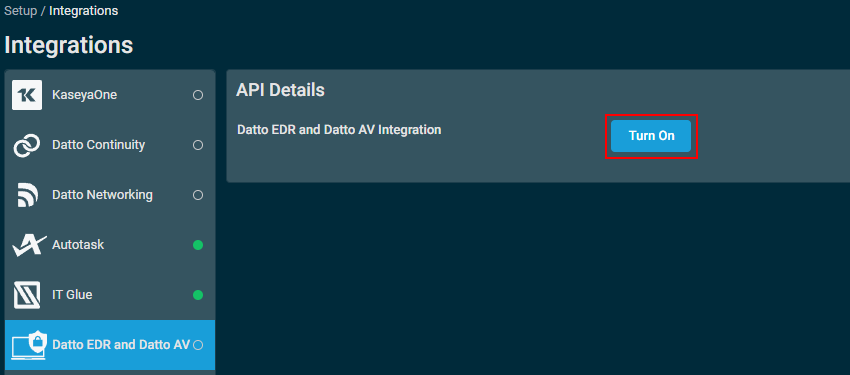
- In the API Details card, enter the full URL for your instance of Datto EDR.
- Paste the API token copied from your Datto EDR instance. To learn how to generate this token, refer to Generating Datto EDR API tokens in the Datto EDR Help.
- Click Save and check now.
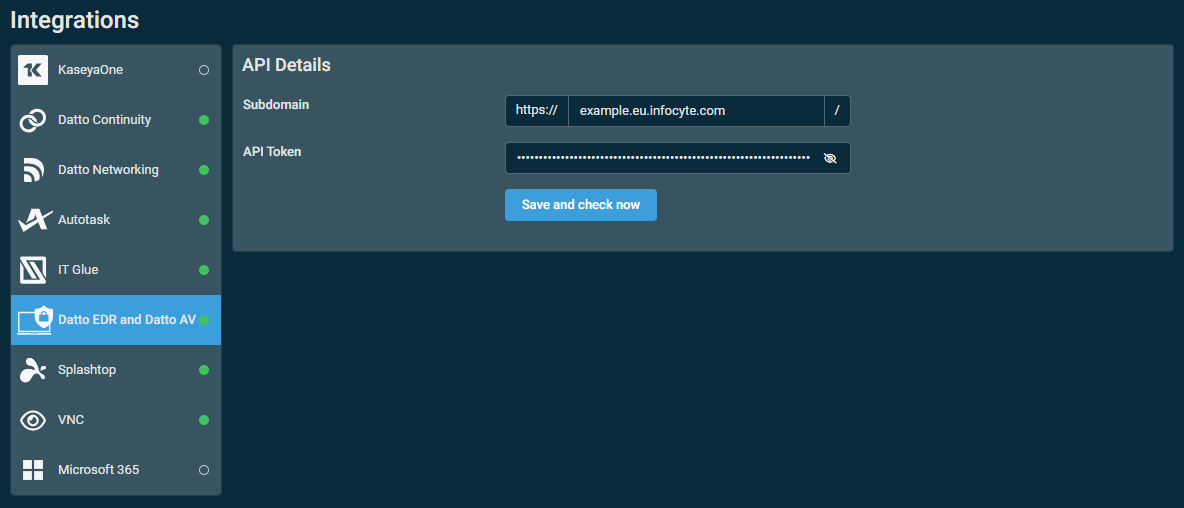
- Upon successful connection, the authentication button will be disabled and will display Mapped.
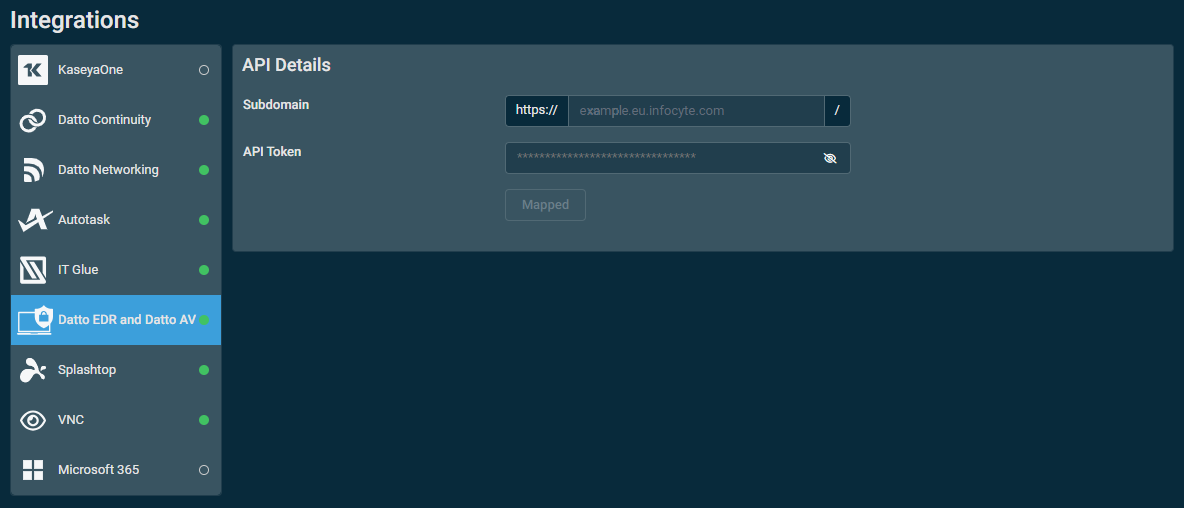
NOTE The Datto EDR API token will only require a one-time handshake and does not have to be re-entered after it expires unless you totally delete and reconfigure this integration.
Turning off this integration will delete any saved credentials and deregister the current Datto Endpoint Security Integration.
This integration cannot be disabled when any associated Endpoint Security policies are enabled in Datto RMM. To be able to disable the integration, you must delete all Endpoint Security Policies that have the Datto Endpoint Security toggle enabled. Refer to Datto Endpoint Security in Endpoint Security policy.
IMPORTANT Disabling an Endpoint Security policy or turning off the Datto Endpoint Security toggle in an Endpoint Security policy does not uninstall the Datto Endpoint Security agent from devices, nor does it sever the device's link with the Datto EDR module, it merely removes additional functionality in Datto RMM afforded by this integration. Any devices that have the Datto Endpoint Security agent still installed on them will still report up to Datto EDR, if it is still active.
If you are completely offboarding Datto EDR, then you will still need to initiate the uninstallation of Datto EDR from the devices from the Datto EDR console, refer to Uninstalling the Datto Endpoint Security agent.
If uninstalling the Datto EDR agent from the Datto EDR console is not possible on macOS devices, you can use the Datto EDR uninstaller [MAC] component.
Turn off the integration as follows:
- Navigate to Setup > Integrations > Datto Endpoint Security.
- In the API Details card, click Turn Off.
- Enter any valid API token, either new or existing, generated from the Datto EDR subdomain used for this integration. Refer to Generating Datto EDR API tokens in the Datto EDR Help.
- Click Confirm to execute the action, or click Cancel to close out of the dialog box.
NOTE This step is skipped if you've turned on the integration but have not yet configured it.
NOTE If turning off the integration for an EDR instance that no longer exists, such as a previous trial, then generate a new API key in your current EDR instance and enter that instead.
NOTE You will not be able to enter your API token or click Confirm until you've deleted all Endpoint Security policies that have the Datto Endpoint Security toggle enabled. Refer to Datto Endpoint Security in Endpoint Security policy.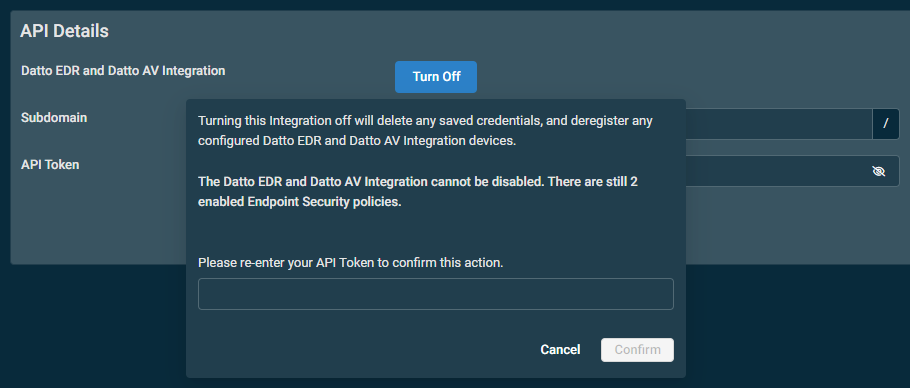
In the future, you have the option to reenable the integration with the previously integrated Datto EDR subdomain or a different Datto EDR subdomain.



