Datto RMM 13.2.0 release notes
Schedule*
| Platform | Date | From (UTC) | To (UTC) | Duration |
|---|---|---|---|---|
| Syrah (APAC) | Monday, June 17, 2024 | 10:00 | 13:00 | 3 hrs |
| Zinfandel (US West) | Wednesday, June 19, 2024 | 08:00 | 11:00 | 3 hrs |
| Concord (US East) | Thursday, June 20, 2024 | 08:00 | 11:00 | 3 hrs |
| Merlot (EU2) | Thursday, June 20, 2024 | 18:00 | 21:00 | 3 hrs |
| Vidal (US East) | Monday, June 24, 2024 | 08:00 | 11:00 | 3 hrs |
| Pinotage (EU1) | Monday, June 24, 2024 | 18:00 | 21:00 | 3 hrs |
NOTE *The schedule is subject to change. Check the Status page for regular updates. Any changes made to the original schedule are denoted in red.
IMPORTANT This is a full platform and Agent release; therefore, partners should expect brief disconnections of the Agent during the update window.
About the release
The 13.2.0 release is the sixth of our twelve monthly releases planned for 2024. Please see below for the highlights, along with the full list of fixes and improvements. As always, we look forward to your feedback as we continue to improve the product every single month.
[Disabled until further notice] Web Remote video protocol (beta)
You can now try the beta version of our new Web Remote video protocol, designed to improve performance in high-lag situations. Our analytics show that users may experience a connection using up to 10 times less bandwidth, which dramatically helps in weaker network scenarios.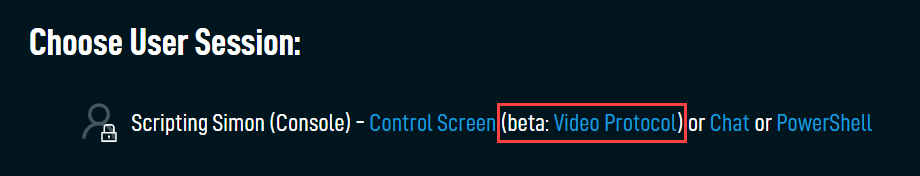
Please share your feedback using the built-in Web Remote rating system and via the Send Feedback form.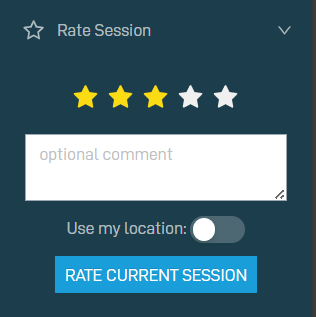
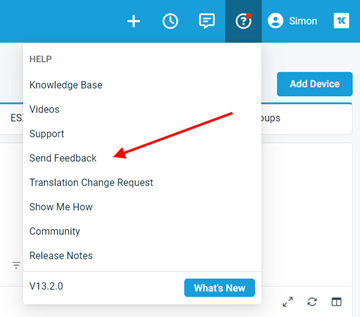
Be aware of the following known issues:
- When Lock After Disconnect is enabled, if the connection drops immediately after entering the password, the device will remain unlocked.
- Copying text from the remote device may be unreliable when Sync Clipboard is enabled.
NOTE Hybrid GPU connections are currently not supported.
Microsoft 365 Integration: Adding or removing groups and roles
Datto RMM users with access to the Microsoft 365 Integration are now able to add or remove groups and roles for existing Microsoft 365 users. This saves a technician from taking a round trip through Microsoft portals for quick updates to group or role membership.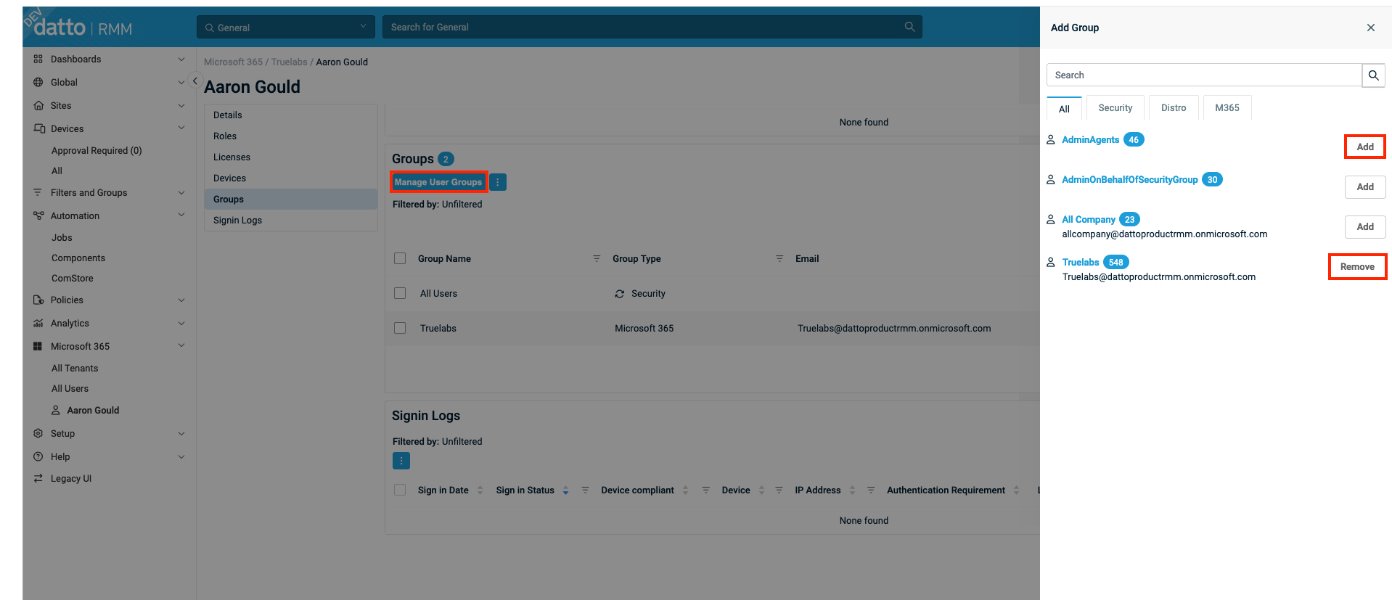
Patch approval management per device
Patches can now be set to Approve or Do not approve per device in the current UI. This enables small overrides of a site or global policy without needing to exclude the specific device. Refer to Patches summary list.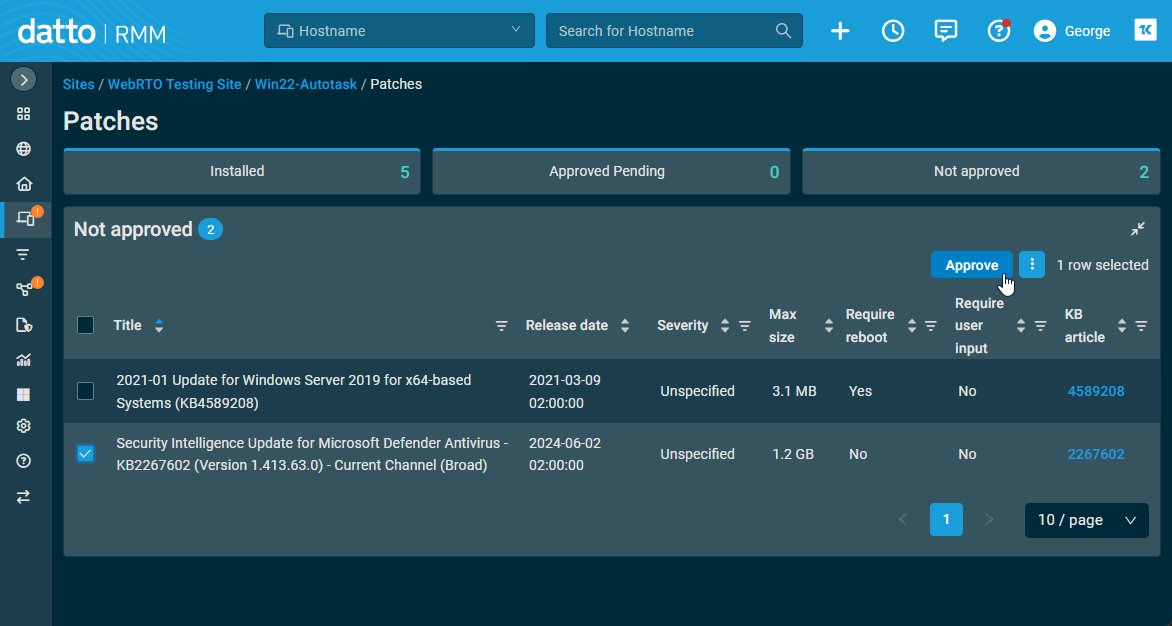
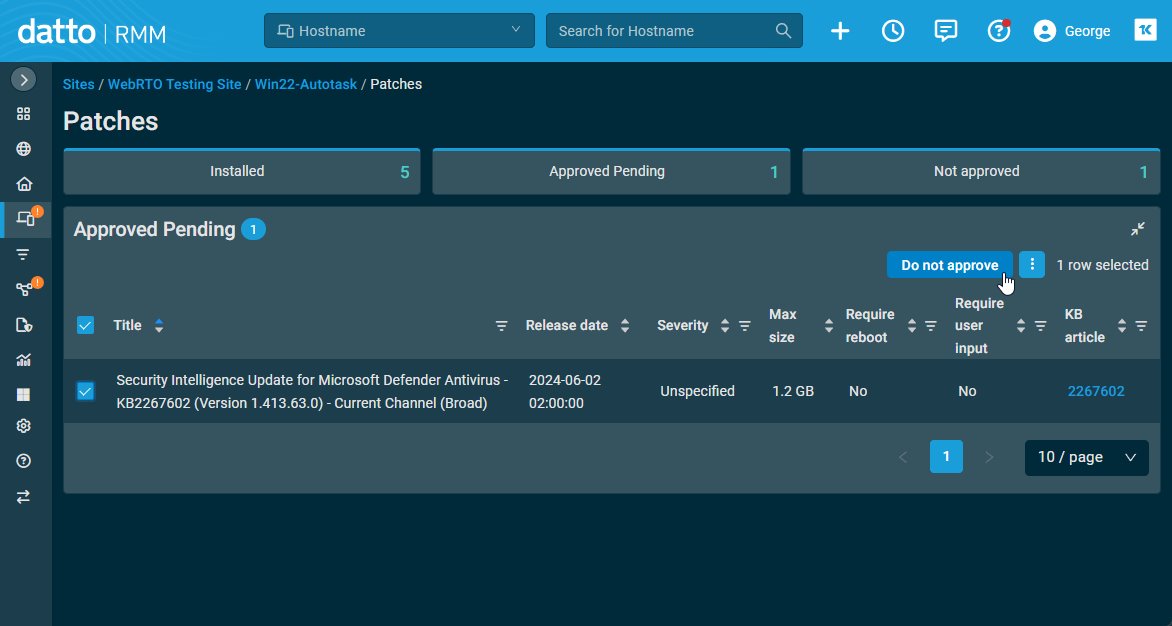
Countries added to blocklist
The list of countries that are geo-blocked from accessing Datto RMM has been updated. For details about geo-blocking and to view the current list of geo-blocked countries, refer to Blocklist.
Geo-blocking of the newly added countries (Cuba, Iran, North Korea, and Syria) will take effect a few days after 13.2.0 release deployment is finished.
Additions to the ComStore
We release new ComStore components and update existing ones every month. Notable additions this month include the following:
- Dell Command|Update Components: The components to execute Dell Command|Update updates, Execute Dell Command Updates - (Reboot/No Reboot), have been renamed and reshuffled:
- The Reboot component has been removed entirely.
- The No Reboot component has been renamed Dell Command-Update: Install Updates and contains logic to reboot or not based on a user variable.
- Monitor Dell Driver Updates (DCU 5.0) has been renamed Dell Command-Update: Monitor/Install.
- Both components have been rewritten with improved logic.
- Server Role Detection V2: Please note that this component has changed some abbreviations for the roles it detects. If you migrated straight from v1 to v2, you may want to check your filters to ensure they are in line with the output given from the component. You can check to see what abbreviations the script uses by inspecting its StdOut.
Want to know what's coming next?
Interested in what we’re currently working on and the broader roadmap vision? Check out the Datto RMM resources feed and watch the latest Quarterly Innovations Update for a glimpse into product priorities.
List of improvements and fixes
Autotask Integration
| Type | Summary |
|---|---|
|
Feature |
The Autotask Integration tabs are temporarily disabled while Autotask data is loaded to enhance performance and prevent display issues. |
| Fix | The Autotask Integration has been improved to provide a more stable and reliable experience, resolving the issue of the Sites tab continuously spinning without returning any results. |
Components
| Type | Summary |
|---|---|
|
Feature |
Components with files attached will now provide two messages upon save: the first for the component save and the second for the file upload process result (success or failure). The file upload message has been added to inform users when a component has been fully processed and is ready for use. This change was implemented in response to an investigation where jobs were stuck pending and the associated components were missing their attachments. |
| Fix | Changing a component from Application to Script no longer creates a duplicate component. |
Datto EDR Integration
| Type | Summary |
|---|---|
| Fix | Endpoint Security (EDR) alerts in Datto RMM will now fully resolve so that subsequent EDR alerts can raise properly. |
Endpoint Security
| Type | Summary |
|---|---|
|
Fix |
Managed Windows Defender Antivirus monitors with customized settings no longer show default monitor configurations when opening the monitor for editing. |
| Fix | When saving monitors in a Datto EDR and Datto AV policy, the save progress will now be clearly communicated, and the monitor details will be properly aligned. |
Filters
| Type | Summary |
|---|---|
| Fix | Filter queries containing chassis type have been enhanced for better performance, including a fix in the current UI to accurately display unknown values in alignment with the legacy UI. |
Jobs
| Type | Summary |
|---|---|
| Fix | Exporting results of the same job but a different set of devices will no longer return the results of the previous export request. |
| Fix | Job results can now be exported for larger accounts that were occasionally failing to export. |
| Fix | Scheduled jobs will no longer move to the completed queue and be appended with [Scheduling failed] during daylight savings. |
KaseyaOne
| Type | Summary |
|---|---|
| Feature | A new error page appears if a user tries to log in from KaseyaOne but has no corresponding user and Automatic User Creation is disabled. |
| Feature | The organization ID can now be overwritten when reconfiguring the KaseyaOne Integration, allowing users to connect to a different instance of KaseyaOne without needing to contact support. |
| Fix | The KaseyaOne Integration will no longer be enabled by default for newly provisioned accounts. Accounts created recently, which have not yet configured the KaseyaOne Integration, will have this disabled. |
| Fix | Users are no longer prompted for IP address confirmation on every login, which was caused by certain conditions pertaining to a KaseyaOne-linked user. |
Licenses
| Type | Summary |
|---|---|
| Feature | The license cards for managed devices and Advanced Software Management now correctly include Kaseya 365 licenses in the total. |
| Feature | The over-usage banner in the legacy UI now incorporates Kaseya 365 licenses in its display logic. |
Monitoring
| Type | Summary |
|---|---|
| Foundation | The Service monitor auto-suggest mechanism has been updated to require a minimum of three characters to be entered before the service names will start to appear. |
Patch Management
| Type | Summary |
|---|---|
| Fix | An enabled Monitoring Maintenance Window for a Patch Management policy override is no longer disabled after saving the policy. |
Reports
| Type | Summary |
|---|---|
| Feature | The Executive Summary and Hardware Lifecycle reports now treat Windows Server 2012 and 2012 R2 as unsupported operating systems. |
Security levels
| Type | Summary |
|---|---|
| Feature | When KaseyaOne access groups are enabled, reminder messages will notify administrators that manual security level assignments do not apply to users authenticating via KaseyaOne. |
Software Management
| Type | Summary |
|---|---|
| Fix | Advanced Software Management has been updated to skip scanning of 64-bit systems if an application only supports 32-bit systems. Refer to Advanced Software in Software Management policy. |
Webhooks
| Type | Summary |
|---|---|
| Fix | Device monitors can now be saved with a webhook response payload longer than 2,048 characters. Refer to Creating payloads in Webhooks. |
ComStore updates
IMPORTANT This table does not list updates for components that are installed via Software Management.
NOTE To access a full list of ComStore components, refer to List of ComStore components.
| Component Name | Platform | New/Updated/Removed | Description |
|---|---|---|---|
| Chocolatey v2 | Windows | Updated | Updated digital signature. |
| Splashtop Streamer Configuration Tool | Windows | Updated | Bugfixes. |
| Bitdefender GravityZone - Device Management | All | Updated | Vendor update. |
| Bitdefender GravityZone - Device Monitor | All | Updated | Vendor update. |
| Bitdefender GravityZone Endpoint Management [Datto Companion APP] | All | Updated | Vendor update. |
| Server Role Detection v2 | Windows | Updated | Differences between v1 and v2 output made clearer in Stdout. Check your filters. |
| Windows Build Identification Tool | Windows | Updated | Added Windows 11 24H2. |
| Datto Endpoint Backup Monitor | Windows | Updated | Added compatibility with newer DEB Agents. |
| Create URL Shortcut on Desktop | Windows | Updated | Improved OneDrive support. |
| Diagnose & Fix Windows Update Issues | Windows | Updated | Increased UDF count to 30. |
| RapidFire Tools: Compliance Manager (GRC) / Network Detective Scan | Windows | Updated | Updated digital signature. |
| Datto (Backup) Windows Agent | Windows | Updated | Vendor update. |
| OneDrive Sync Status Monitor | Windows | Updated | Bugfixes. |
| Zorus Archon Install/Uninstall | Windows | Updated | Vendor update. |
| Monitor DHCP Bad Lease Status | Windows | Updated | Bugfixes. |
| Retrieve Windows Update History | Windows | Updated | Added graceful exit in instances where update history is empty. |



