Best practices for site tagging
For a number of reasons, an MSP or internal IT department may want to group sites together. Datto RMM offers various ways to group sites and devices. This article portrays how to make use of the site description to, in effect, tag sites into certain contracts.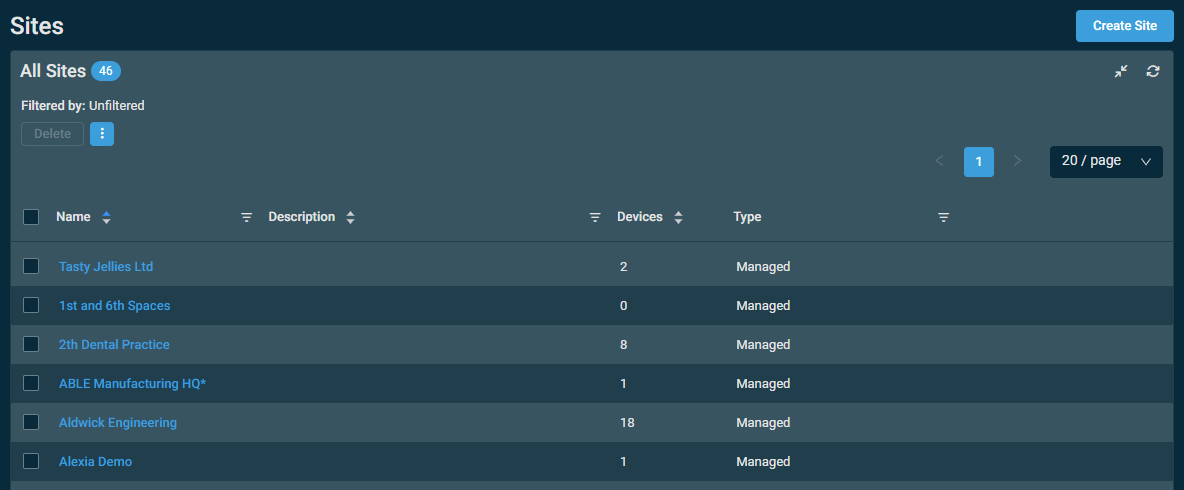
Consider the following scenario:
EXAMPLE As an MSP, you have two types of contracts: Fully Managed (FM) and Part Managed (PM). You need to install Windows updates on any FM customers but needs to report on missing patches only for the PM customers.
Populating the site descriptions
An effective option for tagging the customers with their correct contract types is to utilize the site Description field. Refer to Description in Creating or editing a site.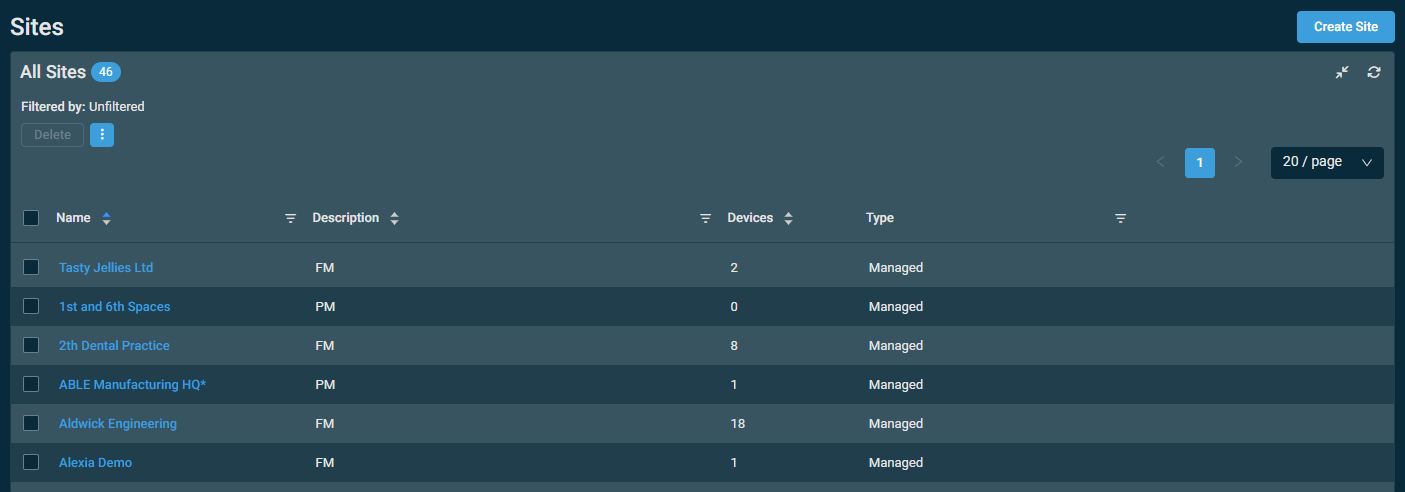
Configuring filter criteria
After updating each site description with the applicable value, you can create filters to use as targets in policy deployment, patching, and monitoring.
EXAMPLE You may wish to separate FM Windows servers from workstations because servers need to be patched over the weekends outside of business hours, and workstations need to be patched when they are most likely to be online.
For filter configuration instructions, refer to Device filters.
"Fully Managed Servers" filter example
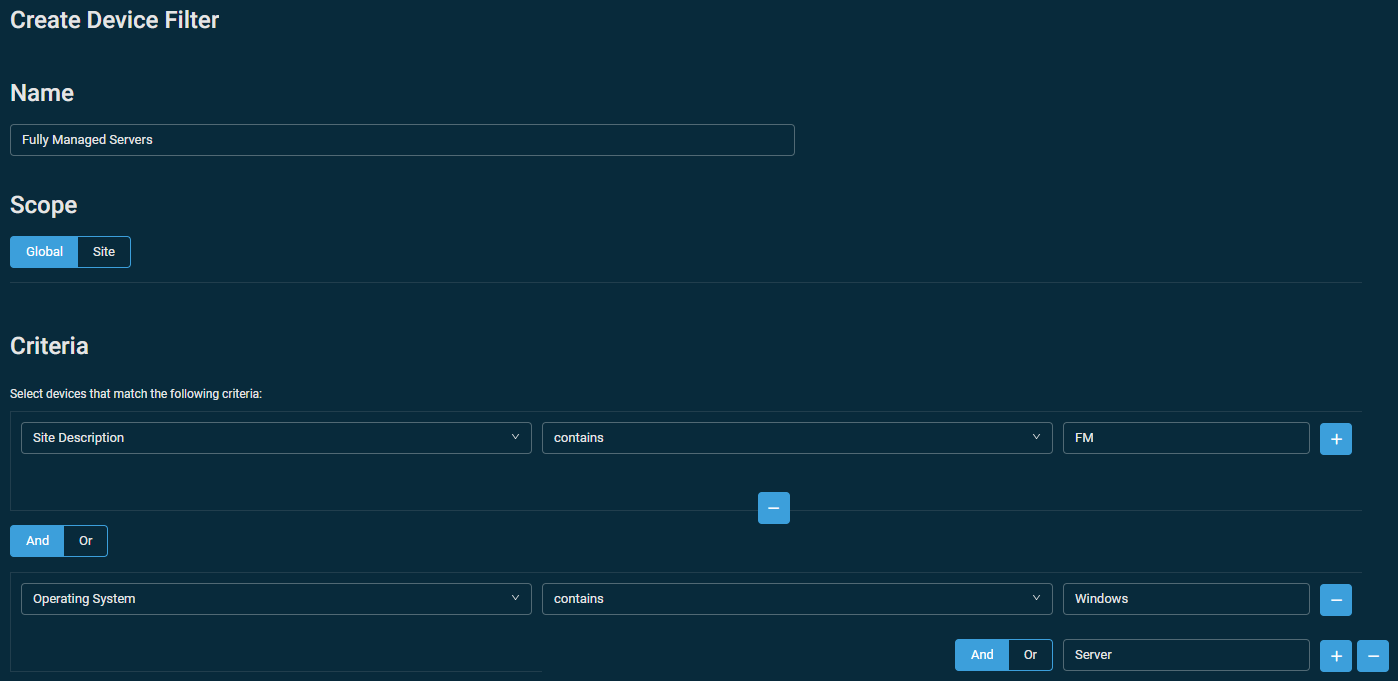
"Fully Managed Workstations" filter example
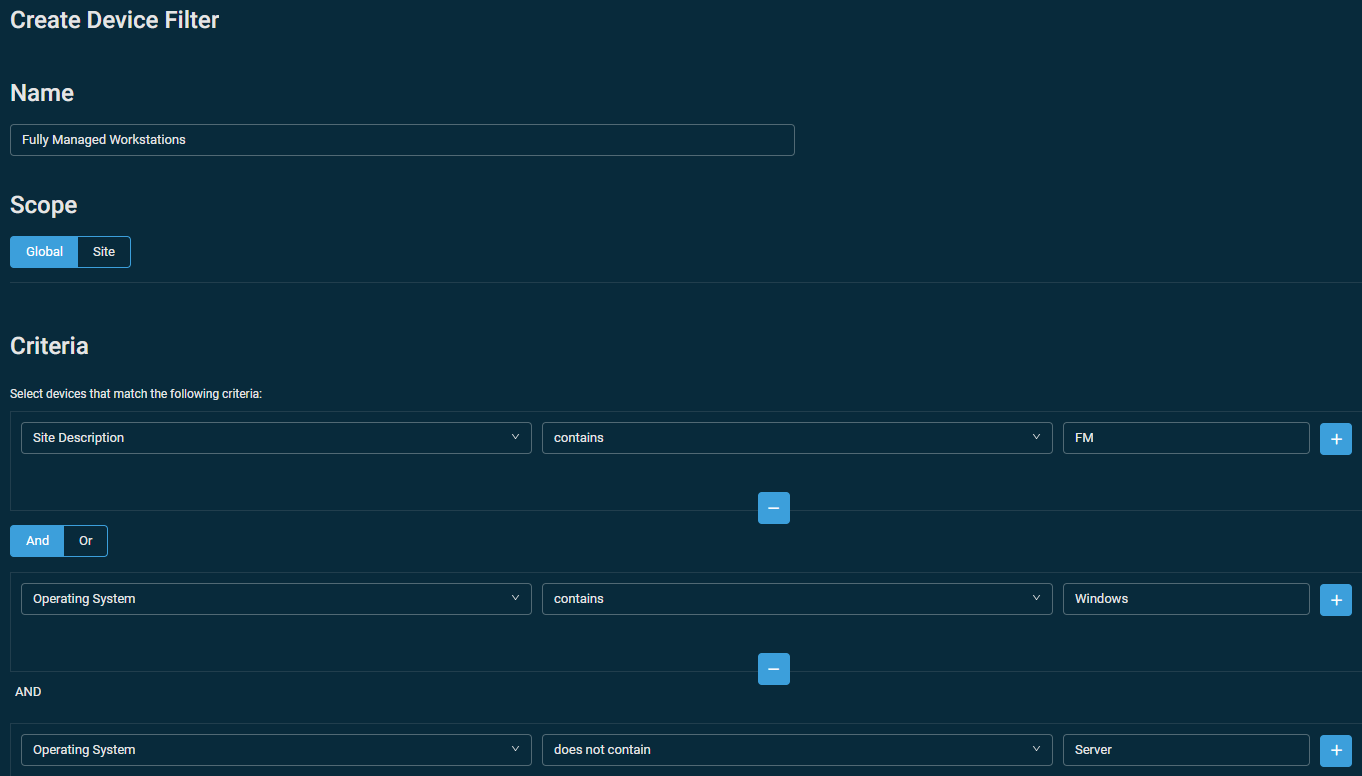
"Part Managed Windows Devices" filter example
This example shows the filter criteria for PM Windows devices that doesn't require separation of servers and workstations because we are only reporting on patch levels.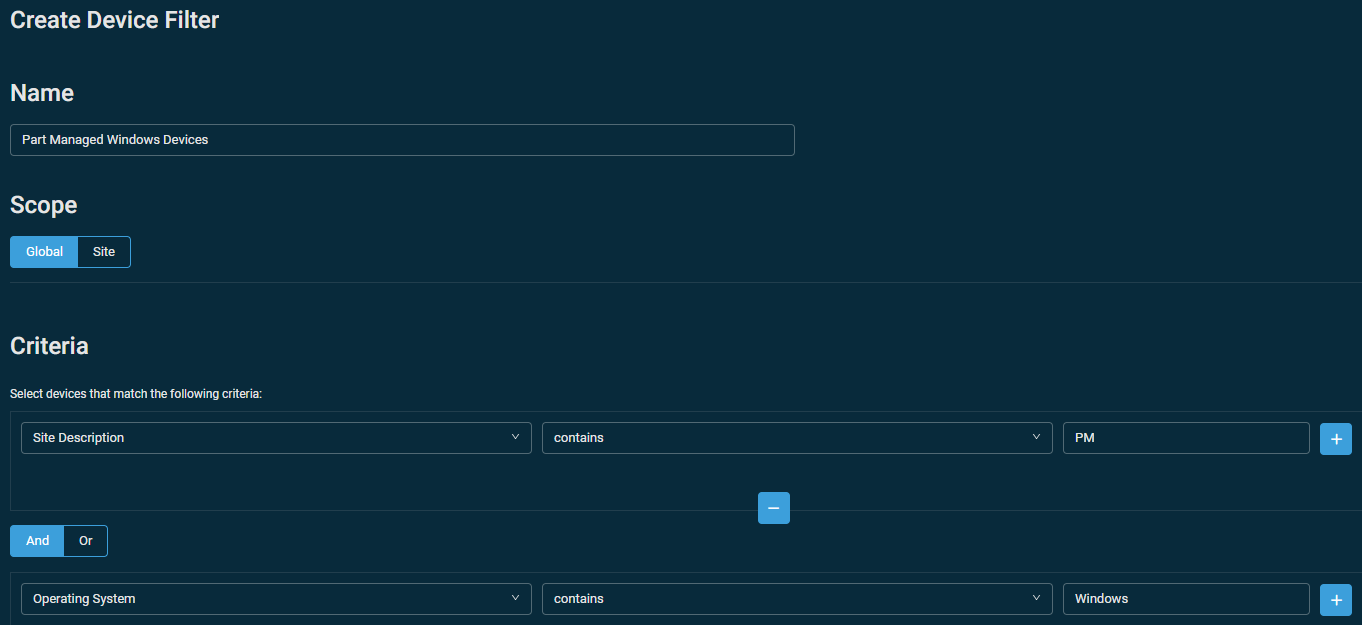
You can now use these three filters as targets for policies and to target only managed devices for patching and monitoring. PM Windows devices can have an Audit only Patch Management policy assigned for reporting purposes.



