Best practices for combining site tags and UDF values
BEFORE YOU BEGIN Refer to Best practices for site tagging.
Building on Best practices for site tagging, where we used site tags in filters, we can also combine these with user-defined field values to create role-based targeted monitoring.
Consider the following scenario:
EXAMPLE As an MSP, you have two types of contracts: Fully Managed (FM) and Part Managed (PM). The MSP needs to monitor DNS servers but only from FM clients.
Datto RMM provides a filter for DNS servers, but this filter is contingent on a role being present. Therefore, the filter would include all servers with the DNS role from both the FM and PM sites. However, in this scenario, you need to apply the DNS monitoring to DNS servers from only FM clients. To achieve this, you'll need to combine your site tagging with a role-based UDF tag.
The first step is to collect the installed roles from servers. To do so, you can download the Server Role Detection [WIN] component from the ComStore and execute it against all the servers in the platform. This will write the detected roles into a UDF, which you will later use in a filter. Refer to ComStore.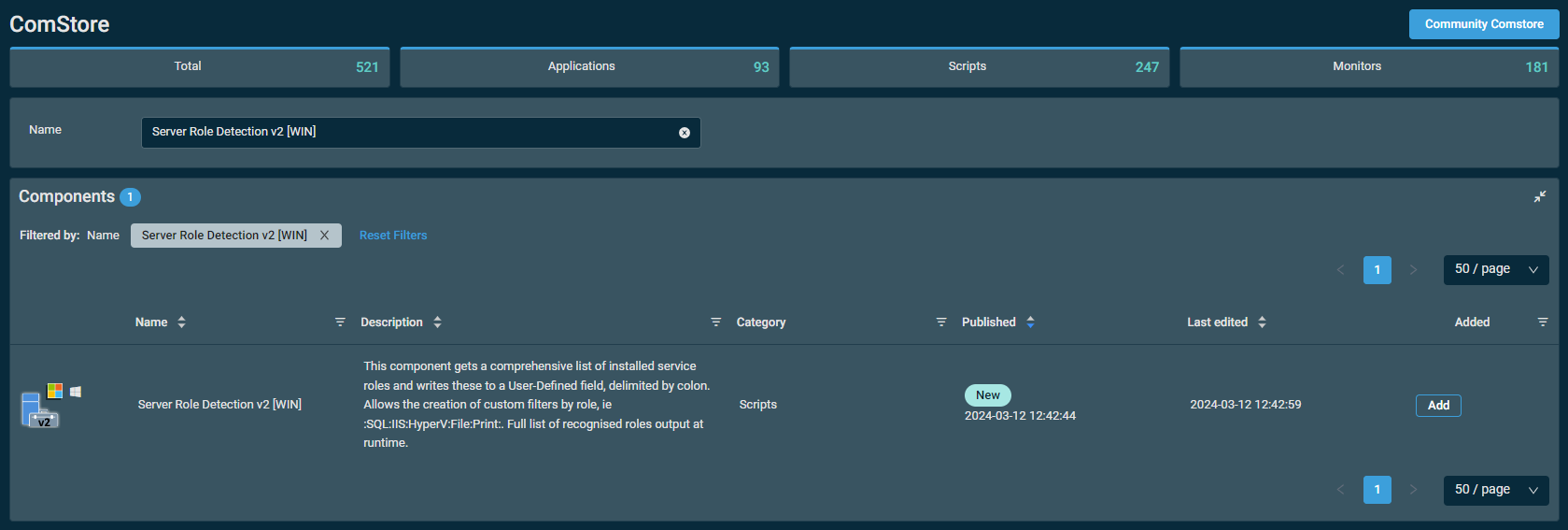
The output from this component looks like this:
You may choose to schedule this component against all servers on a daily basis to obtain the latest role information on a regular basis.
For further instructions, refer to Scheduled jobs and User-defined fields.
Now that you have your DNS servers tagged with a UDF value, you can combine this with your FM site tag in a filter.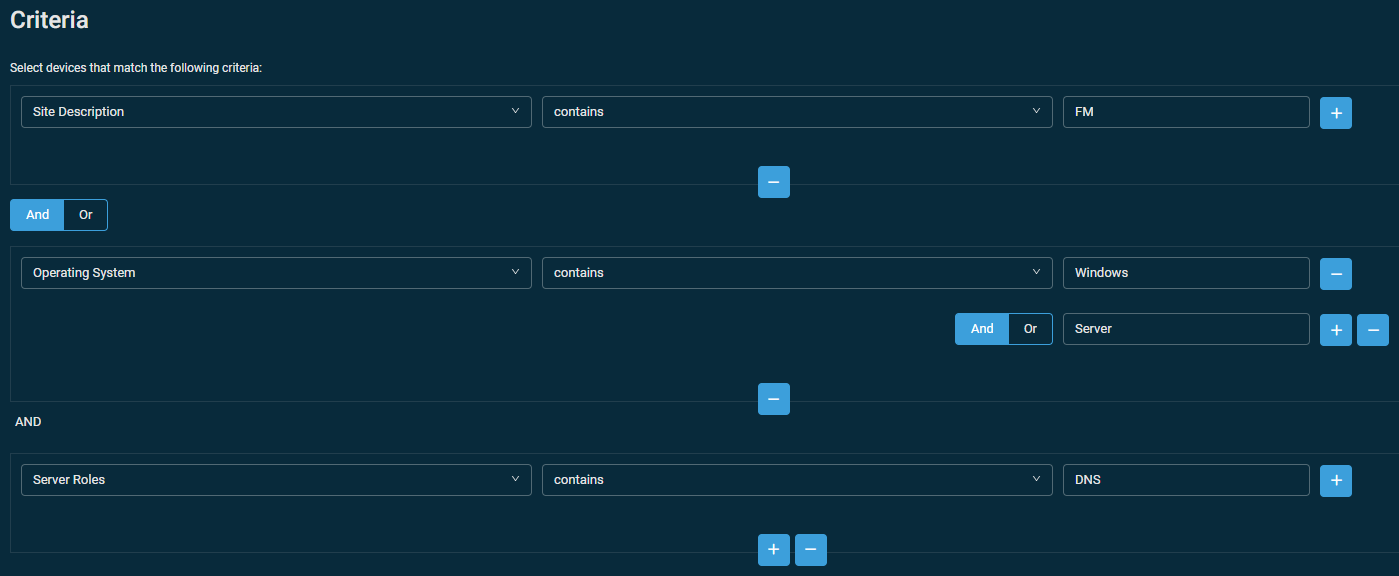
Once you have your FM DNS servers isolated with a filter, this can be used in Datto RMM's best-practice DNS server monitoring template in place of the default DNS server filter. For monitoring template information, refer to Best practices for Monitoring policies. That way, you ensure you are applying monitoring only to customers who have a monitoring contract.



