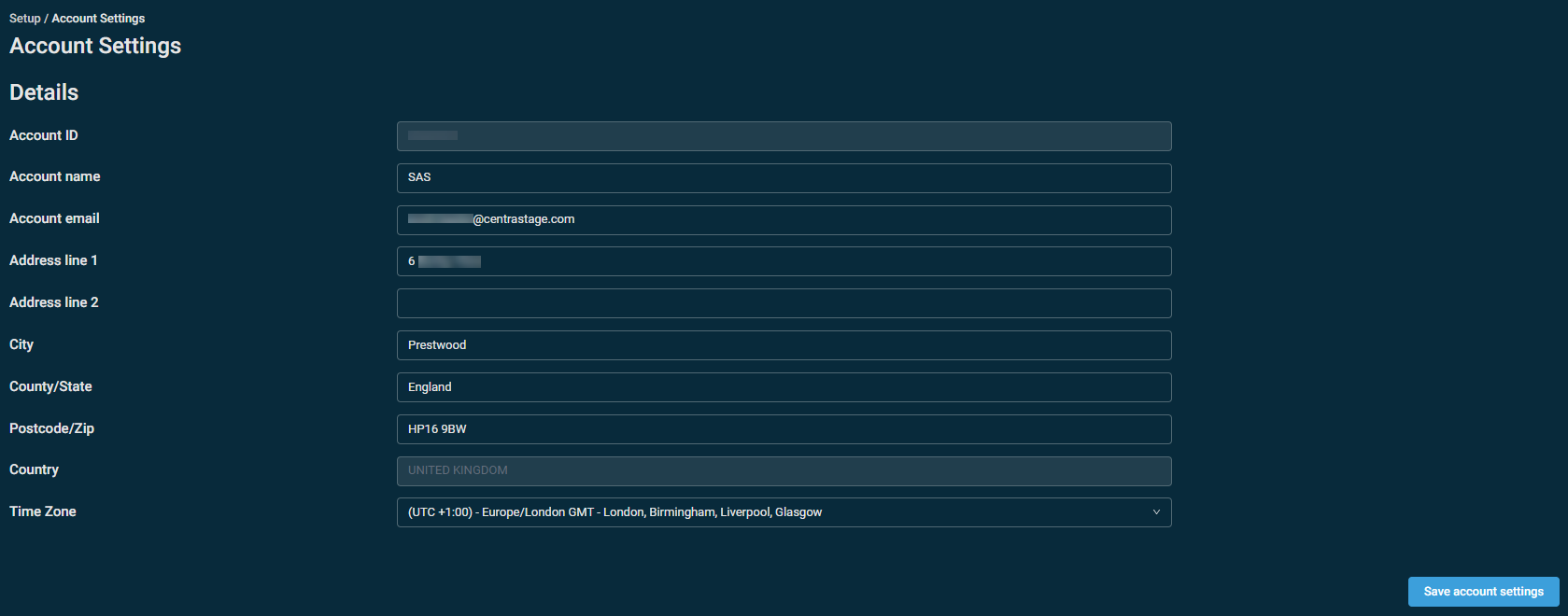Account Settings
PERMISSIONS Administrator
NAVIGATION Setup > Account Settings
About
The Account Settings page allows you to view and edit your Datto RMM account details, as described in the subsequent table. If you make any changes, remember to click Save account settings.
IMPORTANT The settings described in this topic apply to your entire Datto RMM account.
Refer to My Settings for information about individual user details and preferences. Refer to Global Settings for information about Datto RMM account access control, Agent settings, email settings and recipients, variables, and user-defined fields.
NOTE Administrators can manage any user account on the Users page. Refer to Users.
Details
| Field | Editable? | Required? | Description |
|---|---|---|---|
| Account ID |
|
The unique identifier of your Datto RMM account configured during initial account setup. | |
| Account name |
|
|
The name of your organization configured during initial account setup and that Datto is billing for Datto RMM. |
| Account email |
|
|
The email address that you want to receive notifications when a monitor is suspended, when you're over your device limit, or, if integrated with Autotask, when alert ticket creation fails. |
| Address line 1 |
|
|
The first line of your organization's street address. |
| Address line 2 |
|
The second line of your organization's street address. | |
| City |
|
|
The city of your organization. |
| County/State |
|
The county or state of your organization. | |
| Postcode/Zip |
|
|
The postcode or ZIP code of your organization. |
| Country |
|
The country of your organization configured during initial account setup. |
|
| Time zone |
|
|
Select the correct time zone for your entire Datto RMM account. Times and dates will be recorded and displayed using this time zone. The selected time zone will also determine when jobs, reports, and other scheduled items run. Individual users also have the option to select the time zone in which time stamps and dates/times in schedules are displayed in their user accounts in the New UI. To review this function and some examples of how it can affect scheduling, refer to User Time Zone in My Settings. IMPORTANT Changes to this field are recorded for the entire Datto RMM account, that is, for you and all other users in the account. |