Site Groups
PERMISSIONS Refer to Sites > Groups in Permissions
NAVIGATION Global > Site Groups
NAVIGATION Sites > Site Groups
NAVIGATION Sites > click the name of any previously accessed Site Group
About Site Groups
Refer to Groups for more information about groups and group types.
Creating a Site Group
To create a Site Group, follow either of the first two navigation paths described in Security and navigation and click Create Site Group.
Enter a name for the Site Group.
NOTE The Name field has a limit of 50 characters.
Click the Add Site button to select sites to add to the group. From within the pane that opens to the right, click Add for each site you wish to add. To remove a site from the group, click Remove next to the site you wish to remove. When you are finished, click X to close the pane. 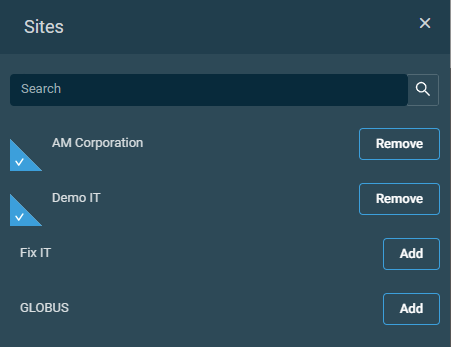
After closing the pane, you can remove a site from the group by clicking the delete icon ![]() next to the site you wish to remove. To remove all sites at once, click Remove all.
next to the site you wish to remove. To remove all sites at once, click Remove all.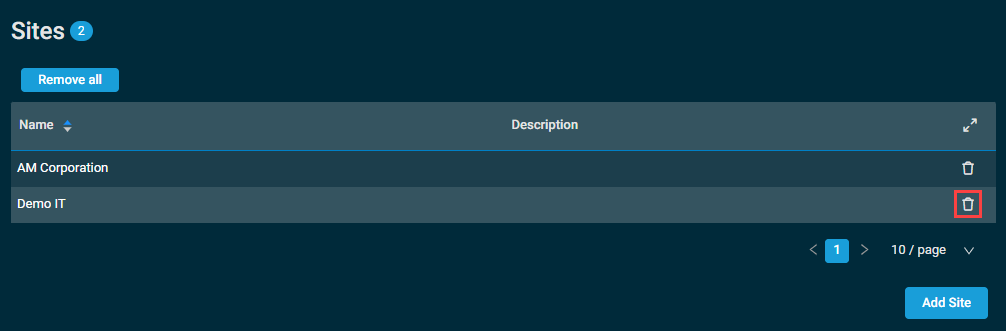
When you are finished, click Create Site Group to execute the action or Cancel to discard the new Site Group progress and return to the Site Groups page.
A dialog box will confirm whether you wish to create this site. Click Confirm to execute the action or Cancel to close out of the dialog box. A confirmation dialog box will confirm that the site has been created successfully. If the Site Group name is already in use, you will be prompted to provide another name.
Viewing and managing Site Groups
To view a sortable and filterable list of all of your Site Groups, navigate to the Site Groups page by following either of the first two navigation paths described in Security and navigation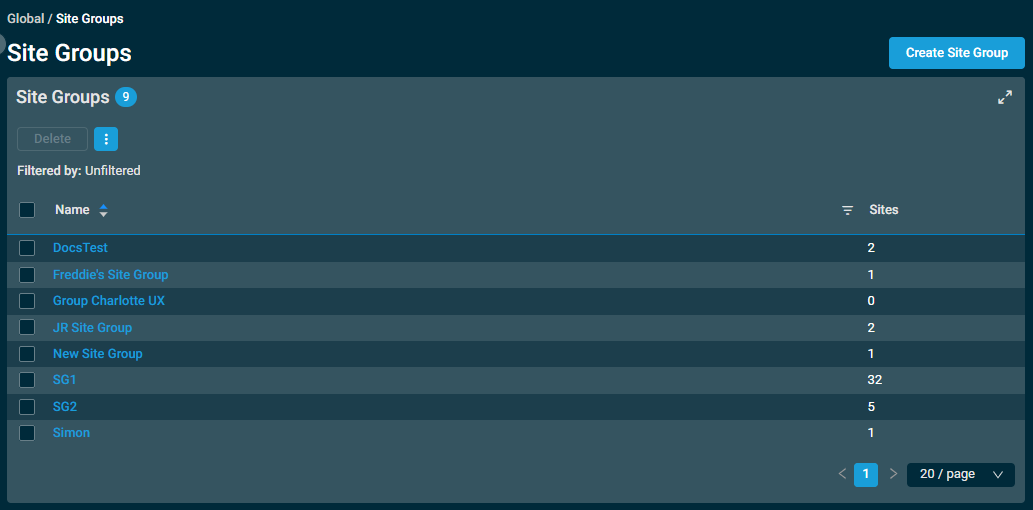
The table has the following fields:
| Field | Sortable? | Description |
|---|---|---|
| Name |
|
The name of the Site Group. To narrow the list, click the filter icon |
| Sites |
|
The number of sites included in this Site Group. |
You can filter the Name column to filter the list by specific Site Group names or parts of names. The Filtered by bar displays all applied column filters. If a filter search term includes wildcard characters (for example, underscores and percent signs), they serve as normal characters if they are preceded by a backslash. For details, refer to Wildcard characters. Click the X next to any filter to remove that filter or click Reset Filters to remove all filters. If no filter is applied, the Filtered by bar displays Unfiltered. The filter selection will not persist the next time the page is accessed as the table will return to the default view (unfiltered).
The table density is set to condensed theme by default. To change it to relaxed theme, click the density toggle icon. ![]() The selection will persist across all pages.
The selection will persist across all pages.
The number of results displayed can be specified by selecting the desired number from the pagination control. This selection will persist the next time the page is accessed.
Clicking the name of a Site Group will direct you to the list of sites included in that Site Group. Refer to List of sites.
Clicking the name of a Site Group will direct you to the list of sites included in that Site Group. Refer to List of sites. From this list, you can select the check box for any number of sites you wish to remove from the Site Group and click Remove. In the confirmation dialog box that appears, click Remove to execute the action or Cancel to close out of the dialog box.
You can edit the Site Group from the Site Groups page in the following ways:
-
To update Site Group details, click the name of a Site Group and then click Edit Site Group. Refer to Create Site Group.
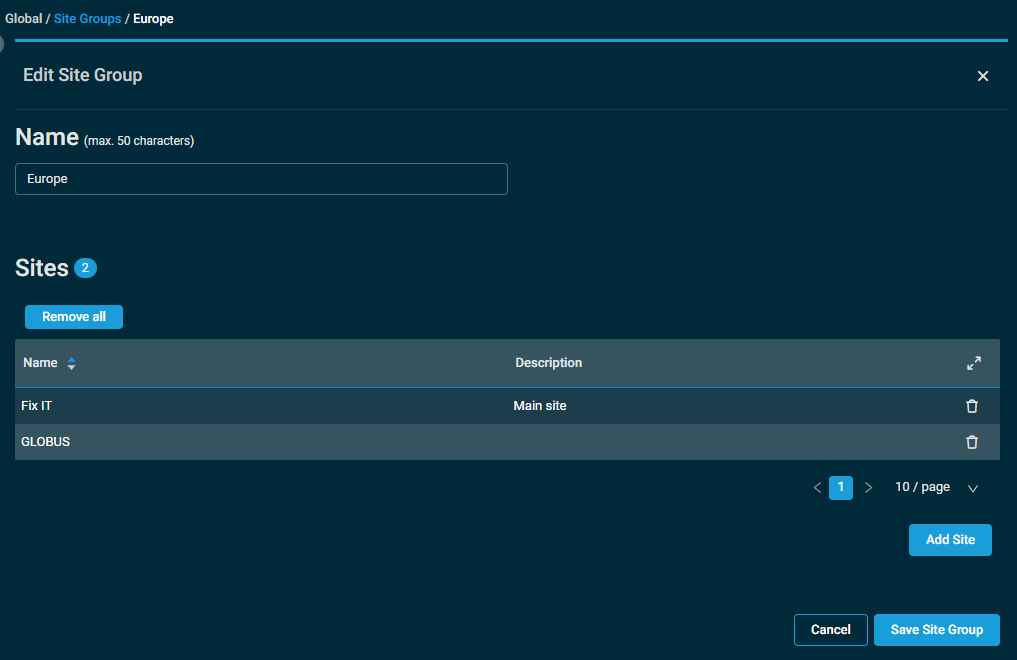
- To delete a Site Group, select the check box for the Site Group you wish to delete and click Delete. You can delete only one Site Group at a time.
In the confirmation dialog box that appears, enter the number of sites this Site Group contains.
NOTE You can find this value in the Sites line within the dialog box.
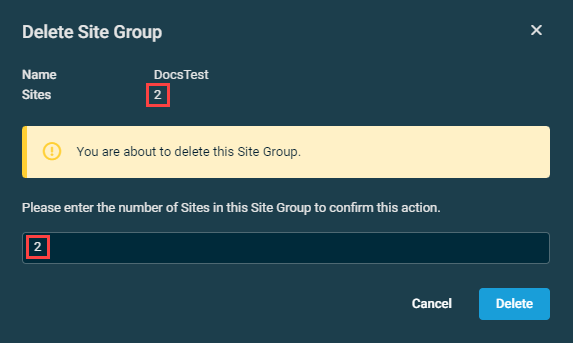
Click Delete to execute the action or Cancel to close out of the dialog box.



