Datto Workplace Integration
PERMISSIONS For components, refer to ComStore > ComStore in Permissions.
PERMISSIONS For Software Management, refer to Global > Manage, Global > Policies, Sites > Manage, and Sites > Policies in Permissions.
PERMISSIONS For monitors, refer to Sites > Monitor in Permissions.
PERMISSIONS For policies, refer to Global > Policies and Sites > Policies in Permissions.
PERMISSIONS For UDF configuration, refer to Setup > Account Settings/Global Settings in Permissions.
NAVIGATION Various navigation paths. For details, see below.
About Datto Workplace
Datto Workplace is Datto's online file sharing and collaboration service. Datto Workplace is an all-in-one solution for synchronizing files between devices, project collaboration, and remote file access. It consists of the following components:
- Workplace Online: A web interface that provides access to all files stored on the Workplace service, as well as all the administrative functions for Workplace.
- Workplace Desktop: Workplace Desktop is installed on your computer and runs silently in the background ensuring that the latest versions of your files and the files shared with you are available to you locally. The Workplace app is also responsible for making backups of folders you have selected.
- Workplace Server: Workplace Server is a component of the Workplace service. It makes all your files accessible through Workplace while retaining local, centralized data storage so that your data is also available via your local area network (LAN). The Workplace service keeps all data on your LAN accessible internally and in sync with Workplace.
- Workplace Mobile: Available for iOS (iPhone/iPad) and Android, Workplace Mobile provides access to your files stored in the Workplace cloud and allows document editing within Workplace Mobile.
For more detailed information about Datto Workplace, visit the Datto Workplace Manager Help.
About the Datto Workplace Integration
The integration offers the following major benefits:
- Seamless, silent deployment and removal of Datto Workplace using Datto RMM. The Datto Workplace team key allows you to install or uninstall Workplace Desktop without end user interaction. Refer to Install Workplace Desktop.
- Alerting on key problems of Workplace, like devices failing to sync. Tickets can also be created from the alerts in Autotask if the ticket integration is enabled. Refer to Configure ticket settings.
- Visibility on Datto Workplace status in Datto RMM. Any managed device will display the Datto Workplace status, as well as related sync information. You can use this information in reports or filters. Moreover, if you use the Autotask Integration, and the user-defined field (UDF) synchronization is enabled, the Datto Workplace information will be synced to your Autotask configuration items. Refer to Configure device synchronization.
Prerequisite
You need to have a team key to be able to associate the devices with the correct team. Refer to Install Workplace Desktop.
How to...
In order to deploy Workplace Desktop to the users on your team, a team key must be created in Workplace Online. The team key is used by the system to configure Workplace Desktop on the users' desktop or laptop devices. For information on how to create or find the Datto Workplace team key, refer to this topic in the Datto Workplace Manager Help: Configure Deployment.
You can install Workplace Desktop via Datto RMM by using one of the following methods:
- Navigate to Automation > ComStore. Refer to ComStore.
- Search for Datto Workplace and add the desired Windows or macOS deployment component (either the long-term support Classic version or the latest release) to your Component Library. Refer to Download a component.
NOTE The latest release of Datto Workplace will update itself automatically.
- Navigate to a device or a list of devices that you wish to install Workplace Desktop on.
- Create either a quick job or a scheduled job for the selected devices and use the Datto Workplace component in the job. Refer to Quick jobs and Scheduled jobs.
- Ensure that the Uninstall variable is left unselected when configuring the component.
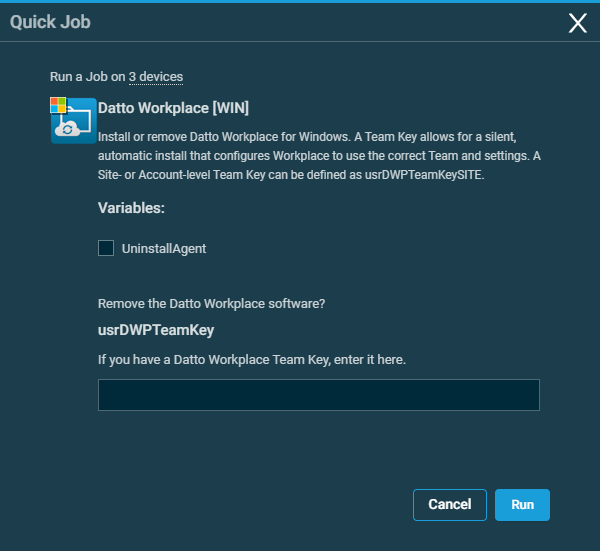
NOTE Selecting the Uninstall variable would trigger the Workplace Desktop uninstallation process. Uninstalling Workplace Desktop does not require a team key.
- In the usrDWPTeamKey field, enter the team key obtained from Workplace Online.
TIP Alternatively, you can leave this field blank if you have defined a global or site-level variable called usrDWPTeamKeySITE in your Datto RMM account. The variable will be used in the back end when running the job. If you have defined both a global and a site-level variable, the site-level variable will take priority.For information on variables, refer to the following topics: Variables and Import Site Variables in Global Settings and Variables in Creating or editing a site.
TIP If you leave this field blank, and no global or site-level team key variable is defined, the end user will be prompted to enter their user credentials when they launch the application to finish the installation process.
- Finish creating the job. Once the job has run, Workplace Desktop will be installed on the selected devices.
- The installation may take a few minutes. Once it's completed, you can check the output of the installation. Refer to StdOut/StdErr.
NOTE The installation is silent. However, a Datto Workplace administrator needs to approve the device either manually or automatically. Once the device has been approved, the end user will get an email requiring them to approve the installation and accept an End User License Agreement (EULA). Once the EULA has been accepted, the deployment will be completed and projects will start to sync.
- Ensure you have defined your team key as a global or site-level variable called usrDWPTeamKeySITE.
NOTE For information on variables, refer to the following topics: Variables and Import Site Variables in Global Settings and Variables in Creating or editing a site.
- Configure a Software Management policy for Datto Workplace. Refer to Software Management policy.
NOTE The Datto Workplace version installed for Software Management is the long-term support Classic release. To install the latest release of Datto Workplace, refer to Installing from the ComStore (ad-hoc deployment).
- During the installation process, the global or site-level team key variable will automatically be applied, and the Software Management policy will install Workplace Desktop on applicable devices.
NOTE If you have defined both a global and a site-level variable, the site-level variable will take priority.
To monitor the sync status and other information about devices with Workplace Desktop installed, you can create a Component monitor by utilizing the .xml file included in Workplace Desktop 7.0 and later versions. You can then apply the monitor at the device level or as part of a Monitoring policy.
For details on the XML header and body fields, refer to this topic in the Datto Workplace Manager Help: Integrate with Datto RMM.
- Navigate to Automation > ComStore. Refer to ComStore.
- Search for Datto Workplace and add the desired Windows monitoring component to your Component Library. Refer to Download a component.
- To monitor an individual device's Datto Workplace status, create a Component monitor. Refer to the Component monitor section in Creating a monitor.
To monitor multiple devices' Datto Workplace status, create a Monitoring policy and add a Component monitor to it. Refer to Monitoring policy. - In the monitor details, select the downloaded Datto Workplace monitoring component as the Component monitor. Configure the following variables based on which monitoring component you are using.
Datto Workplace Desktop (Classic) Monitor
| Field | Description |
|---|---|
| usrShowInstallStatus | Select the check box to report on the Workplace Desktop installation status. |
| usrDaysToCheck | Specify how many days without a backup are allowed before the monitor raises an alert. NOTE This variable is used alongside the usrMonitorLastBackupDate variable. Ignore usrDaysToCheck if usrMonitorLastBackupDate is disabled. |
| usrUDF2 | Shows the Workplace Desktop version and ID, which will allow you to quickly find the device in the Datto Workplace Manager. It also displays the sync status. By default, Custom2 is used. Enter one of Custom1, Custom2, ... Custom30, according to the user-defined field you wish to populate. EXAMPLE Custom1 will populate User-Defined Field 1, Custom2 will populate User-Defined Field 2, and so on. |
| usrUDF1 | Shows the service status, size of backup, and when the last backup was completed. By default, Custom1 is used. Enter one of Custom1, Custom2, ... Custom30, according to the user-defined field you wish to populate. EXAMPLE Custom1 will populate User-Defined Field 1, Custom2 will populate User-Defined Field 2, and so on. |
| usrShowServiceStatus | Select the check box to report on Workplace service offline status. |
| usrMonitorLastBackupDate | Select the check box to report if the date of the last successful backup exceeds the date given in usrDaysToCheck. |
| usrShowBackupWarnings | Select the check box to report on warnings encountered during the backup process. |
Datto Workplace Monitor:
| Field | Description |
|---|---|
| usrUDF | Shows the Datto Workplace version and ID, which will allow you to quickly find the device in the Datto Workplace Manager. It also displays the sync status, service status, size of backup, and when the last backup was completed. By default the number 1 is used. Enter a number from 1 to 30, according to the user-defined field you wish to populate. EXAMPLE 1 will populate User-Defined Field 1, 2 will populate User-Defined Field 2, and so on. |
| usrDaysToCheck | Specify how many days without a backup are allowed before the monitor raises an alert. Enter 0 if you do not want to check this. |
- Specify how often the Component monitor should run.
NOTE We recommend that you set this interval to at least one hour. Running the Component monitor more often than this should not be necessary.
- Configure the rest of the monitor details and save the changes.
The targeted devices will now be monitored. An alert will be raised according to the monitor configuration, and the user-defined field information will be displayed on the device summary page. Refer to UDFs.
By default, the integration uses user-defined fields 1 and 2 to show a device's Datto Workplace status on the device summary page in Datto RMM. We recommend that you rename these user-defined field names to reflect what information is captured through the integration. To learn how to change the field names, refer to the User-Defined Fields section in Global Settings.
EXAMPLE For example, you can rename the Global Label of User-defined field 1 to Workplace Status and that of User-defined field 2 to Workplace Version | ID.



