Datto RMM 12.2.0 release notes
Schedule*
| Platform | Date | From (UTC) | To (UTC) | Duration |
|---|---|---|---|---|
| Syrah (APAC) | Monday, August 14, 2023 | 10:00 | 13:00 | 3 hrs |
| Zinfandel (US West) | Wednesday, August 16, 2023 | 08:00 | 11:00 | 3 hrs |
| Concord (US East) | Thursday, August 17, 2023 | 08:00 | 11:00 | 3 hrs |
| Merlot (EU2) | Thursday, August 17, 2023 | 17:00 | 20:00 | 3 hrs |
| Vidal (US East) | Monday, August 21, 2023 | 08:00 | 11:00 | 3 hrs |
| Pinotage (EU1) | Monday, August 21, 2023 | 17:00 | 20:00 | 3 hrs |
NOTE *The schedule is subject to change. Check the Status page for regular updates. Any changes made to the original schedule are denoted in red.
IMPORTANT This is a full platform and Agent release; therefore, partners should expect brief disconnections of the Agent during the update window.
About the release
The 12.2.0 release is the eighth of our twelve monthly releases planned for 2023. Please see below for the highlights, along with the full list of fixes and improvements. As always, we look forward to your feedback as we continue to improve the product every single month.
Managing device deletions
Device deletions can now be managed at the global and site levels in the New UI. Refer to Deleting a device.
The new Deleted Devices page provides a view of Agent-managed devices queuing for uninstallation before the device record is removed from Datto RMM. This feature functions similarly to the Manage Deletions option in the legacy UI.
The addition of an appropriately scoped site-level view allows users with restricted site access to view and manage device deletions in a way that only administrator users can globally in the legacy UI. Only users with the Deleted Devices permission can access the Deleted Devices page.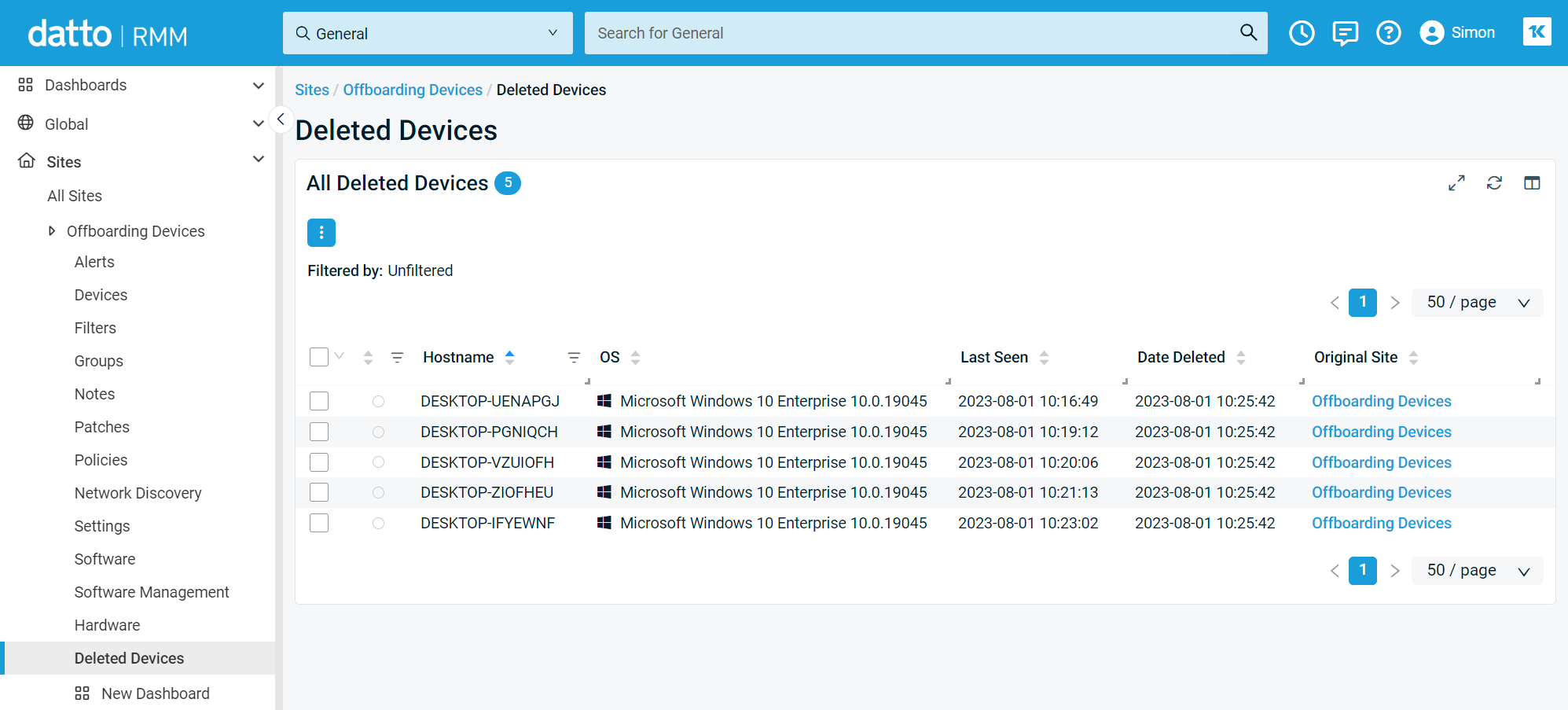
When deleting a device, users can choose not to move Agent-managed devices to the uninstall queue if they are unlikely to reconnect to receive the uninstall command.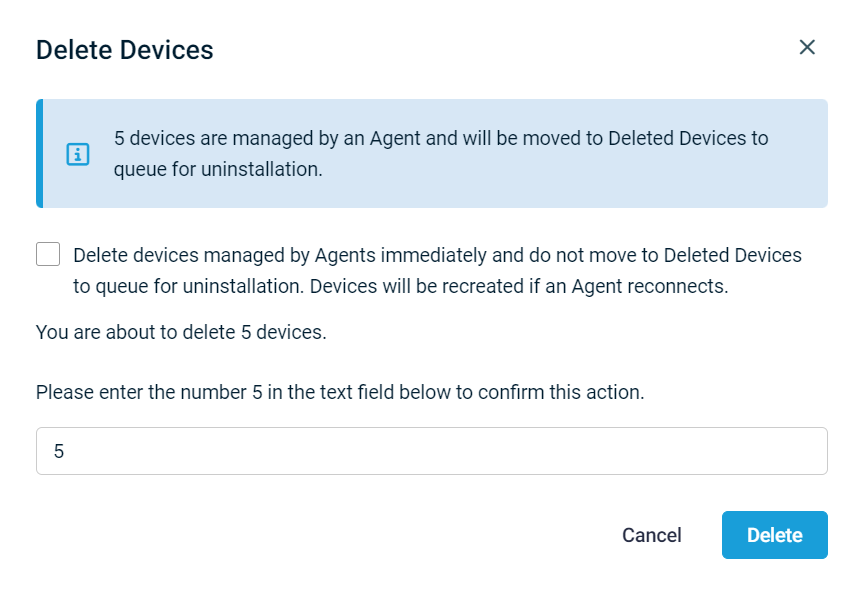
Detailed confirmation messages now show warnings and counts of devices to be deleted immediately, devices queued for uninstallation, or devices that require an alternative action, such as unmapping or removal from a different web portal.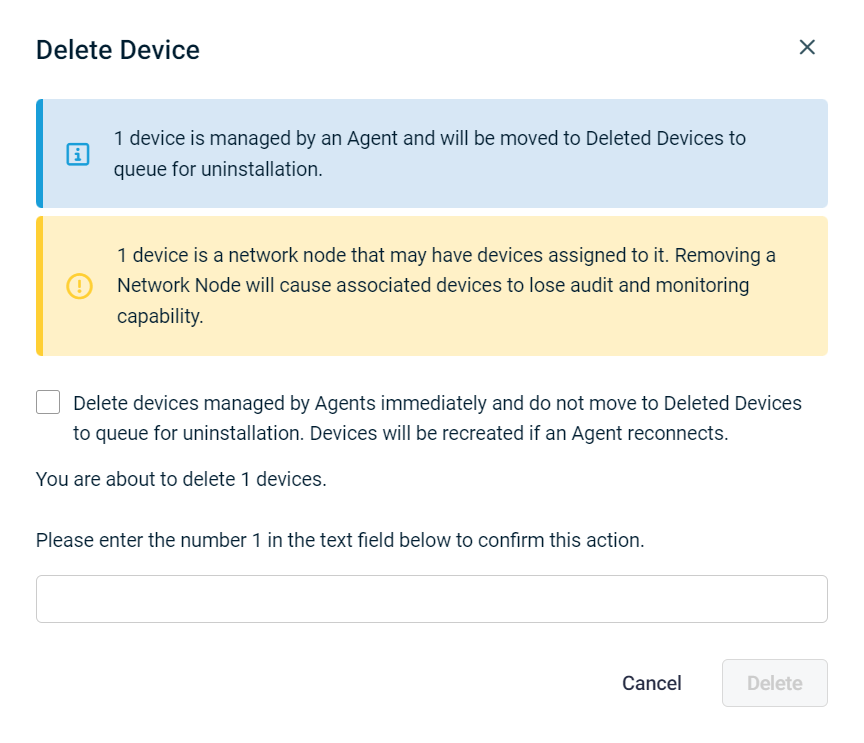
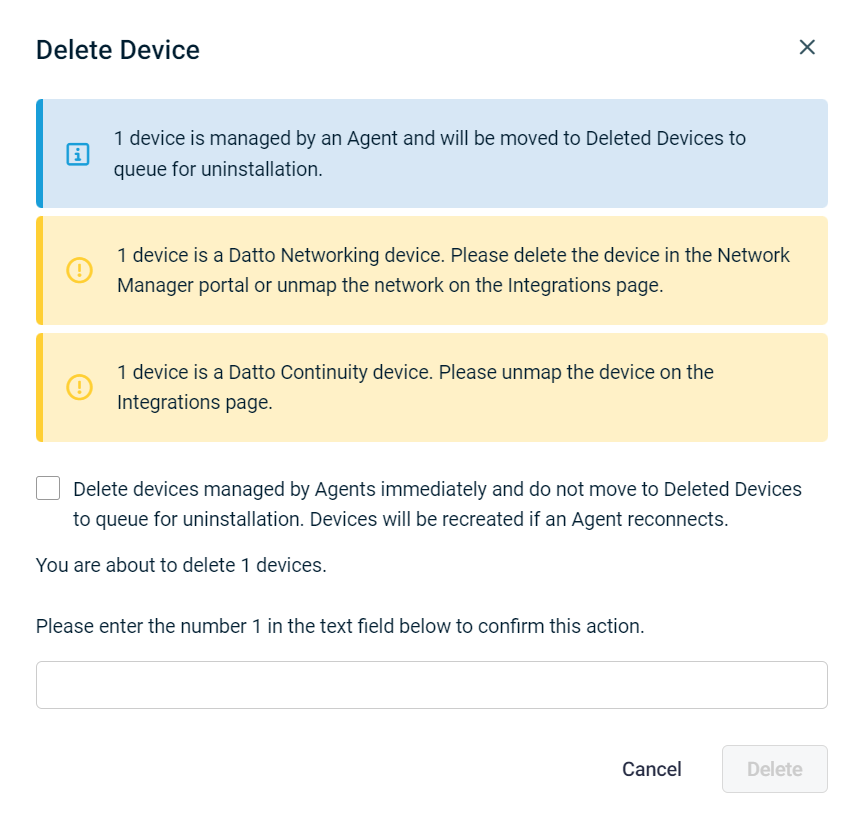
Color scheme updates
Some changes to the color scheme introduced in the 12.0.0 release as part of our IT Complete common look and feel strategy had some undesired side effects, most notably to users with color vision deficiency.
This update has been rectified with an accessibility-focused re-factor of the color palette. Dashboard widgets and associated table tags now feature more contrasting colors, and a thin line added between doughnut widget sections further aids distinction.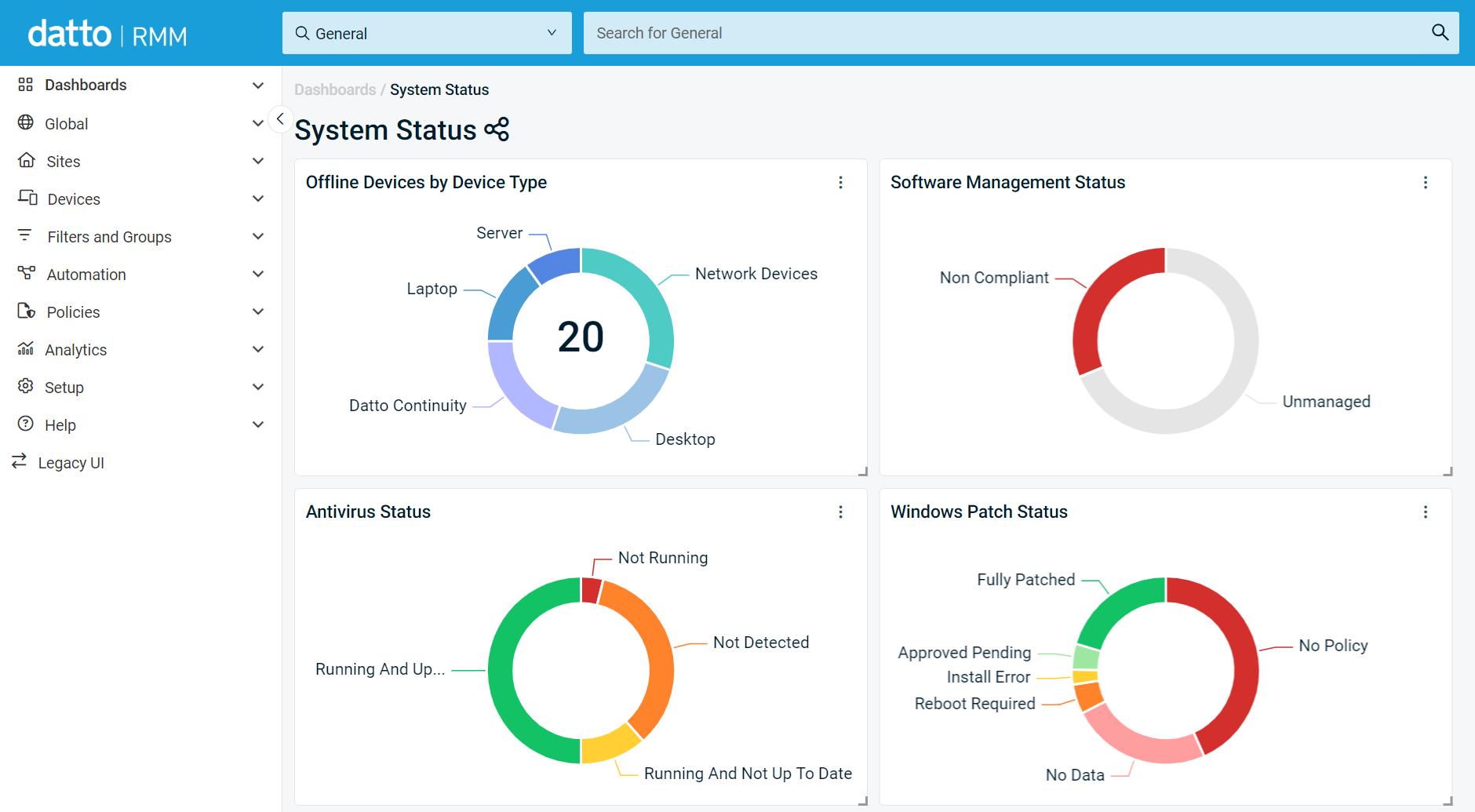
REST API updates
We’ve updated the REST API to support our IT Complete strategy with the added benefit of these changes being available to users. Refer to Datto RMM API.
Activity Log entries can now be retrieved with support for several query parameters.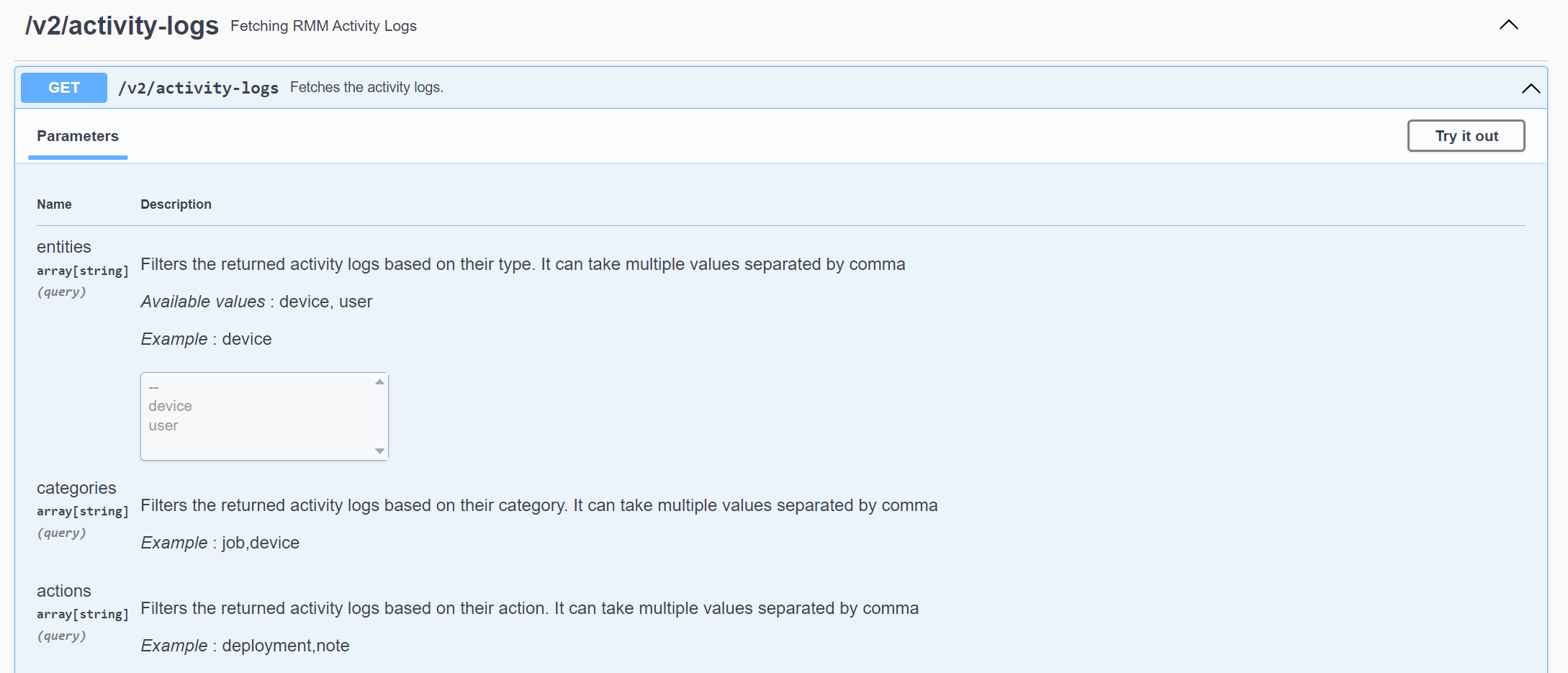
Device endpoints now include the new webRemoteURL field (to launch a Web Remote session for a device) and an updated portalURL field to provide the New UI device URL instead of the legacy UI URL.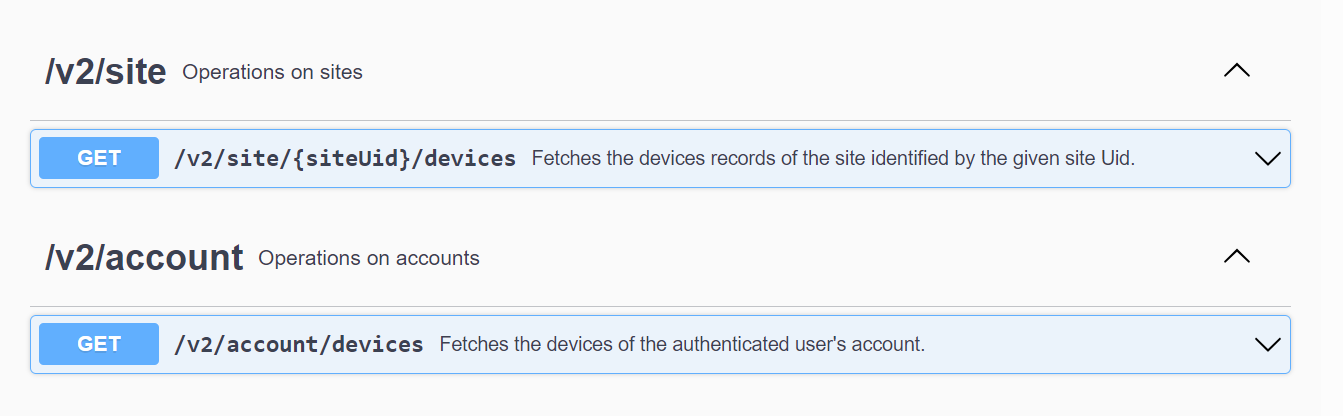
Two new endpoints are also available to enable looking up device information based on a MAC address search.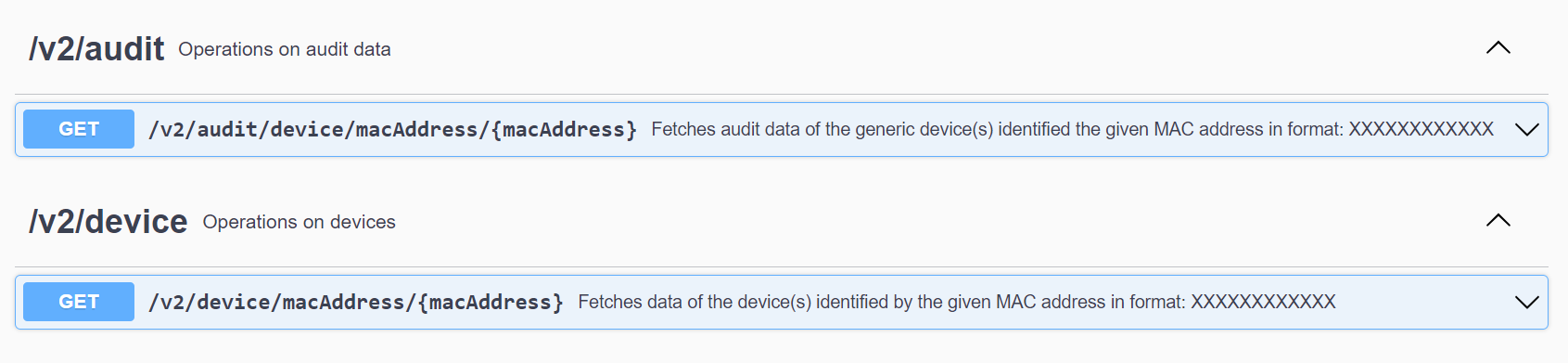
User preferences reverting to defaults
For several months, users have been experiencing an issue that results in their preferences resetting to defaults. These preferences include table column settings, interface language, light or dark theme, and time zone. Finding the root cause of this problem has been a high priority but proved challenging to trace. Recent incremental changes have helped us troubleshoot, and we now believe the main contributing factor has been identified. We remain cautious and will continue to monitor, but we anticipate that users will no longer experience this behavior.
Additions to the ComStore
We release new ComStore components and update existing ones every month. Notable additions this month include the following:
Look for v2 in the names of the rewritten components.
- Chocolatey rewritten: This component has been rewritten from scratch to be more secure, be more resilient, and offer more options to the user.
- Other rewritten components: Rewrites for the Monitor Stopped Auto-Start Services and Certificate Monitor components provide new features.
- macOS Audit Pack: Five new macOS components for extended auditing are now available.
- Registry mitigation for CVE-2023-36884: Learn more.
New ComStore integrations
- Datto Endpoint Backup for Servers is newly released to the ComStore and rolled into the existing Datto Cloud Continuity component, so make sure you have the latest update.
- Pia Agent for Windows.
Updates since the last release
| Type | Summary |
|---|---|
| Fix | Software Management policy definitions are now correctly updated on the Vidal platform. |
| Fix | The Splashtop Streamer is no longer automatically installed on every device in accounts with the Splashtop integration enabled during the first audit following the 12.1.0 release. |
Want to know what's coming next?
Interested in what we’re currently working on and the broader roadmap? Check out this post in the Kaseya Community for more information on our broader roadmap vision, what we’re currently working on, and priorities for upcoming releases!
List of improvements and fixes in this release
Agent
| Type | Summary |
|---|---|
| Foundation | Device UID logic has been updated to ensure uniqueness across all devices. |
Components
| Type | Summary |
|---|---|
| Fix | Component variables will maintain the same order they are created in after copying or editing a component in the New UI. |
Dashboards
| Type | Summary |
|---|---|
| Fix | Widgets for offline devices no longer show OnDemand devices in the list of results. Refer to Widget Library. |
Filters
| Type | Summary |
|---|---|
| Fix | Column filters with search capability have been improved so results do not conceal the Reset and Apply options in the New UI. |
Jobs
| Type | Summary |
|---|---|
| Fix | Scheduled jobs now continue to run after the original creator is deleted and their data is reassigned to a current user. |
| Fix | User-created jobs targeting Site Device Filters are now visible to the job creator and can be edited in the New UI, which mirrors legacy UI functionality. |
Licenses
| Type | Summary |
|---|---|
| Fix | The Datto Cloud Continuity for PCs Get Started link has been updated to the Cloud Continuity information page. Refer to Licenses. |
Network management
| Type | Summary |
|---|---|
| Fix | The word "enrolled" is now spelled correctly in the New UI. |
New UI
| Type | Summary |
|---|---|
| Fix | Additional changes have been made to how user preferences are stored and retrieved to reduce the likelihood of failures resulting in reversion to defaults. |
| Fix | ESXi device pages no longer hide the ESXi credentials selection menu after active credentials are deleted. Refer to the Summary card in Device summary. |
| Fix | Event Log auto-resolution settings are now listed correctly in the monitor detail pane. |
| Fix | Filter selections are now removed from the column filter after clicking Reset filters. |
| Fix | The display language no longer changes spontaneously. |
Patch management
| Type | Summary |
|---|---|
| Feature | You now have the option for alerts raised due to a failed patch to be auto-resolved when the patch status is changed to Fully Patched or Approved Pending. Refer to Patch monitor. |
Policies
| Type | Summary |
|---|---|
| Fix | Users can no longer enable a second Software Management policy from the Policies card on the device summary page. |
Reports
| Type | Summary |
|---|---|
| Fix | Network and macOS devices now appear in relevant reports when an aggregate report/export containing a Patch Management Activity or Patch Management Summary report runs. |
| Fix | Reports scheduled in the New UI properly send emails with custom bodies if configured in the report details. |
| Fix | Scheduled reports no longer fail if run immediately after the target devices are audited. |
ComStore updates
IMPORTANT This table does not list updates for components that are installed via Software Management.
NOTE To access a full list of ComStore components, refer to List of ComStore components.
| Component Name | Platform | New/Changed/Deprecated | Description |
|---|---|---|---|
| Get Default Browser | macOS | New | Part of the macOS Extended Audit Component pack. |
| Audit User Languages | macOS | New | |
| Audit Wi-Fi Connection | macOS | New | |
| Audit/Monitor Battery Health | macOS | New | |
| Audit/Monitor Administrative Users | macOS | New | |
| Monitor Stopped Automatic Services v2 | Windows | New | Improved monitor to check for Automatic-type Services that are stopped. |
| Expired Certificates Monitor v2 | Windows | New | Improved monitor to check for Windows certificate ages and dates. |
| Pia Agent | Windows | New | Official Agent deployment Component for pia.ai. |
| CVE-2023-36884 (Storm-0978) Protection | Windows | New | Reversable Registry patch for Windows to mitigate CVE-2023-36884. |
| Toggle Script-Block Logging | Windows | New | Accompanies the PowerShell Events best-practice policy to monitor suspicious PowerShell actions. |
| Chocolatey v2 | Windows | New | Improved Chocolatey component. |
| Datto Cloud Continuity/Endpoint Backup for Servers Agent | Windows | New/Changed | Installer updated to v3.0.17.5. Endpoint Backup for Servers support added. |
| Bitdefender GravityZone Endpoint Management [Datto Companion APP] | All | Changed | New official Bitdefender integration solution for deployment. |
| Security (Antivirus) Monitor | Windows | Changed | Improved detection. |
| Splashtop Uninstaller | Windows | Changed | Uninstaller now removes cached Streamer installer executable. |
| Monitor Local Admin Group | Windows | Changed | Bugfixes. |
| Acronis Cyber Protect - Deployment | macOS | Changed | Vendor update. |
| Monitor Windows RAID Status | Windows | Changed | Bugfixes. |
| CPU Temperature Monitor v3 | Windows | Changed | Updated LHM version, improved resilience, and improved alert output. |
| Bitdefender GravityZone - Device Management | Windows | Changed | Vendor update. |
| Monitor Office Click2Run Channel | Windows | Changed | Bugfixes. |
| Deploy RMM Agent by AD GPO | Windows | Changed | Support for long path names is now enabled by default. |
| Network Speed Test | Windows | Changed | Bugfixes. |
| Expired Certificates Monitor | Windows | Deprecated | Removed in favor of Expired Certificates Monitor v2. |
| Stopped Auto-start Services Monitor | Windows | Deprecated | Removed in favor of Monitor Stopped Automatic Services v2. |
| Chocolatey | Windows | Deprecated | Removed in favor of Chocolatey v2. |
| Bitdefender GravityZone - Deployment | Windows | Deprecated | Removed in favor of Datto Companion APP Bitdefender integration solution. |



