Datto RMM 14.0.0 release notes
Schedule*
| Platform | Date | From (UTC) | To (UTC) | Duration |
|---|---|---|---|---|
| Syrah (APAC) | Monday, March 3, 2025 | 10:00 | 14:00 | 4 hrs |
| Zinfandel (US West) | Wednesday, March 5, 2025 | 10:00 | 14:00 | 4 hrs |
| Merlot (EU2) | Thursday, March 6, 2025 | 18:00 | 22:00 | 4 hrs |
| Vidal (US East) | Monday, March 10, 2025 | 08:00 | 12:00 | 4 hrs |
| Concord (US East) | Tuesday, March 11, 2025 | 08:00 | 12:00 | 4 hrs |
| Pinotage (EU1) | Wednesday, March 12, 2025 | 18:00 | 22:00 | 4 hrs |
NOTE *The schedule is subject to change. Check the Status page for regular updates. Any changes made to the original schedule are denoted in red.
NOTE There is a slight adjustment to the 2025 release schedule to distribute platform updates more evenly across a two-week deployment window. This change allows more time to address any issues identified during the deployment, ensuring a higher-quality customer experience overall.
IMPORTANT This is a full platform and Agent release; therefore, partners should expect brief disconnections of the Agent during the update window.
Datto RMM Agent version upon release deployment: 2241
About the release
The 14.0.0 release is the second of our 2025 releases. Please see below for the highlights, along with the full list of fixes and improvements. As always, we look forward to your feedback as we continue to improve the product every single month.
Download job results via API
New API endpoints under v2/job now allow retrieval of job results, including StdOut and StdErr.
Users can run a quick job via the API with any component and programmatically fetch the results once completed.
This enhancement expands automation possibilities for our scripting community, including retrieving custom audit data for external systems.
NOTE The existing endpoint for running a quick job is /v2/device/{deviceUid}/quickjob.

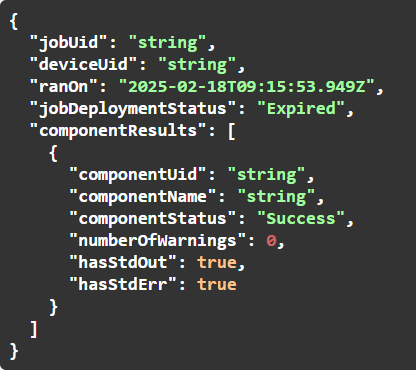
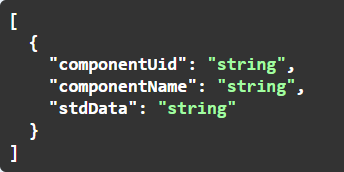
Improved ConnectWise device mapping
The automatic device mapping has been improved by removing the option to map a device when no matching hostname or serial number is found, helping to prevent duplicates. 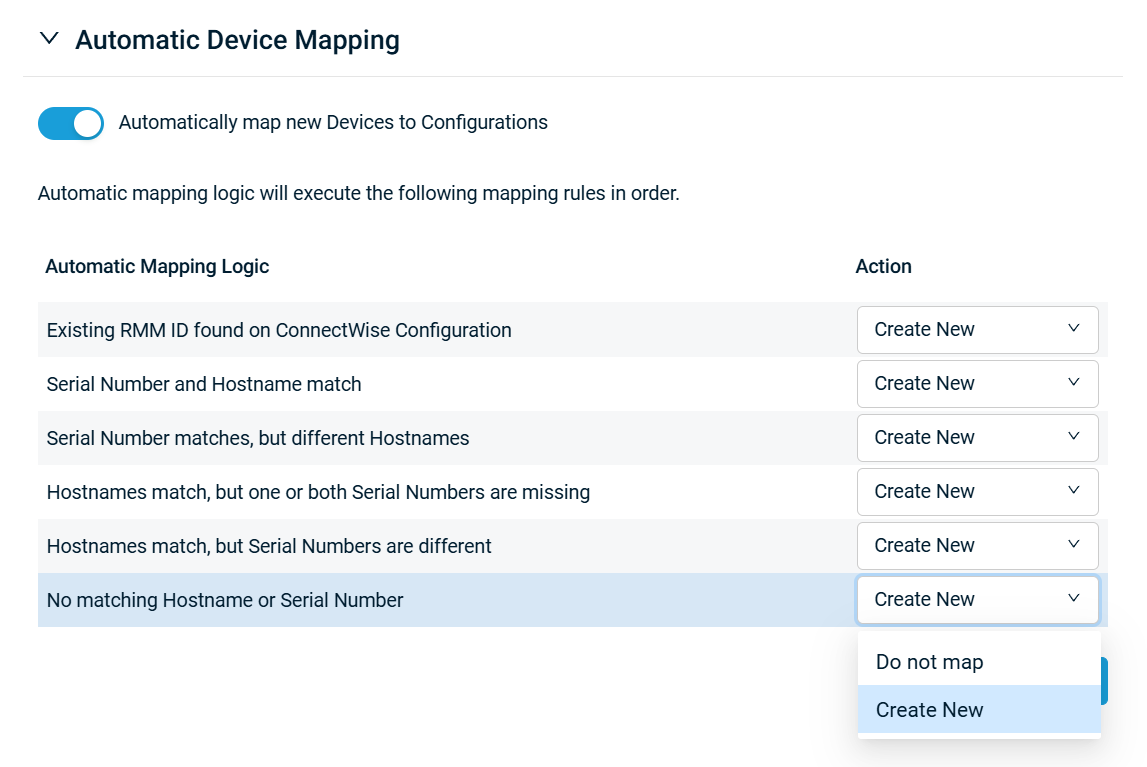
Universal antivirus detection for Datto AV on macOS
Universal antivirus detection now detects and accurately displays the status of Datto AV on macOS devices when present. Refer to Antivirus status.
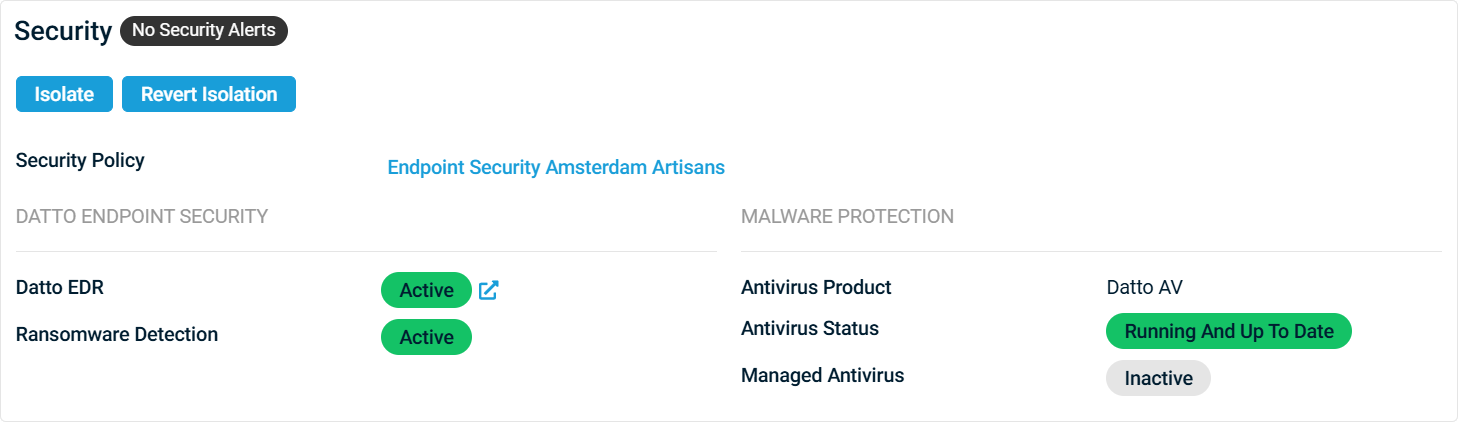
Splashtop Streamer uninstallation if idle time increased
The Datto RMM 12.9.0 release in April 2024 introduced an attack surface reduction strategy to remove idle Splashtop Streamers that hadn't been used for remote control in at least 30 days. Based on customer feedback, this time frame was found to be too short, leading to unnecessary reinstallations. The threshold has now extended to 90 days. Refer to Automatic uninstallation details.
Allow BMS to trigger "Run Component" RMM action via Cooper Bots
The BMS: Ticket Created trigger has been added to the Cooper Bots Business Process Automation engine, functioning similarly to the existing Autotask: Ticket Created trigger.
This trigger allows the Datto RMM: Run Component action to execute any script component available in the customer's library, enabling automated responses to certain issues.
EXAMPLE Automatically run an internet connectivity analysis when an end user creates a ticket about slow internet.
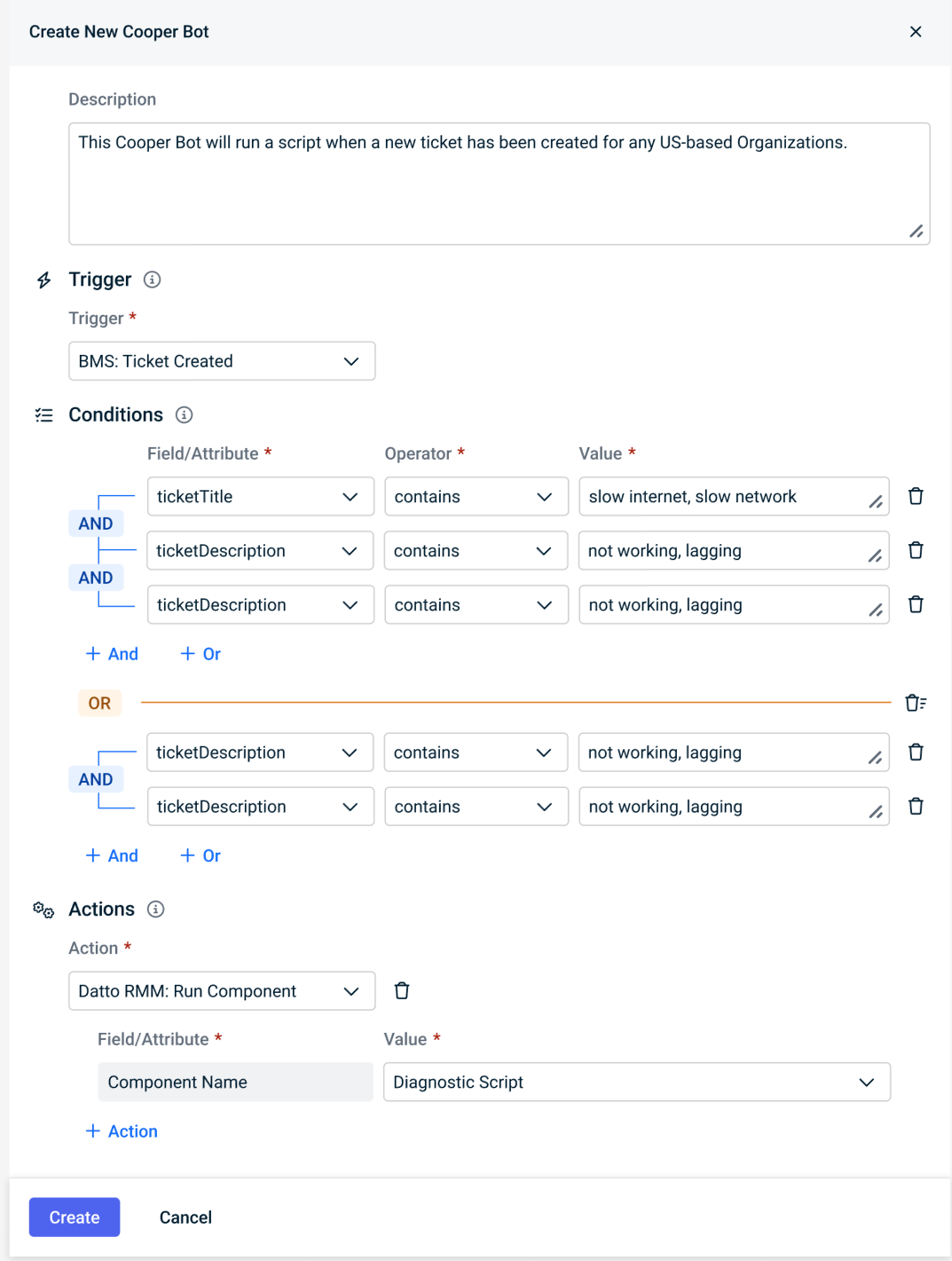
Microsoft 365 Manager dashboard widget
In this release we introduce the first M365 Manager dashboard widget. This widget displays the number of users in a tenant split by members and guests. For more information, refer to the Widget Library.

Additions to the ComStore
We release new ComStore components and update existing ones every month. Notable additions this month include the following:
- Datto Endpoint Backup: Retrieve Errors and Warnings from Logs [WIN]: This component allows users to follow up on monitor responses from Datto Endpoint Backup, or support tickets, with information from the local system's log files, which may indicate issues.
- Toggle 'New Outlook' Migration Setting [WIN]: This component allows users to opt out of being automatically migrated to the new Outlook.
ComStore Integrations
- Datto Secure Edge [WIN/MAC]: This component now automatically launches in the user's desktop session in order to facilitate easy device registration.
NOTE To access a full list of ComStore components, refer to List of ComStore components.
Advanced Software Management: March updates
New titles
- .NET Desktop Runtime 9.0 (32-bit)
- .NET Desktop Runtime 9.0 (64-bit)
- ASP.NET Core Runtime 9.0
- Microsoft .NET SDK 9.0 (32-bit)
- Microsoft .NET SDK 9.0 (64-bit)
Refer to Advanced Software Management and Advanced Software Management application catalog.
Want to know what's coming next?
Interested in what we’re currently working on and the broader roadmap vision? Check out the Datto RMM resources feed and watch the latest Quarterly Innovations Update for a glimpse into product priorities.
List of improvements and fixes
Autotask Integration
| Type | Summary |
|---|---|
| Fix | Autotask ticket creation is now more robust. Previously, tickets would fail if diagnostic messages were too large (over 64,000 bytes). To eliminate ticket failures, Datto RMM will truncate diagnostic messages exceeding 8,000 characters and append an ellipsis (…) to indicate the truncation. |
Branding
| Type | Summary |
|---|---|
| Fix | The Primary Logo field no longer allows non-PNG images to be uploaded. A message will be displayed requesting that a proper file is selected for upload. |
| Fix | The option for Choose to pre-populate fields in the form when first introduced to the end-user under Support Request branding no longer shows as toggled on after the option is turned off in the New UI. |
Components
| Type | Summary |
|---|---|
| Fix | Component and user task download logic has been revised to prevent unnecessary downloads. |
Connectwise Manage Integration
| Type | Summary |
|---|---|
| Foundation | The automatic device mapping has been improved by removing the option to map a device when no matching hostname or serial number is found, helping to prevent duplicates. |
| Fix | The behavior of the ConnectWise default ticket settings parent drop-down selections has been modified so that selections that apply to all rows will automatically adjust the columns and rows accordingly. |
| Fix | Adjustments have been made to the Sites tab company sort order to ensure the sort order remains through pagination. |
| Fix | The integration mapping logic has been updated to correctly manage empty/null values in order to alleviate duplicate mappings. |
| Fix | Timeouts are now properly configured in the device mapping functionality to prevent intermittent loading failures of unmapped configurations. |
| Fix | The ConnectWise Integration in the New UI has been enhanced to properly map Datto Continuity and Datto Networking devices using either the automatic or manual mapping logic. |
Dashboard
| Type | Summary |
|---|---|
| Fix | In the Windows Patch Status widget list view, the sort order is now consistently reflected throughout paginated paged. |
| Fix | The Recent Alerts widget now shows only the alerts from visible sites selected in the dashboard settings rather than all available dashboard site alerts. |
| Fix | The Security Threats widget device counts no longer include macOS and Linux devices in the Windows Defender and Ransomware Detection totals. |
Datto Continuity Integration
| Type | Summary |
|---|---|
| Fix | The Datto Continuity card on the device summary page now prioritizes data from active continuity agents and does not display data from archived continuity agents. |
Datto EDR Integration
| Type | Summary |
|---|---|
| Fix | French translations have been corrected for the Active EDR status. |
| Fix | Monitors in Endpoint Security policy no longer produce errors when attempting edit actions. |
IT Glue Integration
| Type | Summary |
|---|---|
| Fix | IT Glue data retrieval during a Web Remote session is now successful when valid IP address restrictions are enabled in IT Glue. |
Jobs
| Type | Summary |
|---|---|
| Fix | Emails for regular and initial audit jobs will now continue to send to configured recipients after jobs have been edited and new jobs are processed. |
| Fix | Enhancements have been implemented to our job deployment process, specifically addressing minor error conditions, which has resulted in improved reliability. |
Monitoring
| Type | Summary |
|---|---|
| Fix | To resolve monitoring deployment errors, our script monitors have been optimized to detect and bypass instances where component scripts are absent. |
Patch Management
| Type | Summary |
|---|---|
| Fix | Patch monitor alerts have been corrected to properly auto-resolve when the device’s patch status returns to Fully Patched or Approved Pending. |
Policies
| Type | Summary |
|---|---|
| Fix | Overnight policy refresh logic has been updated to ensure policy refreshes do not run multiple times in error. |
Splashtop
| Type | Summary |
|---|---|
| Foundation | Splashtop Streamer has been updated for Windows and macOS to version 3.7.2.4. |
Webhooks
| Type | Summary |
|---|---|
| Fix | Webhook variables [alert] and [alert_message] are no longer subject to character limits, allowing for full text to be sent. |
ComStore updates
IMPORTANT This table does not list updates for components that are installed via Software Management.
NOTE To access a full list of ComStore components, refer to List of ComStore components.
| Component Name | Platform | Status | Description |
|---|---|---|---|
| WinGet v2 | Windows | Updated | Internationalization improvements; component now works more reliably on non-English systems. |
| Liongard Agent | Windows | Updated | Digital signature updated. |
| Datto Endpoint Backup Agent v2 | Windows | Updated | Bugfixes related to uninstallation and output, improved handling for Google Drive, and disks with insufficient free space no longer throw installation. |
| Sophos Central Status Monitor | Windows | Updated | Vendor update. |
| Download and apply Windows Update File (Current) | Windows | Updated | Variable description adjusted. Script unchanged. |
| Remote Wipe Windows | Windows | Updated | Time of remote wipe operation is now listed in StdOut. |
| Splashtop Streamer Configuration Tool v2 | Windows | Updated | Added features. |
| Splashtop Streamer Pre-Installer | Windows | Updated | Digital signature updated. |
| Disk Health (SMART) Monitor | Windows MacOS Linux |
Updated | Compatibility improvements on Linux operating systems. |
| RMMMax Chocolatey Collection | Windows | Updated | Vendor update. |
| BitLocker & TPM Audit | Windows | Updated | Component now checks to ensure BitLocker feature is enabled on local device. |
| Datto Endpoint Backup: Retrieve Errors and Warnings from Logs | Windows | New | |
| Datto Endpoint Backup (Unified) Monitor | Windows | Updated | Bugfixes. |
| Dell Command-Update: Monitor/Install | Windows | Updated | DCU 5.4.0 now being served. |
| Wake-on-LAN (WOL) Discovered Devices v2 | Windows | Updated | (WOL) added to component title to aid searchability. Script unchanged. |
| Wake-on-LAN (WOL) Specific Device | Windows | Updated | |
| Server Role Detection v2 | Windows | Updated | Added additional checks for WINS. |
| Monitor Local Admin Group | Windows | Updated | Bugfixes. |
| Datto EDR Maintenance | Windows | Updated | Vendor update. |
| Uninstall MSI Software | Windows | Updated | Added /norestart switch to uninstall command. |
| Toggle 'New Outlook' Migration Setting | Windows | New | |
| IT Glue Automatic Documentation - BitLocker keys | Windows | Updated | Bugfixes regarding data not syncing properly. |
| Create "New Support Ticket" Shortcut v2 | Windows | Updated | Robustness improvements. |



