Advanced Software Management
Regular software updates and removal of unnecessary applications are essential for security, compliance, and performance in your IT environment.
While Datto RMM's standard Software Management functionality updates key applications, the Advanced Software Management module integrates an expanded library of software applications and enables both installation and uninstallation via a Software Management policy.
This feature is available to all Datto customers for purchase.
IMPORTANT Advanced Software Management does not currently support proxy-configured Datto RMM agents.
IMPORTANT Advanced Software Mangement is not currently supported for use on ARM-based devices.
IMPORTANT As part of Advanced Software Management updates, certain software applications will forcibly close without warning. Once the update is deployed, the application will restart. For this reason, you may wish to set up the Software Management policy to run at a specific time to control the update and reboot. Refer to Advanced Software in Software Management policy.
For pricing details and to discuss getting started with Advanced Software Management, contact your account manager.
Benefits
As follows are some highlights of Datto RMM's Advanced Software Management:
- Expands Datto RMM’s existing third-party patching coverage to 200+ out-of-the-box third-party software applications. The application catalog will continue to grow. Refer to Advanced Software Management application catalog.
- Builds on the already powerful Software Management feature in Datto RMM. Refer to Software Management.
- Automates software updates. Refer to Tier-based software update system.
- Adds the ability to uninstall applications. Refer to Advanced Software in Software Management policy.
- Offers device-level visibility and reporting in Compliance Manager GRC.
How it works
- Activate. Purchase licenses from the Licenses page to activate this functionality. Refer to Add Advanced Software Management licenses.
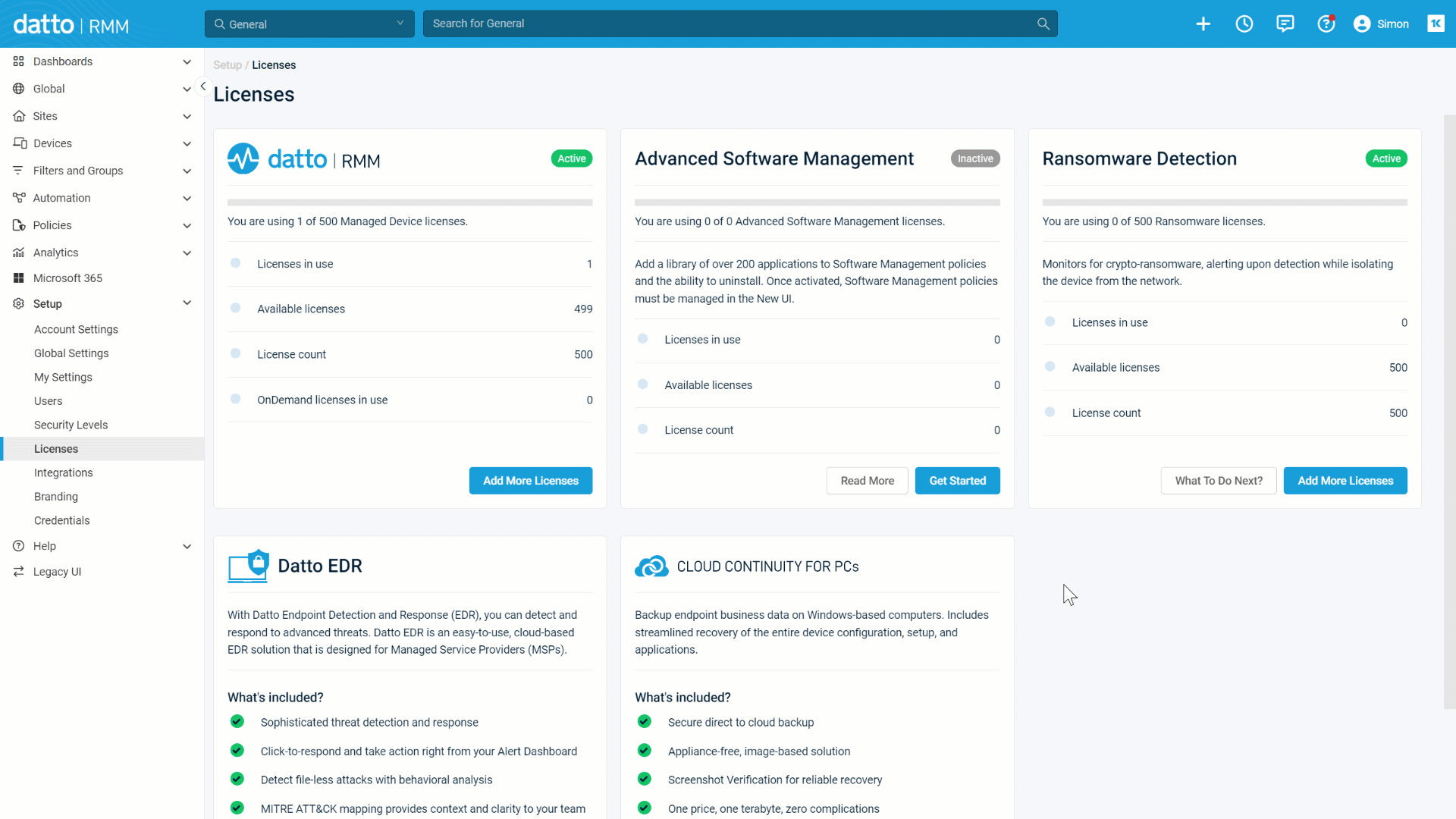
- Configure. Utilize the Advanced Software section within Software Management policies for configuration. Refer to Advanced Software in Software Management policy.
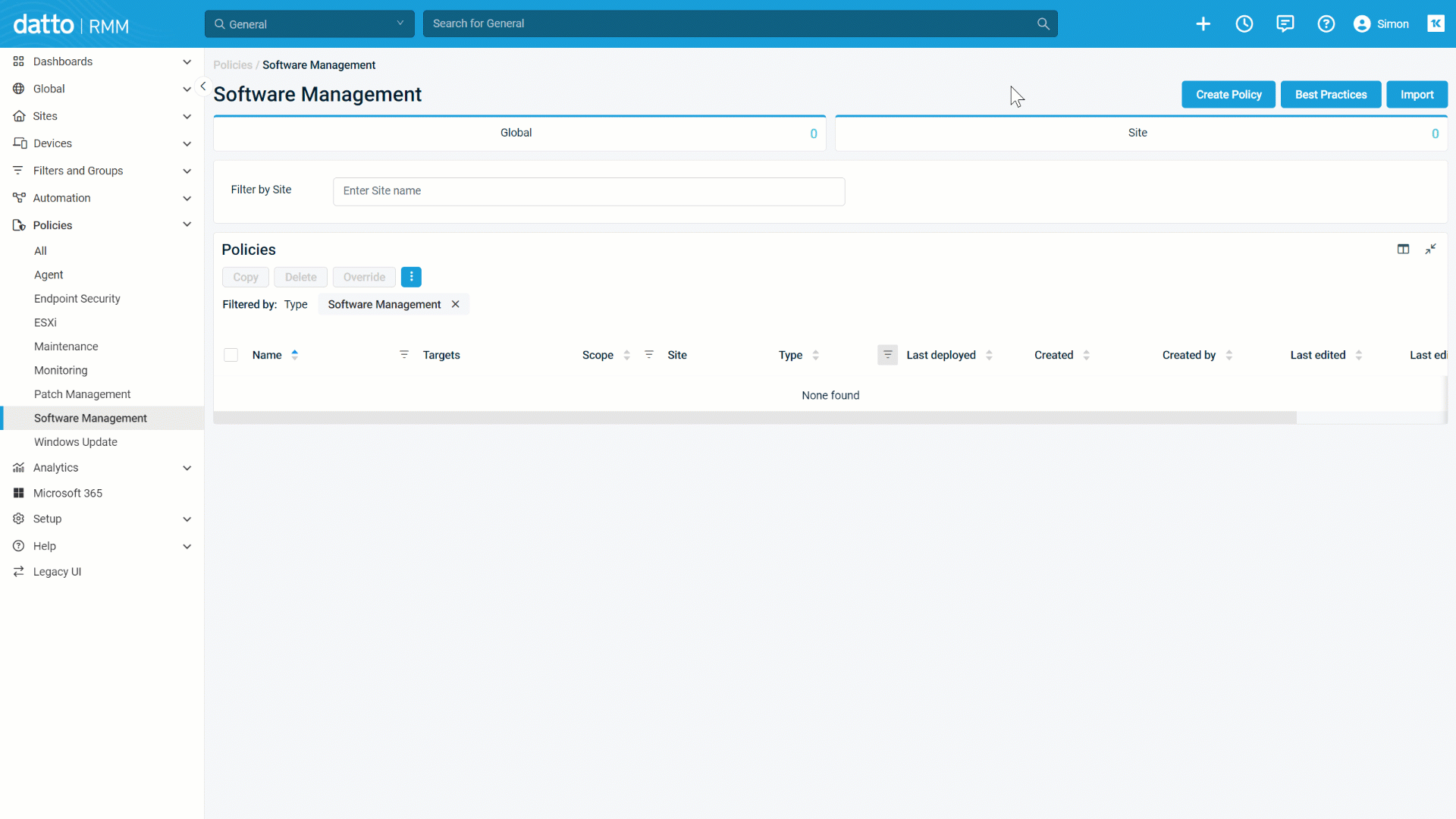
- Manage. View statuses and perform actions from the Software Management page. Refer to Software Management.
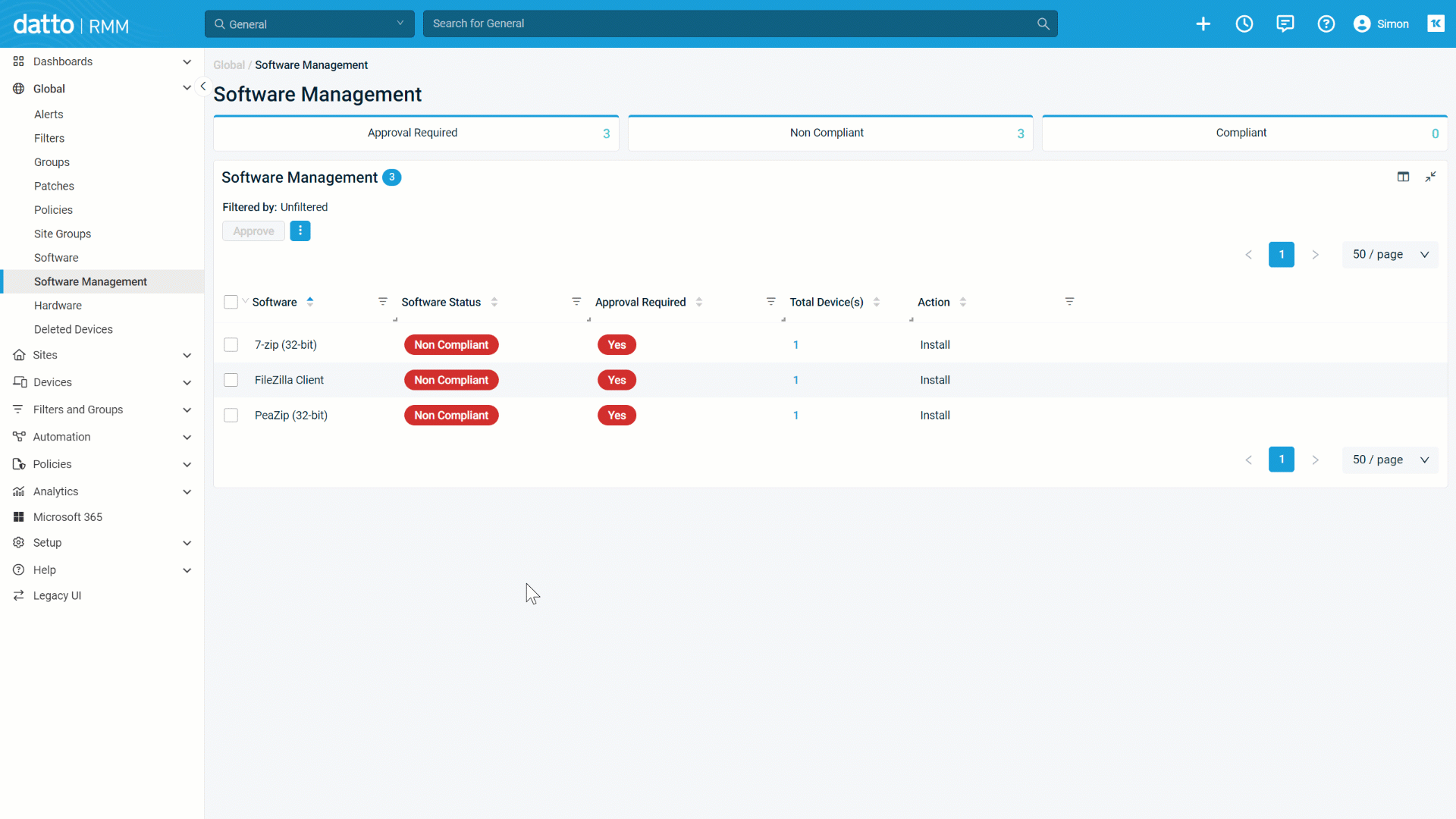
NOTE If you have any issues getting Advanced Software Management to work, make sure you aren't blocking any required IP addresses or URLs. Refer to Advanced Software Management communciation in Allowlist requirements for IP addresses and URLs.
Advanced Software Management application catalog
This functionality is based on VSA’s Advanced Software Management catalog. Datto RMM and VSA share the same market-leading Software Management capabilities.
NOTE Advanced Software Management is currently only supported for Windows OS devices. For macOS devices targeted by a policy using Advanced Software Management, applications in the standard Software section that can be managed on macOS will be used for the macOS devices, even if those applications are also added to the Advanced Software section. Refer to Software Management policy.
List of software applications
For the complete list of third-party applications in Datto RMM's Advanced Software Management catalog, refer to Advanced Software Management application catalog.
Tier-based software update system
The latest versions of software are uploaded to the catalog, a process that involves verifying software integrity and ensuring compatibility. Tier-based categorization prioritizes software updates based on their importance and impact on operations.
| Tier | Description | Update Time Frame | Applications |
|---|---|---|---|
| Tier 1 | High-priority software applications essential to core business operations. They receive immediate attention and the fastest turnaround times. | 1 business day | • Google Chrome • Firefox • Microsoft Edge • Java Runtime 8 • TeamViewer • SmartFTP • Any Tier 2 or Tier 3 software update with CVSS 9.0+ * |
| Tier 2 | Standard software applications that support day-to-day activities but are not as critical as those in Tier 1. These applications are updated regularly but within a more extended time frame. | 5 business days | • 7-Zip • Acrobat Reader DC • Cisco Webex Meetings • Foxit PDF Reader • Microsoft Teams • Microsoft Office / Microsoft 365 • Jabra Direct • KeePass 2 • LastPass • Notepad++ • Skype for Business • SQL Server Management Studio • Zoom • Any Tier 3 software update with CVSS 7.0-8.9 * |
| Tier 3 | Less critical software applications for which updates are scheduled based on available resources and demand, with the longest processing times among the tiers. | 10 business days | All other software |
* FortiClient VPN updates are consistently processed within 10 business days.
Why opt for Advanced Software Management?
Third-party patching is an integral part of safeguarding against cyberattacks and critical data loss. The software catalog used for the Advanced Software Management module is tested on millions of devices. Each software update undergoes automated and manual quality assurance to maintain the highest standards of reliability and performance.
Through automated updates and automatic detection of software vulnerabilities, this module works in the background to help multifunctional IT professionals further secure endpoints against online threats.



