Datto RMM 13.5.0 release notes
Schedule*
| Platform | Date | From (UTC) | To (UTC) | Duration |
|---|---|---|---|---|
| Syrah (APAC) | Monday, September 9, 2024 | 10:00 | 13:00 | 3 hrs |
| Zinfandel (US West) | Wednesday, September 11, 2024 | 08:00 | 11:00 | 3 hrs |
| Concord (US East) | Thursday, September 12, 2024 | 08:00 | 11:00 | 3 hrs |
| Merlot (EU2) | Thursday, September 12, 2024 | 18:00 | 21:00 | 3 hrs |
| Vidal (US East) | Monday, September 16, 2024 | 08:00 | 11:00 | 3 hrs |
| Pinotage (EU1) | Monday, September 16, 2024 | 18:00 | 21:00 | 3 hrs |
NOTE *The schedule is subject to change. Check the Status page for regular updates. Any changes made to the original schedule are denoted in red.
IMPORTANT This is a full platform and Agent release; therefore, partners should expect brief disconnections of the Agent during the update window.
Datto RMM Agent version upon release deployment: 2230
About the release
The 13.5.0 release is the ninth of our twelve monthly releases planned for 2024. Please see below for the highlights, along with the full list of fixes and improvements. As always, we look forward to your feedback as we continue to improve the product every single month.
Datto EDR and Datto AV licenses card removal
The Datto EDR and Datto AV card on the Licenses page has been removed, as licensing is now handled exclusively through the Kaseya Store. All other licenses cards, including the Kaseya 365 card, remain unchanged. Refer to Licenses.
Removed:
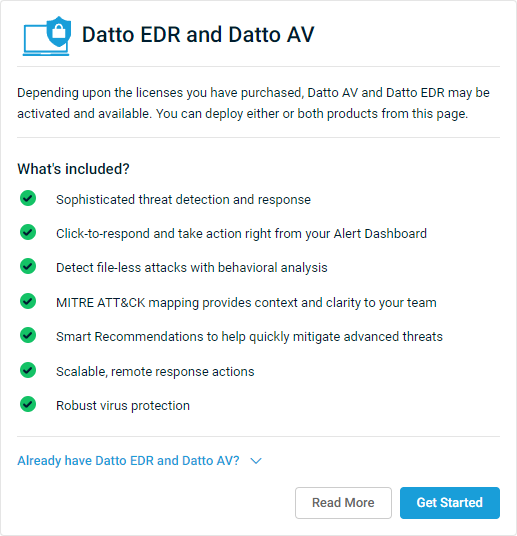
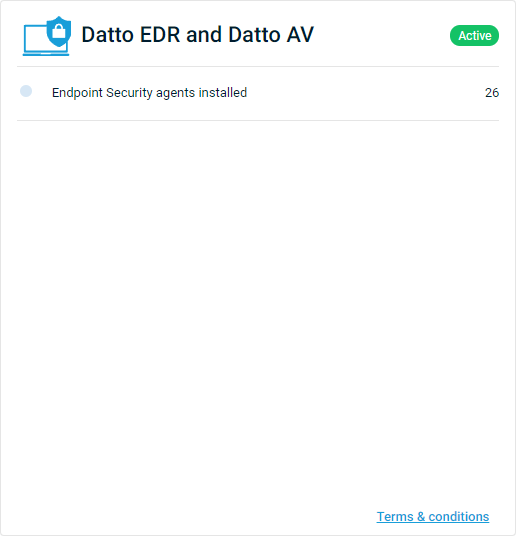
Improved Reboot Required status visibility
The Reboot Required status is now prominently displayed on both the Summary card and Patch Management card on the device summary page. This status is always visible, even when a reboot is not required, to help users understand where to look for this information. Color-coded indicators (red for required, green for not required) ensure clear visibility when action is needed, helping to prevent overlooking pending reboots after updates and improve overall troubleshooting efficiency. Refer to Device Summary card and Patch Management card.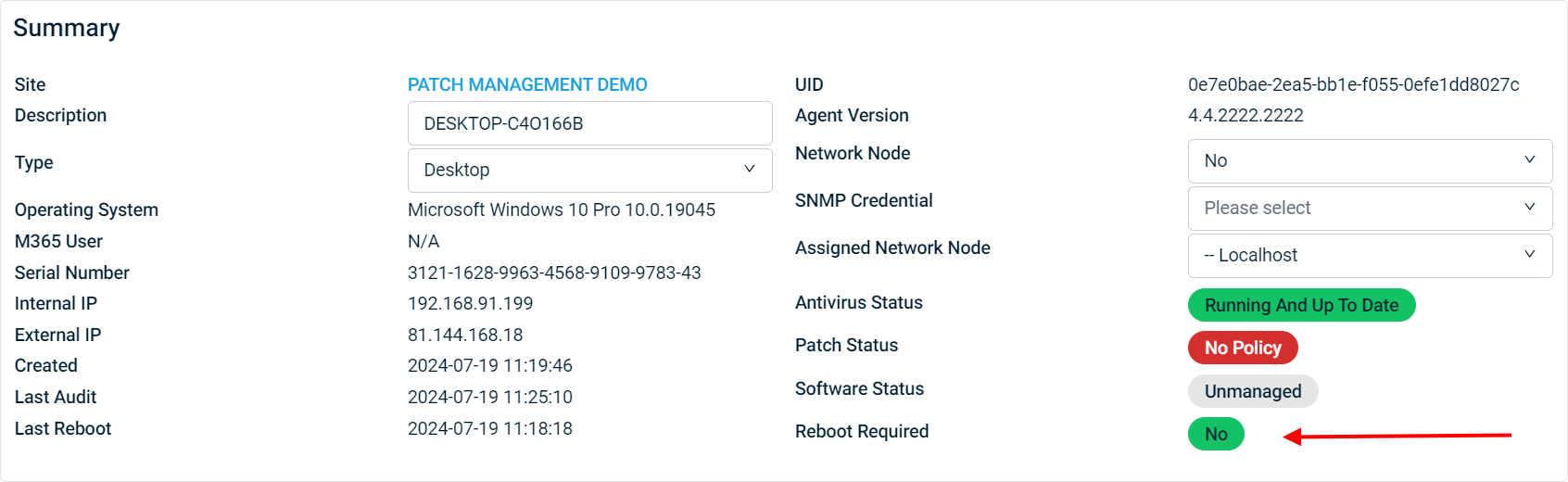
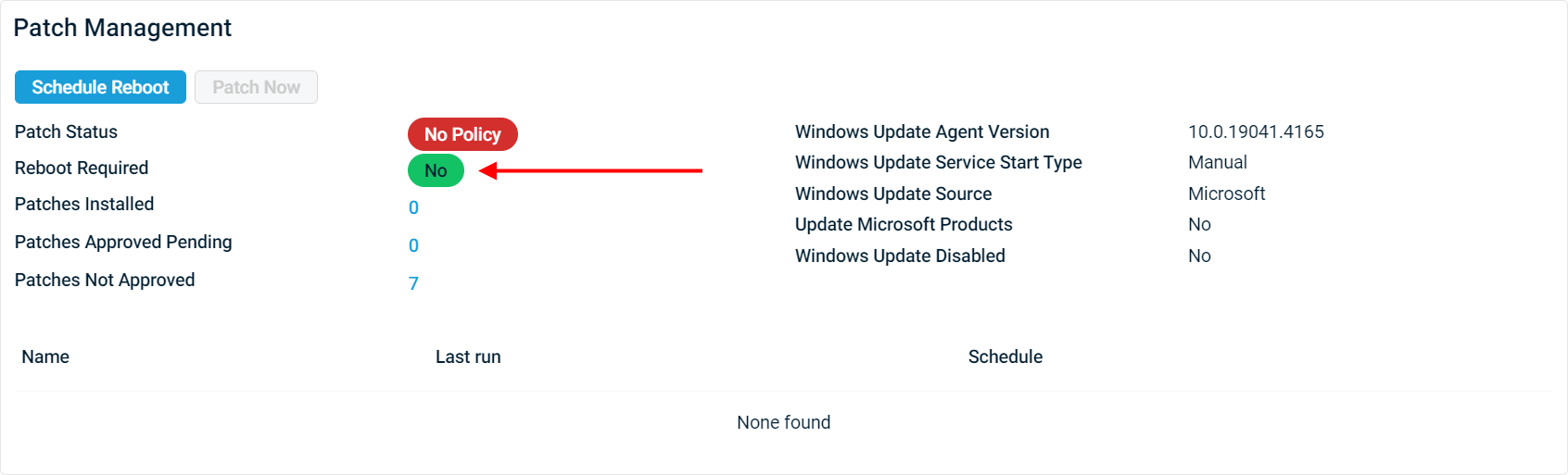
Activity Log link in Patch Management card
A new button on the Patch Management card on the device summary page now links directly to the Activity Log, prepopulated with patch-related criteria for the device.
This enhancement streamlines the process of investigating and troubleshooting issues, allowing users to quickly access relevant logs.
Refer to Patch Management card.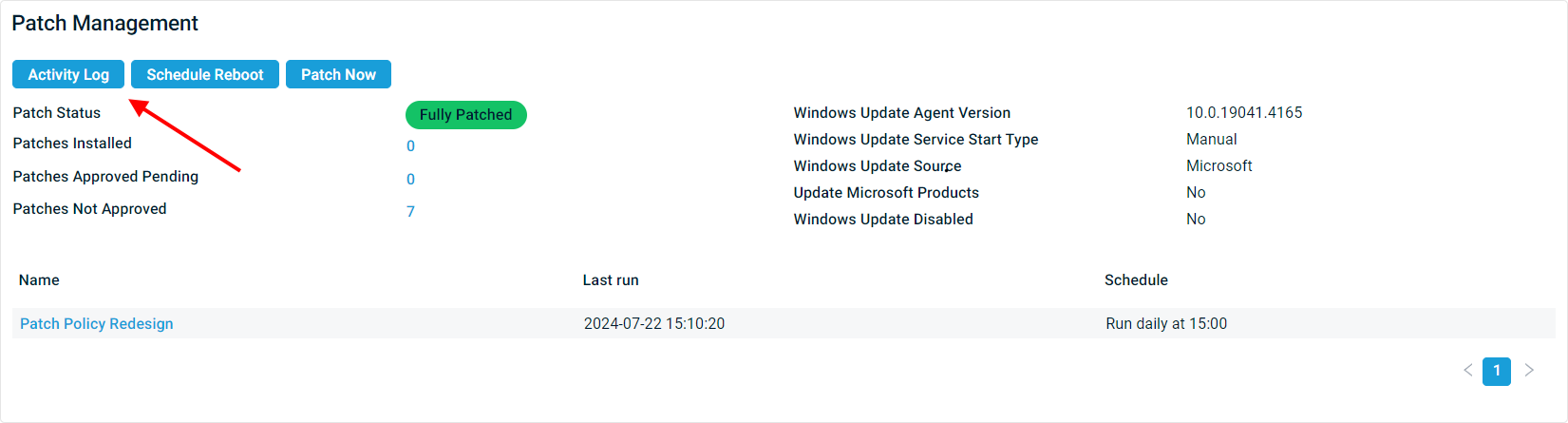
Microsoft 365 Integration: Granular security Levels
The latest enhancement to the Microsoft 365 management tool in Datto RMM is granular role-based access. This feature provides Datto RMM administrators complete control over who can access key features, such as onboarding and offboarding users and managing sign-in actions, groups, and roles.
A practical scenario is demonstrated in the following screenshot. First-line support users will not have the permissions to onboard or offboard users when their Users permission is set to View. However, they will be allowed to manage existing users' roles, groups, licenses, and sign-in actions.
Refer to Microsoft 365 in Security levels.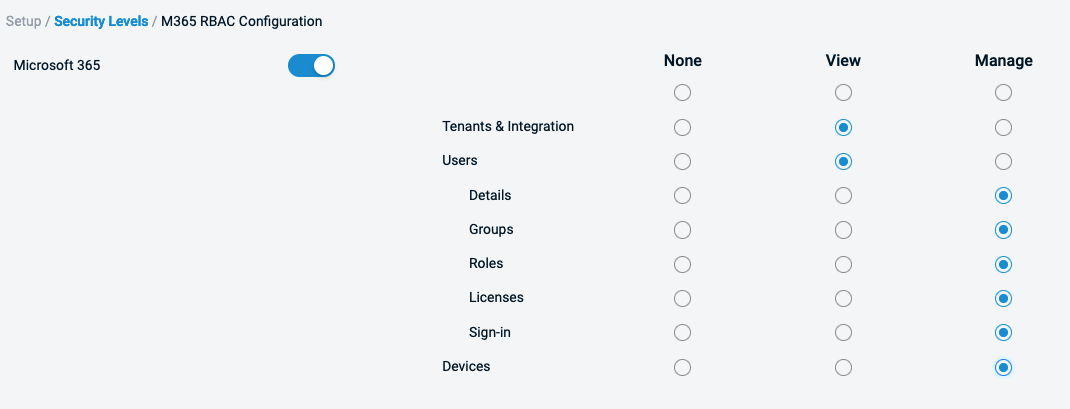
Improved Web Remote support for hybrid graphics
Web Remote now uses updated logic to correctly select the integrated GPU in systems with hybrid graphics architecture, leading to more reliable connections. Previously, connections could fail with the error Cannot run Agent on guest GPU when initiating a session on these systems, although a retry would often produce a successful connection.
Hybrid graphics systems, commonly found in modern devices, can switch between an integrated GPU and a discrete GPU depending on performance needs. The integrated GPU, unlike the discrete GPU, has direct access to the displayed screen image, which is crucial for Web Remote to copy and transmit the screen content to the browser.
Additions to the ComStore
We release new ComStore components and update existing ones every month. Notable additions this month include the following:
- User Activity Monitor: A PowerShell-based component monitor that can be applied to a Windows device to report on whether it is being used or left idle. Categories are Active, Idle, Dormant, and Logon Screen. Data can be written to a UDF to allow partners to schedule jobs against devices not currently in use.
- Wake-on-LAN Specific Device: Uses PowerShell native methods to send a magic packet directly to one specific device from another. Previously, the only ComStore component available would parse Network Node-discovered devices and send WOL requests to everything it found.
NOTE To access a full list of ComStore components, refer to List of ComStore components.
Want to know what's coming next?
Interested in what we’re currently working on and the broader roadmap vision? Check out the Datto RMM resources feed and watch the latest Quarterly Innovations Update for a glimpse into product priorities.
List of improvements and fixes
Activity Log
| Type | Summary |
|---|---|
| Fix | Activities card data is now displayed properly for non-administrator security levels. |
Agent
| Type | Summary |
|---|---|
| Foundation | The Windows Agent Installer has been moved to a new microservice for more robust performance during agent downloads. |
| Fix | The agent uninstallation process now effectively removes files and folders from the C:\ProgramData\CentraStage directory, retaining only the Logs folder, which holds the last log file created before the uninstallation. This update will also facilitate reinstallations by preventing old monitors and alerts from being triggered on the device until new policy definitions are applied. |
API
| Type | Summary |
|---|---|
| Fix | A new totalCount response has been added to the v2/account/sites and v2/account/devices API endpoints underneath pageDetails, allowing for easy querying of the total number of devices and sites. |
Autotask Integration
| Type | Summary |
|---|---|
| Fix | Site mapping has been further optimized to minimize processing time and ensure timely completion of mappings. |
| Fix | Manually mapping an agentless device using the manual mapping tool on the device summary page no longer produces an error. |
| Fix | Deleting agentless devices in Datto RMM now successfully inactivates the linked configuration item/asset in Autotask. |
ComStore
| Type | Summary |
|---|---|
| Foundation | As part of decoupling the New UI from legacy UI back-end functionality, the mechanism for exporting and downloading components from the ComStore to a customer account has been moved to a new service. All functionality in both the New UI and legacy UI remains unchanged. |
ConnectWise Manage Integration
| Type | Summary |
|---|---|
| Fix | Mapped sites can now be deleted and unmapped on ConnectWise-integrated accounts. |
Datto EDR Integration
| Type | Summary |
|---|---|
| Fix | The Datto EDR status on macOS and Linux devices has been corrected and no longer reports as inactive in error. |
Global search
| Type | Summary |
|---|---|
| Feature | The global search bar has been returned to its left-aligned position in the top navigation bar after feedback indicated that right alignment introduced a workflow inefficiency on ultrawide monitors. Refer to Using the left and top navigation menus. |
KaseyaOne
| Type | Summary |
|---|---|
| Fix | A changed user status in Datto RMM is now reflected on the KaseyaOne user import page. |
Patch Management
| Type | Summary |
|---|---|
| Feature | The Patch Management policy approval criteria names have been updated to better reflect Microsoft terminology. This change also ensures consistency between the approval criteria and the phrasing used in the existing manual approval table. |
| Fix | Toggles for Patch Management override policies will now remain enabled or disabled by turning the toggles on or off, respectively. |
| Fix | Device-level patches no longer show under the approval/denial categories for a disabled global Patch Management policy when an active site-level Patch Management policy exists. This behavior was observed only when the global policy and site policy existed separately and targeted the same device. |
| Fix | Monitoring Maintenance Window settings within a Patch Management policy are now properly saved. |
| Fix | Patch Management policies with an override that have been disabled at the global level and enabled at the site level no longer appear as disabled at the device level. |
| Fix | The informational note listed in Patch Management policies for free disk space size and patch download size has been corrected for platforms using German as their selected language. |
| Fix | All patches for a device are no longer displayed in the Not Approved section on the device summary page in situations where the global Patch Management policy is disabled at the global level but enabled at the site level. |
| Fix | Patch audit failures are no longer blank when viewing/downloading the StdOut data. |
Reports
| Type | Summary |
|---|---|
| Fix | The Patch Management Details report now contains a list of all patches for the targeted device(s) and is no longer empty. |
Saved views
| Type | Summary |
|---|---|
| Fix | An error was corrected related to saved device list views that prevented the page from loading for some users. |
Software Management
| Type | Summary |
|---|---|
| Fix | Newer packages for Advanced Software Management have been added after a correction was made restricting their visibility. |
Webhooks
| Type | Summary |
|---|---|
| Fix | Webhook variables have been corrected for [last_user], [ip], and [device_ip] across all monitors. |
| Fix | Monitor responses/notifications using variables that contain a dollar sign ($) will now be raised properly without an Illegal group reference error. |
Web Remote
| Type | Summary |
|---|---|
| Fix | Cursors in Web Remote Beta sessions have been made more accurate and reliable. |
| Fix | Web Remote Beta passwords and usernames inserted with IT Glue now maintain letter casing. |
ComStore updates
IMPORTANT This table does not list updates for components that are installed via Software Management.
NOTE To access a full list of ComStore components, refer to List of ComStore components.
| Component Name | Platform | Status | Description |
|---|---|---|---|
| Windows 11 Readiness Check | Windows | Updated | Bugfixes. |
| Software Detection Monitor | Windows | ||
| Datto EDR Monitor | Windows | ||
| Monitor Dell Physical Disk Status | Windows | Updated | Monitor no longer lists Non-RAID as a failure condition. |
| WUA JSON Adjustment Tool | Windows | Updated | Component now produces a UUSSettings.json file if one is absent. |
| Datto Workplace Monitor | Windows | Updated | I18n improvements. |
| IT Glue Automatic Documentation - M365 Admin Logs | Windows | Updated | Titles updated to use IT Glue (was IT-Glue). |
| IT Glue Automatic Documentation - M365 Teams | Windows | Updated | |
| IT Glue Automatic Documentation - Remote Access | Windows | Updated | |
| IT Glue Automatic Documentation - Print Servers | Windows | Updated | |
| IT Glue Automatic Documentation - Device Audit Log | Windows | Updated | |
| IT Glue Automatic Documentation - Unifi Auditlog | Windows | Updated | |
| IT Glue Automatic Documentation - BitLocker keys | Windows | Updated | |
| IT Glue Automatic Documentation - Local Administrator Passwords | Windows | Updated | |
| IT Glue Automatic Documentation - Network scan | Windows | Updated | |
| IT Glue Automatic Documentation - NTFS Permissions | Windows | Updated | |
| IT Glue Automatic Documentation - Server Overview | Windows | Updated | |
| Wake-on-LAN Specific Device | Windows | New | |
| Wake-on-LAN Discovered Devices v2 | Windows | New | New script uses PowerShell native methods. |
| Wake-on-LAN All Discovered Devices | Windows | Deprecated | Removed in favor of v2. |
| Datto Backup Agent Fallback Updater | Windows | New | |
| Forensic Audit | Windows | Updated | Made it clearer that default variables must be cleared to sync IT Glue data. |
| Monitor Local Admin Group | Windows | Updated | Improvements (thanks to Michael McCool, Datto Community). |
| ThreatDown Monitor | Linux | New | Vendor release/update
ThreatDown is the new name for MalwareBytes. |
| ThreatDown OneView Endpoint Agent Deployment | Linux | New | |
| Threatdown Monitor | Windows macOS |
Updated | |
| Threatdown OneView Endpoint Agent Deployment - Server | Windows | Updated | |
| Threatdown OneView Endpoint Agent Deployment | Windows macOS |
Updated | |
| User Activity Monitor | Windows | New |



