Datto RMM 14.7.0 release notes
Schedule*
| Platform | Date | From (UTC) | To (UTC) | Duration |
|---|---|---|---|---|
| Syrah (APAC) | Thursday, December 4, 2025 | 10:00 | 14:00 | 4 hrs |
| Vidal (US East) | Monday, December 8, 2025 | 08:00 | 12:00 | 4 hrs |
| Concord (US East) | Tuesday, December 9, 2025 | 08:00 | 12:00 | 4 hrs |
| Pinotage (EU1) | Wednesday, December 10, 2025 | 17:00 | 21:00 | 4 hrs |
| Zinfandel (US West) | Thursday, December 11, 2025 | 08:00 | 12:00 | 4 hrs |
| Merlot (EU2) | Monday, December 15, 2025 | 17:00 | 21:00 | 4 hrs |
NOTE *The schedule is subject to change. Check the Status page for regular updates. Any changes made to the original schedule are denoted in red.
NOTE There is a slight adjustment to the 2025 release schedule to distribute platform updates more evenly across a two-week deployment window. This change allows more time to address any issues identified during the deployment, ensuring a higher-quality customer experience overall.
IMPORTANT This is a full platform and Agent release; therefore, partners should expect brief disconnections of the Agent during the update window.
Datto RMM Agent version upon release deployment: 10516
Legacy UI deprecation notice:
Efforts to formally deprecate the legacy UI are currently in progress. However, the previously communicated retirement date is no longer relevant and a new date will be announced soon. We expect to announce an updated retirement date soon.
About the release
The 14.7.0 release is the ninth of our 2025 releases. Please see below for the highlights, along with the full list of fixes and improvements. As always, we look forward to your feedback as we continue to improve the product every single month.
Microsoft 365 integration updates
Intune Quick Actions now available
We are excited to announce the release of Intune Quick Actions within the Microsoft 365 Integration for Intune-enrolled devices. This feature streamlines support workflows for Datto RMM users by providing access to perform essential MDM actions directly from the Microsoft 365 User page on their devices. In this initial release, we are rolling out support for Windows, Android, and iOS devices with macOS and additional functionality to follow in Q1 next year.
Intune Quick Actions will allow you to:
- Remote Lock: Lock a device remotely, requiring the user to enter a PIN or password.
- Wipe Device: Restore a device to factory default settings, ready to be enrolled with the same or different M365 user.
- Retire Device: Completely wipe and remove a device from Intune management.
- Sync Device: Request a immediate device sync to retrieve Intune policies and configurations.

Prerequisites and additional notes:
- You need to reconfigure your existing Microsoft 365 integration before use, as it requires consent for new Intune permissions.
NOTE Reconfiguration is only needed if the Microsoft 365 integration was enabled before Datto RMM version 14.7.0.
- To perform Intune Quick Actions on Intune enrolled Windows devices, a Datto RMM agent needs to be installed.
- You can perform Intune Quick Actions on Intune and EntraID user-enrolled Android and iOS devices without an additional license.
- MacOS Intune Quick Actions will be available in Q1 2026.
Refer to Intune Quick Actions.
Global Admin privileges for GDAP no longer needed
The Microsoft 365 integration no longer requires Global Admin privileges for GDAP relationships on CSP-managed Microsoft 365 tenants. This enhances security and eliminates the need for manual GDAP renewals, enabling customers to maintain an auto-renew approach for each configured GDAP relationship on managed tenants.
While we recommend removing Global Admin GDAP, it is not mandatory. Existing Microsoft 365 integrations will continue to function in Datto RMM, and you can plan the transition away from Global Admin GDAP at your convenience. The knowledge base and M365 Integration documentation will be updated with this information and guidance on configuring delegated Admin privileges.
Refer to Microsoft 365 Integration.
License usage history
With this release, you can now view a 90-day history of license usage for Datto RMM, Advanced Software Management, and Ransomware Detection licenses directly in the Datto RMM UI.
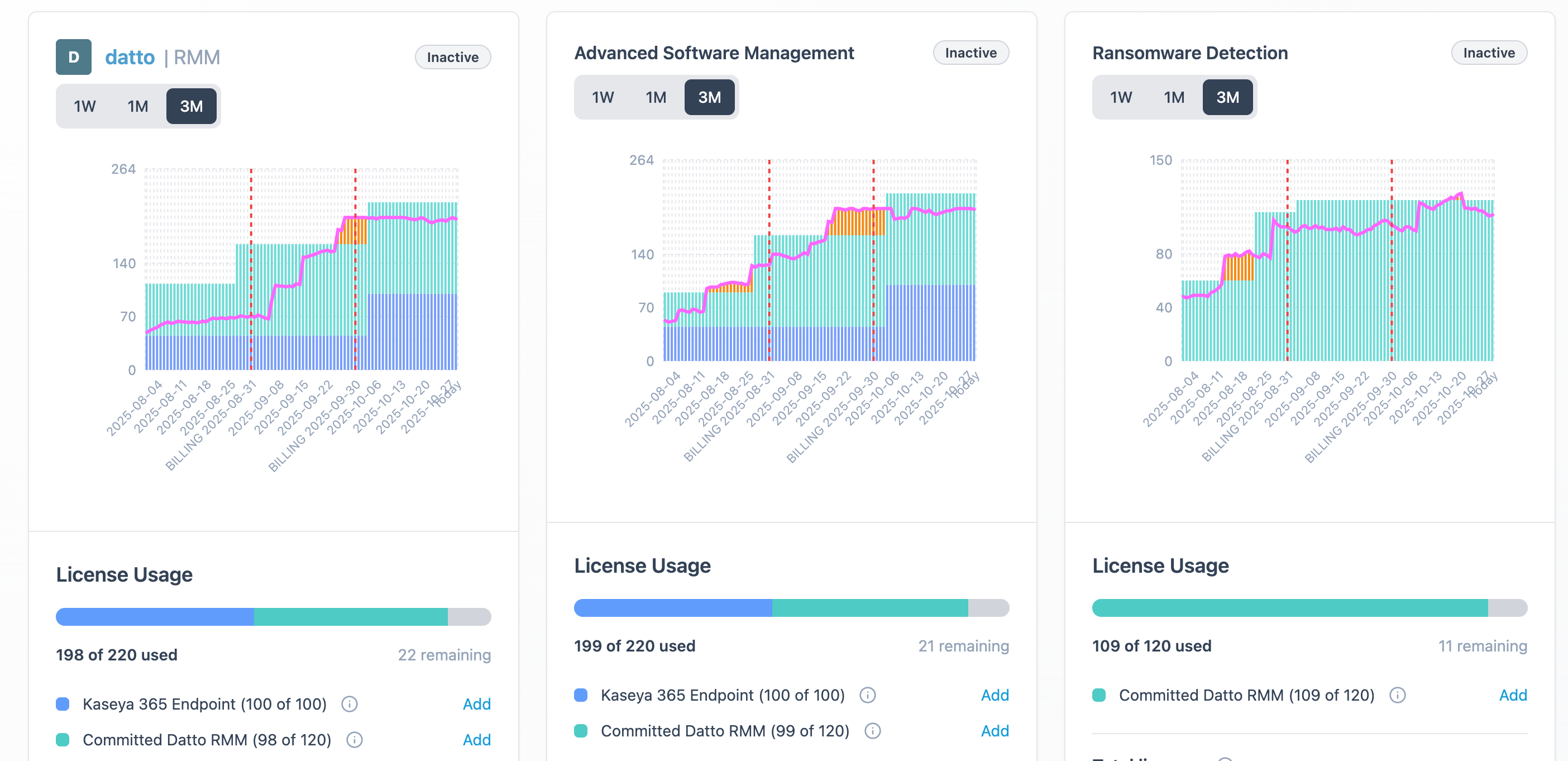
This new histogram visualization makes it easy to track daily usage across K365 and CMQ licenses, helping you quickly identify billable usage and validate billing accuracy. All license usage changes are logged and accessible for audit, giving you greater transparency and control over your license consumption.
Refer to Licenses.
Billing reminder banner notifications
With this release, you’ll now receive proactive in-app banner notifications in Datto RMM to help you manage your license usage and avoid unexpected billing.
Seven days before each billing cycle ends, admins will see a reminder banner if variable license usage is detected, with a direct link to review license details. If all Kaseya 365 licenses are consumed and no CMQ licenses remain, a separate banner will alert you to potential device connectivity issues. These notifications ensure you’re always informed and can adjust your usage before charges are applied.


Refer to Billing reminder and license usage banner notifications.
Help menu updates
The Datto RMM Help drop-down menu has been unified and modernized to align with Kaseya design standards. You’ll now find a streamlined menu with updated labels, new icons, and improved organization, making it easier to access key resources like the Ideas Portal, Knowledge Base, and Legal Terms. Redundant and outdated items have been removed, and the menu now provides a consistent, intuitive experience across the platform.
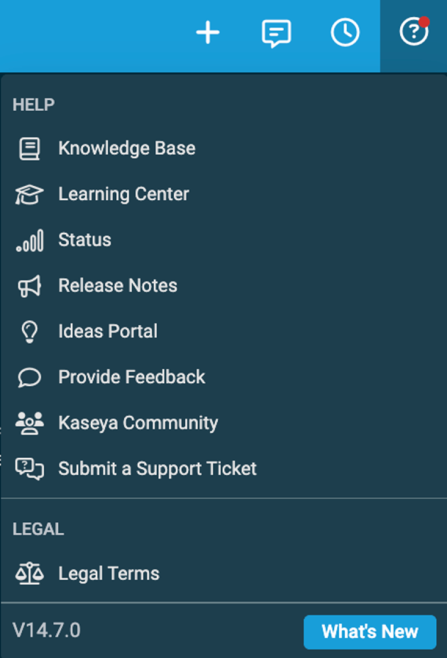
Refer to Help resources.
Web Remote
With this release, you’ll now see more detailed error messages when Web Remote connections fail. Instead of generic errors, the platform provides specific details, such as whether the AEMAgent process is running but not responding, or if a device update is in progress. This helps diagnose and resolve connection issues with the help of the support team.
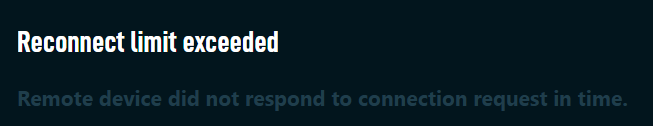
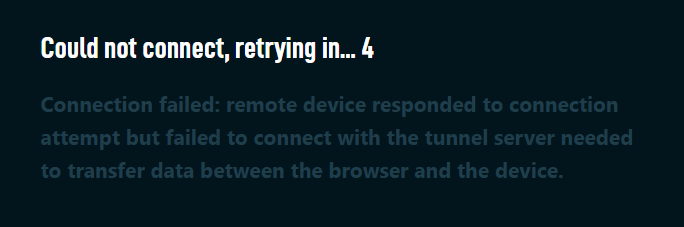
Additions to the ComStore
We release new ComStore components and update existing ones every month. Notable additions this month include the following:
- Windows 10 ESU Monitor: This component monitors for Windows 10 devices that are being kept up to date with Extended Service Updates (ESUs). This component is in beta as Windows 10 ESUs are not yet in force. Please report any issues to the Kaseya Community.
- BCDR Scoping Tool: Most effective when used with guidance from your Account Manager, this tool reduces the amount of human effort required when assembling a detailed inventory of devices sought for a Datto Backup plan.
NOTE To access a full list of ComStore components, refer to List of ComStore components.
Advanced Software Management: November updates
There are no notable updates for this release.New titles
- Mozilla Thunderbird ESR x64
- Mozilla Thunderbird ESR x86
Refer to Advanced Software Management and Advanced Software Management application catalog.
Want to know what's coming next?
Interested in what we’re currently working on and the broader roadmap vision? Check out the Datto RMM resources feed and watch the latest Quarterly Innovations Update for a glimpse into product priorities.
Updates in this release
Agent
| Type | Summary |
|---|---|
| Foundation | The .NET runtime bundled with the Agent process has been updated from version 8.0.19 to 8.0.21 to include the latest security and stability improvements. |
Alerts
| Type | Summary |
|---|---|
| Fix | The event log alert summary now shows the correct alert type name instead of a number and label. |
Endpoint Security
| Type | Summary |
|---|---|
| Fix | Disabled Endpoint Security policies that are selectively enabled on specific sites no longer appear on devices in those disabled sites. |
Filters
| Type | Summary |
|---|---|
| Fix | Custom filters using the Software Package Does Not Contain criterion now include devices where the Software Package field is null or empty (""). |
Datto Networking Integration
| Type | Summary |
|---|---|
| Fix | The Datto Networking integration now handles data associations correctly during deletion events, resolving the issue where some accounts lacked data after configuration. |
IT Glue Integration
| Type | Summary |
|---|---|
| Fix | IT Glue organization and device passwords in Web Remote sessions now load for non-admin users. |
Jobs
| Type | Summary |
|---|---|
| Feature | Scheduled jobs pending for more than six months will be deleted to align retention with other product areas. Devices that were offline for six months or longer and targeted by these jobs will not receive them when they come back online. Any scheduled job set to disabled is excluded from deletion. |
| Fix | StdOut and StdErr now display the output for the latest job run rather than showing cached results without refreshing the page. |
| Fix | The alert details view now shows the components that ran in response to an alert. |
Microsoft 365 Integration
| Type | Summary |
|---|---|
| Fix | A fix has been applied to the device card, ensuring that identified Microsoft 365 users are now correctly hyperlinked to the Microsoft 365 User card. |
| Fix | An error has been fixed where some customers experienced the error Duplicate key value violates unique constraint 'gdap_relationships_pkey' during Microsoft 365 user sync. |
| Fix | A fix has been applied for a visual error where customers where unable to load tenant information or see users for this tenant when viewing the Microsoft 365 > All Users page. |
Monitoring
| Type | Summary |
|---|---|
| Fix | Variable descriptions now remain visible when editing a monitoring policy with an attached response component, component monitor or job. |
| Fix | The PowerShell script execution policy for AEMAgent now supports signed scripts in monitoring and response components. |
Network Management
| Type | Summary |
|---|---|
| Fix | The error message shown when adding a network device with a duplicate IP in the same site now provides a clearer description. |
Patch Management
| Type | Summary |
|---|---|
| Fix | The Patch Status no longer remains as Reboot Required even after a device reboot was performed. Previously, the status did not update as expected, causing discrepancies between the Reboot Required field and the Patch Status. |
Reports
| Type | Summary |
|---|---|
| Fix | The Monitoring Performance report now consistently displays data for the full 30-day range as documented, instead of incorrectly showing only 8 days for some devices. Where data is unavailable, metrics will display as 0. |
| Fix | Activity is now shown again on the Device Activity report when a language other than English is selected. |
Software
| Type | Summary |
|---|---|
| Fix | Selecting the total device hyperlink in the Global or Site level Software list no longer shows None Found when the Version column is unselected. |
Variables
| Type | Summary |
|---|---|
| Fix | Site and global variable value limits have been restored to accommodate strings up to 20,000 characters. |
Webhooks
| Type | Summary |
|---|---|
| Fix | The monitor response webhook URL field now supports up to 500 characters instead of 255. |
Web Remote
| Type | Summary |
|---|---|
| Foundation | The .NET runtime bundled with Web Remote has been updated from version 8.0.19 to 8.0.21 to include the latest security and stability improvements. |
| Fix | Web Remote no longer repeats the last selected sidebar action when you press Enter. |
ComStore updates
IMPORTANT This table does not list updates for components that are installed via Software Management.
NOTE To access a full list of ComStore components, refer to List of ComStore components.
| Component Name | Platform | Status | Description |
|---|---|---|---|
| Disk Health (SMART) Monitor | Windows | New | New S.M.A.R.T monitor for Windows which does not use WMIC binary. |
| Download and apply Windows Update File (Generic) | Windows | New | Used to apply a single MSU via MS Catalog URL to a device. |
| Windows Defender Maintenance | Windows | New | Can reset Defender and changes made to it by other programs. |
| Windows 10 ESU Monitor | Windows | Updated | Monitor now treats LTSC/LTSB systems differently. |
| Reboot Required Monitor v2 | Windows | Updated | Improved alert logic. |
| .NET Desktop Runtime 10 | Windows | Updated | Updated from 9 to 10. |
| Domain Controller Monitor v4 | Windows | Updated | Language improvements. |
| ThreatDown Monitor | Windows, macOS & Linux | Updated | Vendor update. |
| ThreatDown OneView Endpoint Agent Deployment | Windows, macOS & Linux | Updated | Vendor update. |
| Windows Update Toolkit | Windows | Updated | Improved error handling. |
| Ninja RMM Agent Uninstaller v2 | Windows | Updated | Updated for newer versions of the NinjaRMM Agent. |
| Display Branded Toast Notification/Reboot | Windows | Updated | Component no longer requires VBS support. |
| Dell Command-Update: Monitor/Install | Windows | Updated | Updated download link. |
| Monitor Dell OpenManage Chassis (Legacy) | Windows | Updated | Updated to add (Legacy) text; futureproof alternatives are being considered. |
| Monitor Dell OpenManage RAID Status (Legacy) | Windows | Updated | |
| Monitor Dell Physical Disk Status (Legacy) | Windows | Updated | |
| Uninstall 7-Zip | Windows | Removed | Removed as the standard 7-Zip Component can perform uninstallations. |
| Disk Health (SMART) Monitor | macOS & Linux | Updated | Windows support has been removed and migrated to the dedicated Windows Component. |
| Windows Safe Mode Switcher | Windows | Updated | Updated to not use WMIC binary. |
| Attix5 Backup Status Monitor | Windows | Removed | Removed as part of agreement with Attix5/Redstor. |
| Attix5 Run Backup Now | Windows | Removed |



