Datto RMM 12.8.0 release notes
Schedule*
IMPORTANT *As a result of an issue found in the 12.8.0 release, we have decided to delay the deployment on the Concord (US East) and Merlot (EU2) platforms to March 5. Our teams are working on a hotfix for this issue.
| Platform | Date | From (UTC) | To (UTC) | Duration |
|---|---|---|---|---|
| Syrah (APAC) | Tuesday, February 27, 2024 | 10:00 | 13:00 | 3 hrs |
| Zinfandel (US West) | Wednesday, February 28, 2024 | 09:00 | 12:00 | 3 hrs |
| Vidal (US East) | Monday, March 4, 2024 | 09:00 | 12:00 | 3 hrs |
| Pinotage (EU1) | Monday, March 4, 2024 | 18:00 | 21:00 | 3 hrs |
| Concord (US East) | Tuesday, March 5, 2024 | 09:00 | 12:00 | 3 hrs |
| Merlot (EU2) | Tuesday, March 5, 2024 | 18:00 | 21:00 | 3 hrs |
NOTE *The schedule is subject to change. Check the Status page for regular updates. Any changes made to the original schedule are denoted in red.
IMPORTANT This is a full platform and Agent release; therefore, partners should expect brief disconnections of the Agent during the update window.
About the release
The 12.8.0 release is the second of our twelve monthly releases planned for 2024. Please see below for the highlights, along with the full list of fixes and improvements. As always, we look forward to your feedback as we continue to improve the product every single month.
Unified Login with KaseyaOne
NOTE This update is scheduled for simultaneous release after all platforms are updated, currently scheduled for March 5, 2024.
IMPORTANT To log in via KaseyaOne, users must be added to a KaseyaOne access group with Datto RMM assigned.
A new KaseyaOne menu is now available on the Setup > Integrations page. This feature is visible only to users with the Administrator security level, as it significantly impacts user login functionality. Users with Manage permission for Setup > Integrations through another security level will not be able to access or edit these settings. For an overview of this feature, refer to Unified Login with KaseyaOne.
Datto RMM will now support single sign-on with KaseyaOne, making user management and access much easier across Kaseya modules. Using Unified Login provides a range of powerful user management tools as described below.
Enable login with KaseyaOne
This setting allows users to log in to Datto RMM if their email address matches in both products and they are assigned to at least one KaseyaOne access group with Datto RMM assigned.
Require login with KaseyaOne
This option will prevent users from logging in via Datto Partner Portal and allow them to authenticate only via KaseyaOne. Exceptions can be set for users in the drop-down menu and will ensure support for users with no KaseyaOne access (for example, co-managed users).
Automatic user provisioning
Once enabled, your users in KaseyaOne who are granted access to Datto RMM (using KaseyaOne access groups) will automatically have a Datto RMM user created during their first login. It is recommended to choose a lower level of access as the default security level to follow the principle of least privilege.
Future-planned features for Unified Login
- Role Based Access Control (RBAC) will allow you to match Datto RMM security levels to KaseyaOne groups, enabling a technician’s Datto RMM security permissions to be updated by changing their group membership in KaseyaOne.
- De-provisioning will enable Datto RMM users to be automatically deactivated when the corresponding user is deactivated or deleted in KaseyaOne.
Web Remote: Autotask companion re-enabled
The Autotask companion within Web Remote will be re-enabled with the 12.8.0 release, now with more granular security level controls. Refer to Autotask companion in Web Remote.
Two new toggles in the Remote control tools section of security levels allow control of the following:
- Whether the Web Remote Autotask companion is enabled.
- Whether the user can use the ticket search feature when linking a ticket to the Web Remote session.
Refer to Web Remote Autotask and Web Remote Autotask Search in Remote control tools.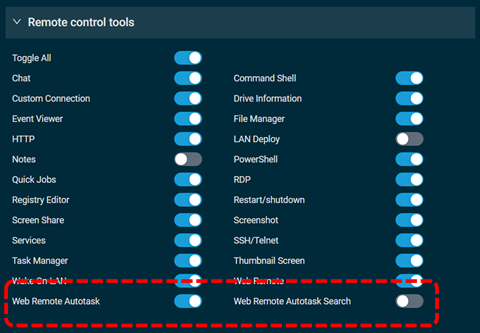
Furthermore, the ticket search results are now limited to tickets within the same Autotask company as the device, better supporting use by internal IT staff of an MSP's customer. Refer to Search for an Autotask ticket in Web Remote.
Switch user from profile menu
The active user can now be switched directly from the profile menu when multiple users with the same email address exist within one Datto RMM instance. Refer to Switch User.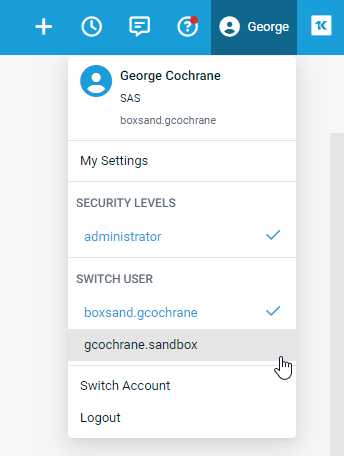
Run job from list of alerts
When an alert with a known, repeatable fix is raised, it's beneficial to use an automated script for a swift and predictable repair. While a fully automated response is preferred, it's common to require a manual review before running a remediation job. For instance, rebooting a device should not be an immediate action upon an alert trigger.
It is now possible to run a quick job to or schedule a job for a more appropriate time from any list of alerts, including in dashboard widgets. Refer to List of alerts, Device Alerts in Single Alert View, and Alerts in Device summary.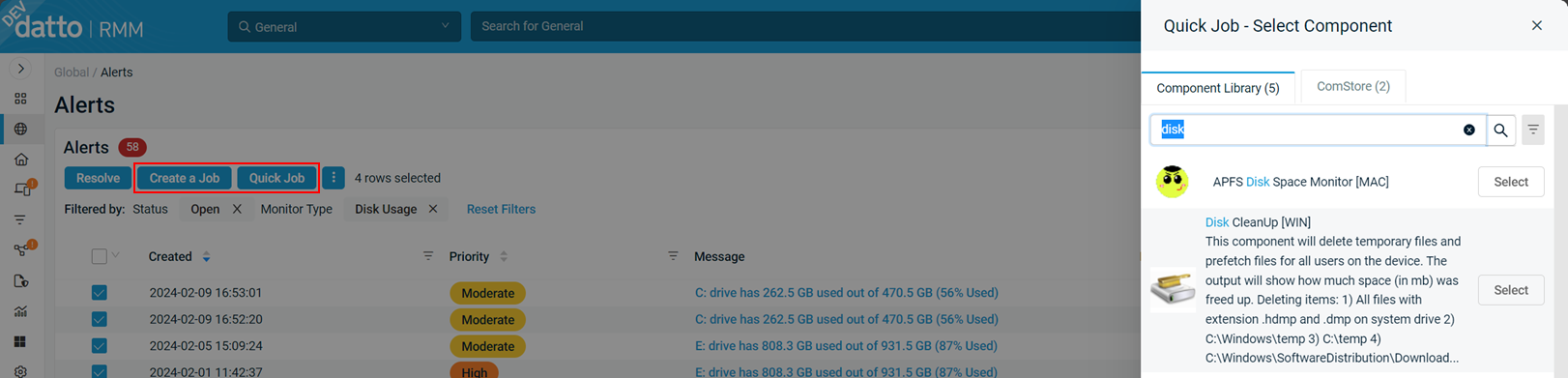
Additions to the ComStore
We release new ComStore components and update existing ones every month. Notable additions this month include the following:
- Microsoft Teams [WIN]: We now install new and classic Microsoft Teams.
- ClamAV Monitor [LIN]: Because Linux deserves love too, we now have an antivirus monitor for ClamAV that supports AV overrides to provide a live status.
Updates since the last release
| Type | Summary |
|---|---|
| Foundation | The filter query timeout for the Frontend-API to audit service has been extended from 20 seconds to 30, reducing the likelihood of complex queries failing to complete during the execution window. |
| Fix | The maximum database connection count has been optimized to address intermittent issues. |
Want to know what's coming next?
Interested in what we’re currently working on and the broader roadmap? Check out this post in the Kaseya Community for more information on our broader roadmap vision, what we’re currently working on, and priorities for upcoming releases!
List of improvements and fixes in this release
Agent
| Type | Summary |
|---|---|
| Foundation | All .dll and .exe files built for the Windows agent are now signed, with the exception of third-party libraries. Refer to Agent and Web Remote security. |
Audit
| Type | Summary |
|---|---|
| Fix | Audits will no longer fail for non-printer devices that were sending printer audit data. |
Autotask Integration
| Type | Summary |
|---|---|
| Feature | Ticket search in the Web Remote Autotask
companion now shows results only from the same Datto RMM site to better support
co-managed use cases. |
| Fix | Data that has been synced to Autotask is no longer cleared when the configuration item/asset has been inactivated upon device deletion in Datto RMM. |
|
Fix |
Manually deleting site mapping or running a new analysis with the Delete any existing mappings and remap selected companies option selected now properly unmaps sites from Autotask companies. |
| Foundation | The sync logic for Autotask has been updated to only sync a UDF when its value has been changed or cleared. |
Datto AV Integration
| Type | Summary |
|---|---|
| Feature | Datto AV will now be listed as Antivirus Product on servers when installed and active. Refer to Antivirus products. |
| Feature | The Datto EDR status is now calculated based on the features enabled in the Datto EDR agent, ensuring accurate reporting if the agent only runs Datto AV. |
Endpoint Security
| Type | Summary |
|---|---|
| Fix | Settings for Windows Defender Catch-up scans have been corrected. |
| Fix | Settings for Windows Defender scan Execution Time have been corrected. |
| Fix | Settings for Windows Defender Scheduled scans have been corrected. |
Filters
| Type | Summary |
|---|---|
EXAMPLE NOTE This change is being rolled back on Syrah and Zinfandel. Our teams are working on a hotfix for this issue. |
|
| Fix | Custom site filters configured using global Device Group criteria will now properly list global Device Groups instead of Site Device Groups or a group ID. |
| Fix | Custom site filters with criteria for global Device Groups have been fixed to display the proper Device Group. |
| Fix | Viewing custom site filter criterion in a filter's detail pane properly shows the Device Group name used in the filter. |
Jobs
| Type | Summary |
|---|---|
| Jobs | Job variables added in the New UI now properly display greater than/less than and ampersand characters. |
| Jobs | Options to delete or disable an already deleted job have been removed from the New UI. |
| Jobs | Running a quick job from a group device list using Select all rows across all pages will now set the job to the proper group target. |
Kaseya Design System
| Type | Summary |
|---|---|
| Feature | Breadcrumbs now adhere to the Kaseya Design System. |
Login
| Type | Summary |
|---|---|
| Feature | Logging out from Datto RMM with the Logout button will now also log the user out of KaseyaOne. Refer to Logout. |
Monitoring
| Type | Summary |
|---|---|
| Fix | All processes created when a response component script is executed will now be terminated when the script is complete or after its configured timeout. |
| Fix | Monitoring policies can now be saved in the New UI when added components have empty variables. |
| Foundation | Additional checks have been implemented in the alert resolution logic so that emails are sent more consistently. |
Network Discovery
| Type | Summary |
|---|---|
| Fix | Adjustments were made to the onboarding logic to accommodate network devices with multiple MAC addresses. |
Patch Management
| Type | Summary |
|---|---|
| Fix | The correct Patch Management policy will apply to a device when using the Patch Now action from the Patch Management card on the device summary page. |
Platform backend
| Type | Summary |
|---|---|
| Foundation | Enhancements have been made to the connection process for new Agents to improve the time it takes to onboard new devices. |
| Foundation | The database load has been reduced by improving the efficiency of Patch Management policy recalculation. |
|
Foundation |
Database query times have been improved by the addition of a new unique index to the software audit table, enhancing the performance of software pages and associated filtering. |
Policies
| Type | Summary |
|---|---|
| Fix | Policies that were failing to save as a result of a backend error have been corrected, and constraints were added to avoid further errors. |
Reports
| Type | Summary |
|---|---|
| Fix | If a report fails to be generated due to backend load, Datto RMM will retry the operation several times before abandoning the operation. |
| Fix | Last Seen values have been updated in device list exports to populate the value for online devices as the report execution time, as this is the time the device was last seen online. |
| Fix | Online agentless devices will now show proper check marks in the Online within last 30 days column of the Device Health Summary and Hardware Lifecycle reports. |
Software Management
| Type | Summary |
|---|---|
| Feature | Activity logging has been added for Advanced Software Management install and uninstall actions. |
| Feature | Software set to require manual approval within a Software Management policy will now respect a scheduled deployment window instead of installing immediately upon approval, while schedules set to Immediately On Detection continue to run at approval time. Refer to Approve in Software Management and Action in the Software card. |
| Foundation | The Aria2c binary has been removed from the Agent installation directory and is no longer a dependency for Software Management. |
Splashtop
| Type | Summary |
|---|---|
| Foundation | The Splashtop Streamer for macOS was updated to version 3.6.4.0. Refer to Current Splashtop Streamer versions. |
User-defined fields
| Type | Summary |
|---|---|
| Foundation | User-defined fields are updated only upon value changes after an Agent's submission, thereby reducing the risk of locks and deadlocks on the device entity in the database. |
ComStore updates
IMPORTANT This table does not list updates for components that are installed via Software Management.
NOTE To access a full list of ComStore components, refer to List of ComStore components.
| Component Name | Platform | New/Updated | Description |
|---|---|---|---|
| Integration: Acronis Cyber Protect | All | Updated | Vendor update. |
| Integration: DefensX | Window macOS |
New | |
| Integration: RMMMax | All | Updated | Vendor update. |
| Integration: Threatdown (was MalwareBytes) | Window macOS |
Updated | Branding update from MalwareBytes to Threatdown. |
| 7-Zip | Windows | Updated | If versions for both architectures are installed, the 32-bit version is now removed first. |
| Agent Health Direct-Check | Windows | Updated | Removed go.microsoft.com from Windows Update URL checks |
| ClamAV Monitor | Linux | New | |
| ConnectWise ScreenConnect (Control) | Windows | Updated | Bugfixes. |
| Datto Endpoint Backup (for PCs & Servers) Agent | Windows | Updated | Better handling of disk size support. |
| Microsoft Teams (New/Classic) | Windows | Updated | Component now installs New and Classic builds of Microsoft Teams. |
| Shutdown/Reboot Device | Windows | Updated | BitLocker, when suspended, is only suspended for the boot drive. |
| Splashtop Streamer Configuration Tool | Windows | Updated | Splashtop service is restarted only if it is running. |
| Yum/Dnf Update / Upgrade | Linux | Updated | Added Dnf support. |
| Monitor BitLocker State | Windows | Updated | Refer to the CyberDrain Components tab of the spreadsheet in the following topic: List of ComStore components. |
| Monitor if Application is not installed | Windows | Updated | |
| Monitor Windows 10 Feature Release ID | Windows | Updated |



