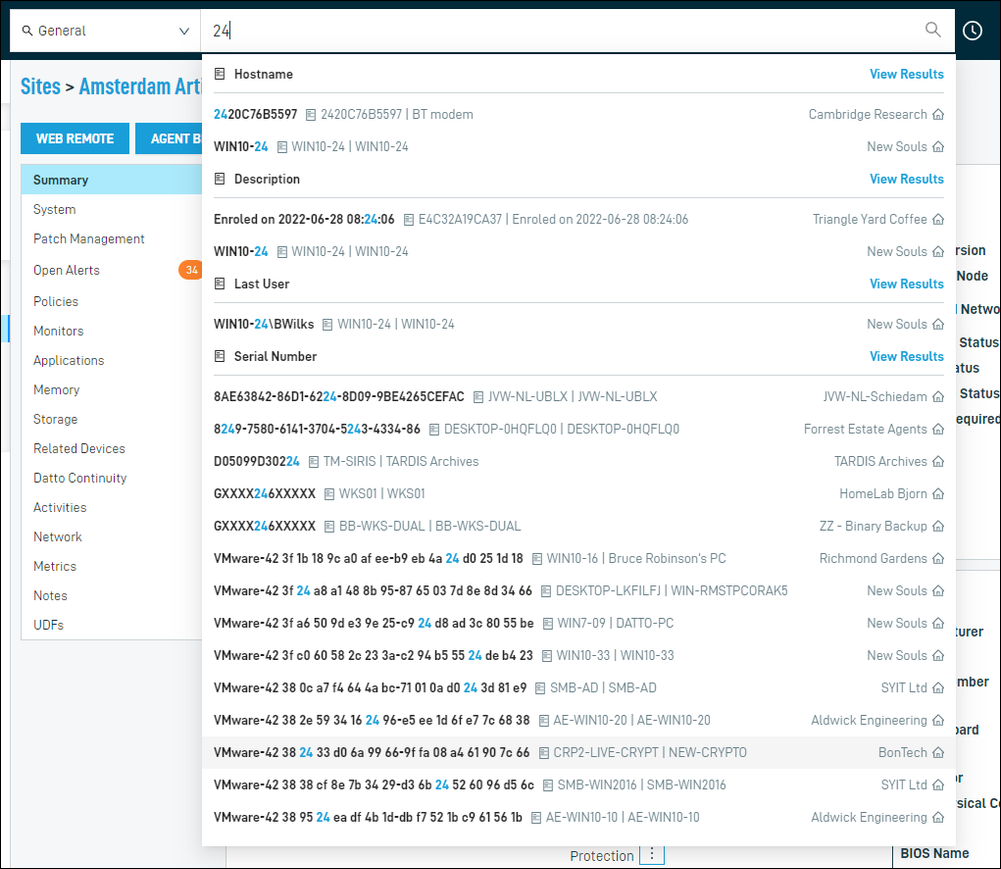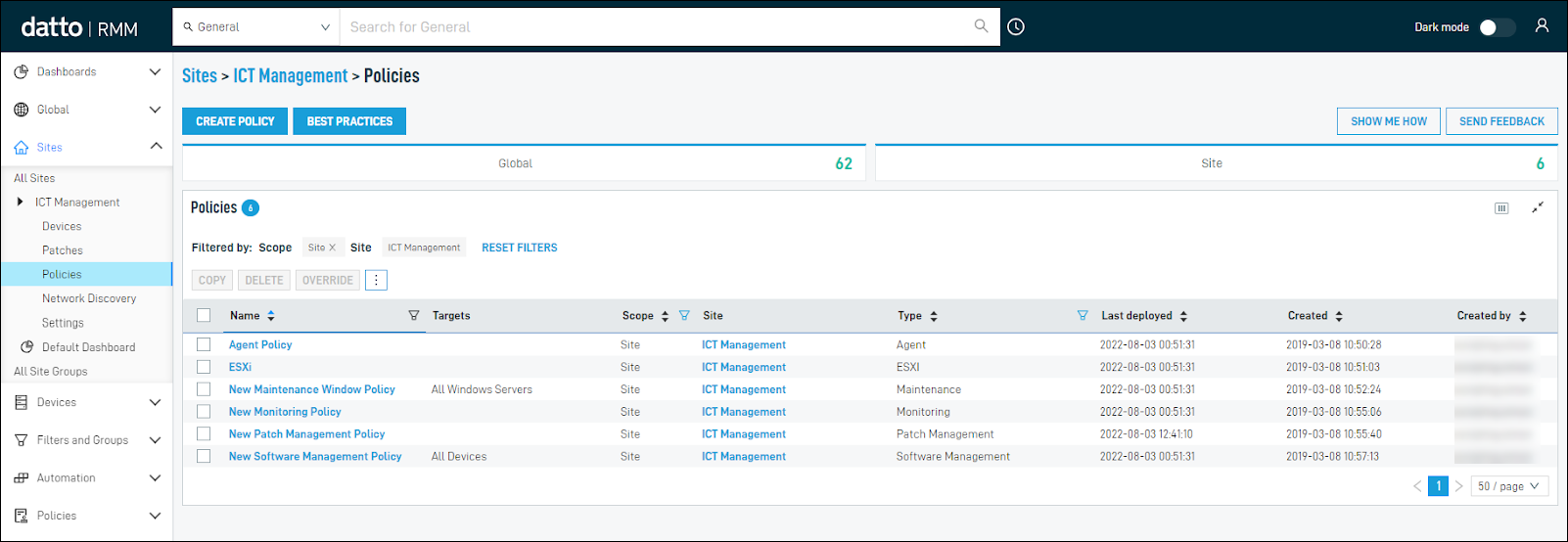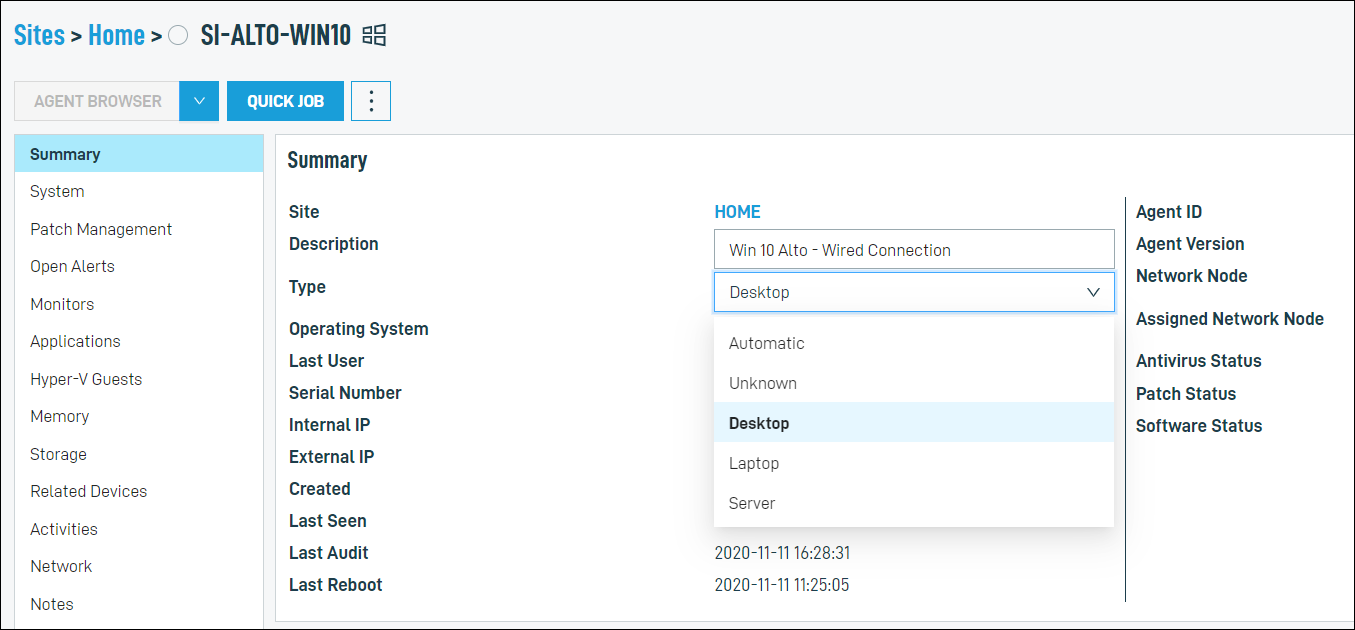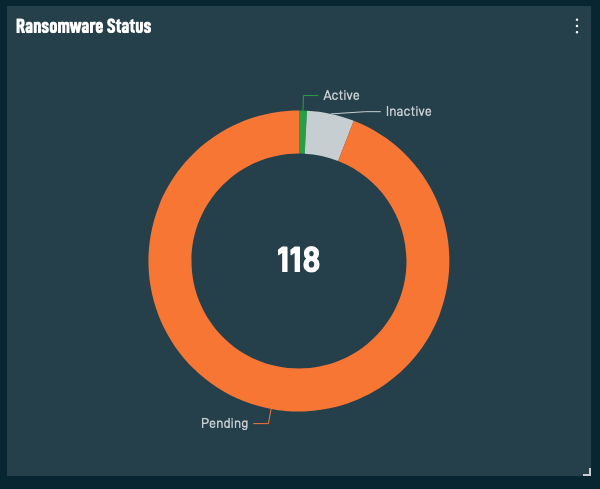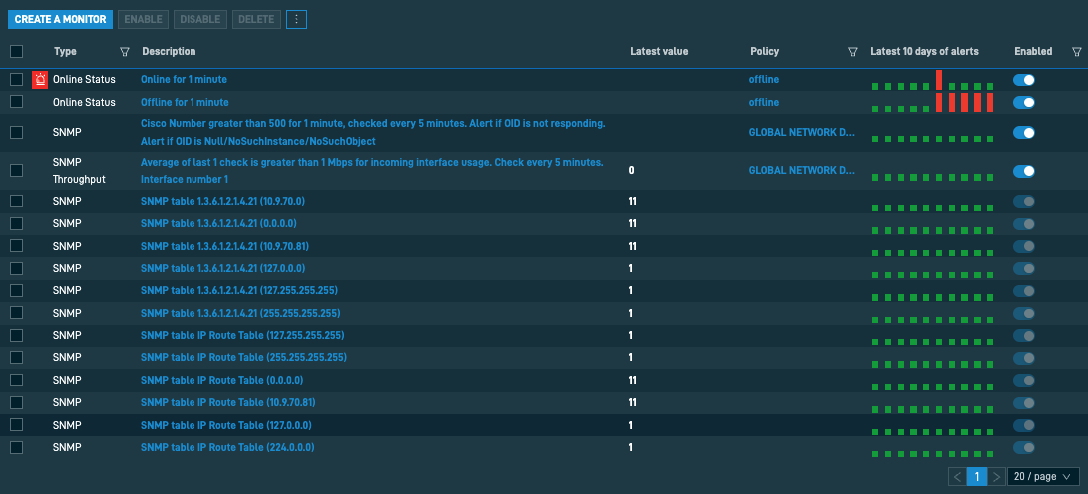Datto RMM 11.0.0 release notes
Schedule*
| Syrah (APAC) |
Monday, August 15, 2022 |
10:00 |
13:00 |
3 hrs |
| Zinfandel (US West) |
Wednesday, August 17, 2022 |
08:00 |
11:00 |
3 hrs |
| Concord (US East) |
Thursday, August 18, 2022 |
08:00 |
11:00 |
3 hrs |
| Merlot (EU2) |
Thursday, August 18, 2022 |
17:00 |
20:00 |
3 hrs |
| Vidal (US East) |
Monday, August 22, 2022 |
08:00 |
11:00 |
3 hrs |
| Pinotage (EU1) |
Tuesday, August 23, 2022 |
17:00 |
20:00 |
3 hrs |
NOTE *The schedule is subject to change. Please check the Status page for regular updates. When changes are made to the original schedule, those changes are denoted in red.
IMPORTANT This is a full platform and Agent release; therefore, partners should expect brief disconnections of the Agent during the update window.
About the release
The 11.0.0 release is the eighth of our twelve monthly releases planned for 2022. Please see below for the highlights, along with the full list of fixes and improvements. As always, we look forward to your feedback as we continue to improve the product every single month.
Search updates
NOTE This update was deployed to all platforms on July 26, 2022.
We have added a General search capability to the New UI. Refer to Global search. This searches for multiple fields at the same time, including the following:
- Hostname
- Device description
- Site name
- Site description
- Last user
- Serial number
- Internal IP
- External IP
You can then click to view a single result, or view the results in a list.
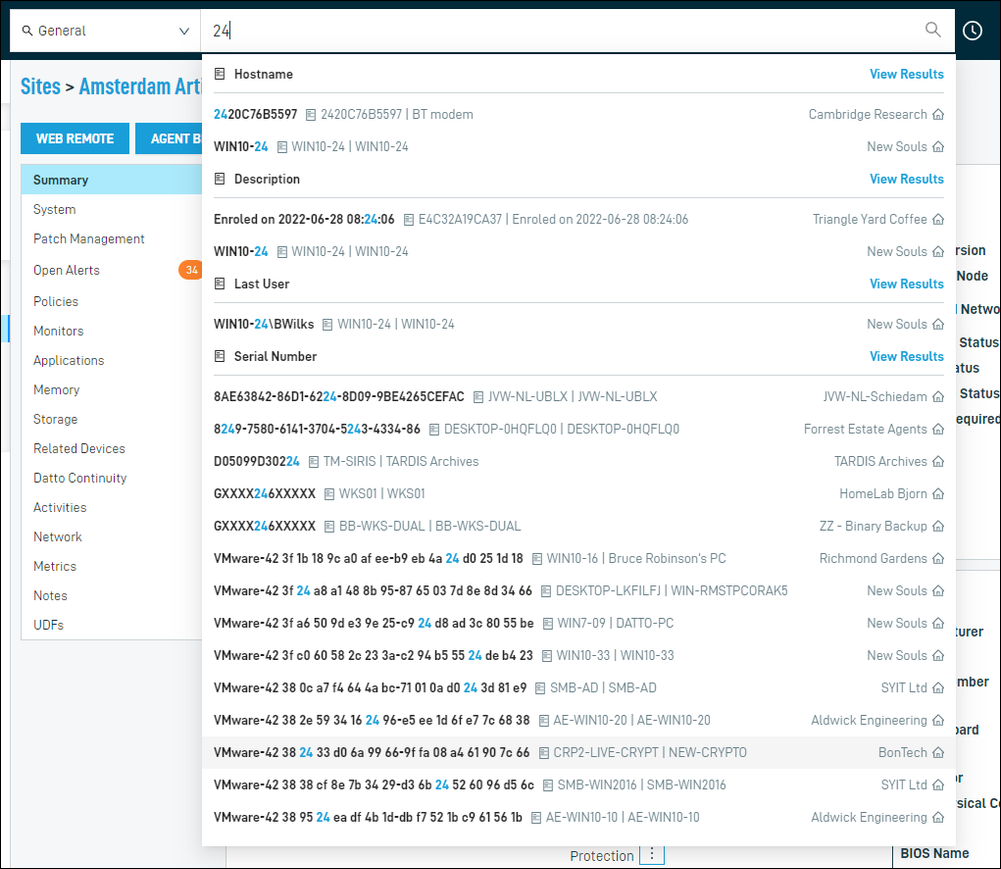
Policy management updates
We made a number of updates to improve policy management in the New UI, including the following:
- View policies at the site level. Access policies targeting devices in a site from the site level. Refer to List of policies.
- Quickly filter by policy scope. Use the top-level navigation to easily view policies in the global and site scope. Refer to List of policies.
- Configure page preferences. Customize columns and easily see any applied column filters. Refer to List of policies and Column Chooser - Policies.
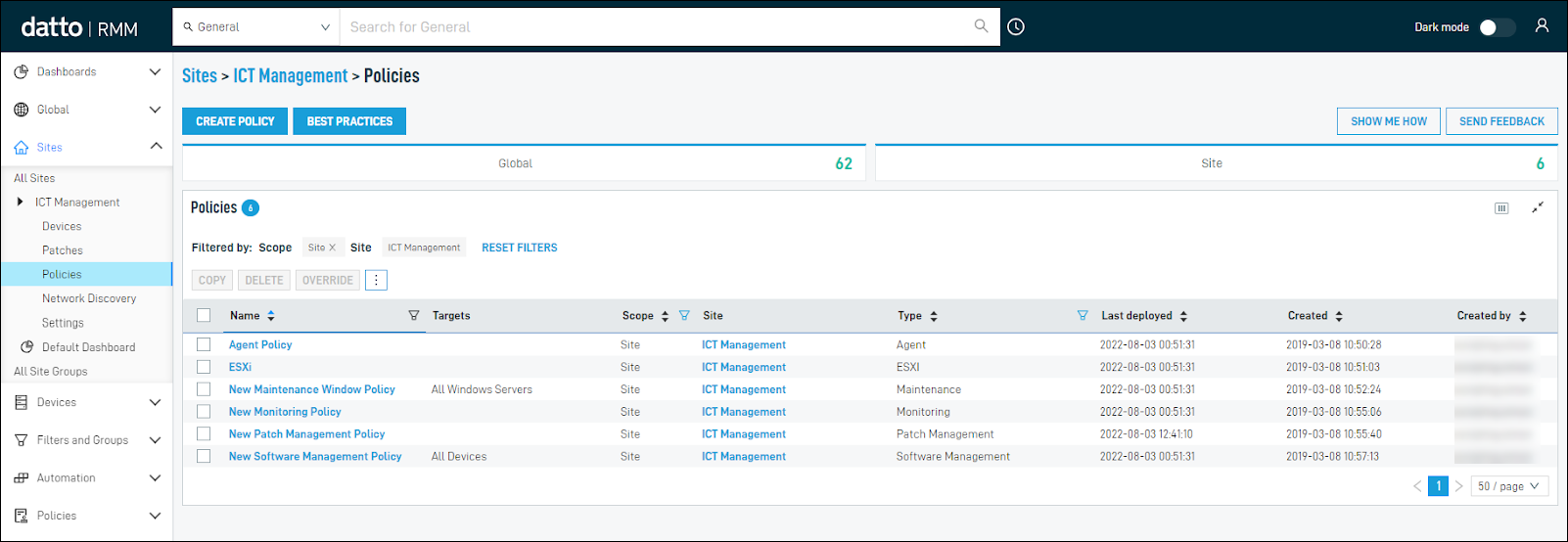
Other New UI updates
We made a number of additional updates to the New UI, including the following:
- Device type override. It is now possible to override the device type from the device summary page. Refer to Summary in Device summary.
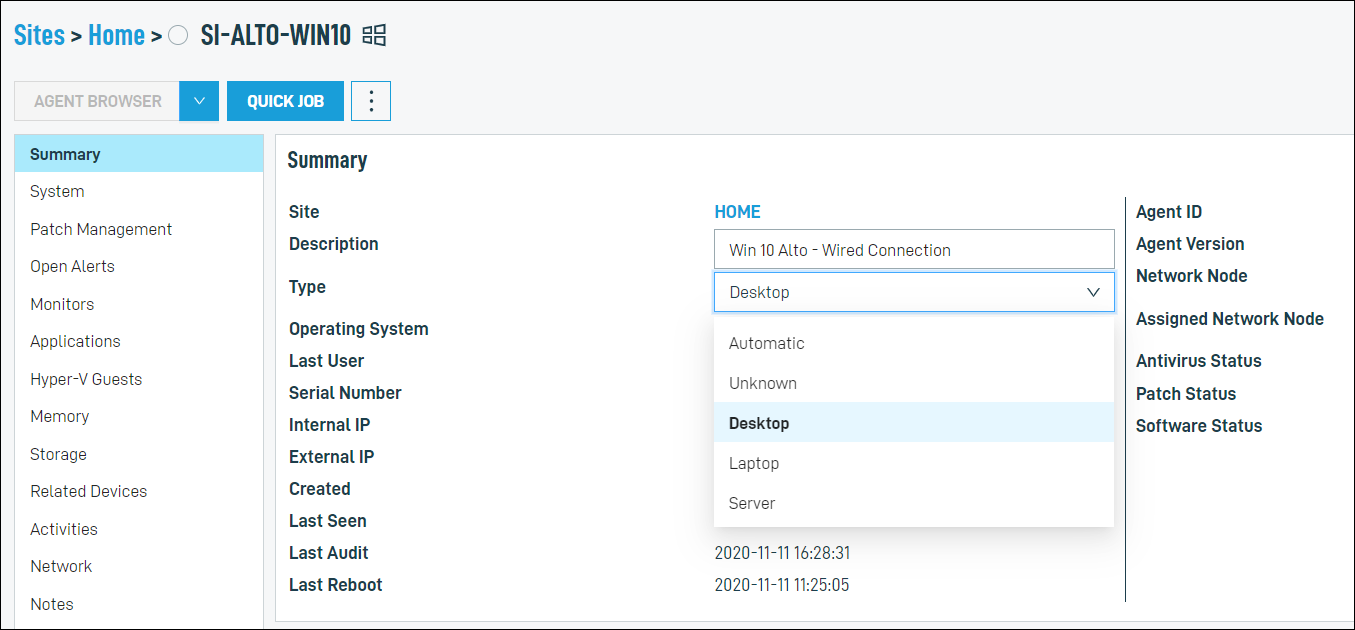
- Ransomware Status dashboard widget. View devices with Ransomware Detection statuses of active, inactive, or pending. Refer to Ransomware Status.
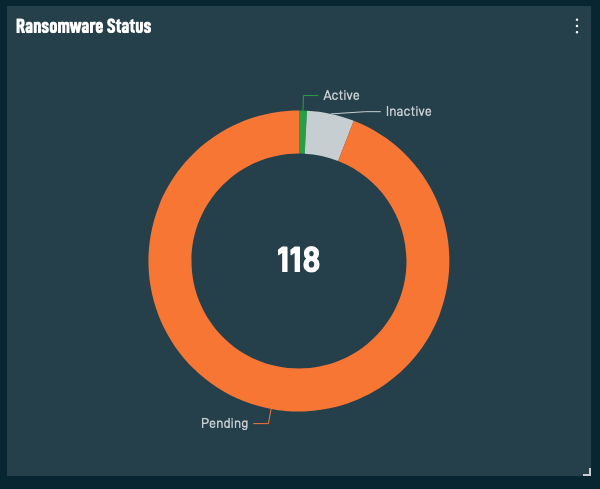
- View SNMP tabular OIDs. Monitor descriptions now contain the appropriate SNMP tabular OID for easy identification.
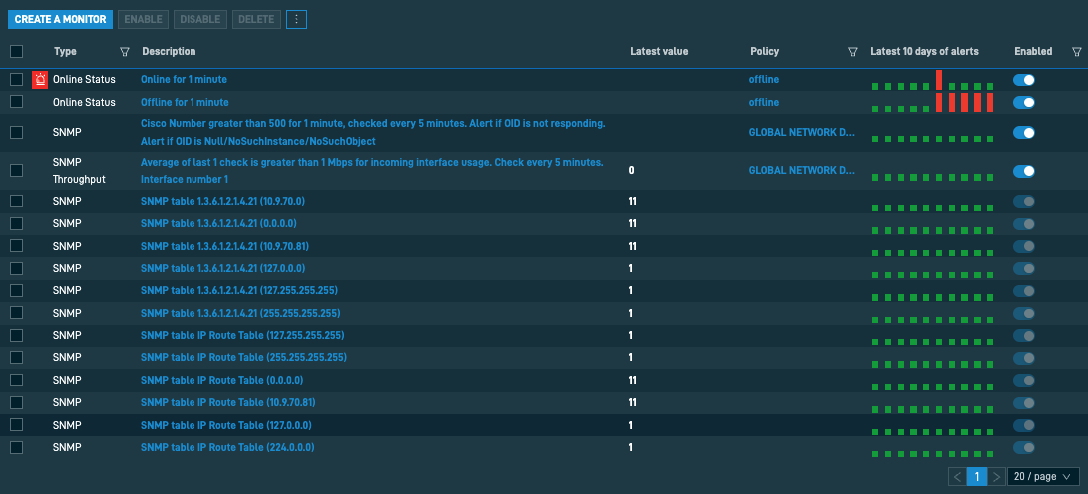
New URL schema for the New UI
As part of the 11.0.0 release, the default URL for the New UI will be updated from https://[platform]rmm.centrastage.net to https://[platform].rmm.datto.com.
For example, if your platform is Concord, your default URL for the New UI will change from https://concordrmm.centrastage.net to https://concord.rmm.datto.com.
Please note the following:
- The existing URL will continue to redirect to the new one, and we have no plans today to stop this redirect.
- This change impacts the New UI only. There are no changes to the URLs that your Agents are accessing or to your API calls.
- If your environment requires domain allowlisting to access the New UI, we recommend adding the new schema prior to the change being implemented as part of the 11.0.0 release. Refer to URLs.
Updates since the last release
| Feature |
We re-introduced the ability to search globally across all search fields in the New UI. Refer to Global search. |
| Fix |
We have implemented a short-term solution to address issues with the performance of monitoring polls. |
| Fix |
An issue was resolved which prevented the connection (via HTTP Proxy/SSH/Custom Tunnel) to network devices via a Network Node from the Agent Browser. |
| Performance |
We have refined the methods we use to store Long Term Metrics data to reduce resource overheads. |
Want to know what's coming next?
Interested in what we’re currently working on and the broader roadmap? Check out this post in the Kaseya Community for more information on our broader roadmap vision, what we’re currently working on, and priorities for upcoming releases!
List of improvements and fixes
New UI
| Feature |
The sleepy pie chart image is now only used on dashboard widgets containing no data in the New UI. |
| Feature |
You can now override the device type from the device summary page. Refer to Summary in Device summary. |
| Fix |
Patch Management policies with release date approval criteria now use ISO time stamp format. |
| Fix |
Report and export date ranges now use ISO time stamp format. |
| Fix |
We resolved an issue where a UTC time zone offset was being incorrectly applied to Patch Management and Software Management scheduling. |
| Foundation |
We now compress GraphQL responses from the browser sent to the platform to improve New UI responsiveness. |
Web Remote
| Feature |
A note is now displayed when a Web Remote session fails due to the Agent's encryption key missing, instead of allowing the connection to time out with no additional information. Refer to Initiate a Web Remote session. |
| Foundation |
We improved the reliability and logging surrounding inter-process communication and Web Remote session initialization. |
Autotask Integration
| Fix |
Creating new Autotask companies from pre-existing Datto RMM sites (auto-mapping during the integration setup) will complete successfully and no longer error as follows: Error: Entity ID must be 0 for all entities passed to create() function. |
| Fix |
Two issues were resolved that prevented edits to the warranty date from syncing to Autotask correctly. Refer to Edit device details in the legacy UI and Summary in the New UI. |
| Fix |
When disconnecting an Agent Browser session and creating an Autotask ticket, the ticket will now be created under the appropriate Datto RMM user rather than the resource that was first provisioned during resource mapping (when initially setting up the integration). |
| Foundation |
Autotask no longer erroneously sends alert closures to Datto RMM for tickets that were not raised from a Datto RMM alert. |
Splashtop
| Fix |
We resolved an issue that prevented Splashtop from connecting to Windows 7 and Windows Server 2008 R2 devices. |
Activity Log
| Fix |
The Activity Log no longer stops functioning correctly when a device is manually enrolled in the platform. |
Agent
| Fix |
We fixed a bug in Software Management that caused monitoring to restart when encountering an unexpected value during a version comparison. |
| Fix |
We fixed an issue that impacted the transmission of diagnostic and functional data from the Agent to the platform. |
| Fix |
We addressed an issue that causes oversized log files, which may cause the CAG Agent to restart unexpectedly and frequently. |
| Fix |
We resolved an issue where a macOS Agent may stop monitoring correctly if the Agent was unable to correctly read system information from the device. |
Agent communication
| Fix |
Improvements have been made to the prioritization of pings used to check that devices are online, which are tracked and given appropriate priority if there are many other messages being sent between the platform and the Agent. |
| Fix |
We now better support partners with distributed staff by permitting the use of FQDN addresses as well as IP addresses when customizing the Tunnel Server Address within the Account Settings or Global Settings page. |
Antivirus
| Fix |
The Bitdefender Endpoint Security Tools product is now correctly identified. Refer to Endpoint Security. |
| Fix |
We resolved a null reference exception that causes monitoring to reset. This reset could lead to inaccuracies in our native Antivirus reporting. |
Audit
| Foundation |
Agents send antivirus/OS/Windows Update status information out-of-band to ensure the platform is up to date outside of regular audit work (full/delta). This change tweaks the frequency from every hour to every three hours for antivirus and every 12 hours for Windows Update/OS information. |
ComStore
| Feature |
A note is now displayed when viewing ComStore component details to remind users of their acceptable use. Refer to Component Library. |
Device activity
| Fix |
When a note is appended to a device in the New UI, it is logged in the Activity Log and updated in the Device Activity card. Refer to Notes in Device summary. |
Filters
| Fix |
The Software package(CONTAINS Name)/Version filter in the New UI is now producing the same output as the legacy UI when Does Not Contain is used as a filter constraint. |
| Fix |
The Software package(EXACT Name)/Version filter in the New UI is now producing the same output as the legacy UI when Does Not Contain is used as a filter constraint. |
Jobs
| Feature |
Quick job input variables are no longer restricted to 255 characters in the New UI. |
| Fix |
A bug was fixed in the device summary Activities card that prevented component results for multi-component jobs from being listed in the order that the components were run within the job. |
| Fix |
Default Device Filter targets in jobs and reports can now be deleted as expected from the edit pages. |
Monitoring
| Feature |
device summary page monitor descriptions now contain the SNMP tabular OID. |
| Feature |
device summary page monitor descriptions now wrap correctly when they span multiple lines. |
Platform back end
| Fix |
Null values for Patch Management policy filters, if created in the legacy UI, will no longer cause policy retrieval exceptions. |
| Fix |
We improved the platform's ability to permit Agents to reconnect if there is a service outage. |
| Foundation |
If an error is encountered while logging in to the platform, we will now redirect back to the login page instead of displaying an error. |
| Foundation |
We addressed an internal monitoring issue that had a performance impact due to the generation of a large volume of informational exception errors. |
| Foundation |
We improved our internal monitoring by including user account UID and security level IDs in metrics for analysis. |
| Foundation |
We improved the processing of back-end internal tasks to make the platform more reliable. |
Policy management
| Feature |
A Policies page is now available at the site level. Refer to List of policies. |
| Feature |
Policy lists now show the applied column filters in the New UI. Refer to List of policies and Column Chooser - Policies. |
| Fix |
Component monitor alert variables are no longer restricted to 255 characters in the New UI. |
Ransomware Detection
| Feature |
You can now access a widget in the New UI Widget Library to view the Ransomware Detection status of devices. Refer to Ransomware Status. |
| Fix |
The Ransomware Detection status has been made more responsive and accurate. Refer to RWD Status. |
Security levels
| Fix |
Restricting Sites > Summary access to None in a security level no longer prevents members of that security level from connecting to Web Remote. Refer to Permissions. |
ComStore updates
IMPORTANT This table does not list updates for components that are installed via Software Management.
NOTE To access a full list of ComStore components, refer to List of ComStore components.
| Huntress
Agent Deployment |
Windows |
Updated |
Vendor update. |
| Augmentt Discovery Agent
Deployment |
Windows |
Updated |
Vendor update. |
| Agent Health Direct-Check |
Windows |
Updated |
Various code improvements. |
| Windows 10: Upgrade or update
to latest Feature Release |
Windows |
Updated |
Fixed discrepancies in StdOut. |
| Software Detection Monitor |
Windows |
Updated |
Made it clearer that spaces in
software titles should be Passed=As=Equals=Signs. |
| Datto Workplace Desktop
(Classic) Monitor |
Windows |
Updated |
Compatibility improvements. |
| Disable or Enable USB Storage |
Windows |
Updated |
Increased UDF count to 30. |
| Remove Internet Explorer 11 |
Windows |
Updated |
Bugfixes. |
| Deploy
Windows StorageSense |
Windows |
Updated |
Refer to the CyberDrain Components tab of the spreadsheet in the following topic: List of ComStore components. |
| Monitor Outlook online mode |
Windows |
Updated |
| Monitor StorageSense Settings |
Windows |
Updated |
| Monitor Dell OpenManage
Chassis |
Windows |
Updated |
| Add User to Local
Administrators Group |
Windows |
New |
| Backup Folder Permissions |
Windows |
New |
| Hide Windows Update Tray Icon |
Windows |
New |
| Monitor and Create File
Canaries |
Windows |
New |
| Monitor Connectivity via Site
Variable |
Windows |
New |
| Rebuild Search Database |
Windows |
New |
| Remove User from Local
Administrators Group |
Windows |
New |
| Restore Backup of Folder
Permissions |
Windows |
New |