Datto RMM 13.1.0 release notes
Schedule*
| Platform | Date | From (UTC) | To (UTC) | Duration |
|---|---|---|---|---|
| Syrah (APAC) | Monday, May 20, 2024 | 10:00 | 14:00 | 4 hrs |
| Zinfandel (US West) | Wednesday, May 22, 2024 | 08:00 | 11:00 | 3 hrs |
| Concord (US East) | Thursday, May 23, 2024 | 08:00 | 11:00 | 3 hrs |
| Merlot (EU2) | Thursday, May 23, 2024 | 17:00 | 20:00 | 3 hrs |
| Vidal (US East) | Tuesday, May 28, 2024 | 08:00 | 11:00 | 3 hrs |
| Pinotage (EU1) | Tuesday, May 28, 2024 | 17:00 | 20:00 | 3 hrs |
NOTE *The schedule is subject to change. Check the Status page for regular updates. Any changes made to the original schedule are denoted in red.
IMPORTANT This is a full platform and Agent release; therefore, partners should expect brief disconnections of the Agent during the update window.
About the release
The 13.1.0 release is the fifth of our twelve monthly releases planned for 2024. Please see below for the highlights, along with the full list of fixes and improvements. As always, we look forward to your feedback as we continue to improve the product every single month.
Autotask Integration: Mapping enhancements
Custom device mapping
Since its initial release, the Autotask Integration in Datto RMM has performed automatic device synchronization based on core properties, including device name, serial number, and site. While this method has worked exceptionally well for many years, certain edge cases warrant the need for a mapping to be overridden or corrected, such as when a laptop is reimaged and doesn’t remap to the same Autotask device again.
To facilitate this, the PSA Device ID field has been added to the device Summary card. A menu selector next to this field allows for remapping to an existing or new device. Refer to Device Summary card.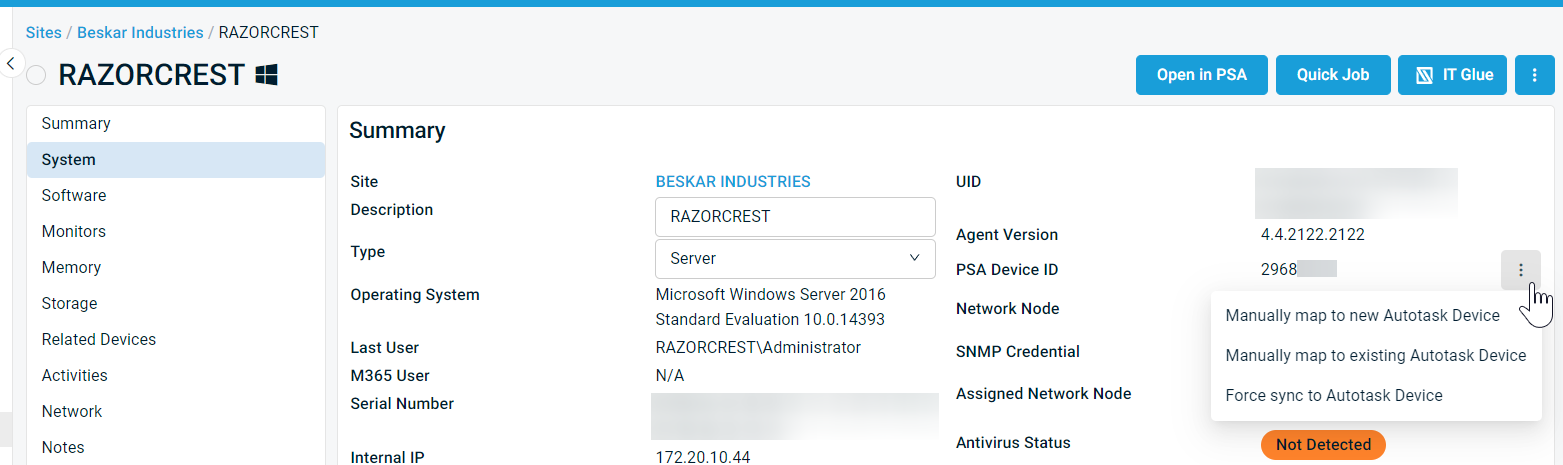
Forcing sync to Autotask device
The new Force sync to Autotask Device option provides a quick way to update Autotask in response to very recent changes without having to wait for a nightly device sync. This action is available in the new PSA Device ID drop-down menu.
Mapping sites to Autotask individually
When creating or editing an existing site, you can set the Autotask mapping using the new PSA Mapping drop-down selector. 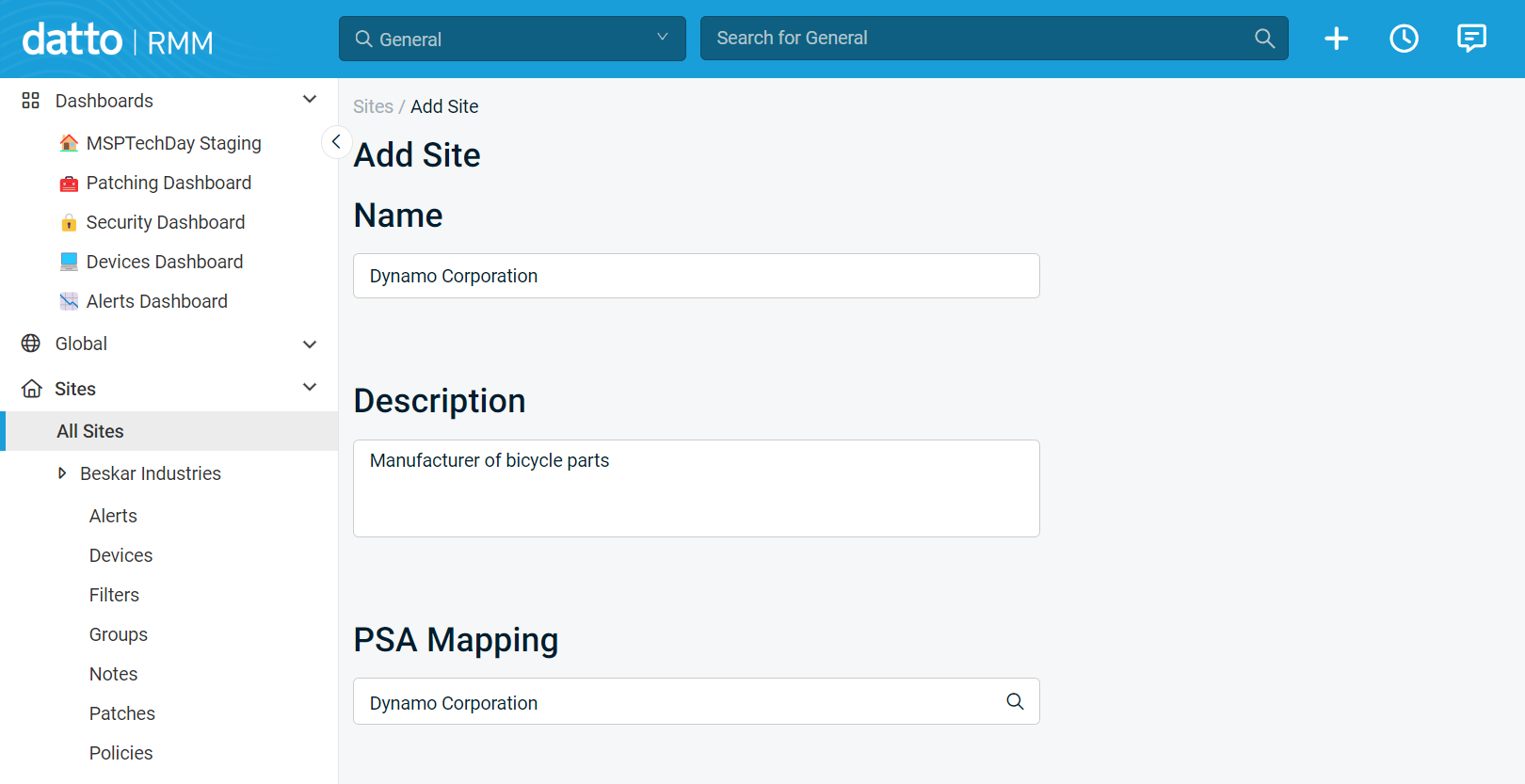
Pre-filtering before loading Autotask companies
For some larger-scale Autotask partners, Autotask companies selected for synchronization via the integration menu loaded slowly due to the number of Autotask accounts in the tenant. The API Credentials tab of the Autotask integration page now includes an Account Types to Map selector, which can greatly reduce the time required to retrieve Autotask accounts. This change also reduces the potential for errors during the mapping analysis. 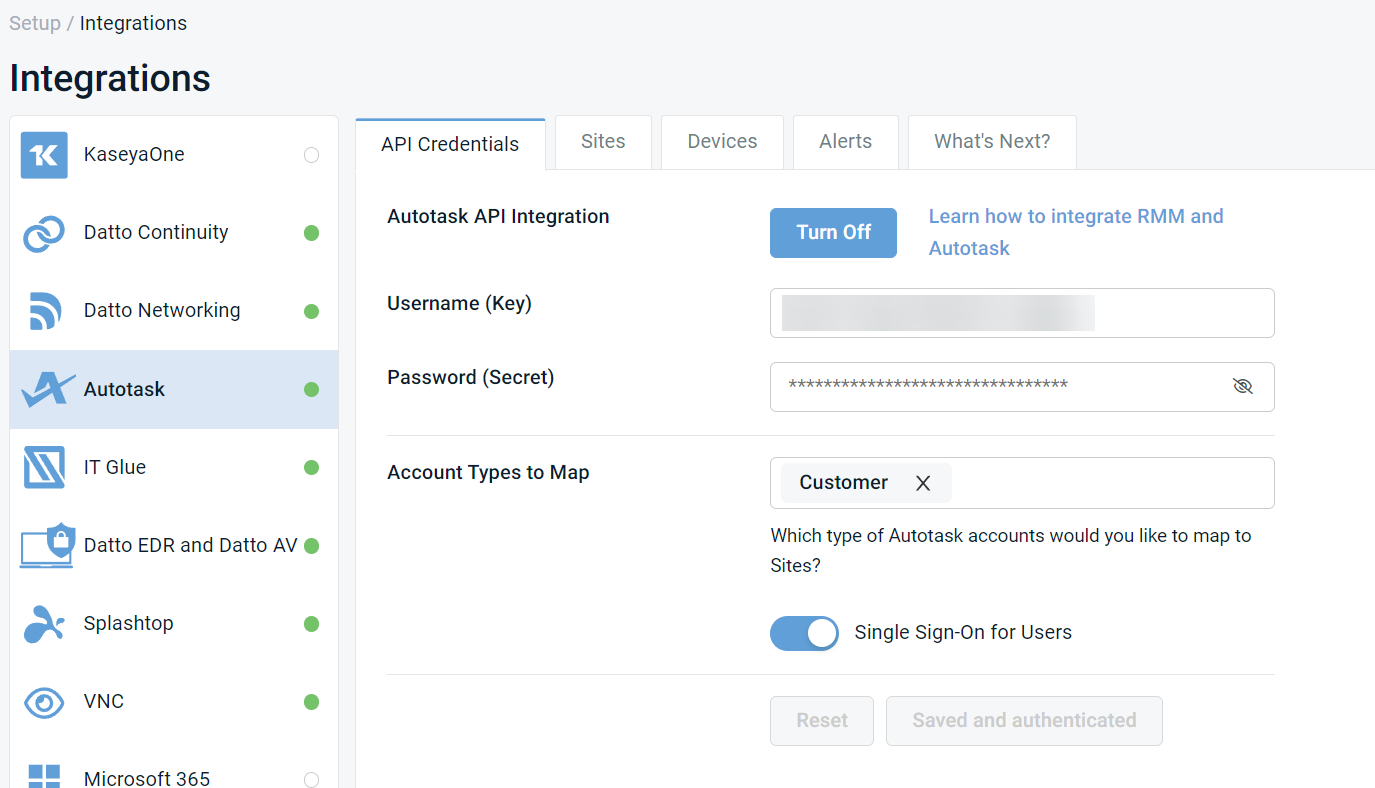
KaseyaOne Unified Login: Access group sync
An extra access group sync is now initiated when the Enable Access Groups feature is turned on from either Datto RMM or KaseyaOne. This enhancement prevents unnecessary delays in assigning updated security level(s) to Datto RMM users.
Microsoft 365 Integration: All Users page
You now have the option to select
multiple tenants on the All Users page rather than one at a time. This functionality is particularly useful for performing a single export for a client who is distributed over multiple Microsoft 365 tenants. Refer to All Users in Microsoft 365 Integration.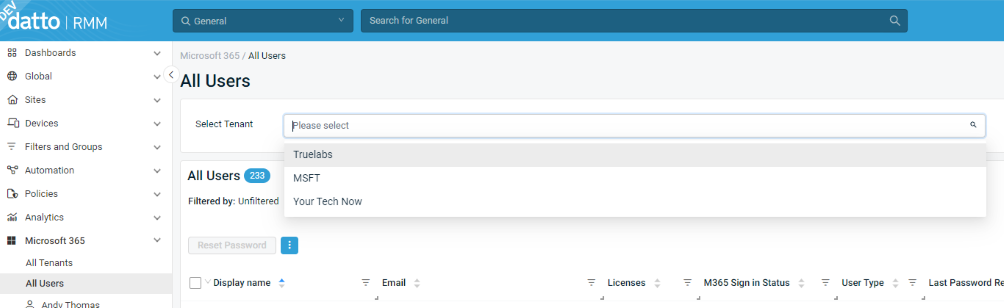
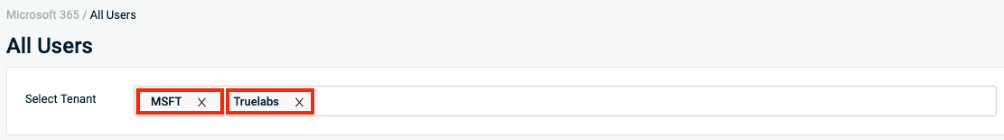
New refresh behavior for device filter widgets
The automatic refresh interval for device filter widgets has been changed to every five minutes. Device filter widgets now include a manual refresh option, which is available via the existing widget drop-down menu. Refer to Refresh in Widget Settings.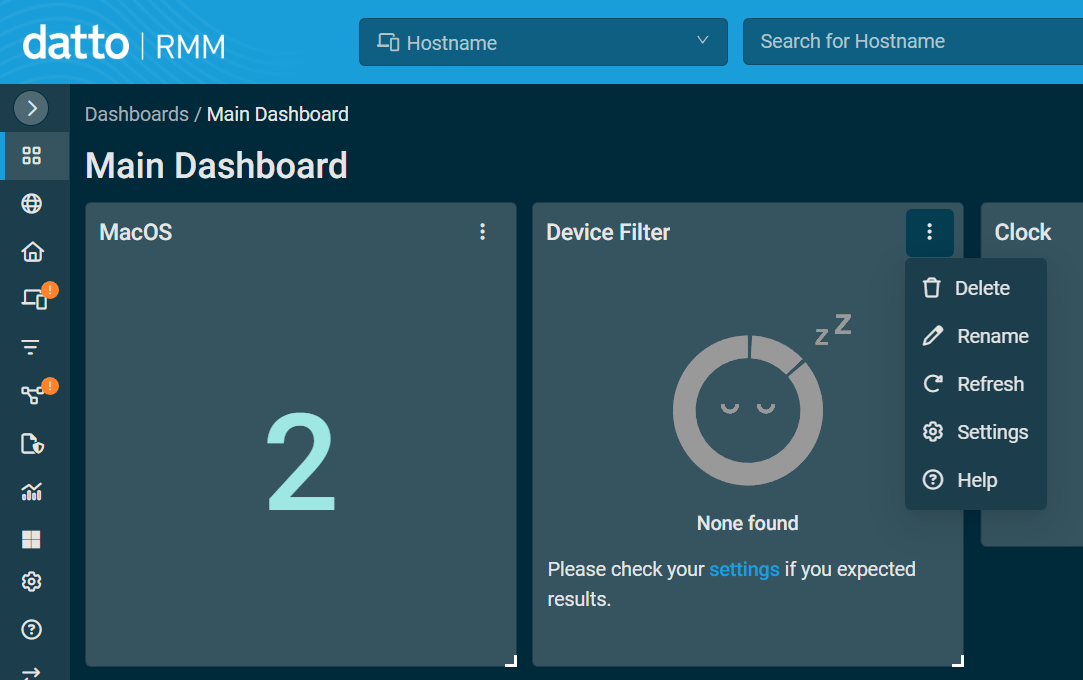
Uninstallation of Splashtop Software Updater
The Splashtop Software Updater (SSU) — not the Streamer — is an additional piece of software that the Streamer (versions prior to 3.6) would install automatically onto Windows systems.
This software is not utilized by Datto RMM, and we are now actively taking steps to remove it from devices when we recognize versions older than 1.5.6.23 are installed.
Refer to Splashtop Remote Screen Share Integration.
Advanced Software Management catalog updates
The Advanced Software Management catalog now includes the following titles:
- SQL Server Management Studio 20 (SSMS)
- Datto Secure Edge (also available via standard Software Management)
Refer to Advanced Software Management application catalog.
Additions to the ComStore
We release new ComStore components and update existing ones every month. Notable additions this month include the following:
- OneDrive Sync Status Monitor: This new monitor entirely replaces its older iteration. It uses a new backend by Rodney Viana, author of the backend powering the original monitor, along with new logic written in house and tested against Windows 10 and 11 systems. Only 64-bit devices are supported.
- Datto Endpoint Backup: This all-in-one component will install the new Datto Endpoint Backup, Datto Endpoint Backup with Disaster Recovery, and the older Datto Endpoint Backup for PCs (also known as Cloud Continuity) programs onto a Windows PC or server.
- Enable Windows Media Feature/Foundation: This allows N, KN, and some Server builds of Windows to use media functionality either by enabling the feature or, in some cases, by installing a KB. This may, in some cases in the future, be necessary for certain Web Remote sessions to be established.
Want to know what's coming next?
Interested in what we’re currently working on and the broader roadmap vision? Check out the Datto RMM resources feed and watch the latest Quarterly Innovations Update for a glimpse into product priorities.
List of improvements and fixes
Account management
| Type | Summary |
|---|---|
| Fix | We fixed a bug that was presenting the option to delete the default Managed site. |
Audit
| Type | Summary |
|---|---|
| Fix | Audit processing has been optimized on Linux devices to reduce the amount of resources used on those devices. |
Autotask Integration
| Type | Summary |
|---|---|
| Fix | Extraneous characters generated in Autotask ticket subject lines and descriptions are now automatically removed. |
Components
| Type | Summary |
|---|---|
| Fix | You can now successfully save a component with a variable Default value that exceeds 255 characters. |
ConnectWise PSA Integration
| Type | Summary |
|---|---|
| Fix | Devices moved to a new site in ConnectWise-integrated accounts will now properly create or reactivate a configuration item in the new company and adjust Agreement total quantities in ConnectWise. We also fixed an issue causing configurations to not be deactivated when devices were deleted in the New UI. |
| Fix | If a user is logged in with a non-administrator security level and attempts to map a ConnectWise company to a new Datto RMM site, the mapping will no longer fail to be saved despite successful creation of the new site. |
| Fix | We fixed an issue affecting ConnectWise Agreement quantities. The Product ID quantity is now proportionately increased when a Datto RMM device reactivates a mapped configuration. |
| Fix | Datto RMM alerts are no longer failing to create ConnectWise tickets or add notes to existing tickets. |
Datto Continuity Integration
| Type | Summary |
|---|---|
| Fix | We have optimized offline alerts for Datto Continuity devices raised through the Datto Continuity Integration. These alerts are now identified and raised more quickly. |
Groups
| Type | Summary |
|---|---|
| Fix | Renaming a Device Group with a large number of devices no longer removes devices from the group. |
KaseyaOne Integration
| Type | Summary |
|---|---|
| Fix | Upon logout, the user switching functionality no longer causes redirection to KaseyaOne login in situations where the portal was used to initially log in. |
macOS
| Type | Summary |
|---|---|
| Fix | The device types of macOS devices with M3 chips are now correctly identified during audits instead of showing as Unknown. |
New UI
| Type | Summary |
|---|---|
| Fix | The < (less than), > (greater than), and & (ampersand) characters added to fields in the New UI will no longer translate to HTML in either UI. This fix for UDF fields will also apply to the equivalent UDF in the legacy UI and allow these UDF variables to be called in scripts successfully. |
| Fix | A device missing a MAC address on its main NIC can now be successfully deleted. |
Reports
| Type | Summary |
|---|---|
| Fix | Erroneous code, caused by the use of certain characters, no longer appears in report emails. |
Splashtop
| Type | Summary |
|---|---|
| Foundation | The Splashtop Streamer for Windows and macOS was updated to version 3.7.0.0. Refer to Current Splashtop Streamer versions. |
Supportability
| Type | Summary |
|---|---|
| Feature | The Request Support button via Help > Support has been renamed Helpdesk and now correctly links to the revamped Kaseya Helpdesk site. Refer to Helpdesk in Support. |
Web Remote
| Type | Summary |
|---|---|
| Feature | The Show Connection Time toggle is now turned off by default for users without existing saved preferences. Refer to Preferences in View information about and perform actions on the connected device. |
| Feature | The Lock After Disconnect toggle within a Web Remote session is now turned on by default. Refer to Preferences in View information about and perform actions on the connected device. |
| Fix | We fixed an issue causing input characters to repeat when Web Remote was used to connect to a virtual machine. |
ComStore updates
IMPORTANT This table does not list updates for components that are installed via Software Management.
NOTE To access a full list of ComStore components, refer to List of ComStore components.
| Component Name | Platform | New/Updated/Removed | Description |
|---|---|---|---|
| Audit/Monitor Battery Health | macOS | Updated | Updated to fail gracefully on devices with no battery support. |
| ClamAV Monitor | Linux | Updated | Now, both ClamAV agents are checked for. |
| Create Named Admin User Account | Windows | Updated | Version check now uses WMF version instead of Windows version. |
| Datto Endpoint Backup Agent | Windows | New | New component to push new Datto Endpoint Backup and EB with Disaster Recovery. |
| Datto Endpoint Backup for PCs & Servers (Legacy) | Windows | Removed | Removed in favor of the new Datto Endpoint Backup Agent. The new component can still push legacy EB-for-PCs as of May 2024. |
| Datto Secure Edge | Windows | Updated | Datto Secure Edge is now available via Software Management. |
| Disk Cleanup | Windows | Updated | Added support for application-level crash dumps. |
| Enable Windows Media Feature/Foundation | Windows | New | |
| HTTP Response Monitor | Windows | Updated | Bugfixes. |
| OneDrive Sync Status Monitor | Windows | New | Entirely new component with new elements designed to wholly replace the earlier version. |
| Monitor OneDrive Sync Status | Windows | Removed | Removed in favor of the new OneDrive Sync Status Monitor component. |
| RMMMax Chocolatey Collection | Windows | Updated | Vendor update. |
| RocketCyber Agent | Windows | Updated | Improved wording when choosing a region. |
| Splashtop Software Updater Uninstaller | Windows | New | New component specifically for removing the Splashtop Software Updater. |
| Splashtop Uninstaller | Windows | Updated | Bugfixes. |
| SumatraPDF | Windows | Updated | Bugfixes. |



