Datto RMM 13.3.0 release notes
Schedule*
| Platform | Date | From (UTC) | To (UTC) | Duration |
|---|---|---|---|---|
| Syrah (APAC) | Monday, July 15, 2024 | 10:00 | 13:00 | 3 hrs |
| Zinfandel (US West) | Wednesday, July 17, 2024 | 08:00 | 11:00 | 3 hrs |
| Concord (US East) | Thursday, July 18, 2024 | 08:00 | 11:00 | 3 hrs |
| Merlot (EU2) | Thursday, July 18, 2024 | 18:00 | 21:00 | 3 hrs |
| Vidal (US East) | Monday, July 22, 2024 | 08:00 | 11:00 | 3 hrs |
| Pinotage (EU1) | Monday, July 22, 2024 | 18:00 | 21:00 | 3 hrs |
NOTE *The schedule is subject to change. Check the Status page for regular updates. Any changes made to the original schedule are denoted in red.
IMPORTANT This is a full platform and Agent release; therefore, partners should expect brief disconnections of the Agent during the update window.
About the release
The 13.3.0 release is the seventh of our twelve monthly releases planned for 2024. Please see below for the highlights, along with the full list of fixes and improvements. As always, we look forward to your feedback as we continue to improve the product every single month.
Saving views on device list pages
The new view functionality allows you to save your column selections, ordering, sizing, and any applied column filters on device list pages to quickly return to later.
This feature enables quick context switching and helps you organize your work into functional categories, making your workflows more efficient and personalized. Refer to Saving multiple list views in Devices.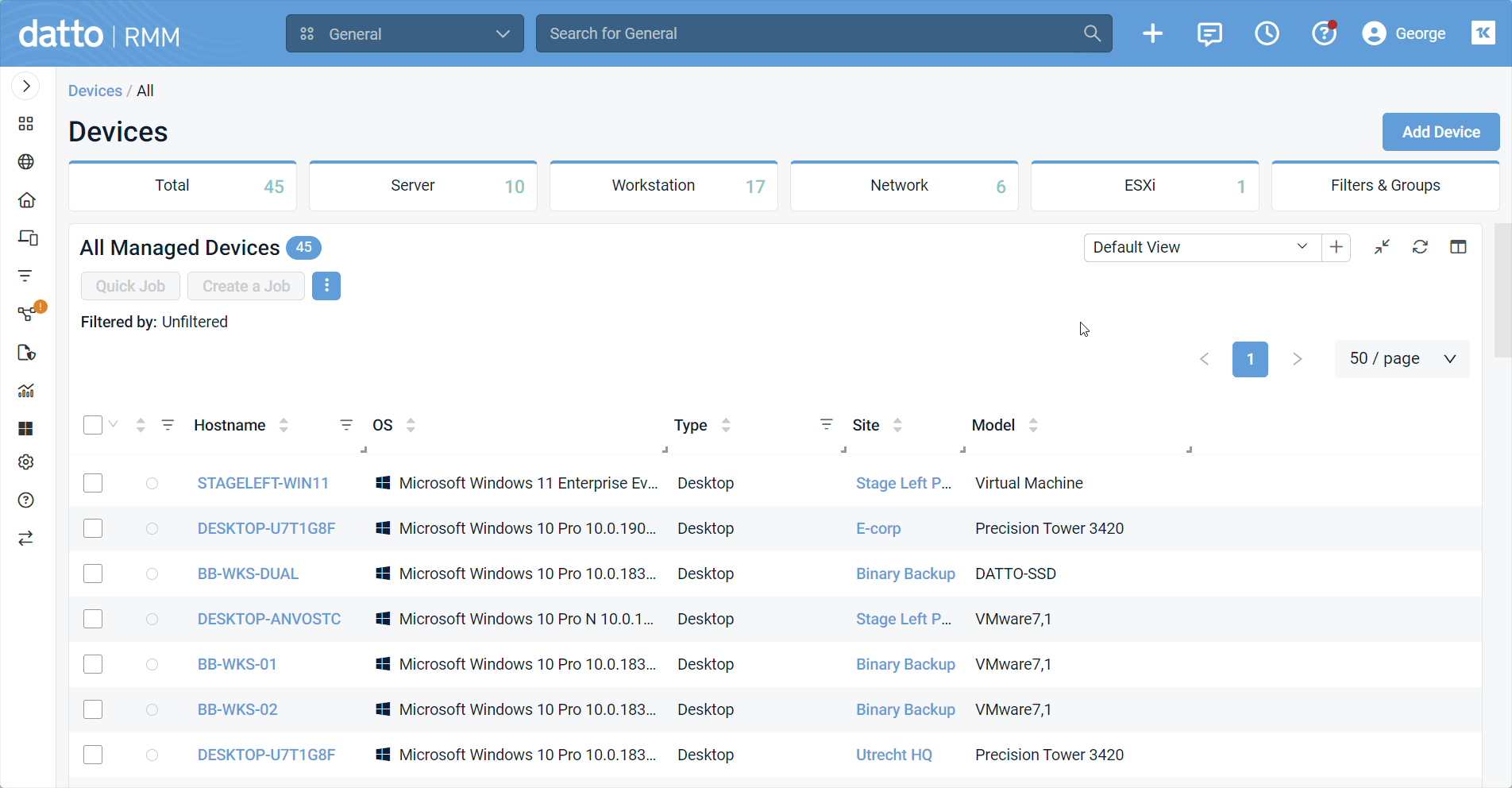
The highlights of this feature include the following:
- Save up to 10 views.
- Column changes made to a view are automatically saved.
- Column filters and ordering applied to the table will persist.
Get started with some suggested view configurations:
- Patching view: Patch Status, Windows Version, and Reboot Required columns
- Network view: External IP, Internal IP, and MAC Address(es) columns
- Status view: Patch Status, AV Status, Software Status, RWD Status, and EDR Status columns
- Hardware view: CPU, Memory, Model, Manufacturer, and Serial Number columns
Global webhooks
This feature brings a new centralized way to enable outbound webhooks for alerts created by Datto RMM. This prevents the need to manage each alert webhook individually and provides a powerful integration path to third-party tools, such as ServiceNow, Freshdesk, and others. Using this feature will automatically disable any webhooks set for individual monitors. Refer to Global Webhooks.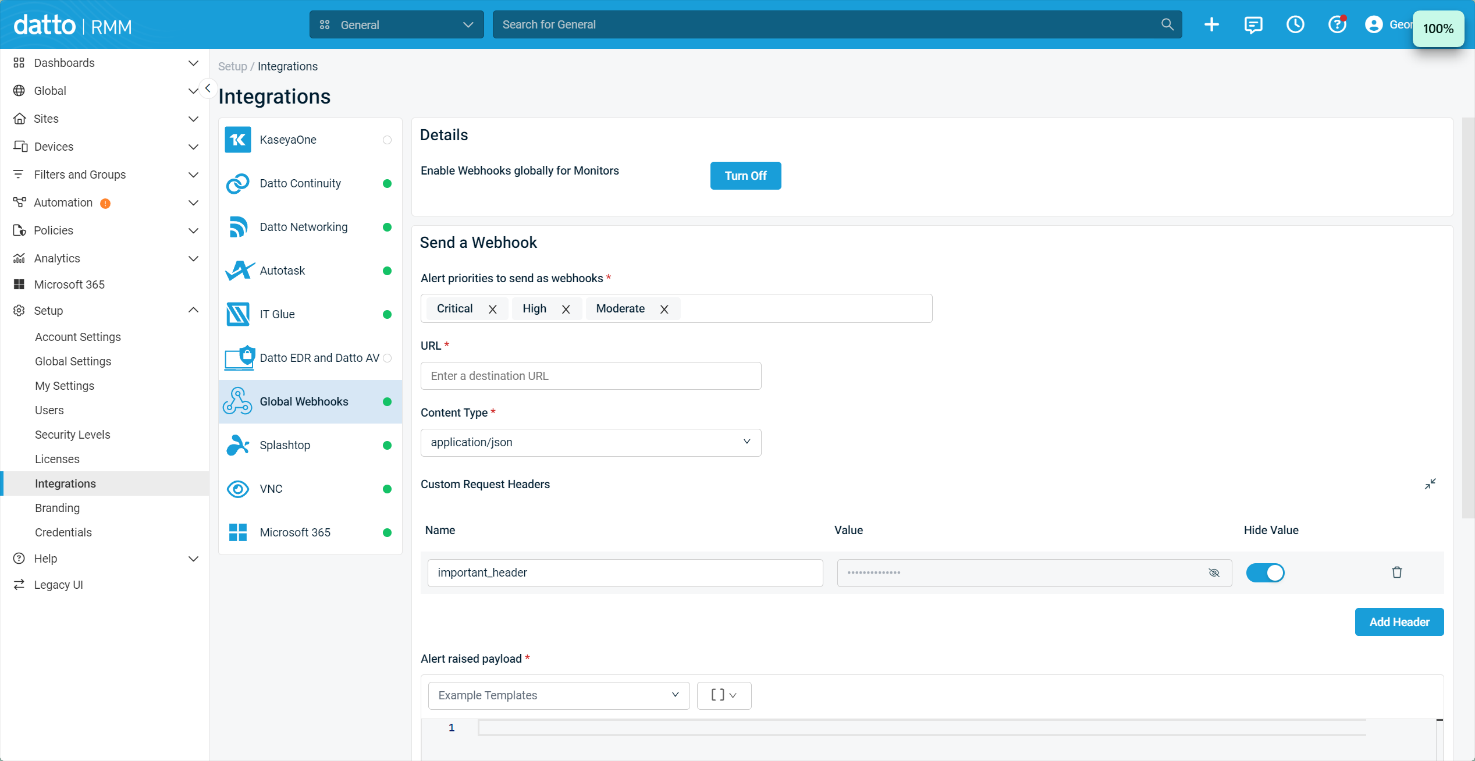
To boost webhook capabilities within Datto RMM, we have added the following options and enhancements:
- Set different URLs for alert open events and alert resolved events.
- Add custom headers to webhook payloads.
- Leverage in-built templates.
- Use lookup functionality for payload variables, which is available directly in the web interface.
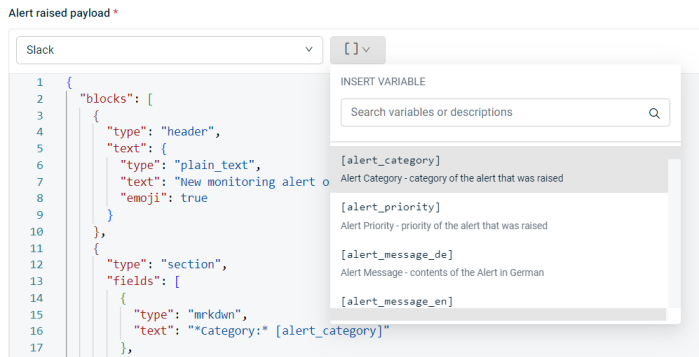
Integrated Customer Billing metric for DesktopAndLaptop
Integrated Customer Billing requires a unique Autotask service for each metric sent by connected Kaseya modules. However, many partners wish for laptops and desktops to be connected to a single Autotask service. This new metric facilitates this option by combining both device counts into a new metric.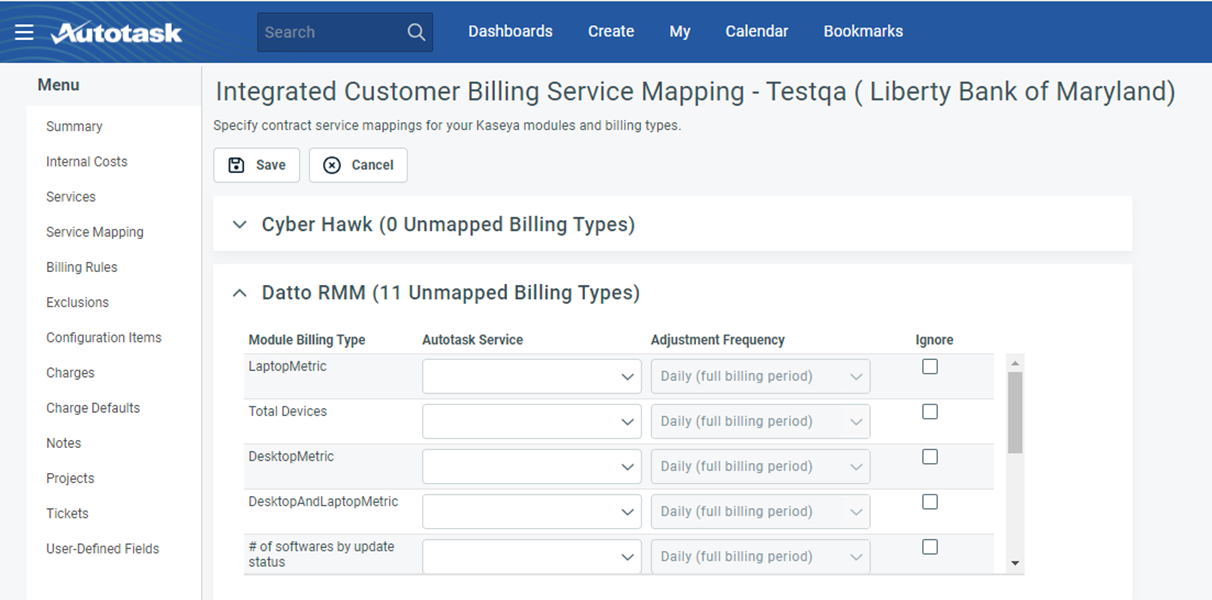
Disabling and clearing the Datto EDR Integration
The Datto EDR Integration can now be disabled from the Integrations > Datto EDR and Datto AV page. Before doing so, the Datto EDR and Datto AV toggle should be turned off on all existing Endpoint Security policies.
After clicking Turn Off on the integration configuration page, Datto RMM will trigger Datto EDR to clear the integration data. After a short time, Datto RMM will be ready to reintegrate to another Datto EDR instance.
Refer to Disable the Datto Endpoint Security Integration in Datto RMM.
Disabling KaseyaOne SSO
The KaseyaOne Integration can now be disabled and reconfigured to a different KaseyaOne instance without needing the administrator to log in to the older KaseyaOne instance to approve the disconnection. This prevents dependency on Kaseya Support when the administrator can no longer access their previous KaseyaOne instance.
Microsoft 365 Integration
Adding or removing user licenses
In a managed Microsoft 365 tenant, it's now possible to add or remove any existing Microsoft 365 user licenses. In the user Licenses card, click Manage User Licenses.
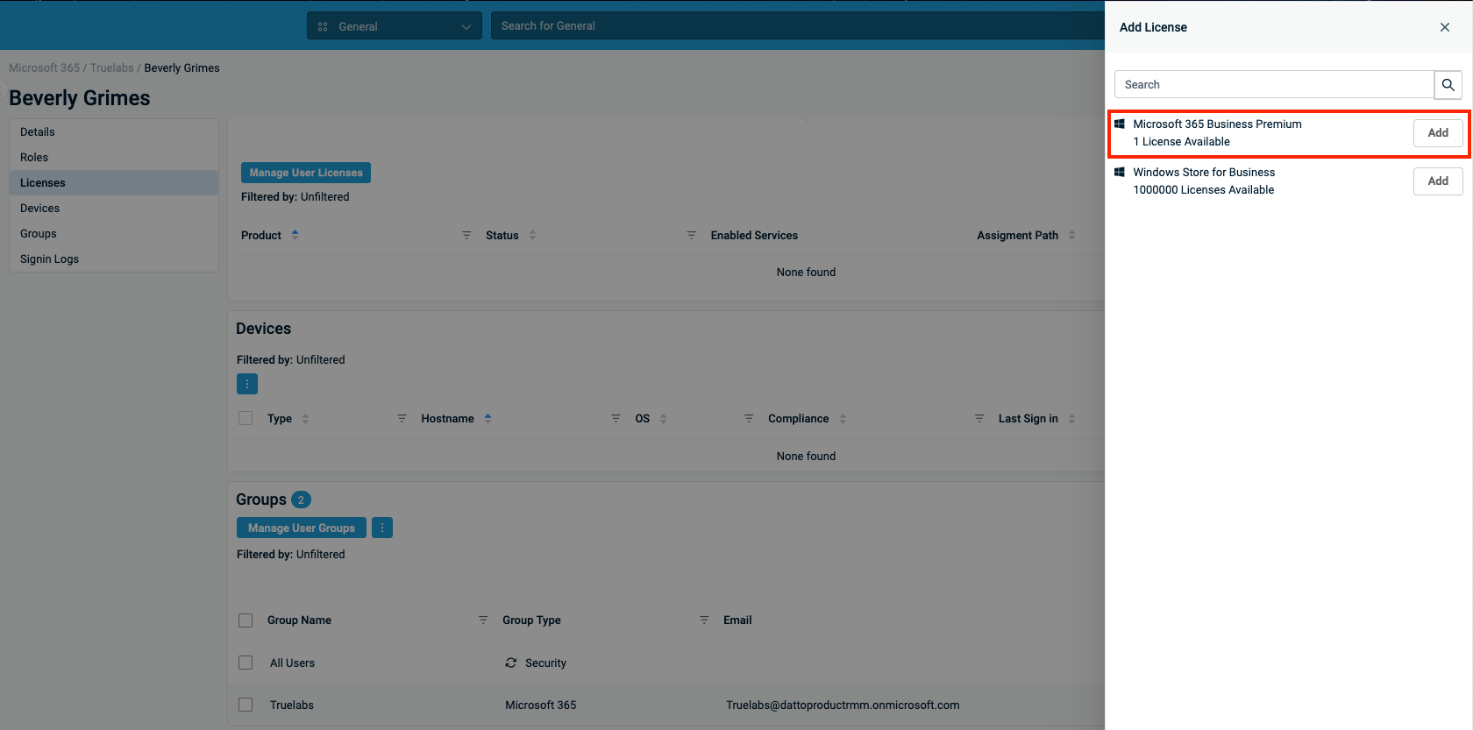
Introducing user offboarding
As a continuation of the Microsoft 365 user onboarding feature released in 13.1.0, user offboarding is now available. Datto RMM users can remove existing Microsoft 365 users directly from the user details page. The option exists to retain the Microsoft 365 user, only revoking access and keeping licenses and group memberships intact, or to delete the user completely. Future releases will introduce the option to convert removed Microsoft 365 users to shared mailboxes and OneDrives. Refer to Offboarding a user or revoking a user's access in Microsoft 365 user management.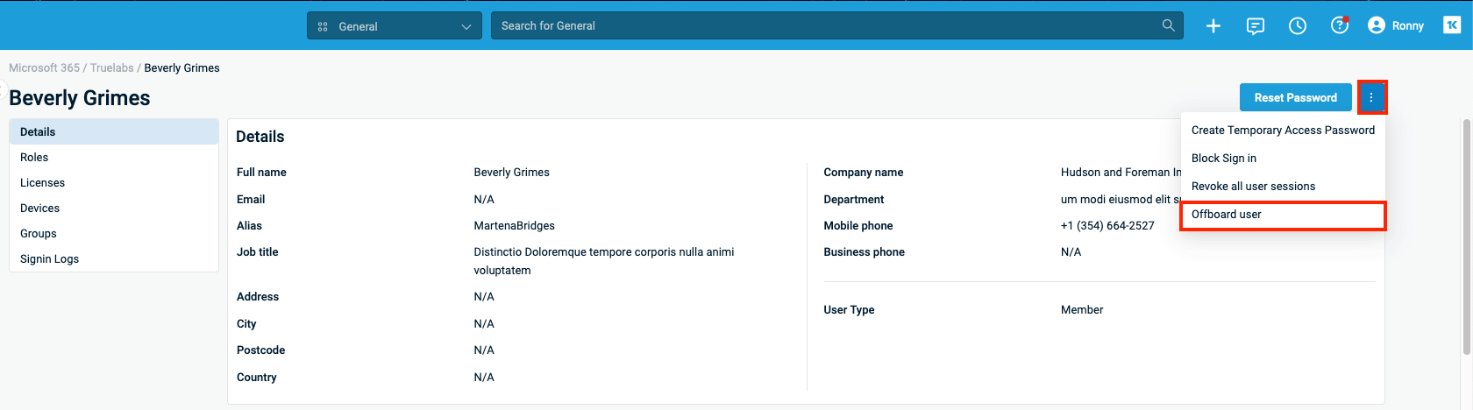
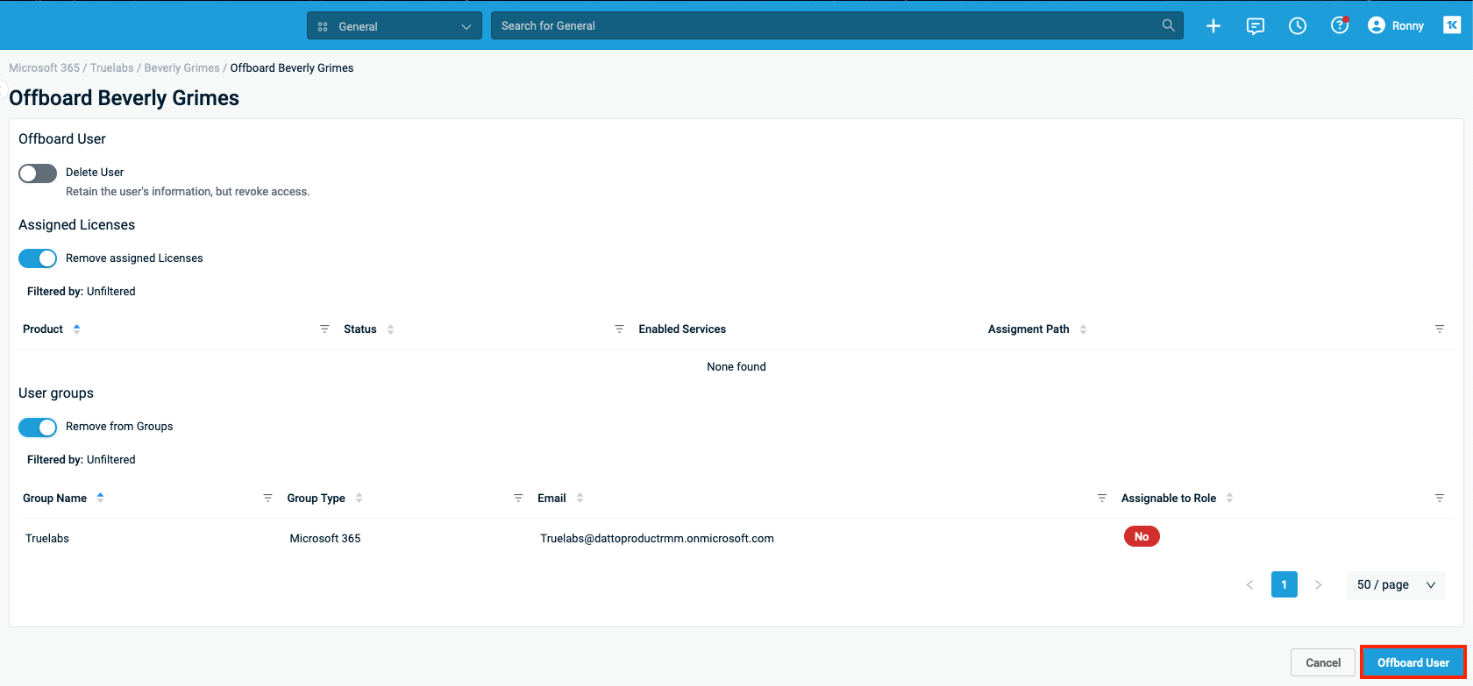
Responsive header design
The Datto RMM header now features a responsive design, ensuring better usability across all devices. Refer to Using the left and top navigation menus.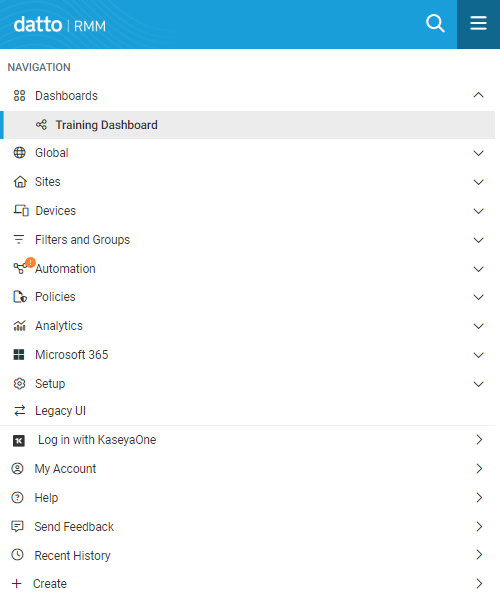
Dashboard device filter widget refresh interval updates
The Device Filter widget has been optimized to enhance performance and reliability. Previously, users may have experienced slow loading times and occasional None Found errors, depending on the complexity of the filter criteria.
The frequency of automatic refreshes has been reduced from every 60 seconds to every 5 minutes.
Users can now manually refresh as needed. Refer to Refresh in Widget Settings.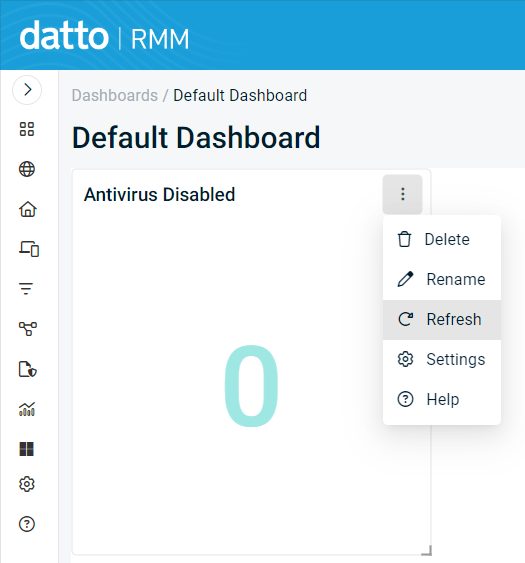
NOTE These changes apply only to the Device Filter widget.
Quick job interface refresh
Several enhancements have been made to the Quick Job user interface for better clarity and usability.
The spacing between the description and the check box for boolean variables has been reduced, eliminating confusion about which description relates to which variable.
The width of the window is now longer to reduce information density and provide a more user-friendly experience.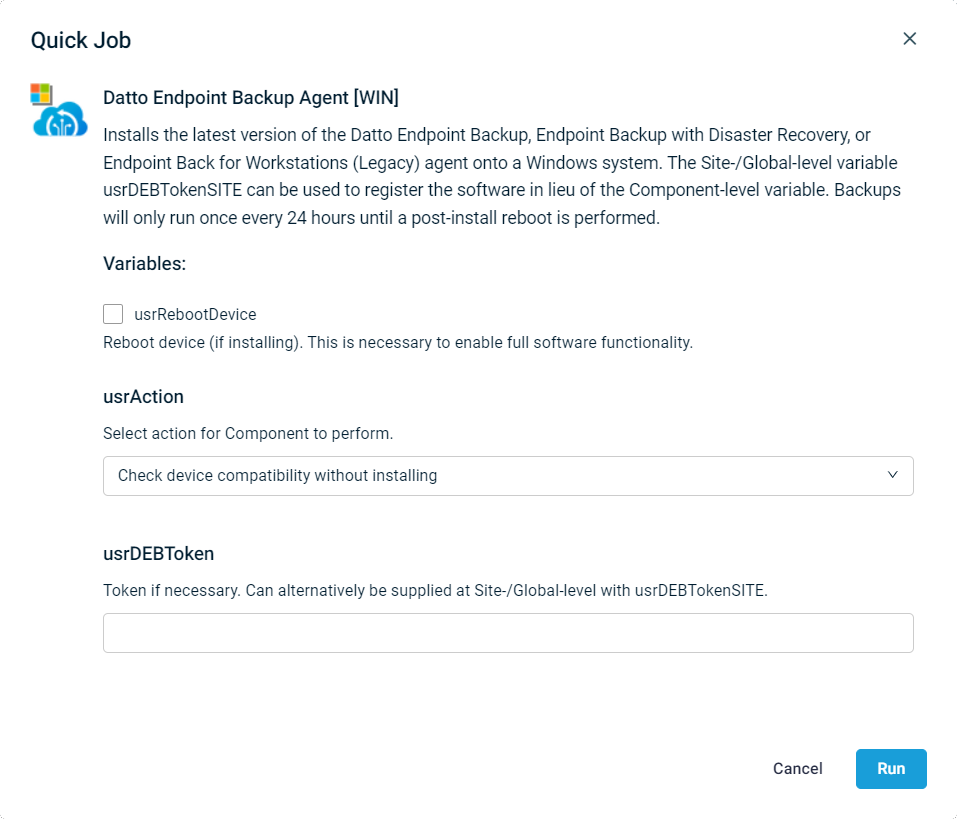
Assigning multiple devices to Network Nodes
It is now possible to assign multiple devices to a Network Node from any device list using the Assign Network Node action. Refer to Assign Network Node in Action buttons.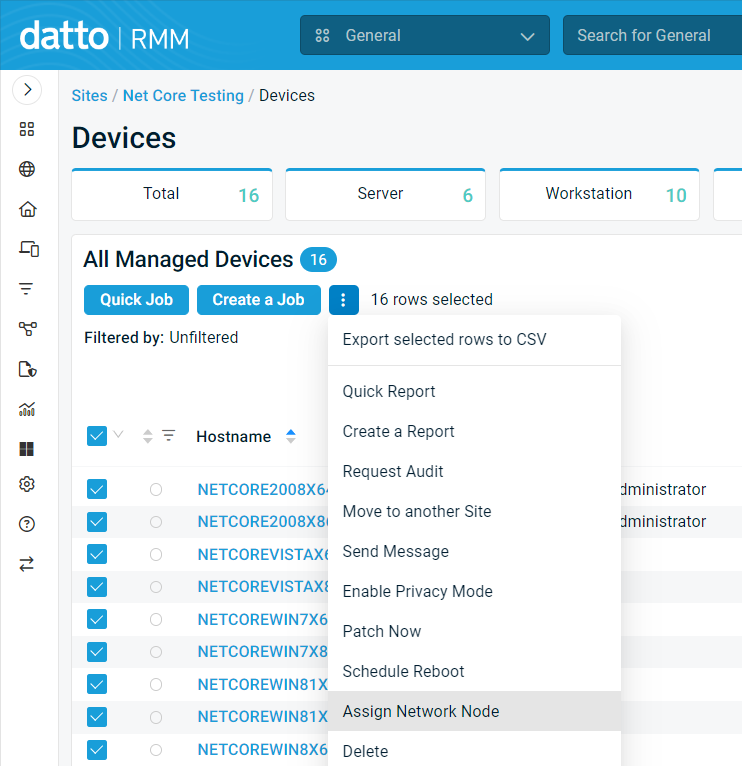
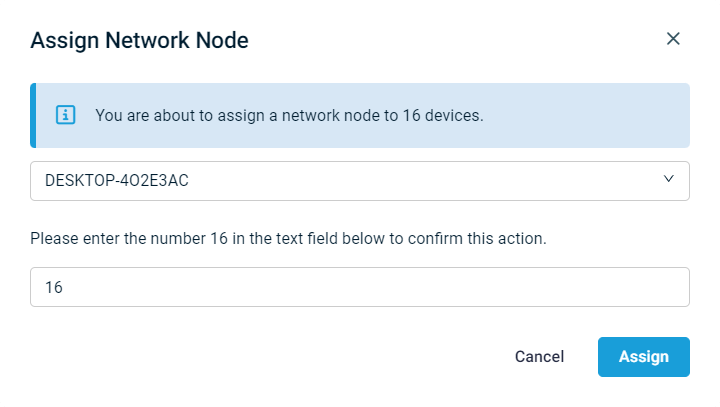
Updated legacy email domains
All legacy email domains have been standardized and updated to rmm.datto.com, including the following:
- autotask.com
- centrastage.com
- centrastage.net
- aem.autotask.net
IMPORTANT The necessary email authentication methods have been set up to maximize the chances of successful inbox delivery for the new domain. These include Sender Policy Framework (SPF), DomainKeys Identified Mail (DKIM), and Domain-based Message Authentication, Reporting, and Conformance (DMARC).
IMPORTANT An element of successful delivery is domain reputation, which is earned over time. In the short term, Datto RMM emails may be erroneously moved to the junk folder. You can help the rmm.datto.com domain earn reputation by marking these emails as legitimate.
IMPORTANT Those explicitly using email rules for mail redirection to integrate with other systems are advised to update these rules before their platform is updated.
List of email domain changes
| Old | New |
|---|---|
| accountsreceivable@autotask.com | accountsreceivable@rmm.datto.com |
| alerts@centrastage.com | alerts@rmm.datto.com |
| alerts@centrastage.net | alerts@rmm.datto.com |
|
alerts@aem.autotask.net |
alerts@rmm.datto.com |
| components@autotask.com | components@rmm.datto.com |
| components@centrastage.com | components@rmm.datto.com |
| comstore@autotask.com | comstore@rmm.datto.com |
| leadprocessing@autotask.com | leadprocessing@rmm.datto.com |
| no-reply@centrastage.com | no-reply@rmm.datto.com |
| no-reply@centrastage.net | no-reply@rmm.datto.com |
| no-reply@aem.autotask.net | no-reply@rmm.datto.com |
| onlinebilling@centrastage.com | onlinebilling@rmm.datto.com |
| register@centrastage.com | register@rmm.datto.com |
| reports@aem.autotask.net | reports@rmm.datto.com |
| rmm-components@datto.com | components@rmm.datto.com |
| sales@autotask.com | sales@rmm.datto.com |
| sales@centrastage.com | sales@rmm.datto.com |
| subscribe@centrastage.com | subscribe@rmm.datto.com |
| success@centrastage.com | success@rmm.datto.com |
| teamautotask@autotask.com | teamautotask@rmm.datto.com |
Web Remote video protocol (beta)
You can now try the beta version of our new Web Remote video protocol, designed to improve performance in high-lag situations. Our analytics show that users may experience a connection using up to 10 times less bandwidth, which dramatically helps in weaker network scenarios.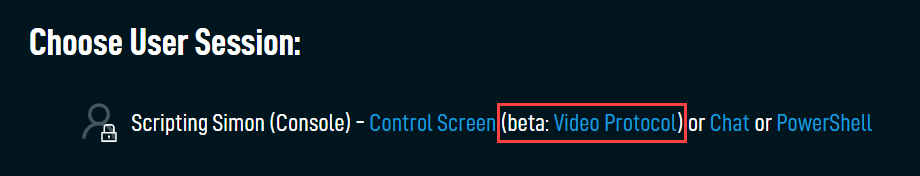
Please share your feedback using the built-in Web Remote rating system and via the Send Feedback form.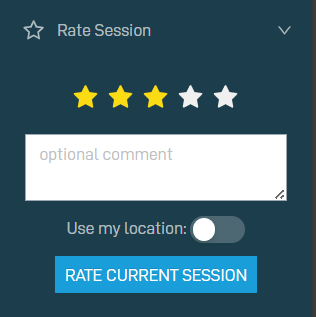
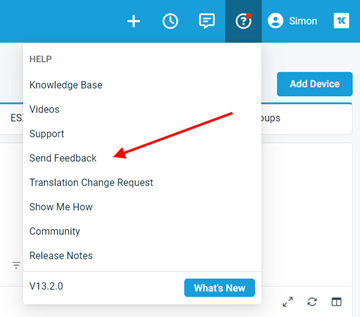
Be aware of the following known issues:
- When Lock After Disconnect is enabled, if the connection drops immediately after entering the password, the device will remain unlocked.
- Copying text from the remote device may be unreliable when Sync Clipboard is enabled.
NOTE Hybrid GPU connections are currently not supported.
NOTE This functionality was disabled after being initially enabled in version 13.2.0 due to reports that a specific agent policy configuration could result in privacy mode being bypassed.
Additions to the ComStore
We release new ComStore components and update existing ones every month. Notable additions this month include the following:
- Get Largest Files & Folders on Disk (DattoSize): This component received a significant update in terms of how it measures folder sizes. Now, only sub-folders are shown, meaning the largest folders will no longer appear as C:\Users and C:\Program Files.
- Dell Command|Update: Monitor & Install: Now uses DCU 5.3.
- TeamViewer Uninstaller: Removes TeamViewer and TeamViewer Meeting from Windows devices. This component is provided not to indicate any issues with TeamViewer’s software but rather for peace of mind following recent news of the company’s security compromise.
NOTE To access a full list of ComStore components, refer to List of ComStore components.
ComStore integration updates
ESET
On July 25, the existing ESET component-based integration will be deprecated. In its place, a set of new v2 ESET components will be rolled out.
Ensure you switch to these new components to preserve your integration to the ESET platform.
Bitdefender Companion App
Not using it yet? Check out the new Bitdefender Datto RMM app integration for enhanced security automation and data synchronization.
Want to know what's coming next?
Interested in what we’re currently working on and the broader roadmap vision? Check out the Datto RMM resources feed and watch the latest Quarterly Innovations Update for a glimpse into product priorities.
List of improvements and fixes
Activity Log
| Type | Summary |
|---|---|
| Fix | The Activities card on the device summary page and the user Activity Log no longer occasionally show None Found. |
Autotask Integration
| Type | Summary |
|---|---|
| Fix | Mapping Autotask companies from site settings no longer fails for Autotask companies with special characters. |
| Fix | The Autotask Integration now ensures that
when mapping user-defined fields, if a field with the same name already
exists, you cannot select another field with the same name. This restriction
applies only to Autotask user-defined fields, which must have unique
names. In contrast, Datto RMM user-defined fields do not have this naming
restriction. |
ConnectWise PSA Integration
| Type | Summary |
|---|---|
| Fix | The View in ConnectWise option is now visible on mapped devices for users without Manage permissions for Integrations. |
| Foundation | Loading devices when mapping Datto RMM devices to ConnectWise configurations no longer results in a 500 error. |
Datto EDR Integration
| Type | Summary |
|---|---|
| Feature | The Datto EDR status field names in the Endpoint Security card and the Security Threats widget have been changed back to Datto EDR (from Datto EDR and AV). Refer to Security in Device summary and Security Threats in Widget Library. |
Device lists
| Type | Summary |
|---|---|
| Fix | User-defined field columns in device lists are now appropriate widths. |
Global search
| Type | Summary |
|---|---|
| Feature | When custom branding is configured, the search input field background color and text color are clearly visible whether a light or dark color scheme is applied. |
| Fix | Removing characters from the global search bar now accurately performs a backspace function. |
Jobs
| Type | Summary |
|---|---|
| Foundation | Job result downloads and email notification links have been updated to no longer use the legacy UI backend. |
Ransomware Detection
| Type | Summary |
|---|---|
| Fix | The ransomware isolation script has been updated to ensure the latest version is used during the automated isolation process. This change addresses all response components, allowing overnight policy recalculations to detect changes and inform agents to download the latest monitor definitions. |
Reports
| Type | Summary |
|---|---|
| Fix | Reports and exports targeting Default Device Filters are again visible to non-administrator users who have required permissions. |
| Fix | Reports changed from disabled to enabled will no longer remain disabled when edited in the New UI. |
| Fix | When selecting the antivirus type in a Monitor Alerts export, the export will no longer apply to all alerts, and the selection will persist after saving. |
| Fix | Report targets using selected sites with a default filter no longer change to All Sites instead of the selected sites for non-administrator users. |
| Fix | To improve security, the report visibility settings for non-administrators have been revised to restrict access to reports targeting all devices across all sites. Now, non-administrators can view only the reports relevant to their assigned access level. |
| Foundation | Report downloads via web interface notifications or email links have been updated to no longer use the legacy UI backend. Refer to Report delivery. |
Software Management
| Type | Summary |
|---|---|
| Foundation | Standard Software Management has been optimized to provide a more reliable software version and compliance status by reducing processing delays. |
| Fix | Advanced Software Management policies now allow macOS to be targeted for software previously available to be managed only by standard Software Management. Refer to Advanced Software Management. |
Webhooks
| Type | Summary |
|---|---|
| Fix | Testing a webhook no longer sometimes results in a 500 error, which indicates an error processing the request, despite saving properly. |
Web Remote
| Type | Summary |
|---|---|
| Fix | Connectivity has been optimized to handle cases in which data was not initially received. |
ComStore updates
IMPORTANT This table does not list updates for components that are installed via Software Management.
NOTE To access a full list of ComStore components, refer to List of ComStore components.
| Component Name | Platform | Status | Description |
|---|---|---|---|
| Server Role Detection v2 | Windows | Changed |
|
| Forensic Audit | Windows | Changed | Bugfixes. |
| Dell Command-Update: Monitor/Install | Windows | Changed | Updated to use DCU 5.3. |
| Monitor Stopped Automatic Services v2 | Windows | Changed | Fixed issue causing some triggered services to not be audited properly. |
| Windows 11 Readiness Check | Windows | Changed | Updated to use latest version of Microsoft script. |
| Get Largest Files and Folders on Disk (DattoSize) | Windows | Changed | Significant rewrite to better show largest subfolders on disk. |
| Retrieve Windows Update History | Windows | Changed | Added logic to exit gracefully if no update history exists on device. |
| RocketCyber Agent | Windows | Changed | Increased waiting period for Agent registration. |
| Datto Secure Edge | Windows | Changed | Vendor update. |



