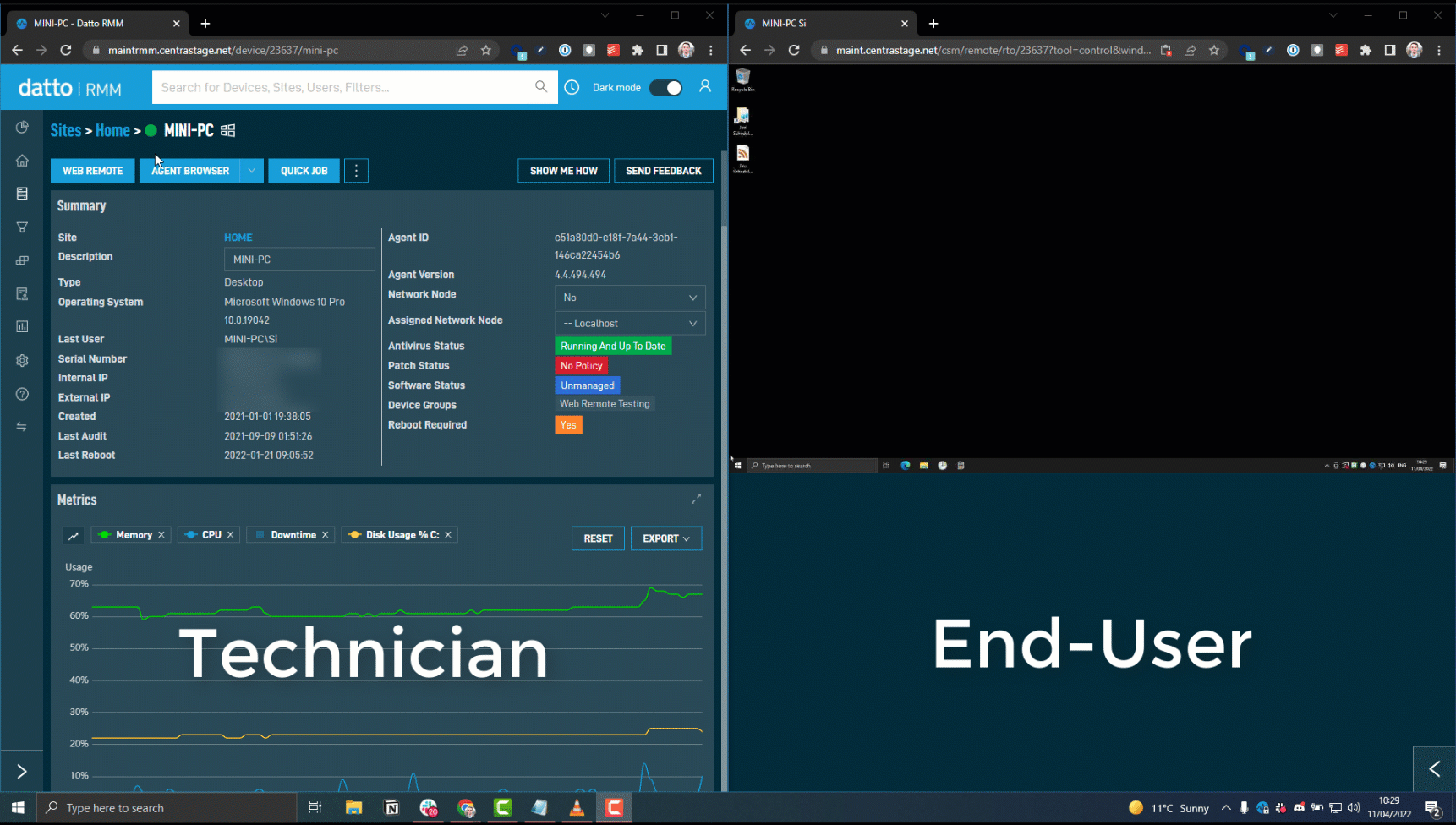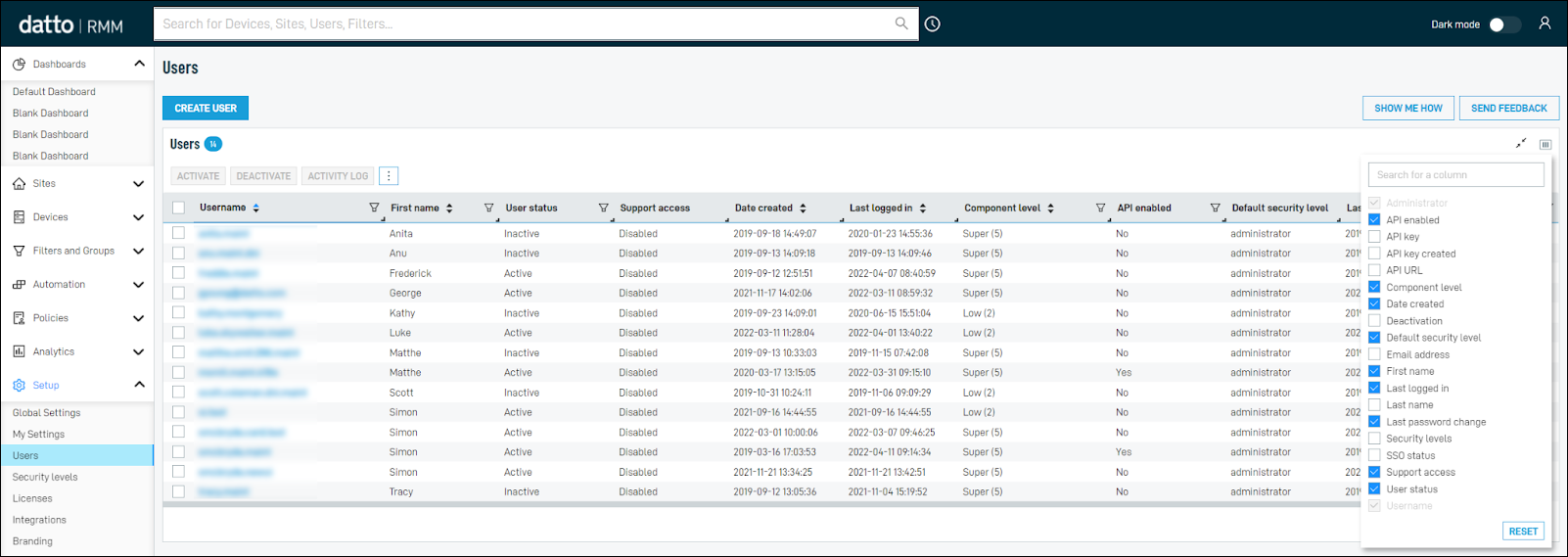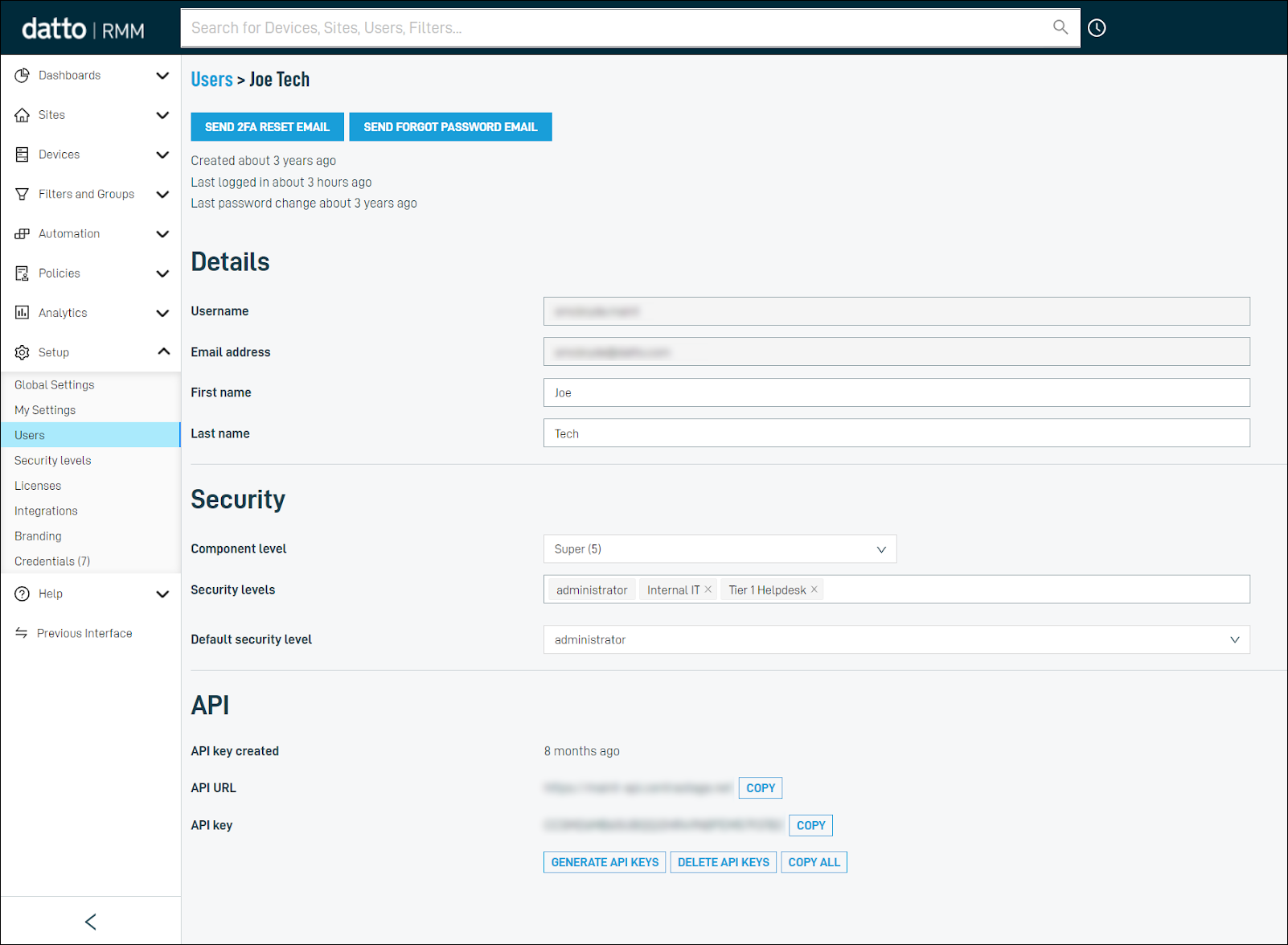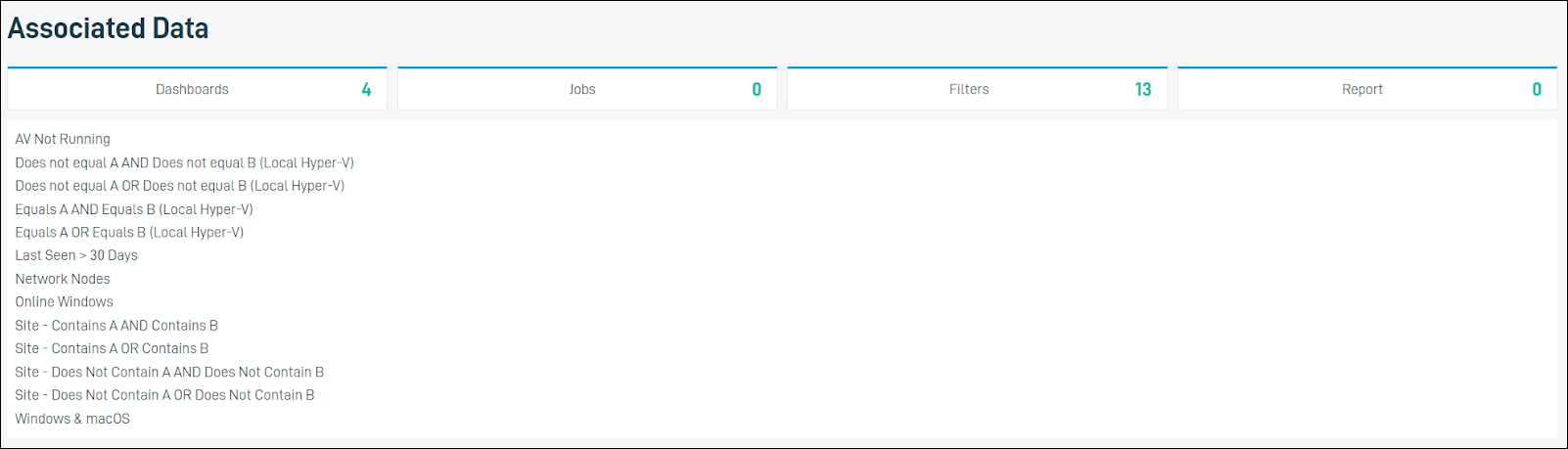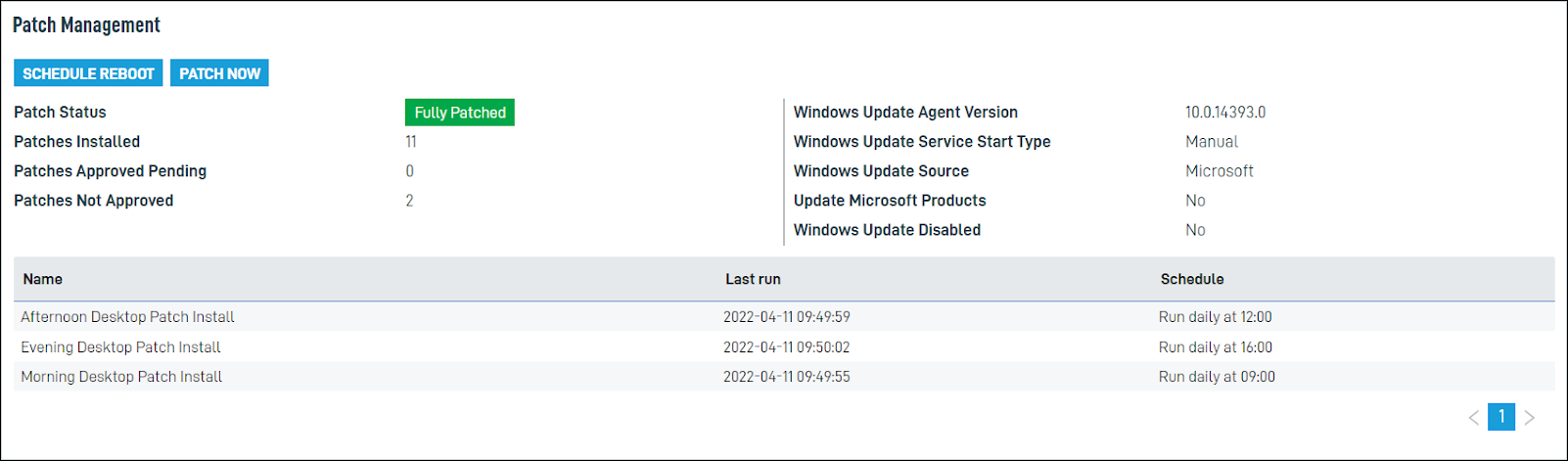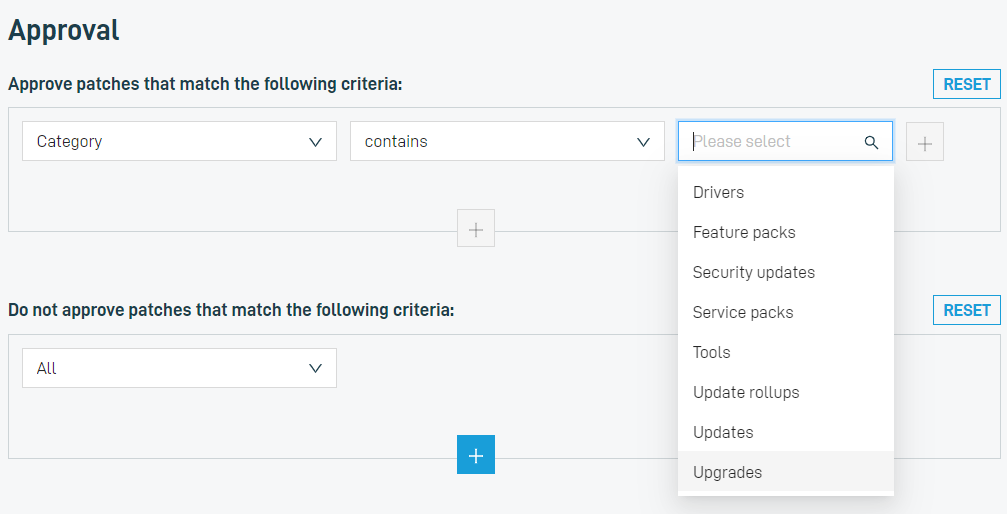Datto RMM 10.6.0 release notes
Schedule*
| Syrah (APAC) |
Tuesday, April 26, 2022 |
10:00 |
13:00 |
3 hrs |
| Zinfandel (US West) |
Wednesday, April 27, 2022 |
08:00 |
11:00 |
3 hrs |
| Concord (US East) |
Thursday, April 28, 2022 |
08:00 |
11:00 |
3 hrs |
| Merlot (EU2) |
Thursday, April 28, 2022 |
17:00 |
20:00 |
3 hrs |
| Pinotage (EU1) |
Tuesday, May 3, 2022 |
17:00 |
20:00 |
3 hrs |
NOTE *The schedule is subject to change. Please check the Status page for regular updates. When changes are made to the original schedule, those changes are denoted in red.
IMPORTANT This is a full platform and Agent release; therefore, partners should expect disconnection of the Agent during the update window.
About the release
The 10.6.0 release is the fourth of our twelve monthly releases planned for 2022. Please see below for the highlights, along with the full list of fixes and improvements.
Web Remote chat
We’re excited to announce the first iteration of Web Remote chat. Web Remote chat is built from the ground up to provide a seamless experience for technicians to provide effective support. Refer to Initiate a Web Remote chat.
Web Remote chat features include the following:
- A fast and responsive chat experience, right in your browser. As with the Web Remote control screen experience, you can initiate Web Remote chat from any modern web browser, and from other locations such as the Autotask ticket insight or via a webhook notification in applications such as Microsoft Teams.
- Built-in flexibility to suit your workflows. Not every incident requires a full remote takeover session right away, so we’ve ensured you can initiate chat standalone, with an option to control the screen during the session. Chat is also available for use when using standard control screen functionality within Web Remote.
- Chat history retention. Chat history is retained, helping you get up to speed quickly if taking over from another technician or reviewing past issues.
- Branded chat window. Alongside a branded confirmation dialog box for chat requests, end users will see a branded chat window when the session has started, with information about which technician they are chatting with.
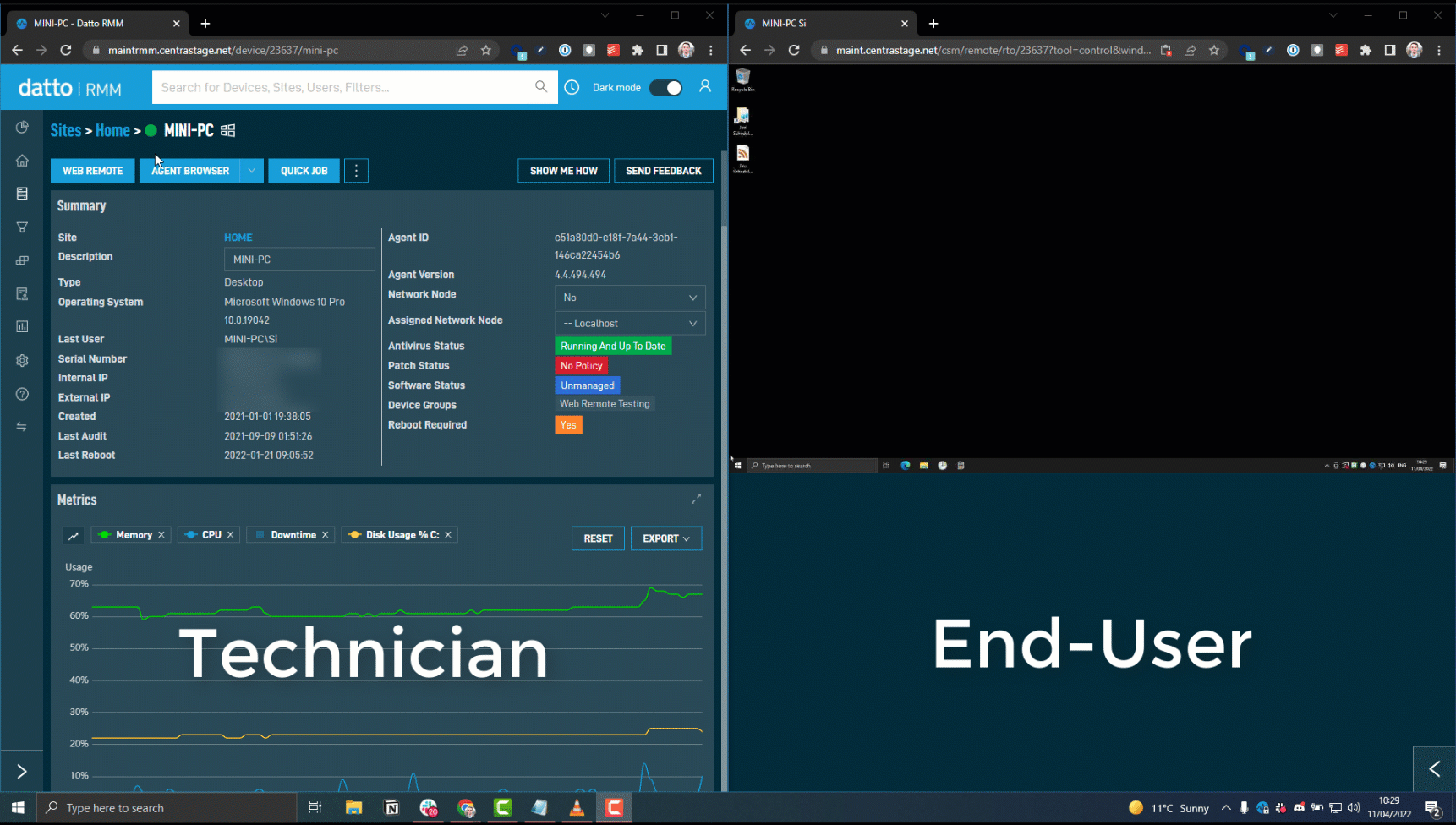
User management
You can now manage users from the Users page in the Setup section of the left-hand navigation menu. Refer to Users.
Various quality-of-life improvements have also been implemented. These include the following:
- View all user fields from the user list. All user fields were previously only available from an individual user page or via CSV export. Formerly unavailable fields such as Last password change have also been added. Refer to Column Chooser - Users.
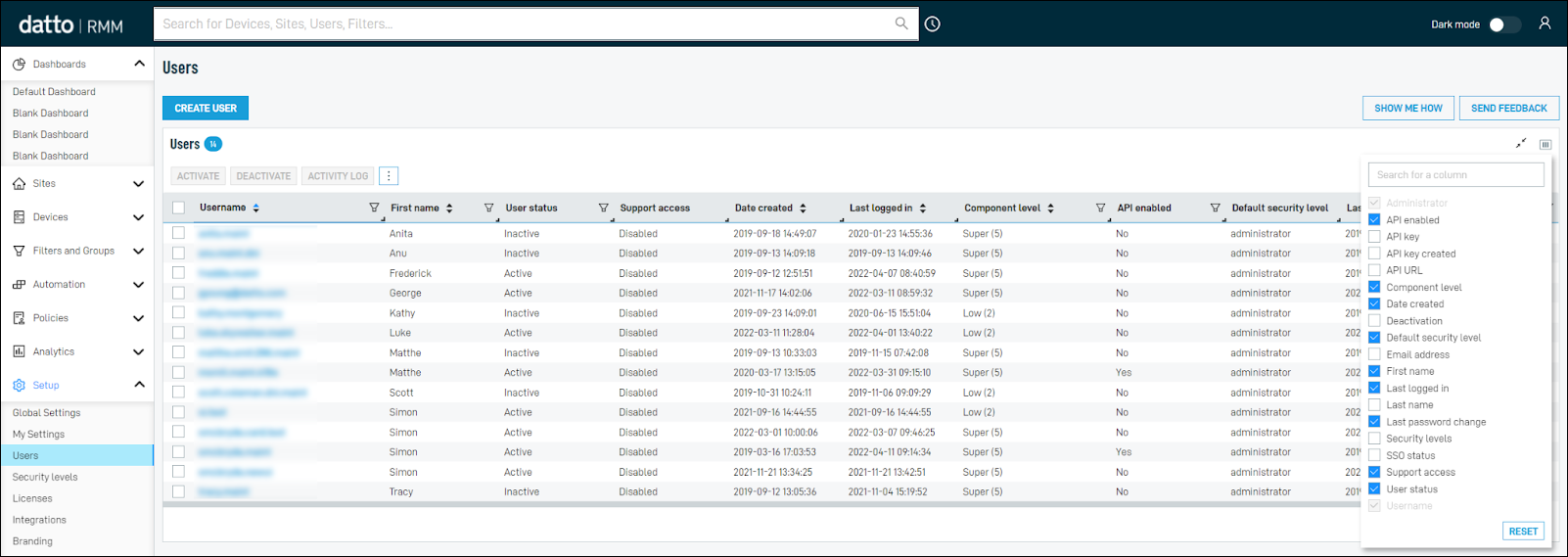
- More intuitive user edit page. Moving to a full page design has allowed room for fields to be grouped into sections for a more logical workflow. Refer to Editing a user.
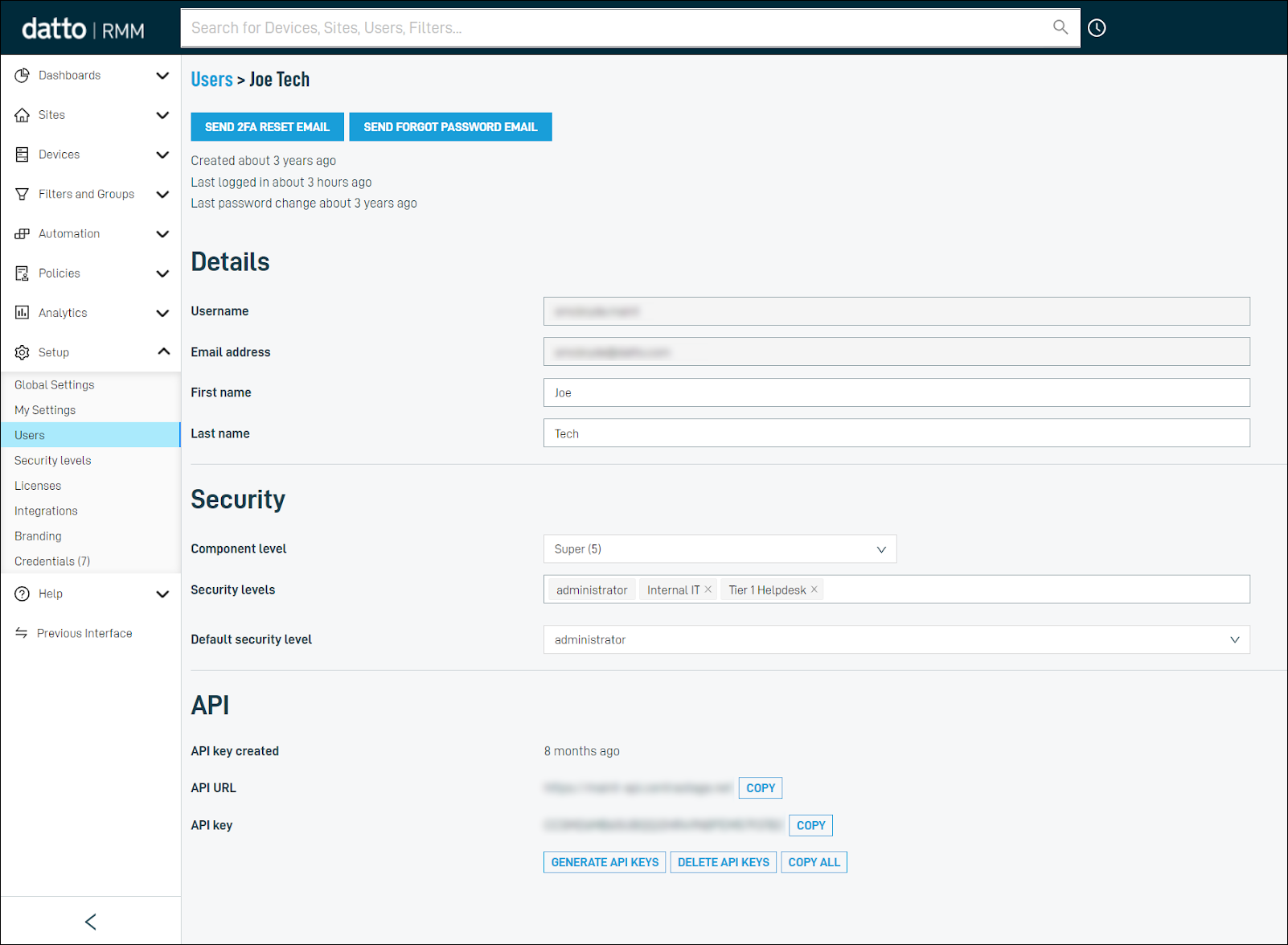
- View associated data without deleting a user. The ability to view Dashboards, Jobs, Filters, and Reports owned by the user was previously only possible from the Delete User confirmation dialog box. Refer to Associated Data.
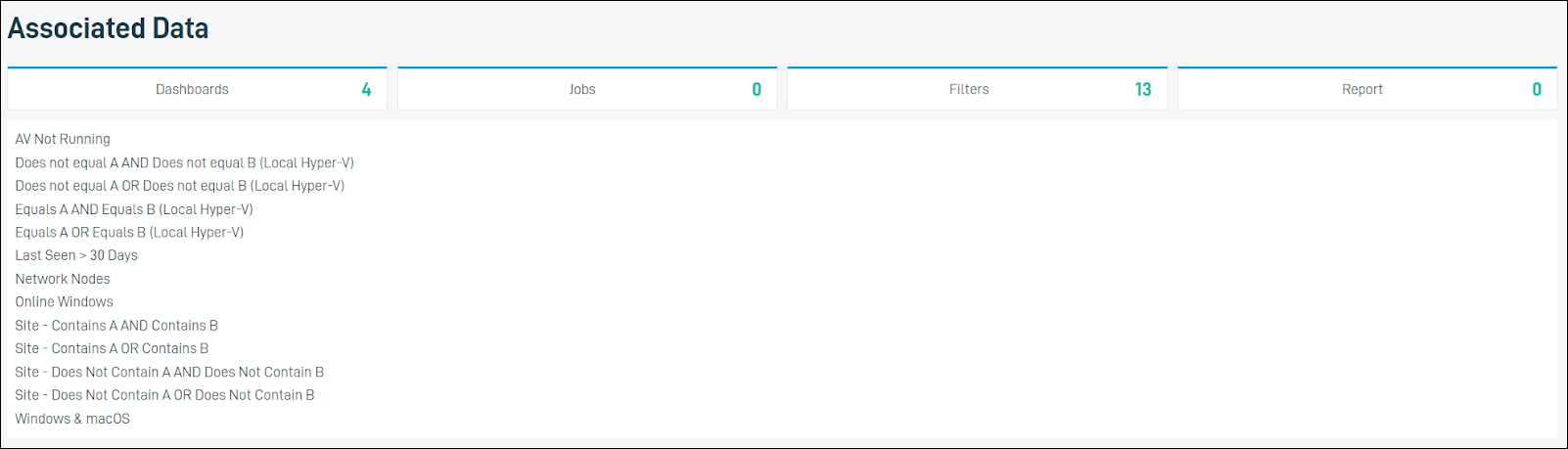
Other updates
Discontinuation of support for Windows Vista and Windows Server 2008
IMPORTANT Starting with the 10.8.0 release in June 2022, Datto RMM Agents will stop functioning on endpoints that cannot run .NET6 (previously known as .NET Core). As such, Windows Vista and Windows Server 2008 will no longer be supported. (Windows Server 2008 R2 will be supported.) Other Windows operating systems might need to get the correct update installed to ensure continued operation. For more information, refer to this Kaseya Community post and Supported operating systems and Agent requirements.
Additions to the ComStore
We release new ComStore components and update existing ones every month. Notable additions this month include the following components:
- Crash Monitor (macOS). This component alerts if a new app crash (in either CRASH or IPS format) or a kernel panic (in PANIC format) is logged for macOS.
- Microsoft Edge Update Monitor (Windows). Windows keeps Edge up to date. This monitor allows users to see at a glance whether the update process is working properly.
- Microsoft Safety Scanner (MSERT): Scan & Review Logs (Windows). Defender-based free Microsoft virus scanner. Run it once to scan, and when the scan has concluded, run it a second time to gather the log files.
NOTE To access a full list of ComStore components, refer to List of ComStore components.
Want to know what's coming next?
Interested in what we’re currently working on and the broader roadmap? Check out this post in the Kaseya Community for more information on our broader roadmap vision, what we’re currently working on, and priorities for upcoming releases!
Video
VIDEO Datto RMM 10.6.0 Release Overview
Join Community Program Manager Melissa Hockenberry and Senior Product Manager Frederick Bendžius-Drennan as they provide a quick overview of the Datto RMM 10.6.0 release featuring Web Remote chat, the new Patch Management card for quickly accessing related information on the device summary page, and user management in the New UI.
List of fixes since the last release
| Fix |
A bug that prevented us restoring Activity Log data that was missing for some partners. |
| Fix |
Component monitors not working correctly with the new webhooks feature. |
| Fix |
The ISO date format selection was not saving correctly in My Settings. |
| Fix |
The System card in devices was not displaying the .Net Version and the Service Pack. |
List of improvements and fixes in this release
New UI
| Feature |
You can now access a Dashboard Library, which allows easier access to the default dashboard along with additional dashboards to be added in the future. Refer to Adding dashboards. |
| Fix |
When expanding the UDFs card on the device summary page, the New UI no longer scrolls to the policies card. |
| Feature |
You can now access a device list column displaying Ransomware Detection status. Refer to RWD Status. |
| Fix |
Activities no longer display an error if attempting to reference activity data that has been deleted. |
| Fix |
Users with a security level that only includes Device Group visibility no longer see an error when attempting to use the global search in the New UI. |
| Fix |
It is now possible to correctly add and view printers to Datto RMM via Network Discovery in the New UI. |
| Fix |
Warranty Expiration and Software Status now have correct font colors for light mode in the New UI. |
| Fix |
It is now possible to export alert lists to CSV in the New UI. |
| Foundation |
The System card on the device summary page has been optimized to only load data once visible or focused on. |
| Foundation |
The GraphQL introspection schema now uses minified JSON to optimize the size for more efficient data transfer. |
| Foundation |
We have optimized the front-end API GraphQL queries generating the badges displaying totals on the device summary page. |
| Foundation |
A formatted stack trace error is now displayed after a failed page load to help troubleshoot more effectively. |
| Foundation |
We have removed the filter total count from the left-side navigation to reduce front-end API load. |
| Foundation |
The compiled size of server.js has been reduced by a third by removing translation data, which may result in a small improvement to front-end application start-up time. |
| Foundation |
We have reverted the job results page refresh rate to 10 seconds from 30 for a more responsive experience after reducing the frequency during a performance investigation in a previous release. |
| Foundation |
Detailed errors are now logged for any server-side issues resulting in a stack trace error page for more effective troubleshooting. |
|
Feature
|
The dashboard IFrame widget now hides the URL after initial configuration. Refer to IFrame.
|
| Fix |
Drilling into the Antivirus Status widget will now correctly provide a filtered device list based on the widget's results. |
Web Remote
| Foundation |
Quality of service metrics for AWS Lambda functions related to Web Remote chat have been added that measure latency, execution time, and memory used. |
Autotask Integration
| Fix |
Autotask configuration items are correctly deactivated when their corresponding Datto RMM device is deleted. |
| Fix |
Mapped Autotask companies correctly apply the Do not sync option if selected during site mapping. |
| Fix |
Linked Autotask tickets are now closed more reliably when alerts are closed in Datto RMM.
NOTE This change has been deferred.
|
ConnectWise PSA Integration
| Fix |
In ConnectWise PSA, the company's Total Quantity (of configurations) is now correctly updated if the company designated in the Agreement is changed. Refer to Agreement Mapping. |
| Foundation |
Improved front-end API error logging in the ConnectWise service for more effective troubleshooting. |
Datto Continuity Integration
| Fix |
Orphaned devices are now correctly displayed during pagination of the Datto Continuity Integration so that partners can unmap these devices, as orphaned devices were previously causing a "none found" error. |
| Fix |
A Datto Continuity device can now be removed from Datto RMM when the corresponding device is no longer present in your Datto Partner Portal. Refer to Move or delete Datto Continuity devices. |
| Foundation |
Accounts with the Datto Continuity Integration enabled but with no mapped devices no longer attempt synchronization, reducing unnecessary calls and logged errors. |
Splashtop
Agent
| Foundation |
Agent Service (CAG) log entries related to unavailable HTTP services or networking issues have been reduced to minimize noise and aid troubleshooting. |
Components
| Fix |
Duplicate results are no longer returned when searching for components created for Selected Sites instead of All Sites. |
| Fix |
When searching for components, it is now possible to select non-unique component names with a component ID appended to the name. |
| Fix |
Components will no longer use the variable name instead of the value when calling the contents of a selection variable in the New UI. |
| Fix |
Component monitor selection variables can no longer have the same name when created in the New UI, preventing issues where the wrong variable value may be called during script execution. Refer to Selection. |
Device onboarding
| Fix |
Windows devices added by Network Discovery are no longer imported as Unknown device type. |
| Fix |
Network audit information (MAC address, NIC vendors, and so forth) is no longer lost after the device is added via the device onboarding process in the New UI. |
Filters
| Fix |
The Software Status filter results in the New UI now match the results in the legacy UI. |
| Fix |
It is now possible to successfully create and edit Software Package filters in the New UI. |
Linux
| Fix |
Device UID generation has been made more robust for Linux devices, and the UID logic has been improved for devices with physical network interface cards. |
| Foundation |
Logging was added for the Linux Agent when the device UID is read or created. |
Monitoring
| Fix |
The Create a Monitor button in the New UI is now displayed if no other monitors are listed. |
Patch Management
| Feature |
Added a Patch Management card to the device summary page to summarize the configuration of Patch Management policies and the Windows Updates configuration. Refer to Patch Management. |
| Feature |
Added the Upgrades category to the Patch Management policy approval criteria to allow targeting of Windows Feature Updates. Refer to Patch filter criteria. |
| Feature |
Updated the Patch Management policy postpone restart wording in the New UI for improved clarity. Refer to Power. |
Platform back end
| Foundation |
Raised alerts now use an improved platform queuing system for enhanced reliability in times of increased load. |
| Foundation |
The version of Spring Boot used for the monitor service was updated to the latest and most secure version. |
| Foundation |
Optimized front-end API queries to remove the "lower" function as it was redundant due to collation. |
| Foundation |
The global monitor alert rate limit no longer engages prematurely in certain scenarios. |
| Foundation |
Added the Universal Login Service to our global dashboards to more easily monitor for versioning issues. |
Policy management
| Fix |
Errors when copying Monitoring policies in the New UI have been addressed. |
Ransomware Detection
| Feature |
The Ransomware monitor alert submission speed has been improved to guard against scenarios where ransomware may attempt to terminate the Agent Process. Refer to Ransomware monitor. |
Software Management
| Fix |
Software Management has been updated to compare version numbers numerically in order to reduce false positive alerts. Refer to Software Management - Legacy UI. |
ComStore updates
IMPORTANT This table does not list updates for components that are installed via Software Management.
NOTE To access a full list of ComStore components, refer to List of ComStore components.
| Clear
DNS Cache |
macOS |
New |
Clears the DNS cache and
restarts mDNSResponder. Tested on macOS 11 and 12. |
| Reindex Spotlight |
macOS |
New |
Rebuilds Spotlight's indices for all drives. Tested on macOS
11 and 12. |
| Crash Monitor |
macOS |
New |
Monitors for crashes in CRASH, IPA, and PANIC format. |
| Microsoft Edge Update Monitor |
Windows |
New |
Windows keeps Edge up to date automatically. This monitor
alerts if that process is not operating properly. |
| Microsoft Safety Scanner
(MSERT): Scan & Review Logs |
Windows |
New |
Downloads and schedules an MSERT scan to happen immediately.
Re-run the component to gather scan logs. |
| Clear DNS Cache |
Windows |
New |
Clears the DNS cache. |
| CrowdStrike Monitor |
Windows |
New |
Writes to the antivirus override JSON. Written by Ricky Cobb,
Datto Community; vetted by Datto before releasing. |
| HOSTS Integrity Monitor |
Windows |
New |
Alerts if the HOSTS file has been changed. |
| Remove Internet Explorer 11 |
Windows |
New |
Removes Internet Explorer 11 from a Windows device in line
with Microsoft's end-of-life advisory. |
| SentinelOne Monitor |
macOS |
New |
Writes to the antivirus override JSON. Written by Ricky Cobb,
Datto Community; vetted by Datto before releasing. |
| Software Detection Monitor |
Windows |
Changed |
Improved detection. |
| Block Upgrade to Windows 11 |
Windows |
Changed |
|
| Malwarebytes OneView Endpoint
Agent Deployment v2 |
Windows
Windows Server |
Changed |
|
| Malwarebytes Monitor v2 |
macOS
Windows |
Changed |
|
| Malwarebytes OneView Endpoint
Agent Deployment |
macOS |
Changed |
|
| N-Able RMM (SolarWinds, not
N-Central) Uninstaller |
Windows |
Changed |
Updated to accommodate another change of name. |
| Agent Health Direct-Check |
Windows |
Changed |
Improvements to certificate, time zone, IP address, and
Software Management handling. |
| Huntress Agent Deployment |
Windows |
Changed |
New digital certificate for Huntress installer (vendor update). |
| Monitor SMB Open Sessions on
Clients |
Windows |
Changed |
|
| Liongard Agent |
Windows |
Changed |
|
| Datto Cloud Continuity Agent |
Windows |
Changed |
|
| Datto (Backup) Windows Agent |
Windows |
Changed |
|
| Kaspersky Endpoint Security
11.5 Installer |
Windows |
Removed |
Removed in line with new guidelines with regard to Russian businesses. |