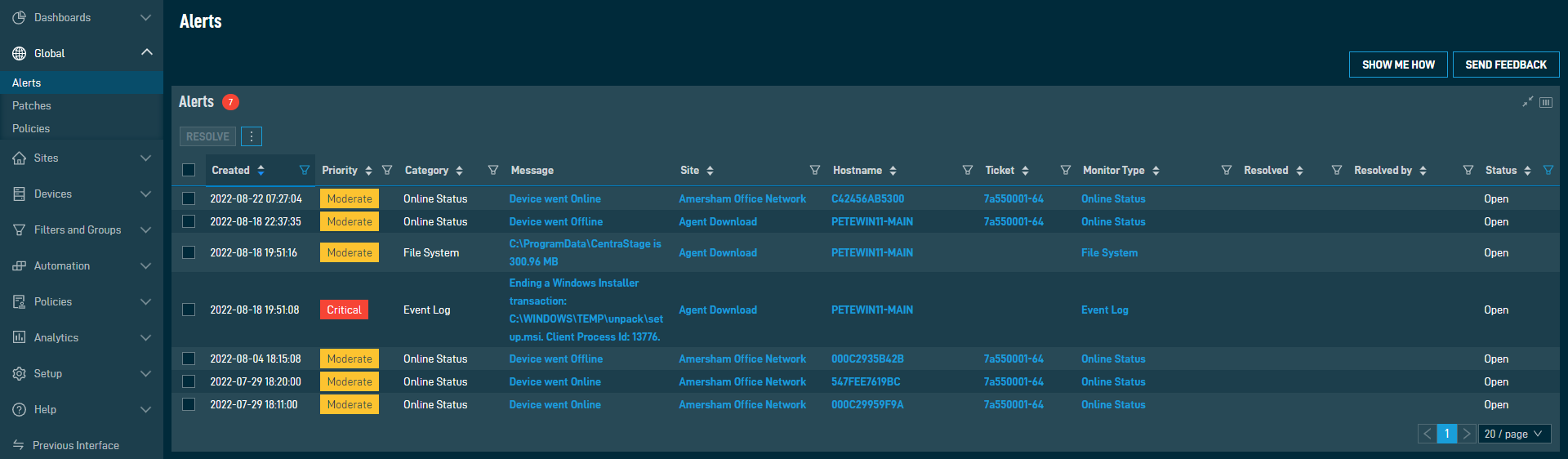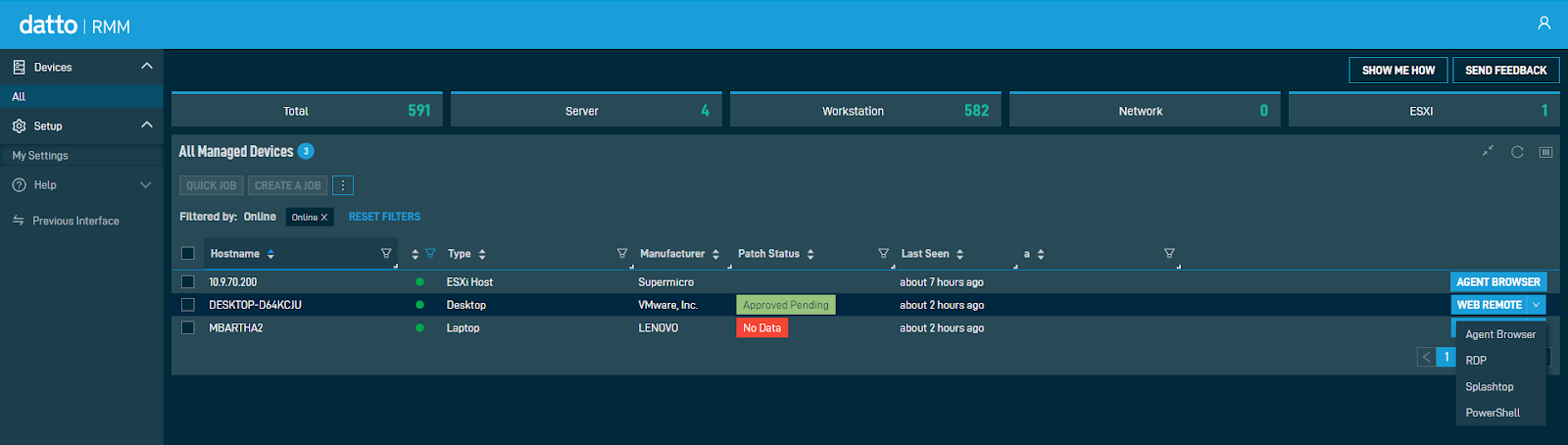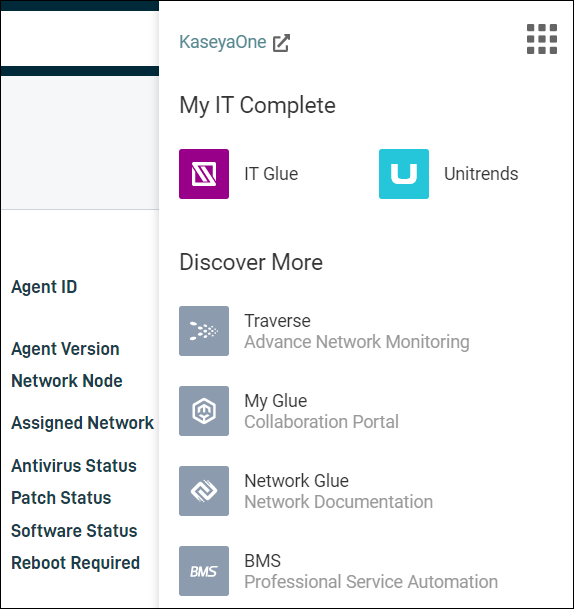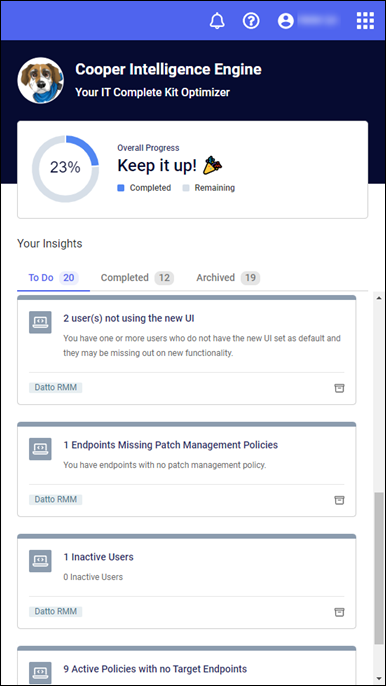Datto RMM 11.1.0 release notes
Schedule*
| Syrah (APAC) |
Tuesday, September 6, 2022 |
10:00 |
13:00 |
3 hrs |
| Zinfandel (US West) |
Wednesday, September 7, 2022 |
08:00 |
11:00 |
3 hrs |
| Concord (US East) |
Thursday, September 8, 2022 |
08:00 |
11:00 |
3 hrs |
| Merlot (EU2) |
Thursday, September 8, 2022 |
17:00 |
20:00 |
3 hrs |
| Vidal (US East) |
Monday, September 12, 2022 |
08:00 |
11:00 |
3 hrs |
| Pinotage (EU1) |
Monday, September 12, 2022 |
17:00 |
20:00 |
3 hrs |
NOTE *The schedule is subject to change. Please check the Status page for regular updates. When changes are made to the original schedule, those changes are denoted in red.
IMPORTANT This is a full platform and Agent release; therefore, partners should expect brief disconnections of the Agent during the update window.
About the release
The 11.1.0 release is the ninth of our twelve monthly releases planned for 2022. Please see below for the highlights, along with the full list of fixes and improvements. As always, we look forward to your feedback as we continue to improve the product every single month.
Alert views at the global, site, and device levels
We have made a number of improvements to the ability to view alerts across the interface. These improvements include the following:
- A new Alerts page under the Global section of the left-hand navigation. Refer to Alerts.
- A new Alerts page at the site level, available from the left-hand navigation when viewing a site. Refer to Alerts.
- Improvements to the Alerts table on the device summary page and the Single Alert View page. Refer to Alerts and Single Alert View.
- Ability to filter for and view resolved alerts. Refer to List of alerts.
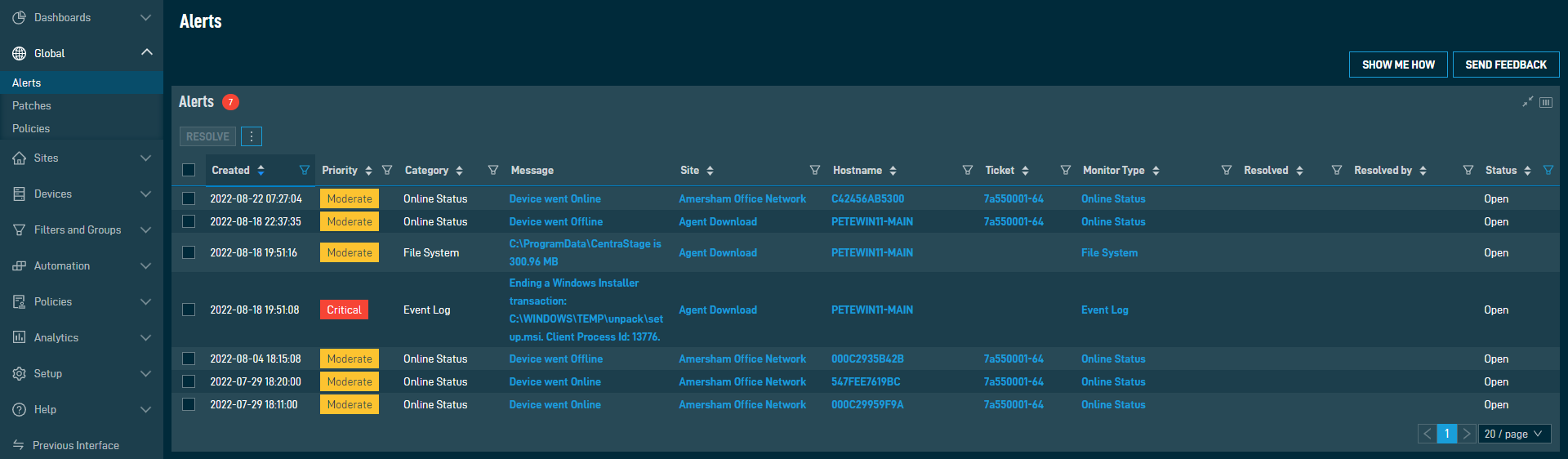
Device Group security level support
It is now possible to limit access to only those devices that are part of a Device Group in the New UI. Administrators can now create a security level that grants remote takeover access to only a handful of devices to a user or a third-party software provider. When only the Device Groups option is enabled in the Device visibility section of a security level, an assigned user will be able to access the devices from the selected Device Groups from the New UI. The user will only see a device list and have the ability to use remote actions. Users of this security level will not be able to access jobs, the ComStore, components, filters, policies, and reports. Refer to Device Groups security level.
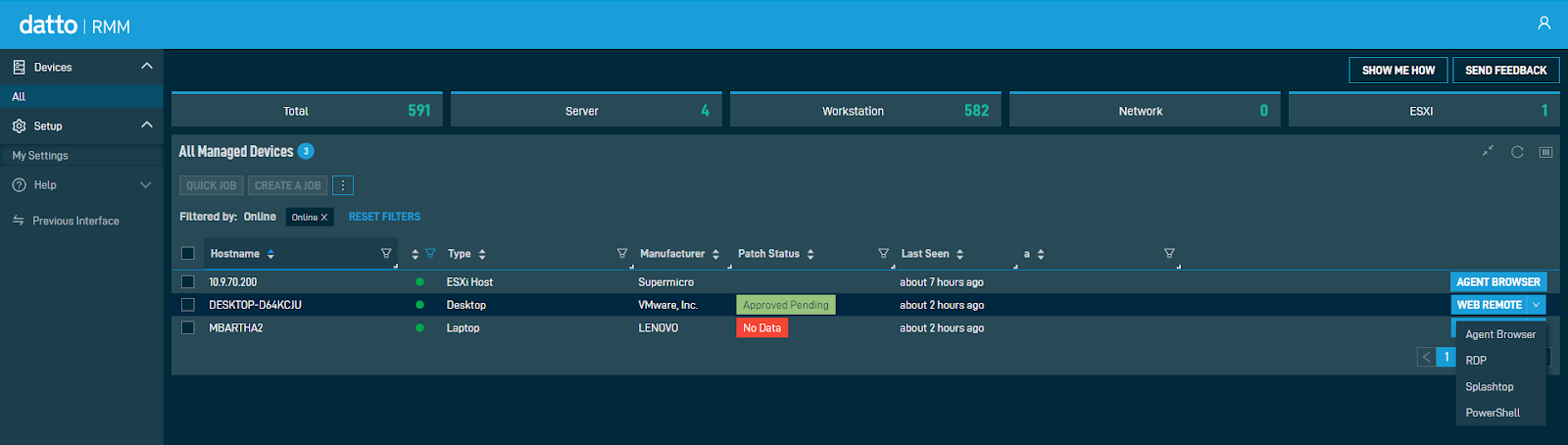
KaseyaOne Integration
- Application launcher. With the acquisition being completed at the end of June 2022, we went to work to make accessing all of the Kaseya and Datto products easier. The app launcher is a button in the upper-right corner of every product that can be used to quickly navigate from product to product. To get the app launcher set up, you will need to link your KaseyaOne account (Kaseya’s Partner Portal) with your Datto Partner Portal account. After the unified login is set up, you will be able to configure the applications included in the app launcher from KaseyaOne. Refer to KaseyaOne Integration.
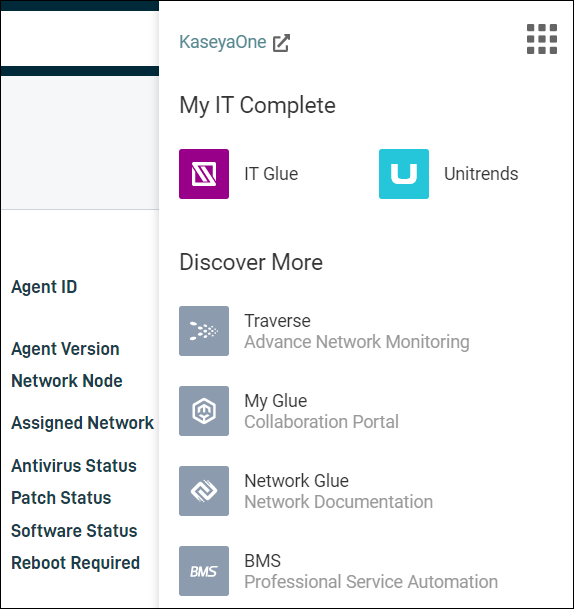
- Cooper Insights. One part of the acquisition is integrating Datto RMM with Cooper Insights. Accessed through KaseyaOne, Cooper Insights will let you know how to make your Datto RMM configuration more secure and ensure you are taking advantage of the latest features. From KaseyaOne, you will be able to navigate to relevant Datto RMM Help system topics to then take action in Datto RMM. Refer to Cooper Intelligence Engine.
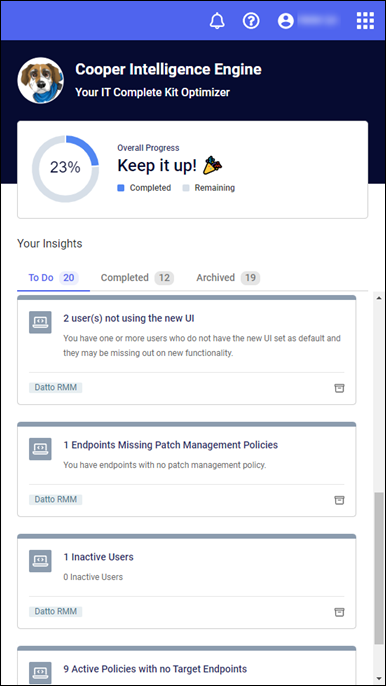
Other New UI updates
Additions to the ComStore
We release new ComStore components and update existing ones every month. A notable addition this month is the following component:
- Uptime Monitor (Windows). Post your devices’ uptime counters in a UDF and optionally alert if devices have been online for too long a stretch. You can even configure a response component to reboot the device automatically.
NOTE To access a full list of ComStore components, refer to List of ComStore components.
Updates since the last release
| Bug |
We resolved an issue that caused the Datto RMM Agent to fail during startup in some instances. |
Want to know what's coming next?
Interested in what we’re currently working on and the broader roadmap? Check out this post in the Kaseya Community for more information on our broader roadmap vision, what we’re currently working on, and priorities for upcoming releases!
List of improvements and fixes in this release
New UI
| Feature |
The Dark Theme switch has been
moved from the page header to My Settings. Refer to Theme. |
| Feature |
The Activity Log page now shows the
applied column filters. Refer to List of activities. |
| Feature |
The Device Filters list now shows
the applied column filters. Refer to List of filters. |
| Feature |
The Device Groups list now shows
the applied column filters. Refer to List of Device Groups. |
| Feature |
The Reports list now shows the
applied column filters. Refer to Active and completed reports. |
| Feature |
The Site Groups list now shows
the applied column filters. Refer to List of Site Groups. |
| Feature |
You can now use the Request Support button
on the Help > Support page. Refer to Help. |
Datto Networking Integration
| Fix |
We resolved a previously occurring issue where the Internal IP on Datto Access Points would not correctly provide the IP address of the device on the local partner network. |
KaseyaOne App Launcher
| Feature |
The KaseyaOne App Launcher is
now accessible when logged in via KaseyaOne in the New UI. Refer to KaseyaOne Integration. |
KaseyaOne Cooper Insights
| Feature |
KaseyaOne Cooper Insights will
now inform you when active policies exist that have no targeted devices. Refer to Cooper Intelligence Engine. |
| Feature |
KaseyaOne Cooper Insights will
now inform you when over 50% of devices are not targeted by Patch Management
policies. Refer to Cooper Intelligence Engine. |
| Feature |
KaseyaOne Cooper Insights will
now inform you when users exist that do not have the New UI set as default. Refer to Cooper Intelligence Engine. |
| Feature |
KaseyaOne Cooper Insights will
now inform you when you have dormant user accounts not logged in for 30 days. Refer to Cooper Intelligence Engine. |
Agent
| Feature |
The Datto RMM Agent will preemptively
determine its device type to expedite Web Remote
access to newly installed Agents without having to wait for the Audit process to complete. |
| Fix |
The Download Agent Logs
feature now correctly downloads logs that have been split due to their size. |
| Foundation |
We added network troubleshooting data to the Datto RMM Agent logs to help diagnose errors with Agent connections and updates. |
| Foundation |
The Datto RMM Agent no longer checks for
the Splashtop helper on unsupported operating systems to dramatically reduce
logged errors. |
Agent communication
| Foundation |
We optimized the way Datto RMM Agents
retrieve individual monitor definitions by introducing a hash mechanism to
indicate whether an Agent should or shouldn't download new monitor
definitions. |
Filters
| Fix |
In the New UI, CSV exports from filter
results lists will now export the selected rows rather than all rows available. |
| Fix |
Non-Administrator users can now
share filters with Administrator users. Refer to Security Levels. |
Global search
| Feature |
You can now focus on the global
search bar using the F keyboard shortcut. Refer to Global search. |
Monitoring
| Feature |
An Alerts page is now
available at the device level. Refer to Alerts. |
| Feature |
An Alerts page is now
available at the global level. Refer to Alerts. |
| Feature |
An Alerts page is now
available at the site level. Refer to Alerts. |
Network topology
| Fix |
An issue that sometimes
prevented the deletion of multiple network devices in a single action has
been resolved. |
| Fix |
New line characters in SNMP
descriptions will no longer prevent discovered devices from appearing in the
discovered devices list. |
| Foundation |
We replaced the storage layer of
the Network Discovery feature set with a new storage mechanism to address
responsiveness and error reports from partners. |
Policy management
| Feature |
A Policies page is now
available at the global level. Refer to List of policies. |
| Feature |
The Type column
filter in the Policies list now behaves consistently with similar controls in other areas. |
| Feature |
Various UI improvements have
been made to the Policies list including freezing the table header to always
be in view and returning to the site level view after editing a policy from
the site level. Refer to Creating a policy. |
Ransomware Detection
| Fix |
The Ransomware Detection Licenses in use count no
longer includes devices that have had their Ransomware monitor disabled. Refer to Licenses. |
ComStore updates
IMPORTANT This table does not list updates for components that are installed via Software Management.
NOTE To access a full list of ComStore components, refer to List of ComStore components.
| Download
and apply Windows Update File |
Windows |
Updated |
CAB installations now cause
today's DISM output to be written to StdErr as a way of providing verbose
installation logging. |
| Autoruns |
Windows |
Updated |
Update to Autoruns 14.09. |
| BGInfo |
Windows |
Updated |
Update to BGInfo 4.31. |
| Process Explorer |
Windows |
Updated |
Update to Process Explorer
16.43. |
| Process Monitor |
Windows |
Updated |
Update to Process Monitor 3.91. |
| TreeSize Free 4.53 |
Windows |
Updated |
Update to 4.53. |
| Acronis Cyber Protect -
Deployment |
Linux |
Updated |
Vendor update. |
| Agent Health Direct-Check |
Windows |
Updated |
Added checks for .NET Framework
architecture misconfiguration. |
| Uptime Monitor |
Windows |
New |
|
| Boot Time Monitor |
Windows |
Updated |
Improvements to output. |
| Huntress Agent Deployment |
Windows |
Updated |
Vendor update. |
| Monitor
Cipher State |
Windows |
Updated |
Refer to the CyberDrain Components tab of the spreadsheet in the following topic: List of ComStore components. |
| Remove User from Local
Administrators Group |
Windows |
Updated |
| Active Directory: Set Sitelink
to 15 Minutes |
Windows |
Updated |
| Add User to Local
Administrators Group |
Windows |
Updated |