Datto RMM 11.4.0 release notes
Schedule*
| Platform | Date | From (UTC) | To (UTC) | Duration |
|---|---|---|---|---|
| Syrah (APAC) | Monday, December 5, 2022 | 10:00 | 13:00 | 3 hrs |
| Zinfandel (US West) | Wednesday, December 7, 2022 | 09:00 | 12:00 | 3 hrs |
| Concord (US East) | Thursday, December 8, 2022 | 09:00 | 12:00 | 3 hrs |
| Merlot (EU2) | Thursday, December 8, 2022 | 18:00 | 21:00 | 3 hrs |
| Vidal (US East) | Monday, December 12, 2022 | 09:00 | 12:00 | 3 hrs |
| Pinotage (EU1) | Monday, December 12, 2022 | 18:00 | 21:00 | 3 hrs |
NOTE *The schedule is subject to change. Please check the Status page for regular updates. When changes are made to the original schedule, those changes are denoted in red.
IMPORTANT This is a full platform and Agent release; therefore, partners should expect brief disconnections of the Agent during the update window.
About the release
The 11.4.0 release is the twelfth of our twelve monthly releases planned for 2022. Please see below for the highlights, along with the full list of fixes and improvements. As always, we look forward to your feedback as we continue to improve the product every single month.
IT Glue Integration: embedded documentation and passwords
NOTE The IT Glue Integration requires the corresponding Datto RMM integration to be configured in IT Glue > Account > Integrations.
Documentation is a vital tool for IT technician productivity, and IT Glue is the gold standard for capturing client information from processes to passwords and everything in between. We are excited to announce this integration, providing direct access to documentation and passwords from within the Datto RMM interface. Once the integration is enabled, an IT Glue button will appear on device pages and on alert cards. Clicking it will open the IT Glue pane. Refer to IT Glue Integration.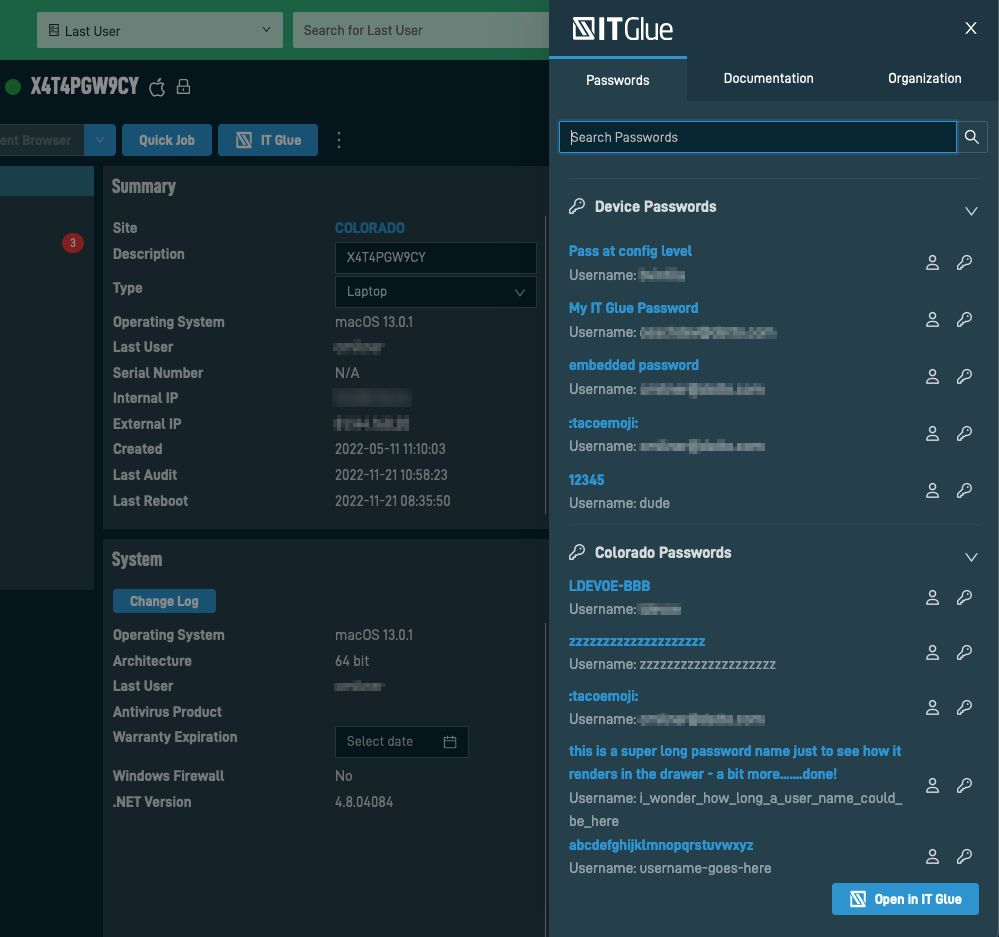
The integration will include the following:
- Per-user authentication. The security permissions configured for a user in IT Glue will apply in the Datto RMM interface.
- Passwords tab. This tab contains configuration (device) and organization (site) passwords. These can be searched, and the results include an icon to copy the password or the username to the clipboard.
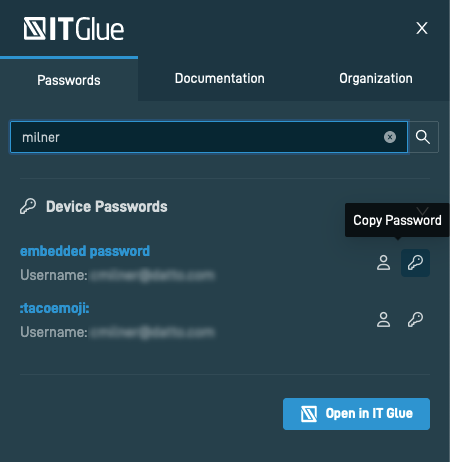
- Documentation tab. This tab contains Configuration Notes, Attachments, and Related Items.
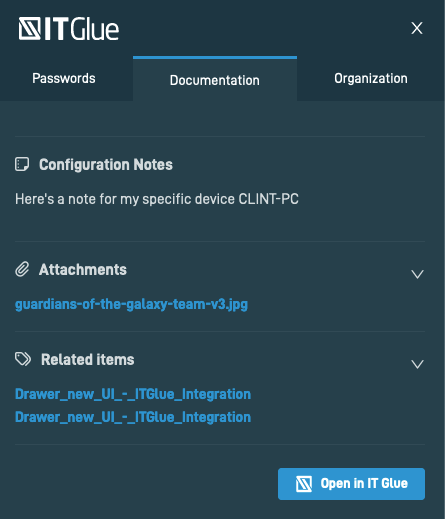
- Organization tab. The deep links here will open IT Glue for extra access to areas like Contacts, Locations, or Networks.
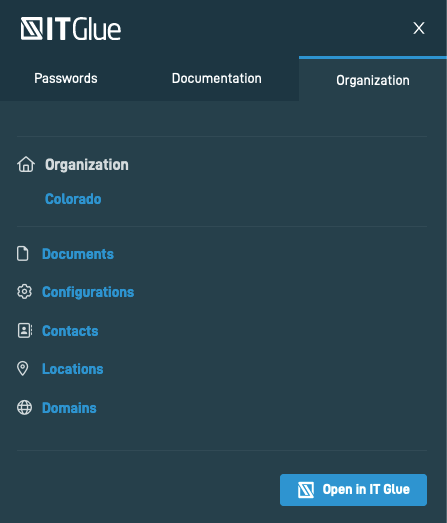
IT Complete: common look and feel
We have taken steps to smooth the transition when switching between IT Complete products by beginning to implement the Kaseya Design System. This specification aims to ensure similar icons and styling are used to help products feel familiar, even when encountered for the first time.
- Compact left menu. Reduced icon size and menu spacing allows more content to be visible at the same time.
- Updated page header. Icons are now grouped together on the right side for easy access, and default branding features the Kaseya “wave”.
- Refined button design. Uppercase lettering has been retired in favor of more space-efficient styling, while corners have been rounded to complete an overall friendlier look.
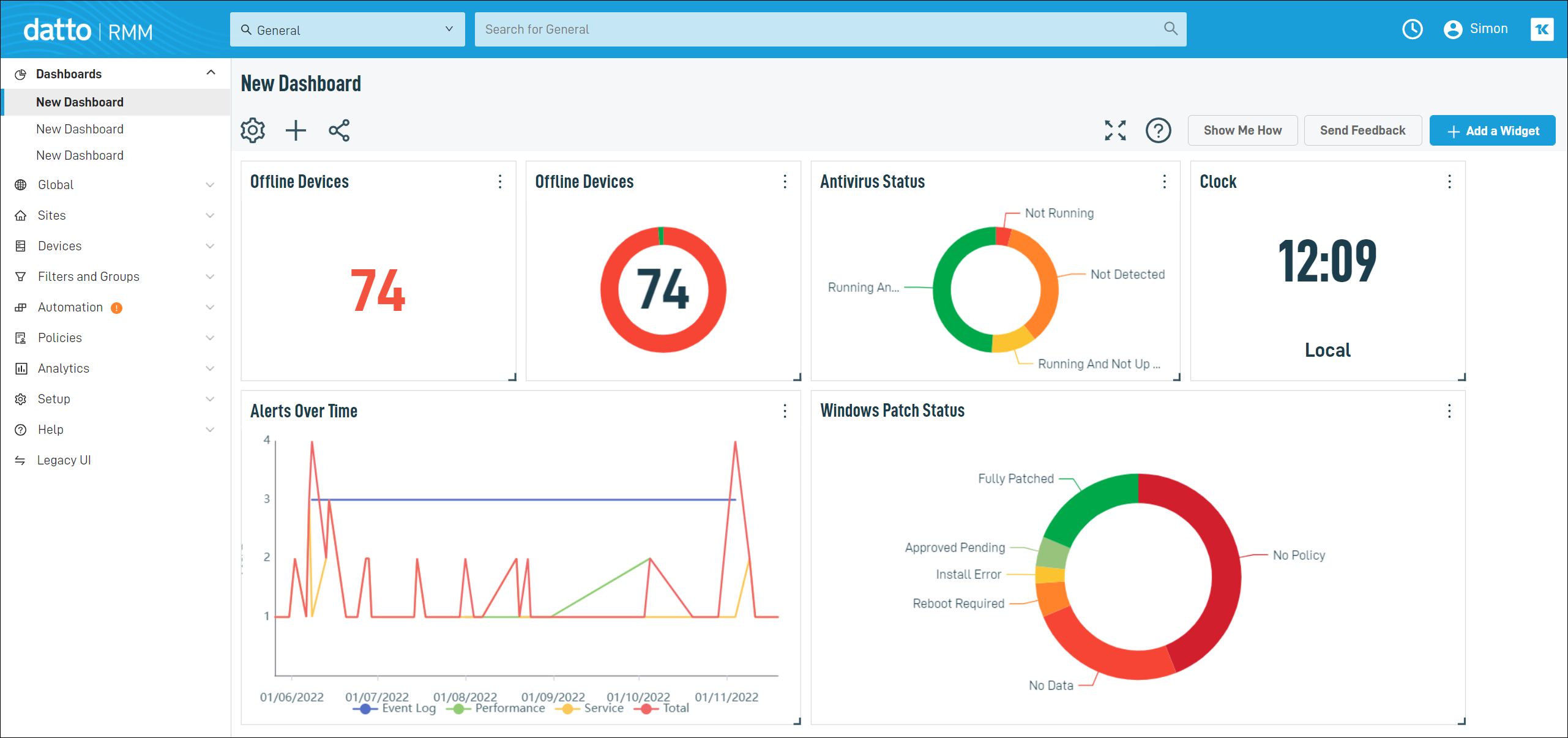
Splashtop and VNC changes
With this release and 11.5.0 (January, 2023), we are making significant changes to our handling of Splashtop and VNC as we migrate functionality to the New UI. This is both to simplify management and improve security. We recommend taking a moment to read this Kaseya Community post for a full understanding of the changes and why we are making them. Refer to Splashtop Remote Screen Share Integration and VNC Integration.
- Splashtop and VNC have been added to Setup > Integrations. You can enable or disable the integrations globally from a single location.
- Allowing VNC on a per-site basis has been deprecated. Only 2% of accounts use site-level preferences, so we are simplifying the configuration by removing this functionality.
- Automatic deployment of Splashtop Streamer has been deprecated. This is phase one of a two-part attack surface reduction strategy outlined in the Community post linked above.
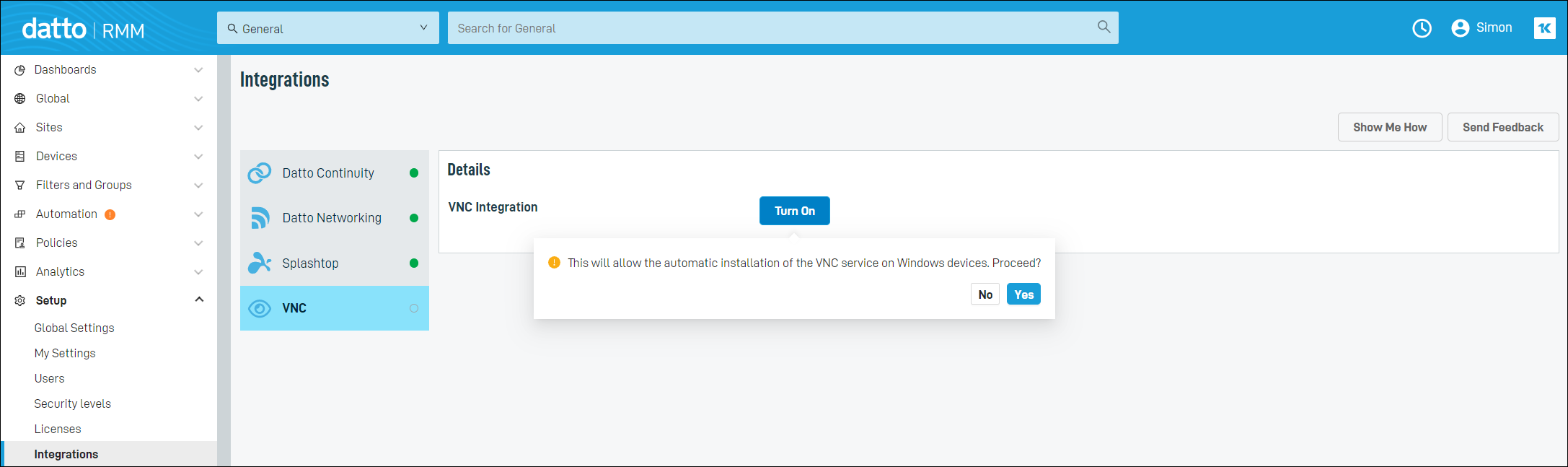
Filter changes
Some of the 11.3.0 filter updates negatively impacted certain user workflows, prompting us to make further changes with this release based on feedback.
The problems stemmed from the introduction of the Scope column on filter pages, which had the knock-on effect of adding Site Default Filters. While present in the legacy UI, these filters had not been required in the New UI before, as global filters were accessible from the site scope. This inflated the number of filters displayed in the global scope dramatically, which in turn caused page load issues for some larger accounts. This change also had the undesired effect of removing the ability to access global filters from the site scope. Refer to Viewing and managing filters.
The following changes have now been made to address the problems outlined above:
- The Type column on filter pages has been reverted to pre-11.3.0 functionality with updated wording for clarity.
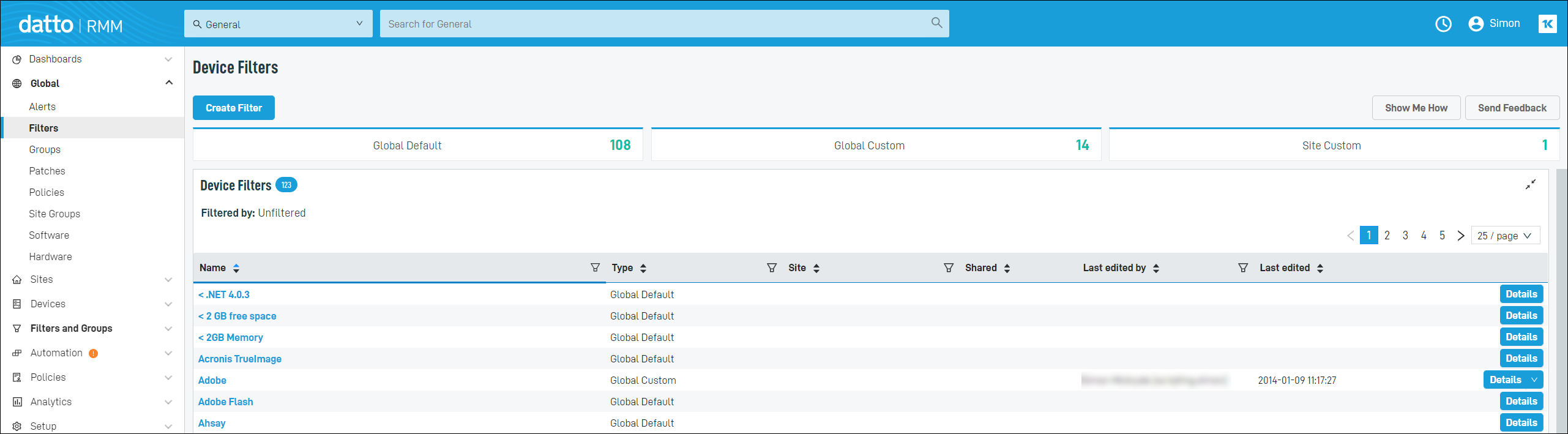
- Site Default is no longer available from the Type column on filter pages or in other areas of the New UI (including global search).
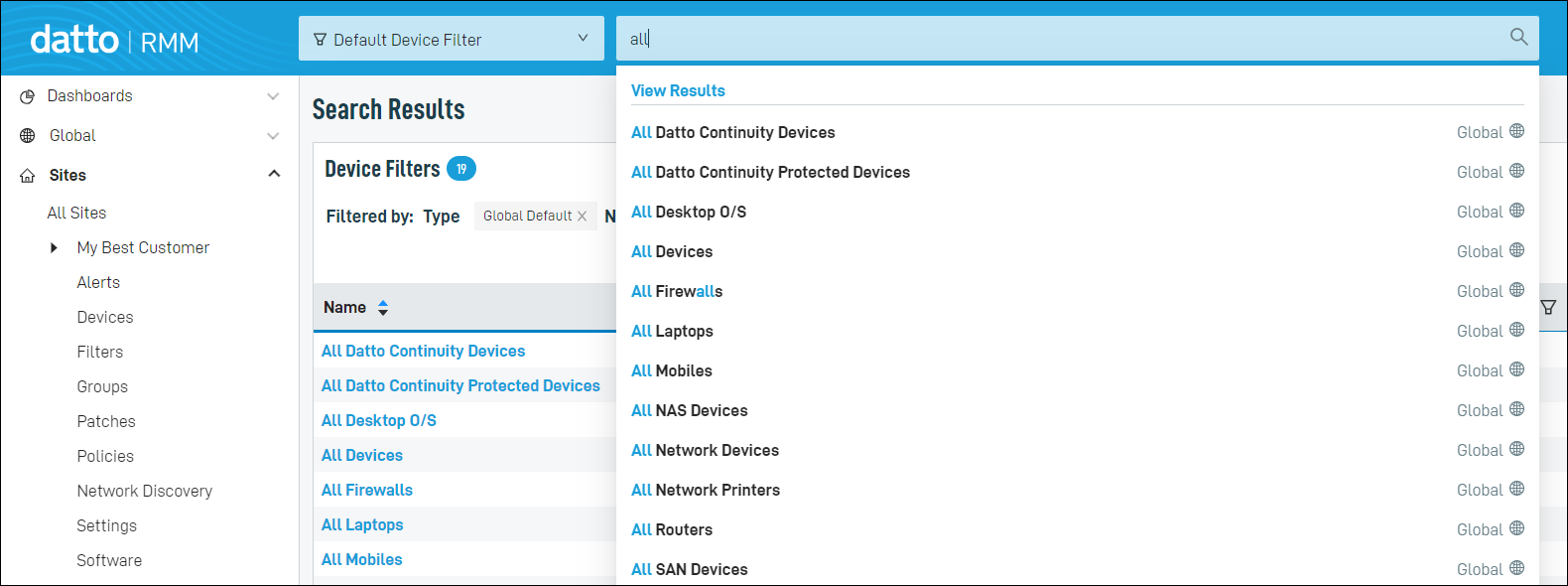
- Quick filters on filter pages have been updated to remove Site Default and reflect the values of the updated Type column.
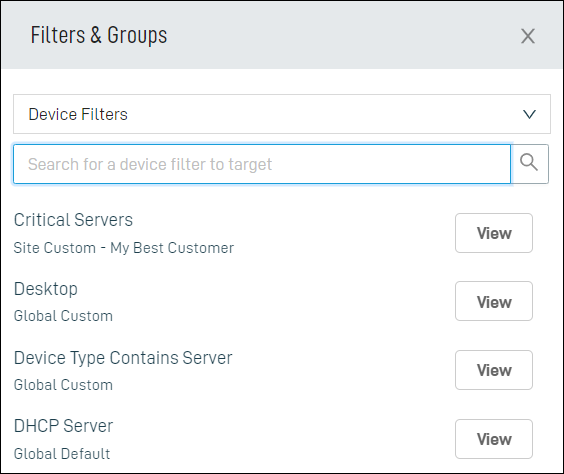
- Global filters are once again accessible from the site-scope filter page and device list.
Export all rows in CSV exports
We’re working hard to remove the row limitation when performing list actions, and the first area to benefit from the new asynchronous processing approach is the CSV export from the Devices > All Devices list. Refer to Export All Rows to CSV.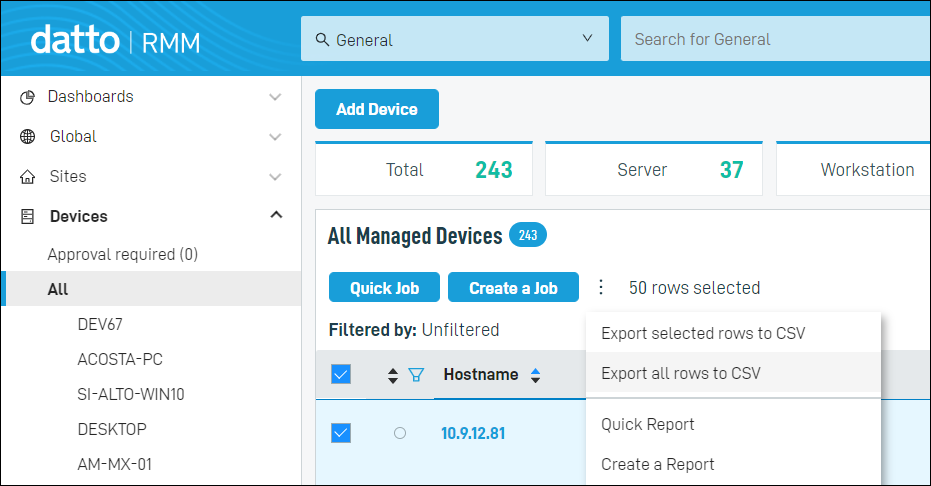
You will see a pair of notifications at the beginning and end of the operation, which seem to appear together on smaller datasets, but will be separated by a longer period when processing more information.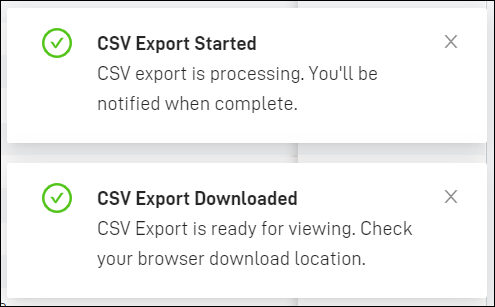
Other New UI updates
- View the site ID and manage site-level email recipients from a site's Settings page. Refer to Site Settings.
- Language options have been added under Setup > My Settings. Refer to User Language.
- The Device Group results page has been simplified to remove the redundant View Details button and associated detail pane. Refer to Viewing and managing Device Groups and Site Device Groups.
Additions to the ComStore
We release new ComStore components and update existing ones every month. Notable additions this month include the following:
- Clear all UDFs. A handy tool for your Swiss Army Knife.
- CPU Temperature Monitor v3. Updated to use the latest build of LibreHardwareMonitor for improved CPU support.
NOTE To access a full list of ComStore components, refer to List of ComStore components.
New ComStore integrations
- Huntress for macOS. Huntress Labs’ macOS Agent can now be deployed from the ComStore.
- SafeDNS for Linux
Updates since the last release
| Type | Summary |
|---|---|
| Fix | Saving a component no longer fails if a file is attached in the New UI. |
Want to know what's coming next?
Interested in what we’re currently working on and the broader roadmap? Check out this post in the Kaseya Community for more information on our broader roadmap vision, what we’re currently working on, and priorities for upcoming releases!
List of improvements and fixes in this release
New UI
| Type | Summary |
|---|---|
| Feature | Language options have been added under Setup > My Settings. Refer to User Language. |
| Feature | The Copy Details button text under Help > Support has been updated to differentiate between Diagnostics and Support Access. Refer to Support. |
| Feature | The View Details button and associated detail pane has been removed from the Device Group results page. Refer to Viewing and managing Device Groups and Site Device Groups. |
| Feature | You can now export all rows to CSV from the Devices > All Devices list without a 500-row restriction. Refer to Export All Rows to CSV. |
| Feature | You can now view the site ID and manage site-level email recipients from a site's Settings page. Refer to Site Settings. |
| Fix | Export all rows to CSV now respects column selections for the Sites > All Sites, Global/Site > Software and Global/Site > Hardware tables. |
| Fix | There are no longer translation/localization mismatches in the CSV export of some column types. |
| Foundation | An issue causing the New UI to display a 500 error when loading has been resolved. |
| Foundation | An issue causing the New UI to display a 500 error when loading has been resolved. |
Widgets
| Type | Summary |
|---|---|
| Fix | The Recent Alerts widget now updates automatically when new alerts are raised. |
Web Remote
| Type | Summary |
|---|---|
| Feature | Web Remote PowerShell now respects the Only require permission from the device when connecting with Restricted Tools Agent policy setting. Refer to Privacy Mode considerations. |
| Feature | Web Remote PowerShell now tries to reconnect automatically if the connection is interrupted. Refer to Automatic reconnection upon connection interruption. |
Autotask Integration
| Type | Summary |
|---|---|
| Fix | Configuration items are no longer prevented from being inactivated in Autotask when devices are deleted from Datto RMM. |
| Foundation | Improvements have been made to New UI response times for pages showing Autotask ticket information. |
IT Complete
| Type | Summary |
|---|---|
| Feature | Cooper Insights will now inform you if IP Address Restriction is not configured under Global Settings > Access Control. Refer to Cooper Intelligence Engine. |
| Feature | Cooper Insights will now inform you if less than 10 custom filters are present in an account active for over 30 days. Refer to Cooper Intelligence Engine. |
| Feature | Cooper Insights will now inform you if less than five components are present in an account active for over 30 days. Refer to Cooper Intelligence Engine. |
| Feature | Cooper Insights will now inform you if more than 10% of components requiring an update are not updated. Refer to Cooper Intelligence Engine. |
Splashtop
| Type | Summary |
|---|---|
| Feature | Splashtop Streamer automatic deployment has been disabled for all accounts. Refer to Splashtop Remote Screen Share Integration. |
| Feature | Splashtop Streamer deployment settings have been removed from the legacy UI. Refer to Account Settings - Legacy UI and Site Settings - Legacy UI. |
| Feature | Splashtop has been added to enable globally under Setup > Integrations in the New UI. Refer to Splashtop Remote Screen Share Integration. |
VNC
| Type | Summary |
|---|---|
| Feature | VNC settings have been removed from the Site Settings page in the legacy UI. Refer to Site Settings - Legacy UI. |
| Feature | VNC has been added to enable globally under Setup > Integrations in the New UI. Refer to VNC Integration. |
Activity Log
| Type | Summary |
|---|---|
| Fix | Additional details have been added to the Activity Log when filters are deleted in the New UI. |
| Fix | Duplicate Add from ComStore entries are no longer produced when the Add action is performed. |
| Fix | Global policies are now correctly identified as global instead of site when deleted. |
| Fix | The name of the job is now logged when jobs are deleted in the New UI. |
Agent
| Type | Summary |
|---|---|
| Fix | The startup mechanism for the Datto RMM Agent Service (CagService) has been improved. |
| Foundation | Http status codes have been added to the Agent log to help troubleshoot connection errors. |
Jobs
| Type | Summary |
|---|---|
| Fix | Jobs created or copied in the New UI now inherit the user's current security level instead of the default. |
| Foundation | Job deletions now work asynchronously to improve performance. Refer to Action buttons in Jobs overview. |
Linux
| Type | Summary |
|---|---|
| Foundation | The Linux Agent installer has been improved to be better aware of service manager types to more reliably install Mono dependencies. |
Monitoring
| Type | Summary |
|---|---|
| Fix | SNMP table monitors are no longer prevented from raising an alert if the message contains unexpected characters or exceeds the supported message length. |
| Fix | The latest real-time monitoring values for CPU and memory are now displayed for VMware devices on the Device Summary page of the ESXi host in the New UI. |
| Foundation | Thresholds to alert rate limiting have been updated. For further information, refer to this Kaseya Community Post and Global monitor alert rate limit. |
Network topology
| Type | Summary |
|---|---|
| Fix | Duplicate devices no longer appear in the topology map if IP addresses have changed. Refer to Network Discovery. |
Patch Management
| Type | Summary |
|---|---|
| Fix | Patching no longer ends if interrupted by a Windows Update policy refresh. Refer to Windows Update policy. |
Webhooks
| Type | Summary |
|---|---|
| Fix | Content Type is no longer inconsistent in some situations between testing and live alerting. |
ComStore updates
IMPORTANT This table does not list updates for components that are installed via Software Management.
NOTE To access a full list of ComStore components, refer to List of ComStore components.
| Component Name | Platform | New/Updated/Deprecated | Description |
|---|---|---|---|
| Monitor Windows Firewall State | Windows | Updated | Improved firewall disablement detection. |
| Send Agent Logfiles to Datto Support | Windows | Deprecated | Please use the web interface to send logs to Datto RMM Support. |
| Software Detection Monitor | Windows | Updated | Updated to better handle non-alpha-numeric characters. |
| CPU Temperature Monitor v3 | Windows | Updated | Updated LHM build; added .NET Framework version check (4.5.2 minimum). |
| Monitor Unsigned Drivers | Windows | Updated | |
| Clear All UDFs | Windows | New | |
| Agent Health Direct-Check | Windows | Updated | Updated to accommodate new Agent changes. |
| Huntress Agent Deployment | macOS | New | |
| Download and apply Windows Update File | Windows | Updated | Updated to accommodate new Windows versions. |
| SafeDNS Agent | Linux | New | |
| Get/Set Default Browser | Windows | Updated | Bugfixes. |
| Logfile Monitor | Windows | Updated | Updated to add new usrIgnoreNoData flag and deprecate usage of REG.exe. |



