Datto RMM 11.5.0 release notes
Schedule*
| Platform | Date | From (UTC) | To (UTC) | Duration |
|---|---|---|---|---|
| Syrah (APAC) | Monday, January 30, 2023 | 10:00 | 13:00 | 3 hrs |
| Zinfandel (US West) | Wednesday, February 1, 2023 | 09:00 | 12:00 | 3 hrs |
| Concord (US East) | Thursday, February 2, 2023 | 09:00 | 12:00 | 3 hrs |
| Merlot (EU2) | Thursday, February 2, 2023 | 18:00 | 21:00 | 3 hrs |
| Vidal (US East) | Monday, February 6, 2023 | 09:00 | 12:00 | 3 hrs |
| Pinotage (EU1) | Monday, February 6, 2023 | 18:00 | 21:00 | 3 hrs |
NOTE *The schedule is subject to change. Check the Status page for regular updates. Any changes made to the original schedule are denoted in red.
IMPORTANT This is a full platform and Agent release; therefore, partners should expect brief disconnections of the Agent during the update window.
About the release
The 11.5.0 release is the first of our twelve monthly releases planned for 2023. Please see below for the highlights, along with the full list of fixes and improvements. As always, we look forward to your feedback as we continue to improve the product every single month.
IT Glue Integration
Web Remote credential insertion
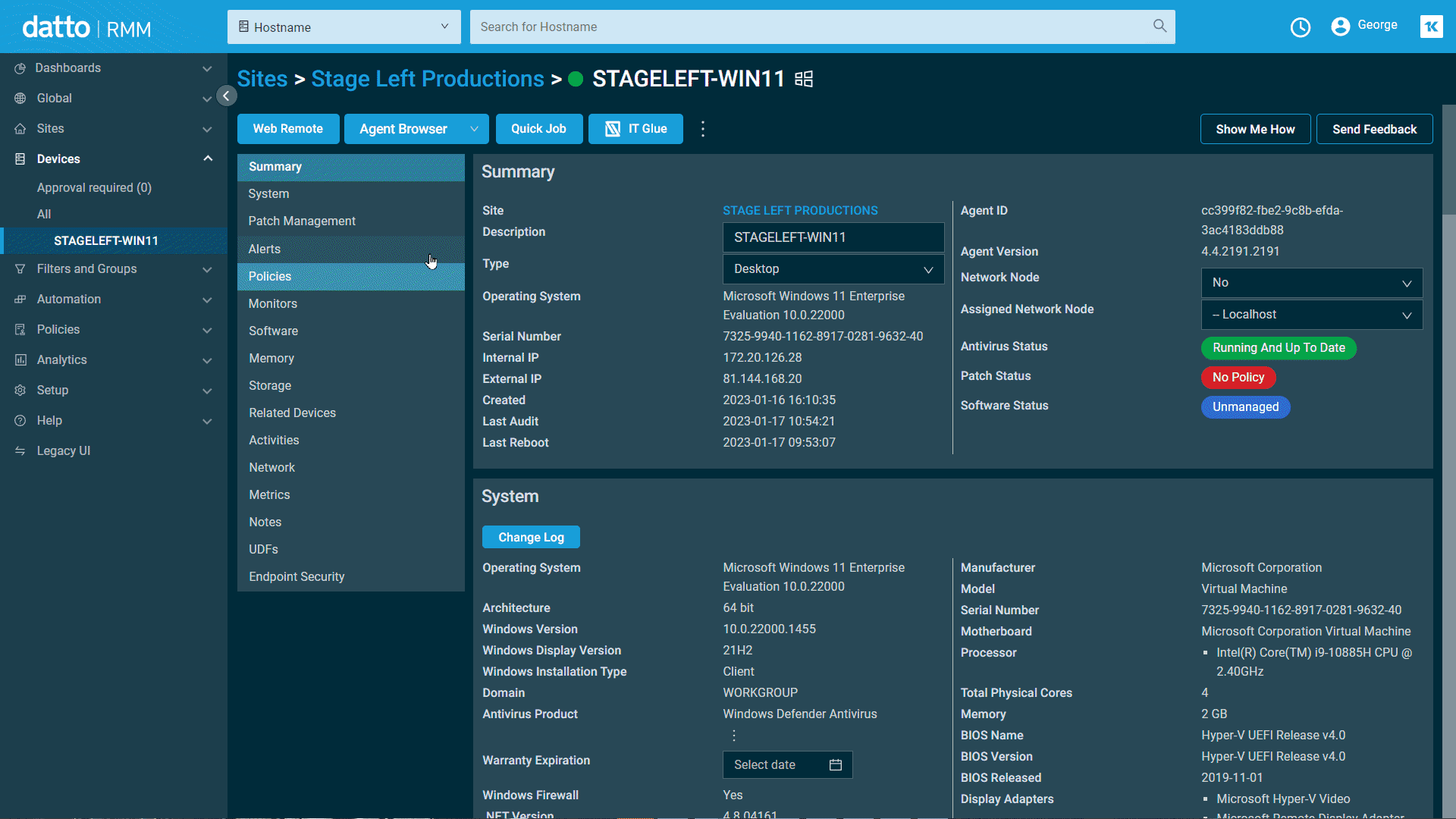
The IT Glue Integration is now available for password access in Web Remote. Technicians can now use a single click to insert passwords or usernames into a Web Remote session. Passwords can also be searched and accessed from all three hierarchical levels:
- Configuration passwords
- Organization passwords
- Global passwords (passwords from other organizations)
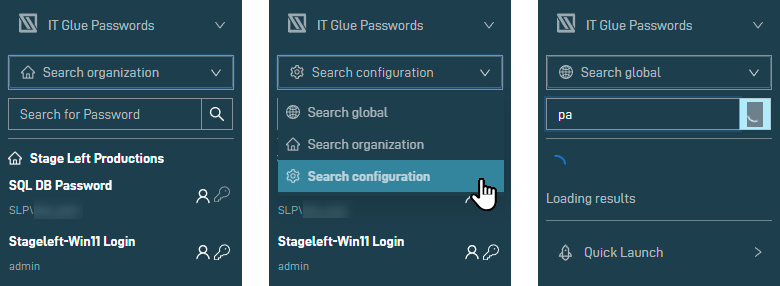
NOTE The insertion is performed by emulating keystrokes directly from the IT Glue API to ensure that passwords are not copied to the technician or user clipboards. Take care not to insert a password into a non-hidden field on a user’s computer.
Refer to IT Glue passwords in Web Remote.
IT Glue pane improvements
- Organization quick notes. Now displayed in the Organization tab, technicians can use these to review important details about a client.
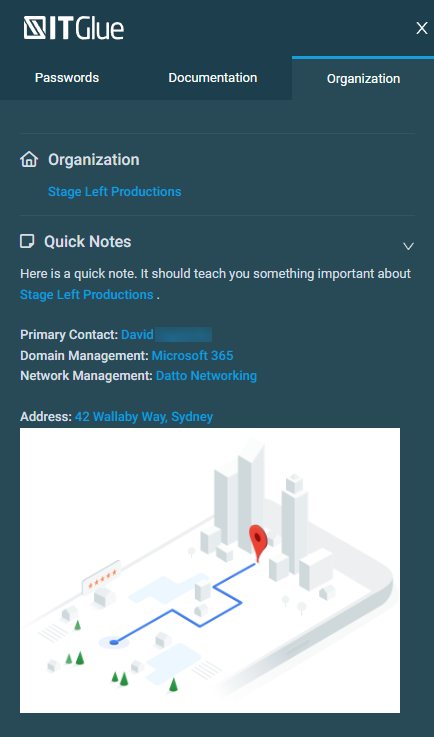
- One-time passwords (OTPs). If configured, OTPs can now be accessed from the pane.
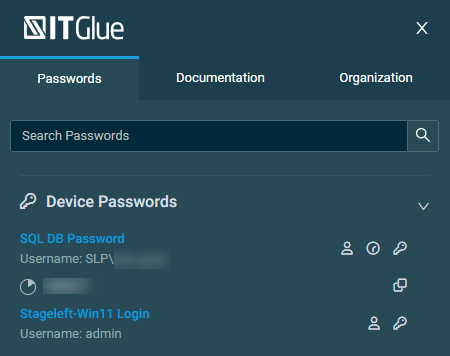
- IT Glue Vault passwords. Passwords in an IT Glue Vault can now be accessed by typing the passphrase when prompted.
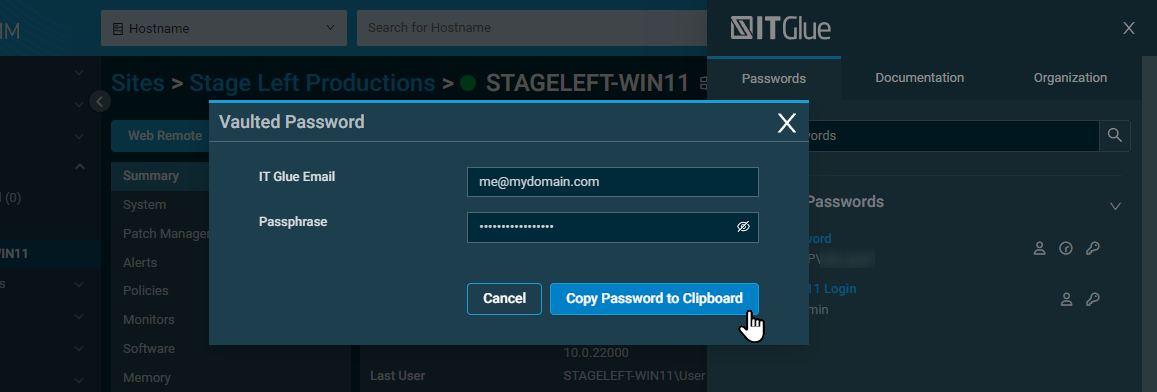
- Global search in Documentation tab. A technician can find useful documentation that may not have been linked to the configuration.
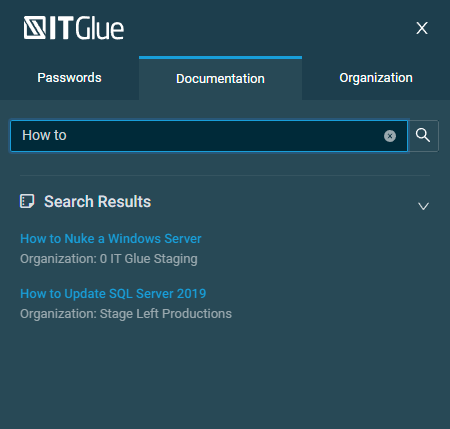
Refer to IT Glue pane in Datto RMM.
IT Complete: common look and feel
We continue to smooth transitions when switching between IT Complete products by implementing more elements of the Kaseya Design System. These specifications aim to ensure similar icons and styles are used to help products feel familiar even when encountered for the first time. The following design changes have been implemented:
- Expanding and collapsing the left navigation menu. A floating arrow icon near the top of the menu replaces the large square at the bottom. Refer to Using the left and top navigation menus.
- Light mode column headers. Light mode column headers now match the dark mode design by reflecting the page background color.
- Rounded corners. Highlighted text used for status and other important values now has rounded corners.
- Add Device page restyle. This page has a new look.
- Roboto font. This font has been applied throughout the New UI.
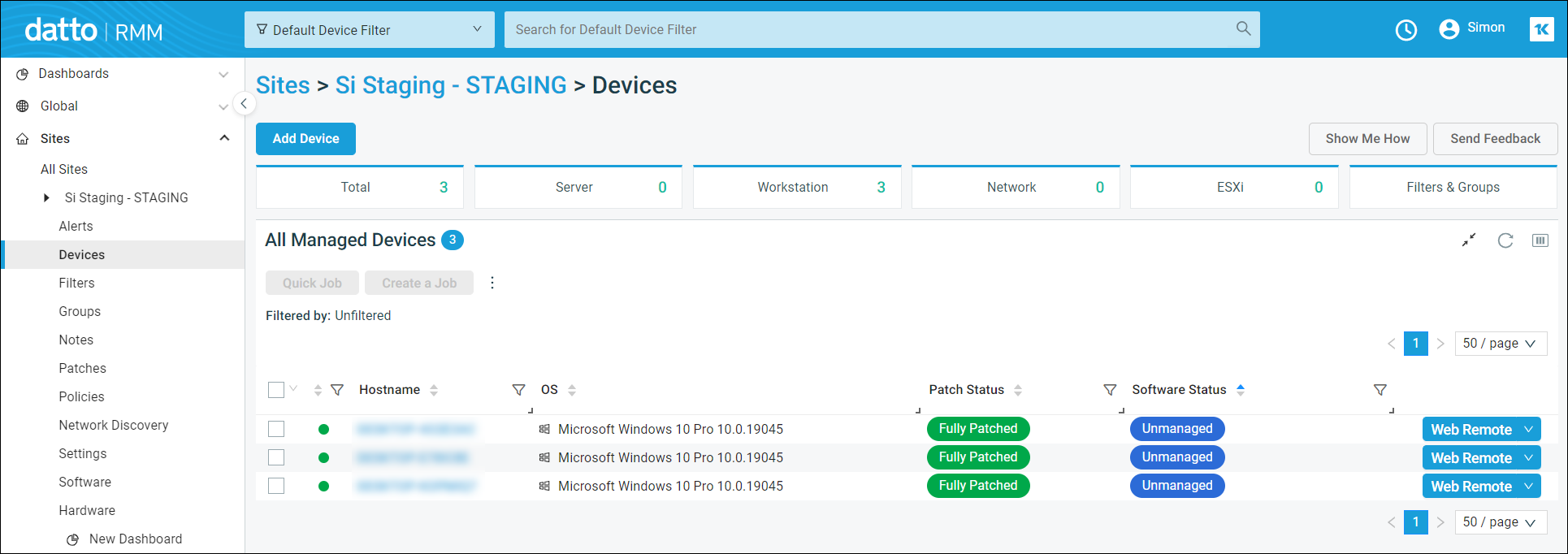
Component credentials
Credentials used by components are now accurately named in the New UI. The legacy UI has historically referred to these as site credentials when creating or editing components or simply as credentials when configuring in Site Settings. Refer to Component credentials.
- Component credentials are now managed in Setup > Credentials.
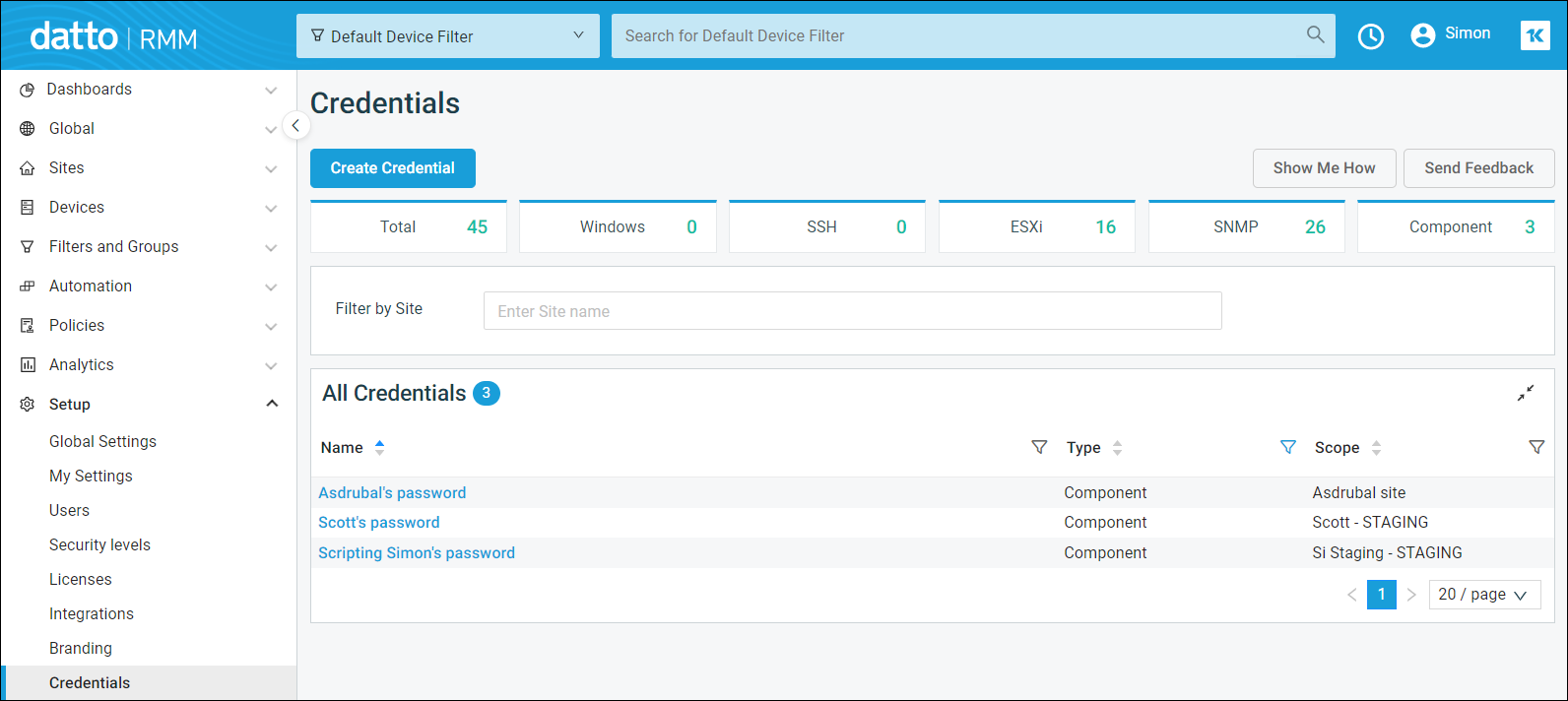
- Component credentials are only available in the site scope.
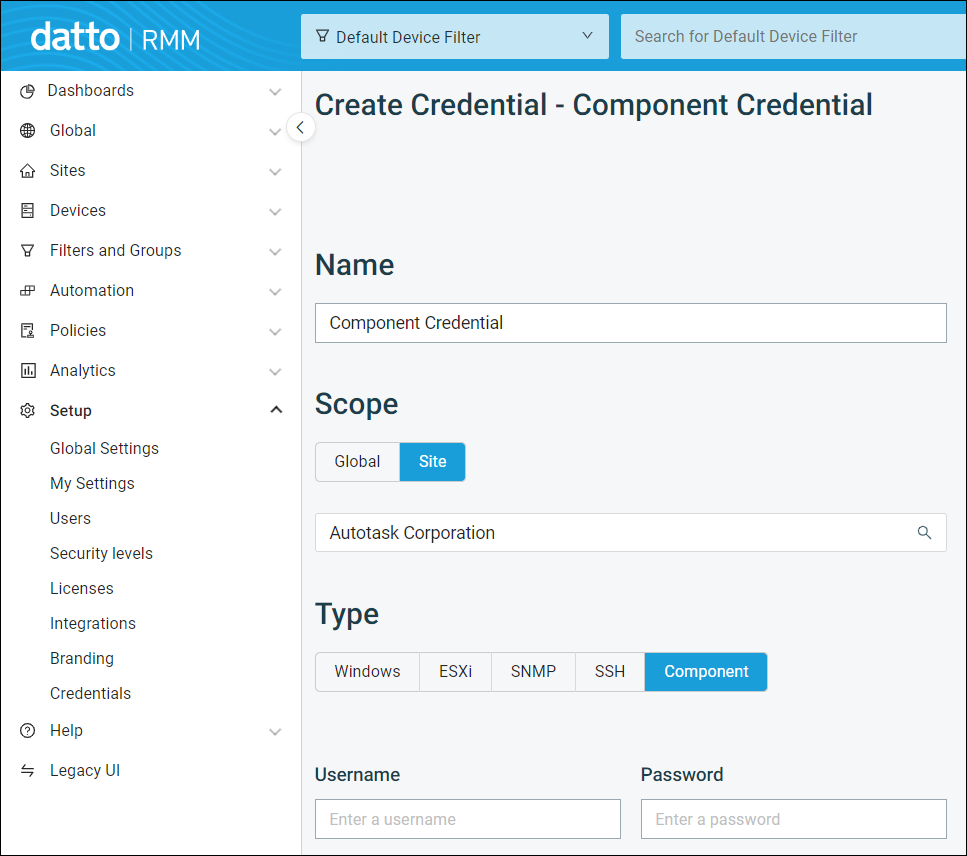
- Only a single component credential is configurable per site.
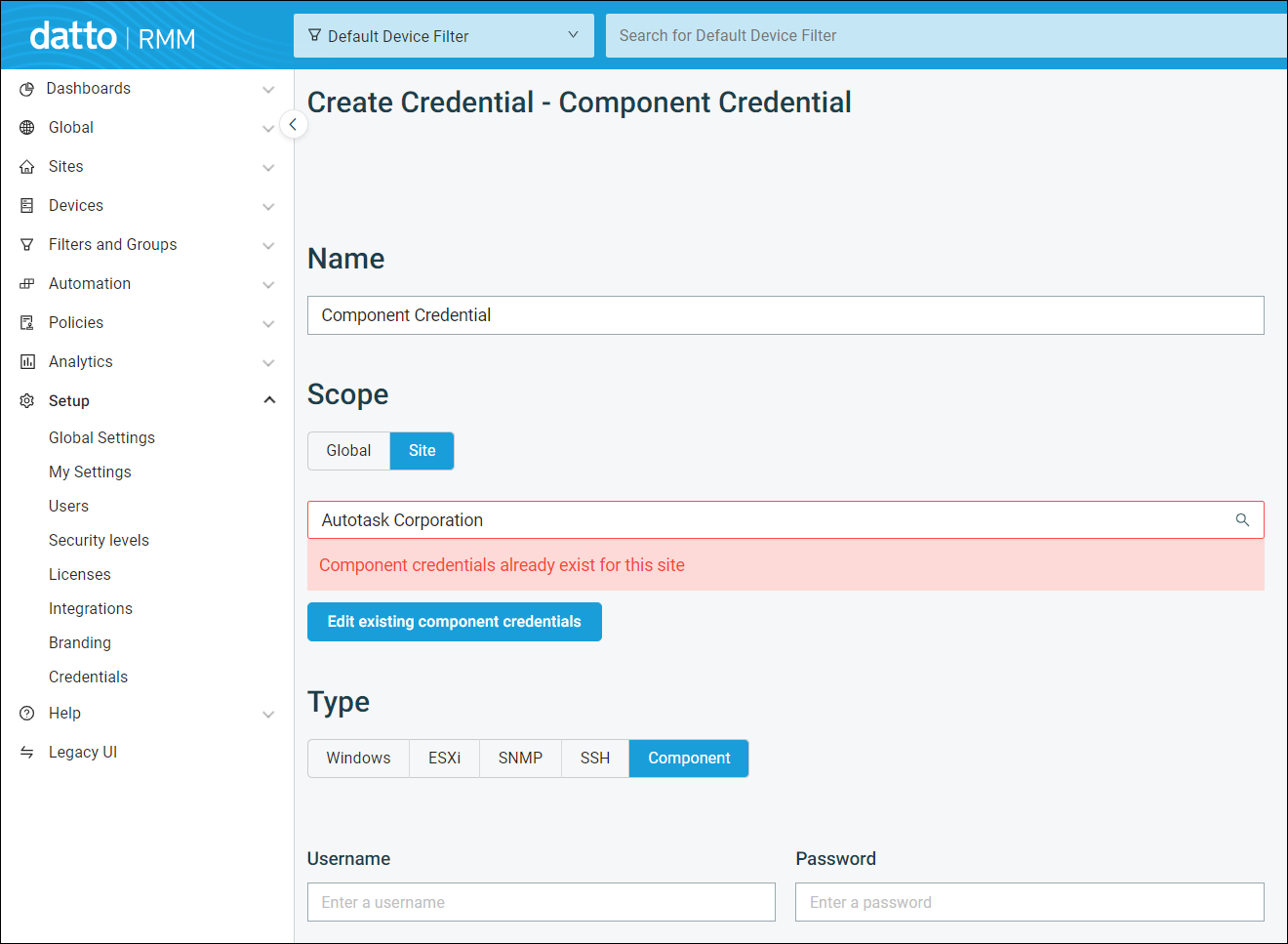
- Text for component creation and editing has been updated to reflect the new terminology. Refer to Script in Creating a component.
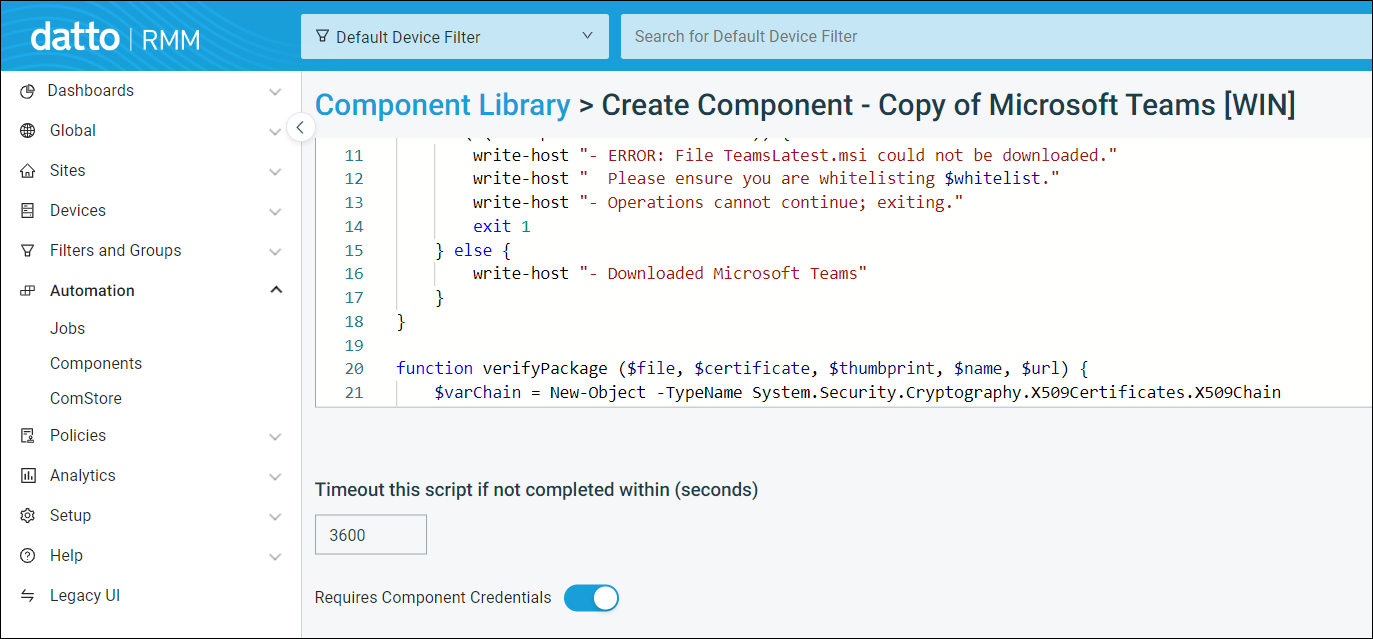
Agent Browser component visibility
The legacy UI requires marking a component as a favorite to control visibility to users of the Agent Browser. Component favorites are deprecated in the New UI, but the same setting is now used specifically to show or hide in the Agent Browser. This retains backward compatibility with existing preferences while following New UI design conventions. Refer to Show/Do Not Show in Agent Browser in Action buttons and Agent Browser in The components table.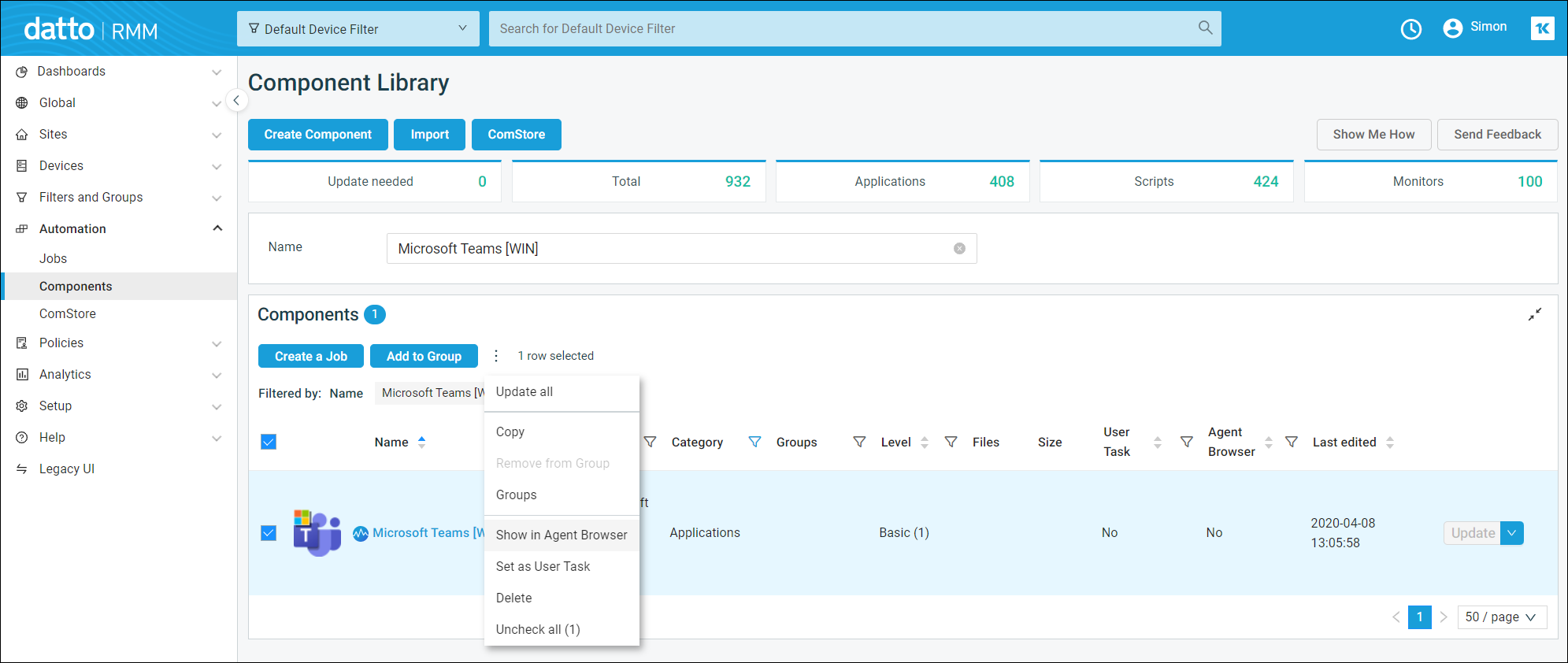
Table row selection improvements
We’re continuing to remove limitations on the number of rows available for selection when performing actions on list items. It is now possible to select all rows on a page or all rows across all pages from certain lists using the new drop-down arrow next to the check box in the table header.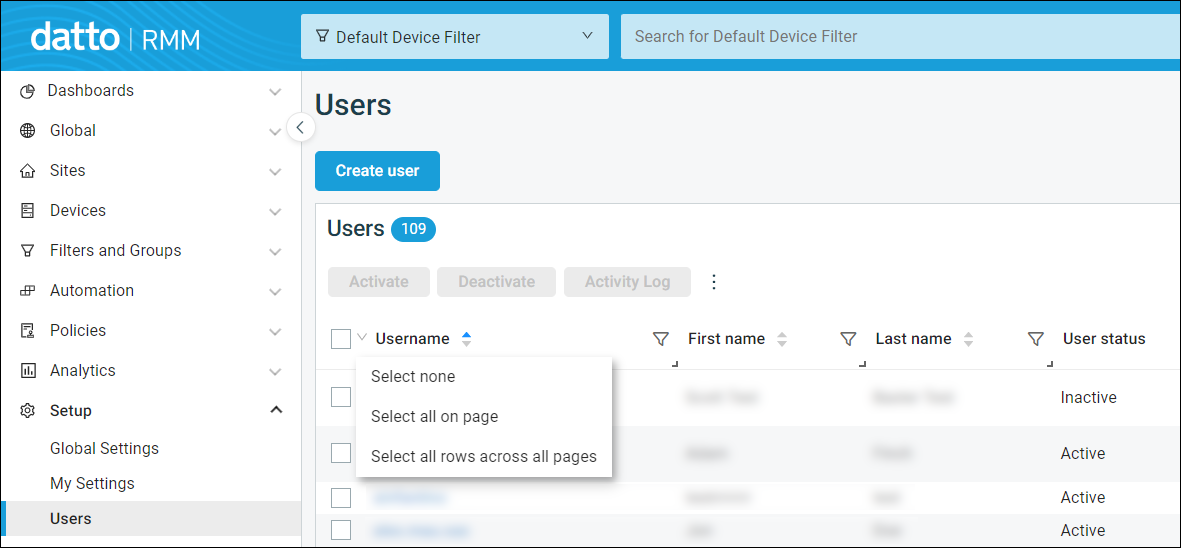
Implementing the new asynchronous processing approach requires working on each action and list combination separately. The actions and lists benefiting from the new approach in this release are as follows:
- Export to CSV
- Setup > Users. Refer to Action buttons in Users.
- Global > Hardware or Sites > Hardware. Refer to Action buttons in Hardware.
- Global > Software or Sites > Software. Refer to Action buttons in Software.
- Create a job
- Devices > All. Refer to Action buttons in Devices.
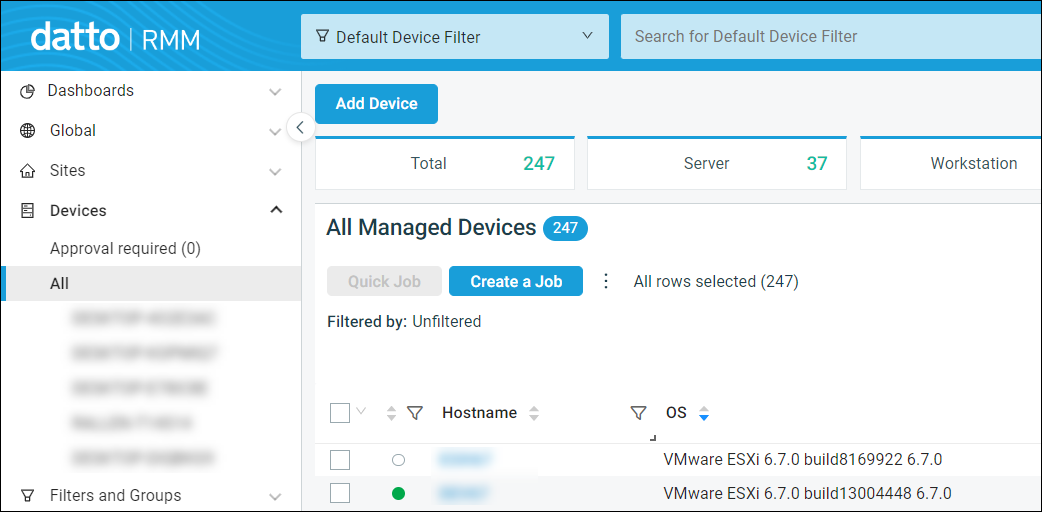
- Devices > All. Refer to Action buttons in Devices.
Datto EDR licenses card
NOTE This license card was removed in release 13.5.0.
A Datto EDR card is now visible in Setup > Licenses for accounts in which it is not currently enabled. This allows easy access to learn more of the benefits or begin the journey of purchasing licenses.
The following options are available in the Datto EDR card:
- Read More links to the Datto webpage for Datto EDR product information.
- Get Started links to the Datto webpage for requesting a Datto EDR demo.
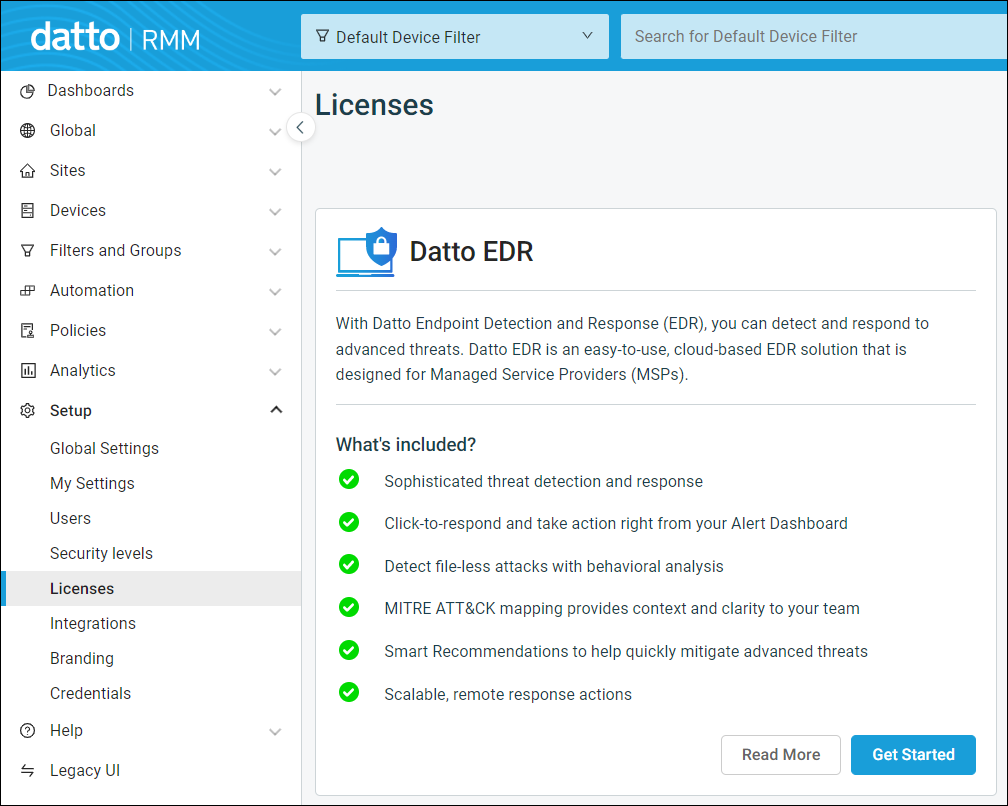
Site Notes
Site Notes were previously located under Devices at the site level. These now have their own page under Sites via the left navigation menu. Refer to Notes in Site summary.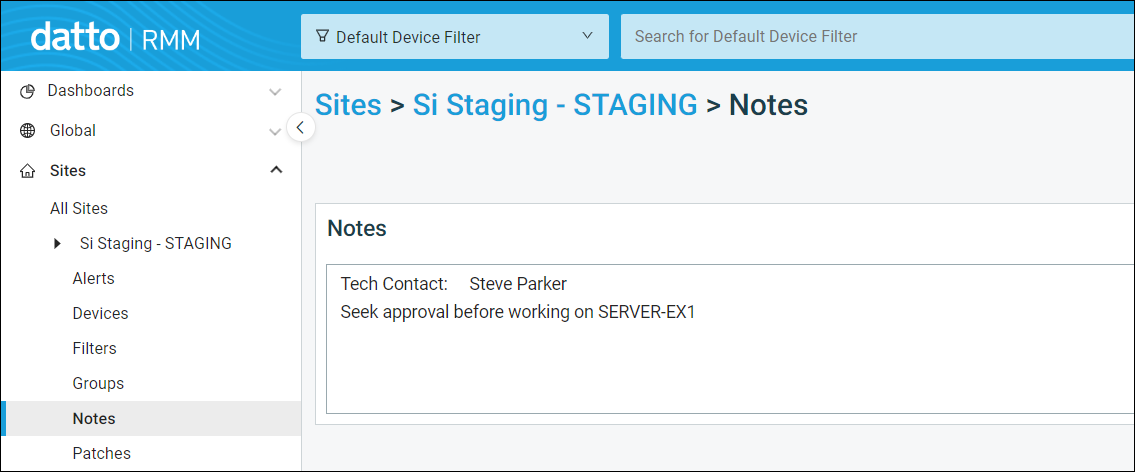
Legacy UI
Device and user activity deprecation
The Unified Activity Log has been the engine behind most activity logging in the New UI since the 10.2.0 release in December 2021. More recent improvements have allowed us to completely remove reliance on legacy activity logging architecture to power functionality such as the New UI Activities card on the device summary page.
This release will decommission the legacy activity logging infrastructure completely. The effect is that all activity logs in the legacy UI will no longer be available. The following pages contain elements replaced with text stating Activity logs can now be found in the New UI and a hyperlink to the respective page in the New UI. Refer to Activity Log and Device summary.
- Setup > Users > Activity Log
- Device > Summary
- Device > Audit > Activity Log
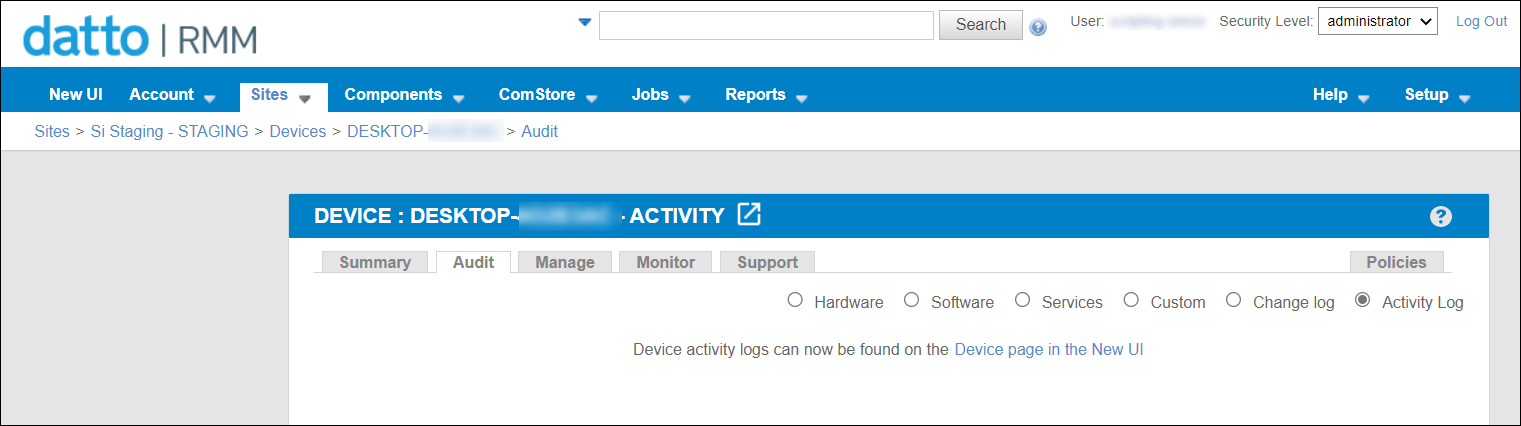
Device Energy Usage deprecation
The site summary page previously contained details of the number of hours devices had recently been online and the associated costs. Customer feedback has consistently confirmed that this energy usage information is not considered important, and it is not functionality scheduled to be migrated to the New UI.
Calculating this data from a combination of power rating and online hours is a surprisingly resource-intensive operation, and, as a result, we’ve taken the decision to retire this functionality with this release. This ensures it can in no way impact more significant platform operations.
- Energy Usage is no longer displayed on the site summary page.
- Online duration and cost information in device lists and CSV exports will be reset.
Refer to Site summary - Legacy UI.
Opening pages in the New UI
The legacy UI device summary page contains a button to navigate users to the equivalent device summary page in the New UI. This helps users transition seamlessly between interfaces.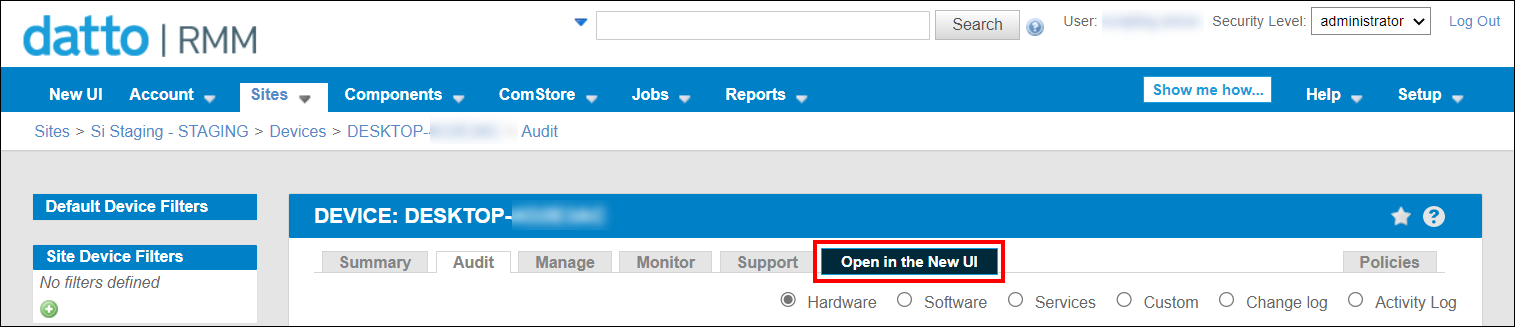
Our usage metrics confirm this is used extensively, which prompted us to introduce it in many more locations. We’ve also changed the button into an icon that better matches the design scheme.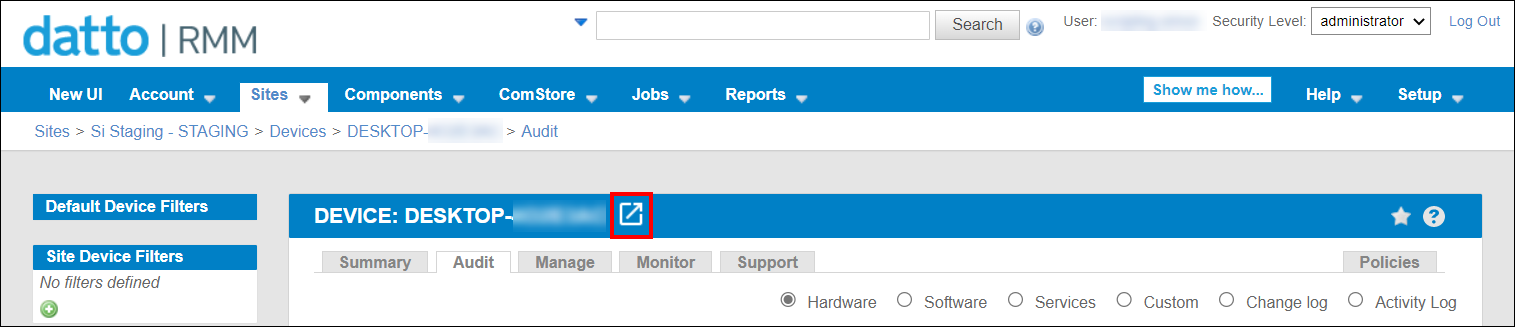
Additions to the ComStore
We release new ComStore components and update existing ones every month. Notable additions this month include the following:
- Toggle Windows Update in Settings. For Windows devices, this option allows users to toggle whether the Windows Update section in the Settings app is displayed, which is useful for ensuring end users don’t complicate patching efforts.
- Security Audit. Updated to add end-of-support information for various operating systems (Windows 7, Windows 8.1, Server 2018/2012/R2).
NOTE To access a full list of ComStore components, refer to List of ComStore components.
New ComStore integrations
-
Datto Secure Edge. An easy deployment component for Windows devices.
Updates since the last release
| Type | Summary |
|---|---|
| Fix | The IT Glue Integration now correctly supports subdomains containing ‘.eu.’ and ‘.au.’. |
| Fix | The IT Glue integration no longer encounters errors when dealing with CIs with longer Configuration or Organisation IDs. |
| Fix | Users no longer need Manage permissions to use the IT Glue Integration. |
| Fix | The IT Glue button is now fully functional for authenticated IT Glue Integration users. |
Want to know what's coming next?
Interested in what we’re currently working on and the broader roadmap? Check out this post in the Kaseya Community for more information on our broader roadmap vision, what we’re currently working on, and priorities for upcoming releases!
List of improvements and fixes in this release
New UI
| Type | Summary |
|---|---|
| Feature | Currently applied column filters are now visible on Alerts lists. Refer to List of alerts. |
| Fix | Additional custom email addresses added to the Global Settings page can now be easily cleared in the New UI. Refer to Email Settings in Global Settings. |
| Fix | If the user settings cannot be loaded during a page transition, we will display an error page instead of loading the page with default values. |
| Fix | For currently online Agent-based devices, the Last Seen column in device lists now shows Currently online instead of the last time that the Agent authenticated to the platform. Refer to Column Chooser - Devices. |
| Foundation | A more descriptive error message, rather than a generic server error message, is now presented if a server load or communications issue prevents a page from loading. |
Widgets
| Type | Summary |
|---|---|
| Fix | Device lists are no longer prevented from loading correctly when accessed from a section of the Datto Continuity Backup Status widget. |
ConnectWise PSA Integration
| Type | Summary |
|---|---|
| Feature | If the device type is changed in Datto RMM, the configuration type in ConnectWise PSA will now be updated. Refer to Map Datto RMM device types to ConnectWise PSA configuration types. |
IT Glue
| Type | Summary |
|---|---|
| Feature | One-time passwords (OTPs) and Vault passwords can now be accessed from the IT Glue pane. Refer to Passwords in IT Glue pane in Datto RMM. |
| Feature | Organization Notes created in IT Glue are now available on the Organization tab of the IT Glue pane. Refer to Organization in IT Glue pane in Datto RMM. |
| Feature | You can now search for documentation from any organization on the Documentation tab of the IT Glue pane. Refer to Documentation in IT Glue pane in Datto RMM. |
| Fix | IT Glue events are now correctly labeled by Category and Action in the Activity Log. |
API
| Type | Summary |
|---|---|
| Fix | A regression issue that caused an unsupported_grant_type error when using the public API was resolved.
|
Activity Log
| Type | Summary |
|---|---|
| Fix | Software ID and name details have been added to Managed software activity logging. |
| Fix | The Activity Log search functionality will now work correctly without requiring a page refresh when used more than once in succession. |
| Foundation | The Device Activity and Patch Management Activity reports have been updated to use the new Unified Activity Log data source. |
ComStore
| Type | Summary |
|---|---|
| Fix | Component monitors are now included in the Update Needed total in the Component Library. |
| Fix | Component variable types are now displayed correctly in the New UI. |
Components
| Type | Summary |
|---|---|
| Fix | The check box for This Component requires Site Credentials on the page to create or edit a component is now the correct shape and usable. |
Device table
| Type | Summary |
|---|---|
| Fix | An issue was resolved that sometimes caused device Patch Management data and patch action buttons to not display in device lists. |
Endpoint Security
| Type | Summary |
|---|---|
| Fix | It is now possible to correctly save the Managed Windows Defender Antivirus section of an Endpoint Security policy when edited. |
| Fix | The Change Monitor Type setting is no longer offered for the Endpoint Security monitor subsections. Refer to Datto Endpoint Security, Ransomware Detection, and Managed Windows Defender Antivirus in Endpoint Security policy. |
Filters
| Type | Summary |
|---|---|
| Fix | Sorting a filtered New UI device list by the Type column now correctly sorts the list by the Type field instead of by Hostname. |
Long-term metrics
| Type | Summary |
|---|---|
| Fix | The correct Last Updated date is now displayed in the Metrics card on the device summary page. |
Monitoring
| Type | Summary |
|---|---|
| Fix | Issues were resolved that may cause the Online Status monitor to assess that it has not received a ping response within the threshold time frame if the monitoring Agent was not able to process a ping task in a timely manner. |
| Fix | Issues were resolved that may cause the Ping monitor to assess that it has not received a ping response within the threshold time frame if the monitoring Agent was not able to process a ping task in a timely manner. |
Platform backend
| Type | Summary |
|---|---|
| Foundation | Platform performance has been improved by enhancing the code for internal device online status checks. |
| Foundation | The internal Agent time-stamping logic has been updated to be more efficient, which will make the Agent connection process more performant. |
Policy management
| Type | Summary |
|---|---|
| Fix | The Request support and Take screenshot and request support options in the New UI Agent policy are now correctly listed next to their respective setting check boxes. Refer to User actions in Agent policy. |
ComStore updates
IMPORTANT This table does not list updates for components that are installed via Software Management.
NOTE To access a full list of ComStore components, refer to List of ComStore components.
| Component Name | Platform | New/Updated/Replaced | Description |
|---|---|---|---|
| Connect to Wireless Network (Wi-Fi) | macOS | New | |
| Datto Secure Edge | Windows | New | |
| Periodic Maintenance | macOS | New | |
| Toggle Windows Update in Settings | Windows | New | |
| Splashtop Uninstaller | Windows macOS |
Replaced | Replaces previous multi-OS script in favor of one script per OS. |
| Agent Health Direct-Check | Windows | Updated | Added Windows EOL checks; improved functionality. |
| Huntress Agent Deployment | Windows | Updated | Vendor update. |
| Hyper-V Host Location Tool | Windows | Updated | Updated UDF range from 10 to 30. |
| Install Updates with SUPER | macOS | Updated | SUPER version update. |
| Security Audit | Windows | Updated | Added and updated Windows EOL information. |
| ThreatLocker Installer | Windows | Updated | Vendor update. |
| Deploy Windows StorageSense | Windows | Updated | Hard-casted variable types. |
| Monitor Windows Physical Disk Status | Windows | Updated | Fixed an issue where diagnostic output could be blank. |
| Monitor Unsigned Drivers | Windows | Updated | |
| Install & Configure NXLog | Windows | Updated | Refer to the CyberDrain Components tab of the spreadsheet in the following topic: List of ComStore components. |
| Install & Configure SysMon | Windows | Updated | |
| Install & Configure WinLogBeat | Windows | Updated |



