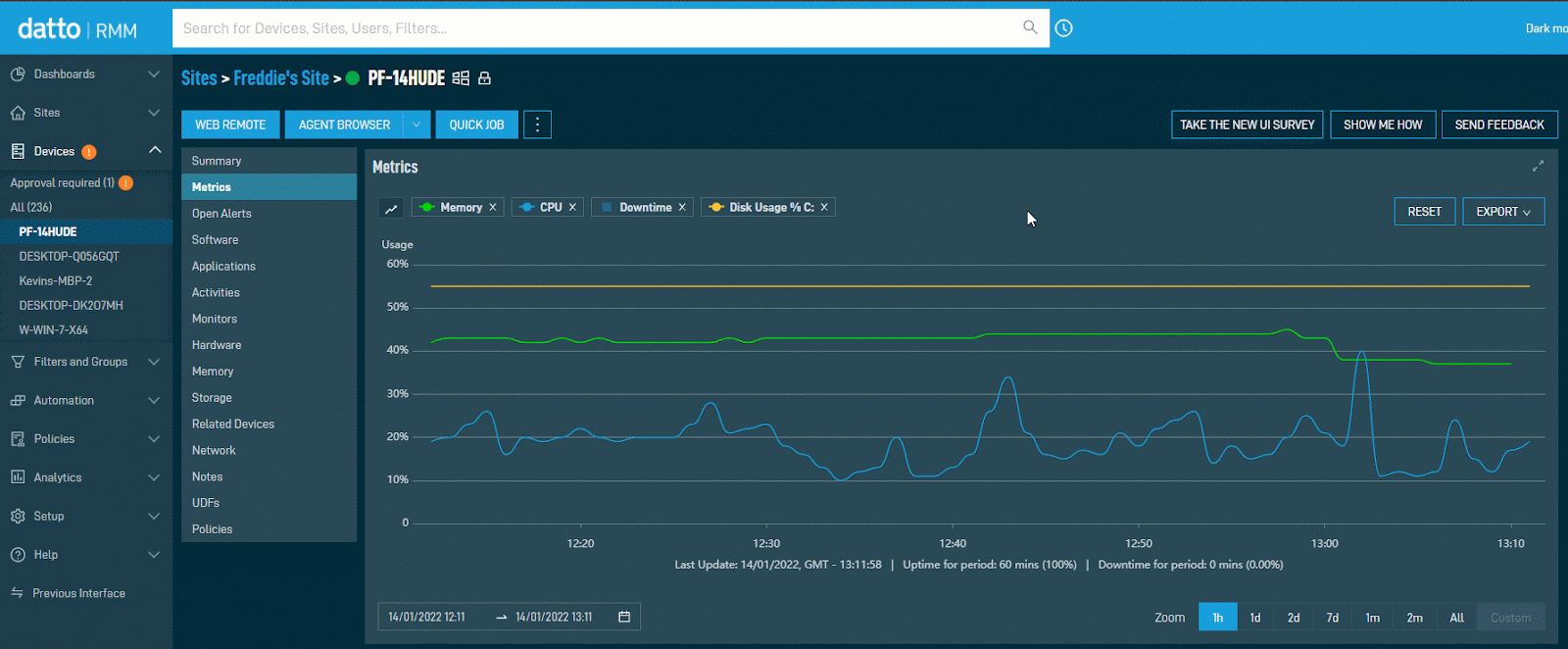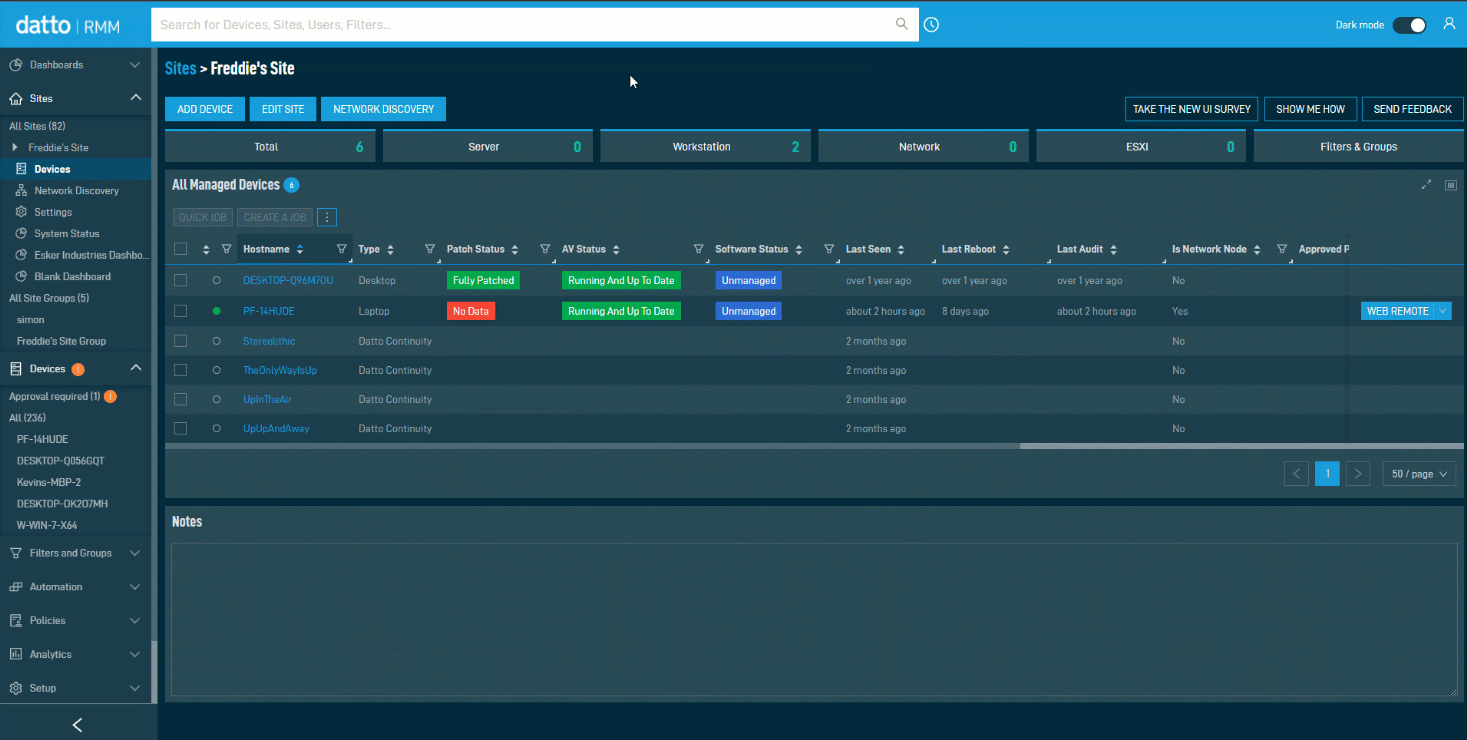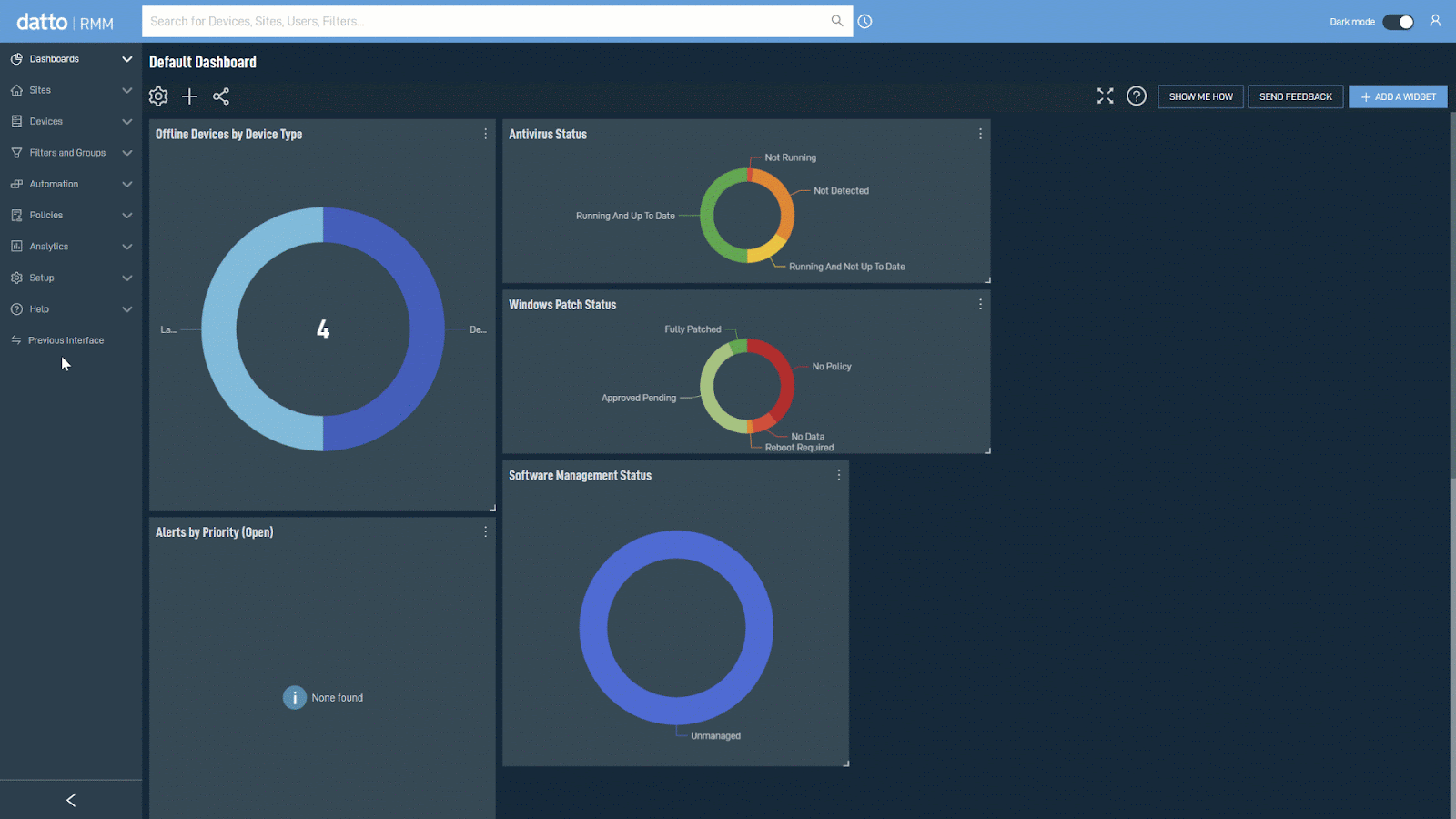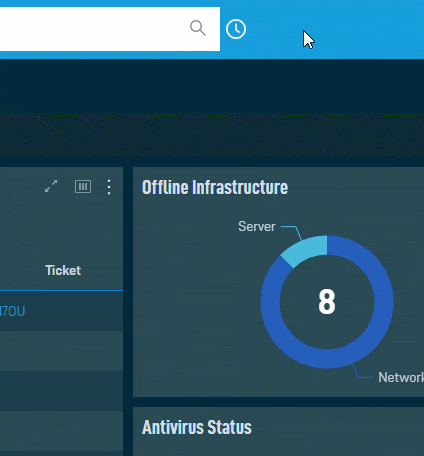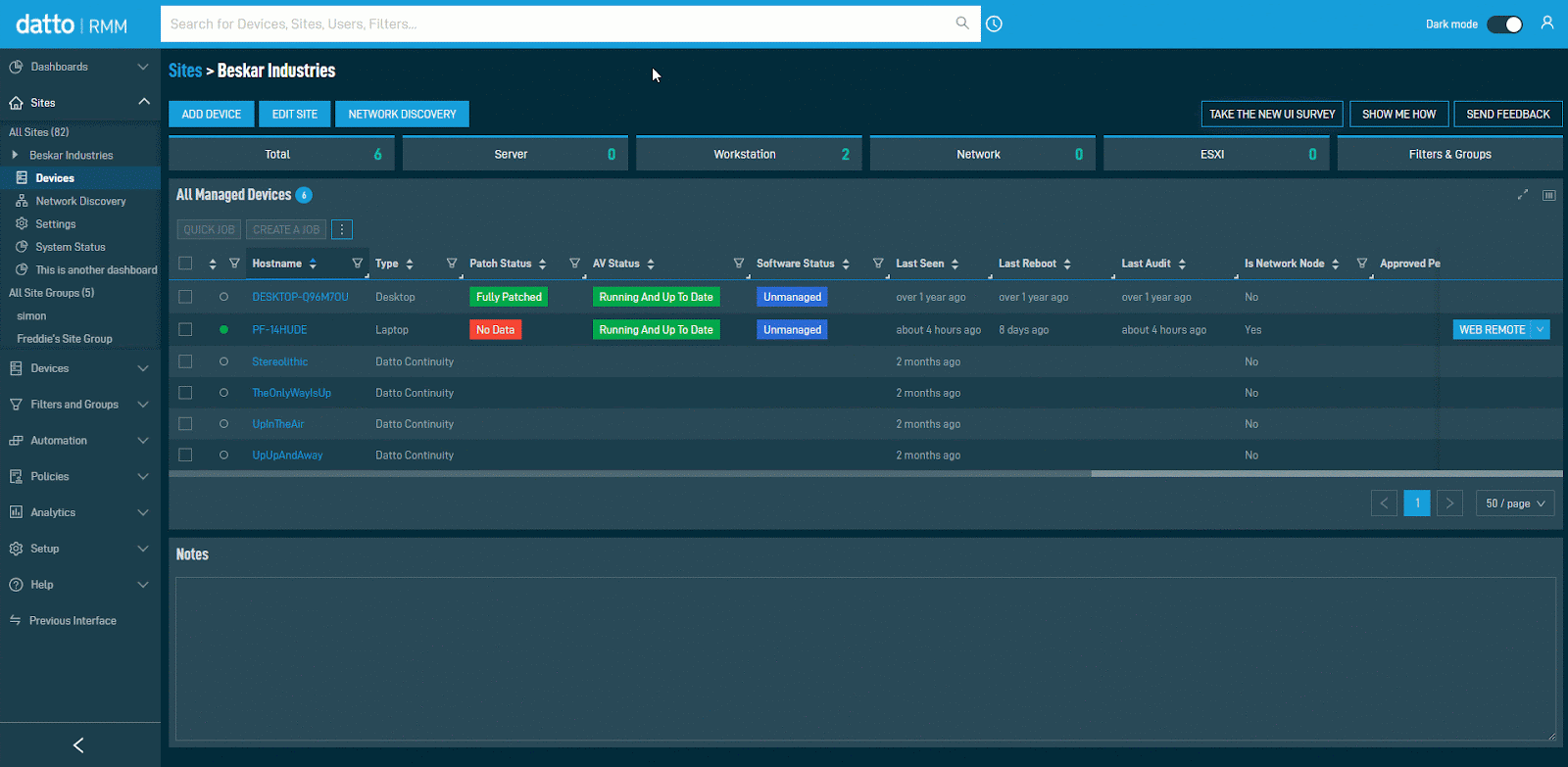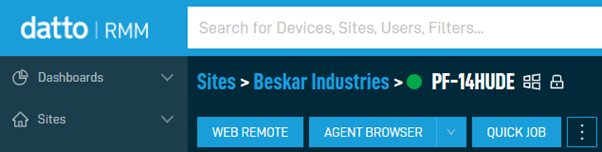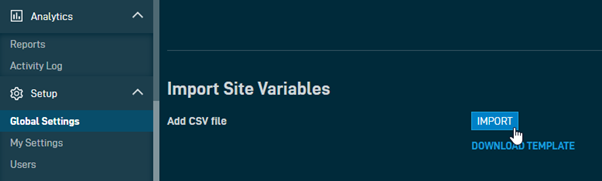Datto RMM 10.3.0 release notes
Schedule*
| Syrah (APAC) |
Monday, January 31, 2022 |
10:00 |
13:00 |
3 hrs |
| Zinfandel (US West) |
Wednesday, February 2, 2022 |
09:00 |
12:00 |
3 hrs |
| Concord (US East) |
Thursday, February 3, 2022 |
09:00 |
12:00 |
3 hrs |
| Merlot (EU2) |
Thursday, February 3, 2022 |
18:00 |
21:00 |
3 hrs |
| Pinotage (EU1) |
Monday, February 7, 2022 |
18:00 |
21:00 |
3 hrs |
NOTE *The schedule is subject to change. Please check the Status page for regular updates. When changes are made to the original schedule, those changes are denoted in red.
IMPORTANT This is a full platform and Agent release; therefore, partners should expect disconnection of the Agent during the update window.
About the release
The 10.3.0 release is the first of our twelve monthly releases planned for 2022. Please see below for the highlights, along with the full list of fixes and improvements.
Downtime device metrics
We have added Downtime to the Metrics card for supported device types. This metric is displayed by default and shows when and for how long a device was down. We have also added a summary of the total downtime for the time range specified on the card. Refer to Downtime.
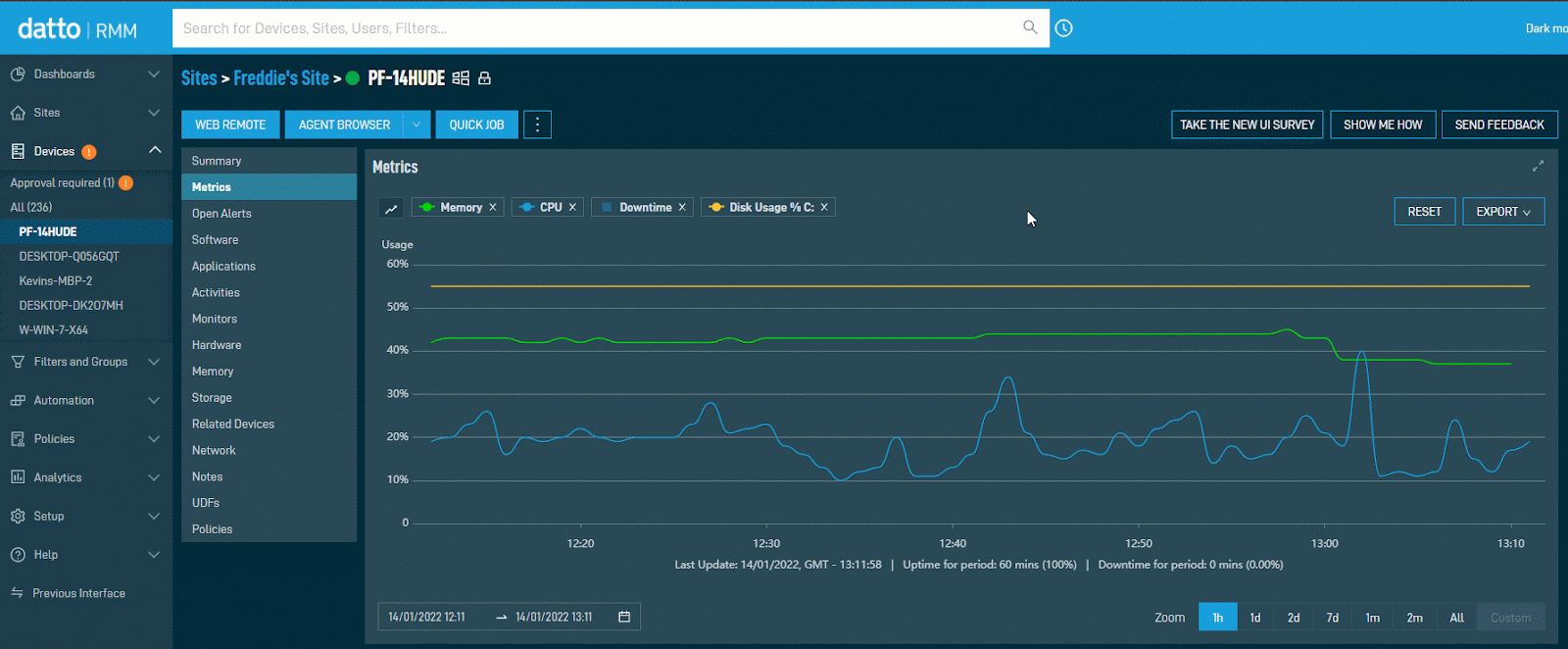
Site page dashboards
You can now view dashboards within the context of a site, providing improved visibility of important data from the perspective of a single customer or location. After navigating to a site, you can select to view any dashboards you have configured or have access to, including shared dashboards. Refer to Sites and Dashboards.
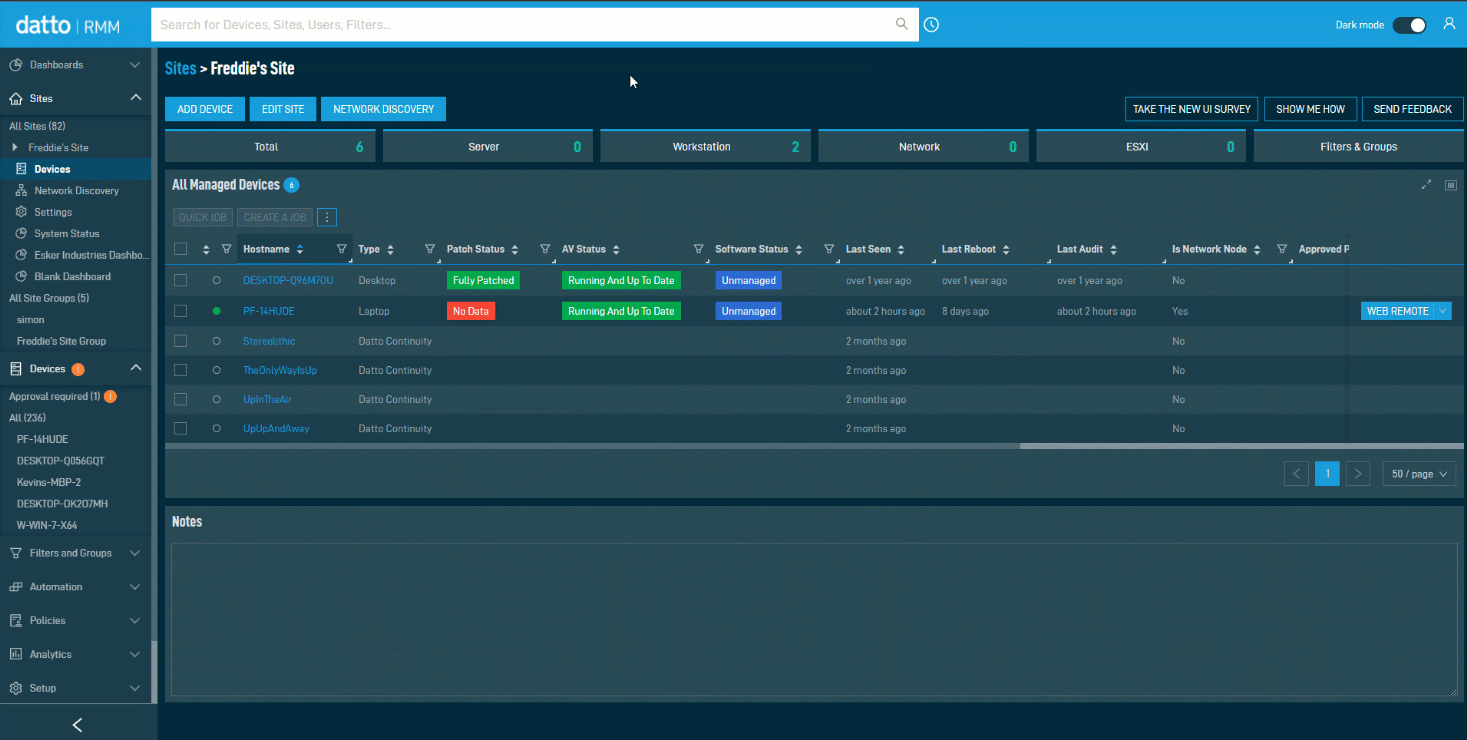
Reports
You can now access and manage reports from the Reports page in the Analytics section of the left-hand navigation menu. Refer to Reports.
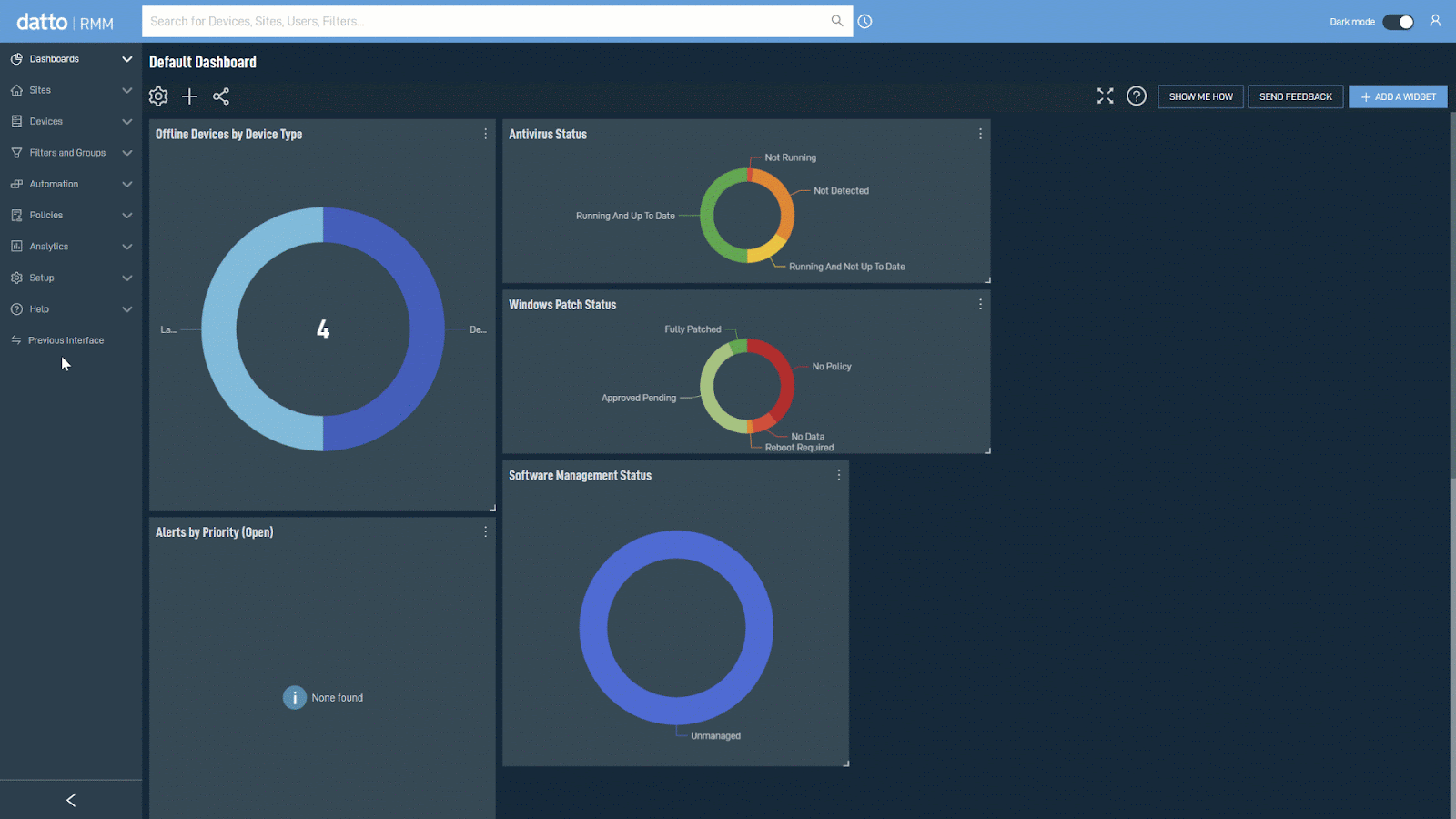
Change of Temporary directory
Many partners have reported scenarios in which custom monitors and other Agent operations have been impacted by third-party security software due to the Datto RMM Agent’s utilization of the %TEMP% folder for certain Agent operations.
IMPORTANT In order to reduce security false positives, improve monitoring and automation reliability, and make our Agent’s allowlisting more comprehensive, as of the 10.3.0 release we will now make use of a temporary directory underneath the Datto RMM Agent’s installation path rather than the %TEMP% folder.
This change affects all supported operating systems (Windows, macOS, and Linux). The new paths are as follows:
• Windows: %ProgramData%\CentraStage\Temp, %ProgramData%\CentraStage\AEMAgent\Temp
• macOS and Linux: usr/local/share/CentraStage/Temp, usr/local/share/CentraStage/AEMAgent/Temp
Refer to Change of Temporary directory.
Other enhancements to the New UI
We have made a number of usability improvements across the interface including the following:
- Recent sites and devices. You can now access recent items via a new icon right next to the global Search bar. Right now this supports the most recent site and device pages you have navigated to. Refer to Recently accessed list.
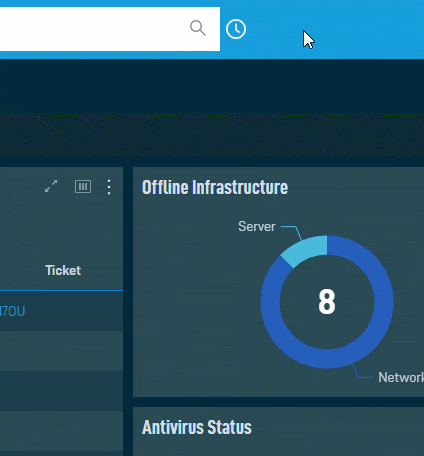
- Site page updates. We have updated the Site Summary page to provide an improved structure and we continue to add more information. When viewing a site page, the left-hand navigation menu will now display different sections including Devices, Network Discovery, Settings, Dashboards, with more on the way. Refer to Site summary and Sites.
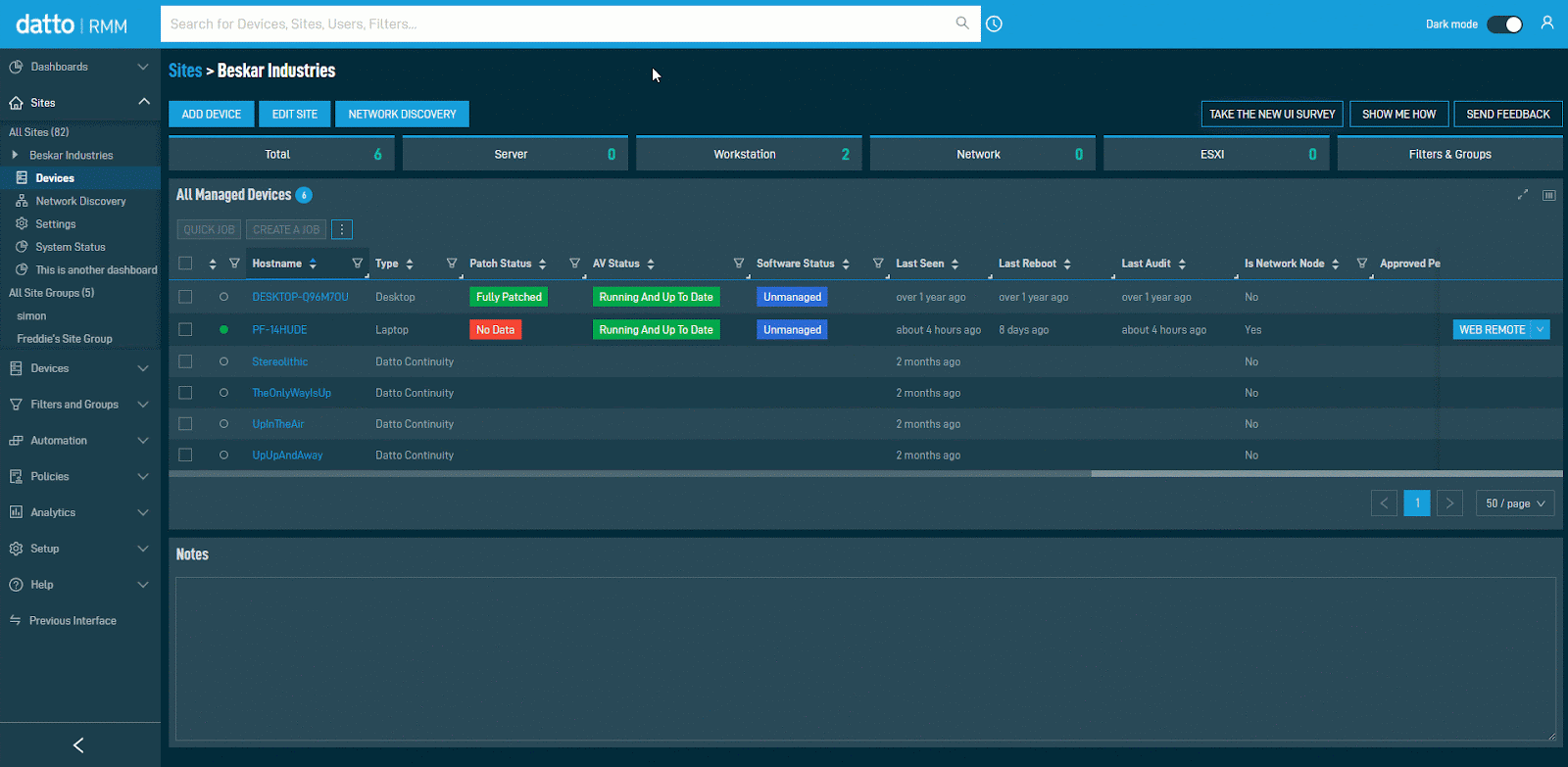
- Breadcrumbs. We have added breadcrumbs to a number of pages, including site, device, component, job, dashboard, device filters and group pages, providing improved contextual understanding within the interface, and an easier method of navigation. Refer to Breadcrumbs.
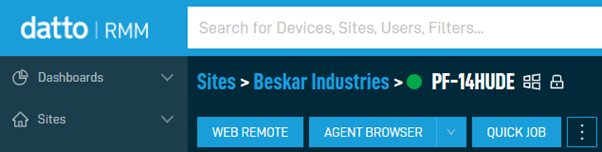
- Patch and operating system visibility improvements. We’ve added a number of columns to the device list, providing additional in-depth information on the OS status for Windows devices and other important patch information. This includes Windows Version, Windows Display Version, Windows Installation Type, Approved Pending Patches, Installed Patches, and Not Approved Patches. Stay tuned for more in this area! Refer to Column Chooser - Devices.
- Site variable import. You can now import site variables on the Setup > Global Settings page. Refer to Import Site Variables.
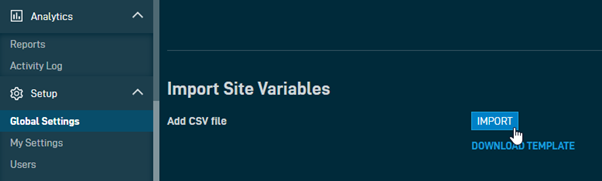
- StdOut/StdErr export. You can now export the StdOut/StdErr from the job results page. Refer to StdOut/StdErr.
- ConnectWise PSA Integration custom ticket titles. You can now configure custom ticket titles, including support for variables such as [hostname] and [sitename] when setting up monitors. Refer to ConnectWise PSA in the New UI and Integrated ticketing with ConnectWise PSA in the legacy UI.
Other updates
- Webroot SecureAnywhere Integration improvements in the New UI. We’ve now added the ability to run Webroot-specific tasks on multiple devices simultaneously in the New UI if the product is detected. Refer to Webroot SecureAnywhere in Devices. The Datto RMM Help system has also been updated with best practice deployment and monitoring options using the new integration. Refer to Webroot SecureAnywhere Endpoint Protection.
- Microsoft Defender Antivirus actions in the New UI. We’ve added the ability to run Defender AV-specific tasks (force update, run quick scan, run full scan) from a device or multiple devices within the New UI. Refer to Windows Defender Antivirus in Device summary or Windows Defender Antivirus in Devices.
- Microsoft Defender for Endpoint Monitoring policy. A new best practice policy for monitoring Defender for Endpoint services and key Defender Antivirus operational events is now available for use. Refer to Download a ComStore policy.
Additions to the ComStore
We release new ComStore components and update existing ones every month. Notable additions this month include the following components:
- Four (4x) new Microsoft 365 components from CyberDrain. These components, fresh from the Netherlands, aim to make your Microsoft 365 experience smoother.
- Windows 11 Upgrade via ISO. Upgrade a system running Windows 10 build 2004 or higher to Windows 11 or update an existing Windows 11 installation.
- Log4Shell Enumeration, Mitigation and Attack Detection Tool. This component scans Windows devices for software containing Log4J and alerts if it or signs of an attempted attack leveraging it are discovered. Linux users can use the Fenrir Scan component.
- Webroot SecureAnywhere Monitor. This new component provides application-specific Webroot monitoring as part of the New UI integration.
- Deploy Microsoft Defender for Endpoint. This new component deploys Defender for Endpoint on Windows endpoints.
NOTE To access a full list of ComStore components, refer to List of ComStore components.
Video
VIDEO Datto RMM 10.3.0 Release Overview
Join Community Program Manager Melissa Hockenberry and Senior Product Manager Frederick Bendžius-Drennan as they provide a quick overview of the Datto RMM 10.3.0 release featuring downtime device metrics, breadcrumbs, site page structure updates, recent sites and devices, site page dashboards, widget drillability enhancements, additional Windows status information, reports in the New UI, and additions to the ComStore including Microsoft 365 components.
List of fixes since the last release
New UI
| Fix |
We fixed an issue where a user could not clear the Hostname filter from within the Activity Log without refreshing the page. |
| Fix |
We fixed an issue where removing a file from a component would not commit the removal after saving. |
| Fix |
We fixed an issue where sorting by Date created in the Activity Log would not correctly sort the list in ascending order. |
| Update |
We moved the Network Discovery card from the Site Summary page to its own location in order to improve UI performance. Refer to Network Discovery. |
| Fix |
We fixed an issue where the Patch Now action against a device in the New UI may have run for other devices with a matching Patch Management policy assigned. |
Agent
| Fix |
We fixed an issue where the AEMAgent.exe process would begin to consume high CPU resources if the Agent process was manually forcefully terminated. |
List of improvements and fixes in this release
New UI
| Feature |
You can now view Downtime on
the Metrics card. Refer to Downtime. |
| Feature |
You can now add devices to a group from the job results page. Refer to Devices. |
| Feature |
You can now export
StdOut/StdErr from the job results page. Refer to StdOut/StdErr. |
| Feature
|
When you drill into a Windows
Patch Status, Antivirus Status, or Software Management Status widget, you now
view the results as a standard device list, with access to device actions. Refer to Widget Library.
NOTE This change has been deferred.
|
| Feature |
You can now access a new
Windows Version column from the device list Column Chooser. Refer to Windows Version. |
| Feature |
You can now access a new Windows Display Version column from the device list Column Chooser. Refer to Windows Display Version. |
| Feature |
You can now access a new
Windows Installation Type column from the device list Column Chooser. Refer to Windows Installation Type. |
| Feature |
You can now access the following device list
columns: Approved Pending Patches, Installed Patches, and Not Approved Patches. Refer to Approved Pending Patches, Installed Patches, and Not Approved Patches. |
| Feature |
You can now edit quick jobs
and jobs scheduled to run at a specific date and time. Refer to Editing a job in Scheduled jobs and Edit a quick job in Quick jobs. |
| Feature |
When viewing a specific type
of policy on the Policies page, clicking Create Policy now defaults
to the type of policy you were viewing. Refer to Creating a policy. |
| Feature |
You can now import site
variables via CSV on the Global Settings page. Refer to Import Site Variables. |
| Feature |
You can now access actions
from the device summary page to update or initiate scans for devices with Microsoft Defender Antivirus installed. Refer to Windows Defender Antivirus in Device summary. |
| Feature |
You can now access actions
from a device list to update or initiate scans for devices with Microsoft
Defender Antivirus installed. Refer to Windows Defender Antivirus in Devices. |
| Feature |
We made a number of navigation
improvements to the interface, including a new structure for site pages, the
ability to view dashboards at the site level, and breadcrumbs on site and device
pages. We also moved the recently visited sites and devices to a new icon next to the
global Search bar. Refer to Main features in Datto RMM, Dashboards, Dashboards settings, and Site summary. |
| Fix |
We made it possible to use the device summary page of a device in the New UI when the device hasn't been
audited. |
| Fix |
We fixed an issue causing the
Save Site button to not work correctly for OnDemand
sites in the New UI. |
Web Remote
| Fix |
We fixed an issue where some keys from the numerical keypad were not sent correctly via Web Remote. |
Autotask Integration
| Fix |
We fixed an issue where the manual creation of an Autotask ticket from an alert using the Create Ticket button in Datto RMM would incorrectly set the resulting ticket's category to Standard instead of AEM Alert. Refer to Autotask in the New UI and Integrated ticketing with Autotask in the legacy UI. |
ConnectWise PSA Integration
| Feature |
You can now configure custom
ticket subject lines when using the ConnectWise PSA Integration. Refer to ConnectWise PSA in the New UI and Integrated ticketing with ConnectWise PSA in the legacy UI. |
| Fix |
We fixed an issue with the
ConnectWise monitoring alert settings that could prevent a customized subject
line from being committed when saved. Refer to ConnectWise PSA in the New UI and Integrated ticketing with ConnectWise PSA in the legacy UI. |
| Fix |
We fixed an issue with
the Connectwise alert synchronization that could prevent repeating alerts from
being associated to a single ticket as per the configured setting. |
| Fix |
We fixed an issue with the
device mapping section of the ConnectWise PSA Integration that could
prevent devices from being displayed in larger accounts. |
Datto Continuity Integration
| Fix |
We fixed an issue causing
offline alerts for Datto Continuity devices to be missing or delayed. |
| Fix |
We fixed an issue preventing
the removal of a Datto Continuity device from Datto RMM if the corresponding device
was no longer present in Datto Partner Portal. Refer to Move or delete Datto Continuity devices. |
Webroot Integration
| Feature |
You can now perform Webroot actions from a device list against devices that have Webroot SecureAnywhere installed. Refer to Webroot SecureAnywhere in Devices. |
Account management
| Fix |
We fixed an issue where site variables may not be saved if they were defined during site creation in the New UI. |
Agent
| Fix |
We moved the location of
working directory for operations from %TEMP% to locations that reside in our
documented allowlist paths. Refer to Change of Temporary directory. |
| Fix |
We improved the file integrity
hashes for Agent dependency downloads to minimize the risk of file corruption
preventing a successful startup. |
Agent communication
| Fix |
We improved the Agent
encryption approval process for previously approved devices. Refer to Encryption key approval. |
| Fix |
We improved connectivity
between the macOS Agent and the Datto RMM platform services. |
API
| Fix |
We fixed an issue where retrieving a list of devices from the API may include deleted devices from the account. |
Components
| Fix |
We fixed an issue where the
New UI cannot accept spaces in string variables of response components. |
| Fix |
We fixed an issue that caused
components to appear duplicated in the Quick Job pane in the New UI. |
Long-term metrics
| Fix |
We fixed an issue where
downtime may not be reported if a device's local time zone is changed. |
| Fix |
We fixed an issue where
offline metrics could be incomplete for devices that have Sleep
functionality enabled. Refer to Downtime. |
Monitoring
| Fix |
We fixed an issue permitting
the Agent to be run in the wrong user context which prevented monitoring from
working correctly. Refer to Run a component in the New UI and Run the following component in the legacy UI. |
| Fix |
We fixed an issue where
monitoring auto-resolution emails would intermittently not be sent. |
| Fix |
We fixed an issue with SNMP
monitoring that could prevent some rows within a table-based monitor from
being visible in Datto RMM. |
| Fix |
We fixed an issue where a
trailing hyphen would be displayed for any SNMP monitor where a null value
was reported. |
| Fix |
We fixed an issue in the New
UI where real-time values for SNMP monitors were missing their value
type (data format). |
Network management
Policy management
| Fix |
We fixed an issue where offline alerts that were open before a maintenance window begins may trigger a duplicate alert when the window ends. |
Security levels
| Feature |
We added further granularity to the activity logging of site and group edits within security levels. Refer to Activity Log. |
Unified Activity Log
| Feature |
You can now download
StdOut/StdErr from the Activity Log. Refer to List of activities. |
| Feature |
We improved how the Details
column is displayed in the Activity Log. When the list of activities is long, the text will now be wrapped. Refer to Activity Log. |
ComStore updates
IMPORTANT This table does not list updates for components that are installed via Software Management.
NOTE To access a full list of ComStore components, refer to List of ComStore components.
| Reboot
Device |
Windows |
Deprecated |
Deprecated in favor of
Shutdown/Reboot Device which offers several improvements. |
| Shut-down Device |
Windows |
Deprecated |
| ESET Direct Endpoint
Management - Deployment |
Linux |
New |
Vendor submission. |
| ESET Direct Endpoint
Management - Monitors |
Linux |
New |
| ESET Direct Endpoint
Management - Tasks |
Linux |
New |
| Fenrir Scan |
Linux |
New |
For Linux users to scan for (amongst other things) Log4j
vulnerabilities and attacks. |
| Get ESXi ServiceTag into UDF |
Windows |
New |
|
| Shutdown/Reboot Device |
Windows |
New |
Offers several improvements over previous scripts (native
methods, increased timeout, BitLocker suspension, and more). |
| Software Detection Monitor |
macOS
Windows |
New |
As opposed to policy-based software monitoring, these Windows
and macOS scripts support alerting on the presence or absence of software,
as opposed to just on installation/removal. |
| Webroot SecureAnywhere Monitor |
macOS
Windows |
New |
New antivirus monitors to replace the legacy UI's Webroot
Integration. |
| Windows 11: Upgrade via ISO |
Windows |
New |
Please note that at this time only ISO upgrades are possible.
Microsoft offer ISO downloads for Windows 11 Pro. |
| Datto File Protection &
Server Monitor |
Windows |
Changed |
New monitors only support the latest versions of Datto File
Protection/Workplace with 64-bit support. |
| Datto Workplace Desktop (Classic) Monitor |
Windows |
Changed |
| Disk Space Monitor |
All |
Changed |
Updated to support Windows 11. |
| Get Largest Files and Folders
on Disk (DattoSize) |
Windows |
Changed |
Bugfix. |
| Microsoft Visual C++
Redistributable (2015-2022) |
Windows |
Changed |
Updated to install the latest 2015-2022 binary. |
| Uninstall Windows Update by KB
Number for Windows 7 & 8 |
Windows |
Changed |
Description updated to note that the
component has only ever supported Windows 7 and 8. NOTE Windows as a service handles updates
differently; as Datto cannot reliably uninstall updates on those operating
systems, we do not list them as supported. |
| Webroot SecureAnywhere |
Windows |
Changed |
Updated to add support for proxies and groups. |
| Windows Build Identification
Tool |
Windows |
Changed |
Updated to support Windows 11. |
| M365: Deploy External E-Mail
Markers |
Windows |
New |
Refer to the CyberDrain Components tab of the spreadsheet in the following topic: List of ComStore components. |
| M365: Disable Anonymous
Reports |
Windows |
New |
| M365: Disable User Application
Consent |
Windows |
New |
| M365: Offboard User |
Windows |
New |
| Monitor SSH Devices |
Windows |
New |
| Enable Bitlocker and Document
to UDF |
Windows |
Changed |
| Monitor Office Click2Run
Version |
Windows |
Changed |