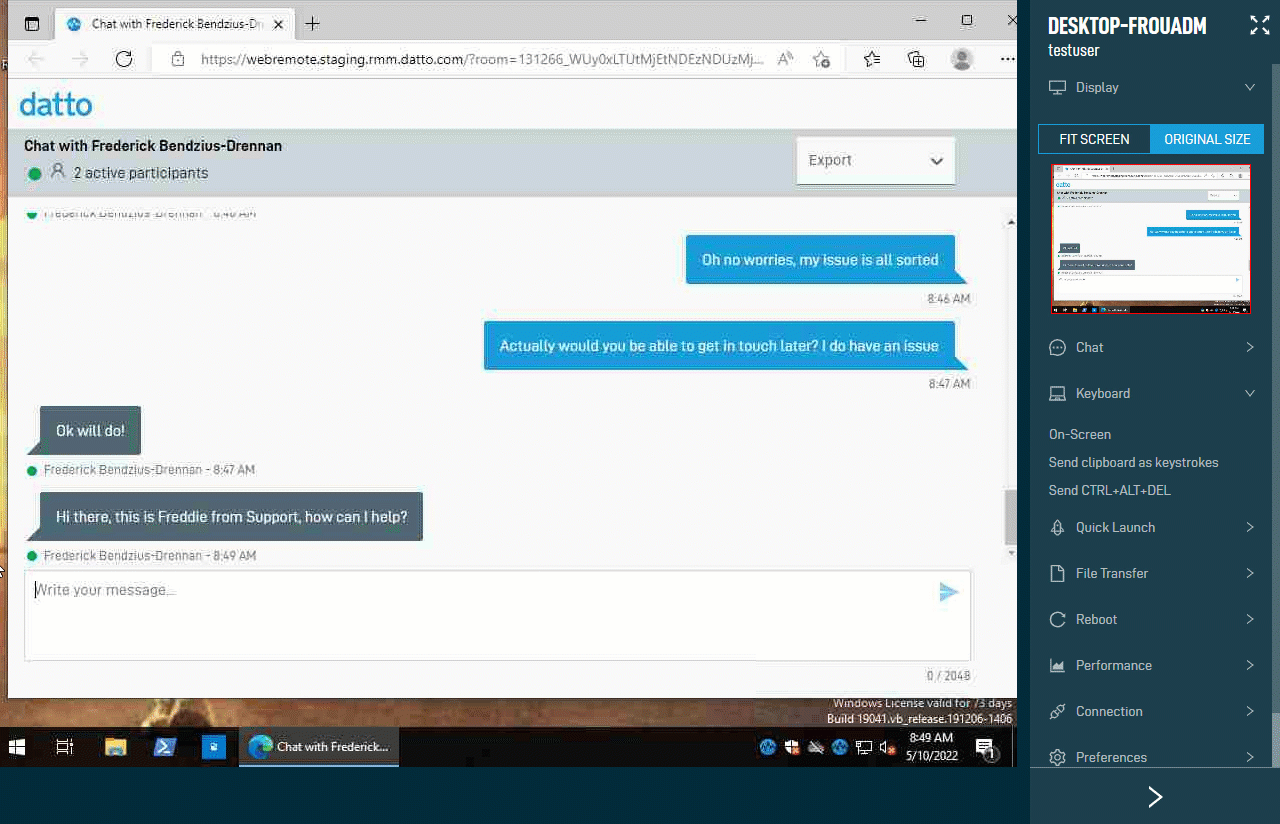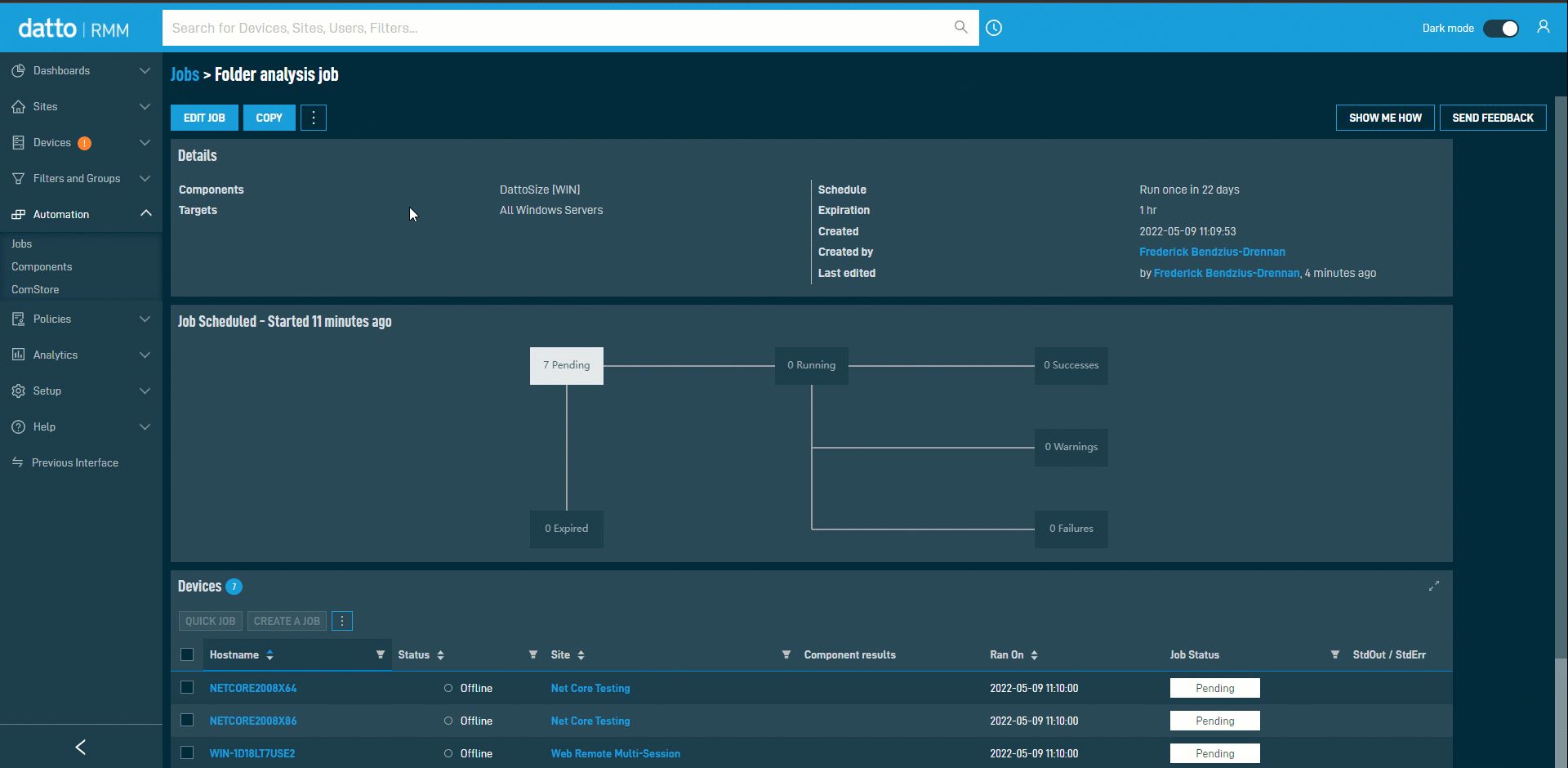Datto RMM 10.7.0 release notes
Schedule*
| Syrah (APAC) |
Monday, May 23, 2022 |
10:00 |
13:00 |
3 hrs |
| Zinfandel (US West) |
Wednesday, May 25, 2022 |
08:00 |
11:00 |
3 hrs |
| Concord (US East) |
Thursday, May 26, 2022 |
08:00 |
11:00 |
3 hrs |
| Merlot (EU2) |
Thursday, May 26, 2022 |
17:00 |
20:00 |
3 hrs |
| Pinotage (EU1) |
Tuesday, May 31, 2022 |
17:00 |
20:00 |
3 hrs |
NOTE *The schedule is subject to change. Please check the Status page for regular updates. When changes are made to the original schedule, those changes are denoted in red.
IMPORTANT This is a full platform and Agent release; therefore, partners should expect disconnection of the Agent during the update window.
About the release
The 10.7.0 release is the fifth of our twelve monthly releases planned for 2022. Please see below for the highlights, along with the full list of fixes and improvements.
Allowlist updates
For partners employing IP-based filtering within your sites, there are two important updates of note within this release:
- A new set of IP addresses has been added to the allowlist to support changes to Agent traffic flow introduced as part of Datto RMM 10.7.0 release notes. To avoid potential disruption to Agent communications, we recommend that you update your allowlist to support the new IPs. For more information, refer to Allowlist requirements for IP addresses and URLs.
- To ease the burden of defining IP addresses for Layer 3/4 filtering rules, we have created a new DNS “A” type record that will return every IP address applicable for a given platform. Many firewalls now support IP-based filtering by specifying a Fully Qualified Domain Name (FQDN), and we hope that will help reduce human error and expedite configuration as you roll out to new sites and firewalls. For more information, refer to this Kaseya Community post.
Multi-tech support with Web Remote chat
Web Remote chat - launched last month in the 10.6.0 release - now supports multiple technicians joining a chat session at the same time. Refer to Initiate a Web Remote chat. This provides a number of benefits including the following:
- Improved collaboration when troubleshooting complex issues. For those more complex issues to troubleshoot, being able to have multiple technicians join the same chat with the same end user - as with the standard Web Remote Control Screen experience - helps improve collaboration and resolve incidents more effectively.
- Seamless handover between technicians. Multi-tech support also provides a seamless user experience for the end user when another technician takes over working with them on a support incident; for example, when escalating an issue to be worked on by a more experienced member of the team.
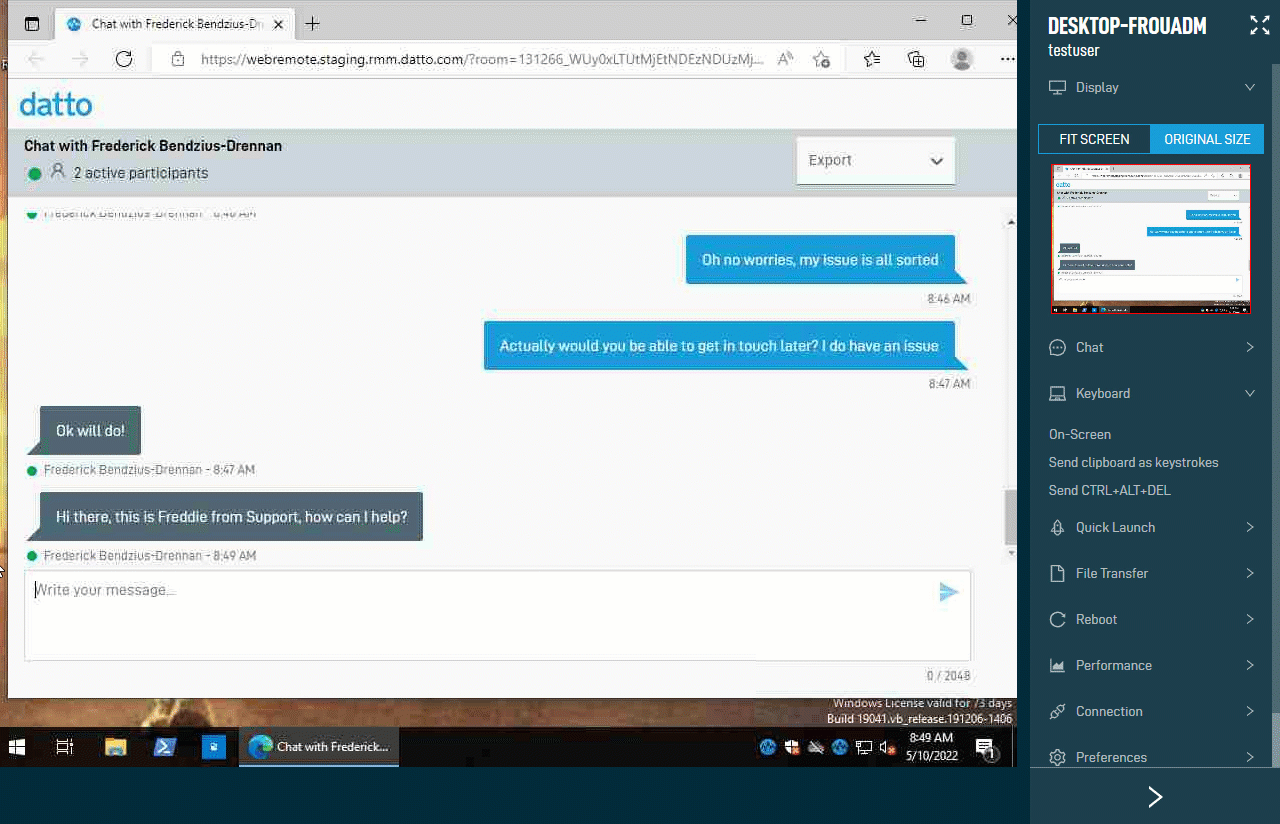
Copying jobs
You can now copy jobs saving you time when creating jobs with a similar configuration, such as components and variables set, to existing jobs. Jobs can be copied from the job results page and the Edit a Job page. Refer to Action buttons on the job results page and Editing a job.
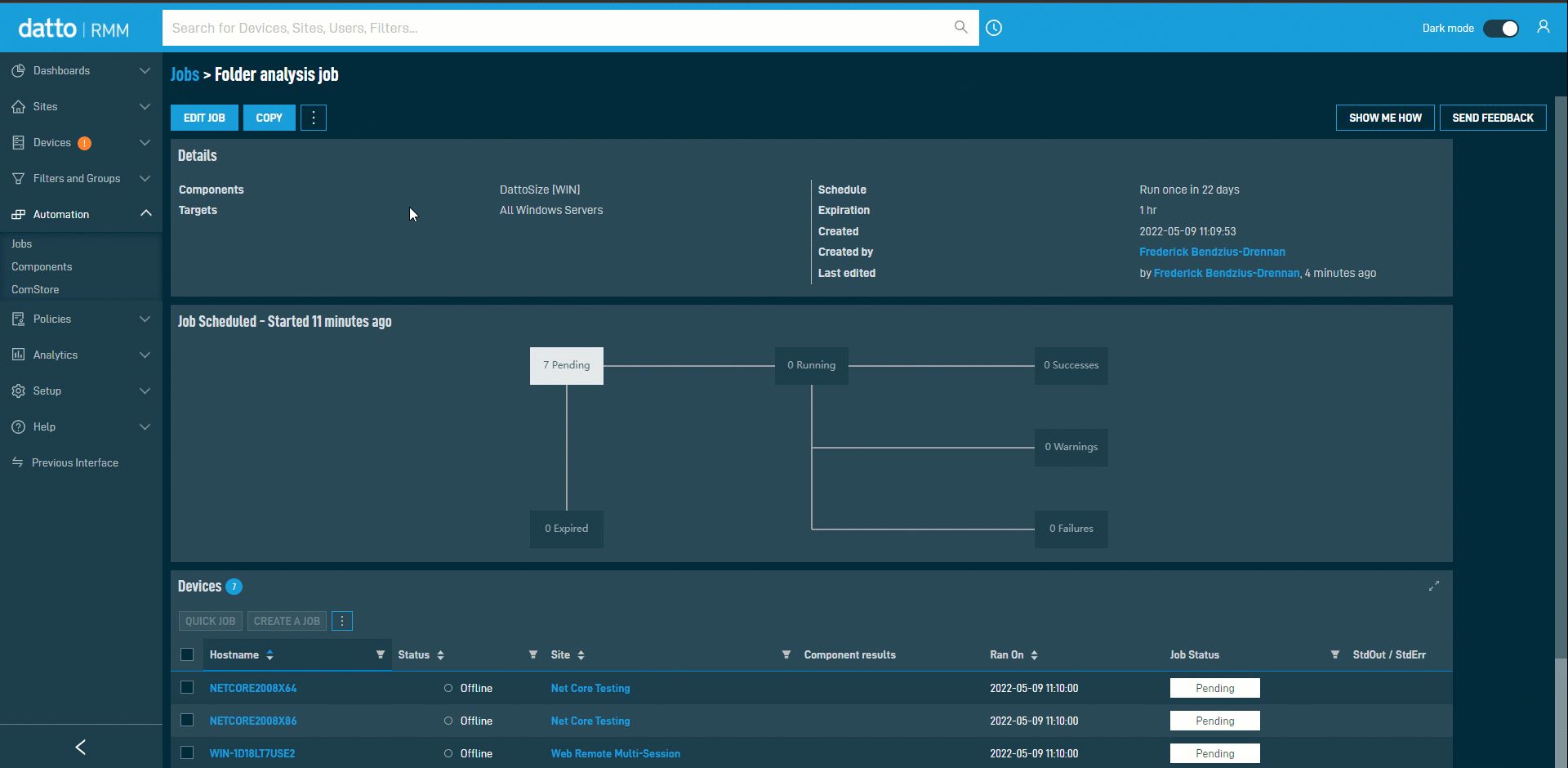
OpenAPI Specification
We now support OpenAPI Specification to help partners generate clients for the Datto RMM API automatically. Refer to Use Swagger UI to explore API requests.
Discontinuation of support for Windows Vista and Windows Server 2008
As mentioned in the Datto RMM 10.6.0 release notes, support for Windows Vista and Windows Server 2008 will be discontinued.
IMPORTANT Starting with the 10.8.0 release in June 2022, Datto RMM Agents will stop functioning on endpoints that cannot run .NET6 (previously known as .NET Core). As such, Windows Vista and Windows Server 2008 will no longer be supported. (Windows Server 2008 R2 will be supported.) Other Windows operating systems might need to get the correct update installed to ensure continued operation. For more information, refer to this Kaseya Community post and Supported operating systems and Agent requirements.
Additions to the ComStore
We release new ComStore components and update existing ones every month. Notable additions this month include the following components:
- Logfile Monitors. These new scripts for Windows and macOS will keep track of log files on local systems and alert when new lines appear containing phrases of note.
NOTE To access a full list of ComStore components, refer to List of ComStore components.
Want to know what's coming next?
Interested in what we’re currently working on and the broader roadmap? Check out this post in the Kaseya Community for more information on our broader roadmap vision, what we’re currently working on, and priorities for upcoming releases!
Video
VIDEO Datto RMM 10.7.0 Release Overview
Join Community Program Manager Melissa Hockenberry and Senior Product Manager Frederick Bendžius-Drennan as they provide a quick overview of the Datto RMM 10.7.0 release featuring multi-tech support with Web Remote chat and the ability to copy jobs in the New UI.
List of improvements and fixes
New UI
| Feature |
A banner allowing users to Show New UI by Default has been introduced in the New UI until accepted or dismissed. |
| Feature |
Horizontal scroll bars in the New UI are now wider to make interactions easier. |
| Feature |
The contrast is now improved for the table row highlight when using the New UI in dark mode. |
| Feature |
The contrast is now improved between the text and background for input fields when using the New UI in dark mode. |
| Feature |
The term "deselect" is now used in the Security Levels selection pane in the New UI rather than "delete" to better reflect the action to be performed. Refer to Dashboard sharing, Security Levels (site), and Security Levels (device filters). |
| Feature |
Column filters applied to a device list now persist between certain pages in the New UI, including the global device list on the Devices page and the device list on the Site Summary page. |
| Feature |
The total results summary badges in the New UI now display values greater than 999. |
| Foundation |
All unnecessary total counts have been removed from the left navigation menu to reduce front-end API load. |
Web Remote
| Feature |
Web Remote chat now allows more than one support technician to chat with an end user at the same time. Refer to Initiate a Web Remote chat. |
| Fix |
Copying and pasting files within Web Remote now works correctly within Windows 11 and Windows Server 2022. |
| Fix |
A clear message is now displayed if attempting to Web Remote to a macOS device with Privacy Mode enabled and no user session to interact with (device is on the login screen). Refer to Privacy Mode considerations. |
Autotask Integration
| Fix |
Until the Autotask Integration configuration options have been migrated to the New UI, the Create RMM Site Autotask option redirects to the New Site page in the legacy UI instead of loading a This Site Does Not Exist page in the New UI. |
ConnectWise PSA Integration
| Fix |
Tickets raised to ConnectWise PSA are now created for the site defined by the integration device mapping rather than defaulting to the primary company site. Refer to Map ConnectWise PSA companies to Datto RMM sites. |
| Fix |
The agreement addition count will automatically increment only for configurations newly created from Datto RMM devices in ConnectWise PSA, fixing an issue where pre-existing configurations may be counted twice.
Refer to Agreement Mapping. |
Splashtop
Activity Log
| Fix |
The username field is now included in the Activity Log CSV export in the New UI. |
Agent analytics
| Foundation |
We progressed the platform-side processing and analysis of structured Agent logs using AWS Athena. |
Agent communication
Agent update
| Foundation |
Additional logging has been added to help identify and investigate Agents stuck in an "update loop," where the version reported to the platform is lower than the version installed, triggering a re-installation. |
API
| Foundation |
All libraries used by the Datto RMM API microservice have been updated to the latest and most secure versions, including support for the OpenAPI Specification. Refer to Use Swagger UI to explore API requests. |
Audit
| Fix |
We resolved an issue causing network printers to sometimes be identified as routers during a device audit. |
| Foundation |
We removed the logon sessions LUID suffix from the audited Service Name to reduce the amount of data being persisted in the platform database. |
Components
| Fix |
To make the use of variables more robust and reliable, while site variables may still share the same name as global variables, newly created variable names must now be unique at the global level and at the site level. Refer to Variables in Creating or editing a site and Variables in Global Settings. NOTE As this fix will only impact creation of new variables, we recommend reviewing your existing variables to ensure you do not have ones with duplicate names. |
| Fix |
Software Management options will not receive the default variable values, which are configured on their related component. |
| Fix |
Components now retain their script type instead of resetting to the default "batch" script type when copied via the New UI. |
Dashboard
| Fix |
The IFrame dashboard widget now removes quotes surrounding URLs which were causing an "infinite tunnel" effect to be displayed. Refer to IFrame. |
Filters
| Feature |
The Virtual Servers Default Device Filter has been renamed to Virtual Machines in the New UI to more accurately describe its function.
|
Global search
| Feature |
Results for sites now display above device results in the New UI global search. |
| Fix |
An issue was fixed that prevented right-clicking the items in the New UI global search Recent list to open in a new tab from the native browser menu. Refer to Recently accessed list. |
Jobs
| Feature |
The number of results per page displayed on the Jobs page in the New UI now persists between page refreshes. |
| Feature |
It's now possible to copy a job on the job results page or Edit a Job page in the New UI. Refer to Action buttons on the job results page and Editing a job. |
| Fix |
Downloading the StdOut/StdErr for a large number of job results can now be completed without a timeout error in the legacy UI and New UI. |
Licenses
| Feature |
You can now view details about Cloud Continuity for PCs on the Licenses page in the New UI, with a link to purchase licenses or learn more about the product. Refer to Licenses. |
macOS
| Fix |
Available memory now audits and displays correctly on Apple Silicon (M1) macOS devices. Refer to Memory. |
| Fix |
macOS APFS containers and volumes will now show as a single disk instead of multiple duplicate entries. Refer to Storage. |
Monitoring
| Feature |
Webhook payload detail is no longer displayed in the summary pane in the New UI when configured as a monitor response. Refer to Creating payloads. |
| Fix |
Service monitors configured to alert on CPU or memory usage now display the correct description in the New UI. |
| Fix |
Service monitors configured to alert on CPU or memory usage now raise alerts when the defined threshold is crossed. |
Network topology
| Fix |
Network discovery in the New UI now collects audit data correctly from discovered SNMP v1 devices, resulting in more successful automatic onboarding. |
Patch Management
| Feature |
The Patch Management policy Manual approval table column names now better reflect Microsoft terminology in the New UI. Refer to Manual approval. |
| Feature |
The Severity column filter in the Patch Management policy Manual approval table now uses logical ordering rather than alphabetical in the New UI. Refer to Manual approval. |
| Feature |
The KB article column has been added to the Patch Management policy Manual approval table, hyperlinking to the appropriate Microsoft support article in the New UI. Refer to Manual approval. |
| Feature |
The Patch Now confirmation dialog has been improved to only display appropriate options when targeting different combinations of devices and Patch Management policies in the New UI. Refer to Patch Now (Device Summary) and Patch Now (device list). |
| Feature |
The device list Patch Now action has been improved when attempting to target non-Windows devices, removing the menu option for a single device or removing from the selection automatically for multiple devices in the New UI. Refer to Patch Now (device list). |
| Fix |
Patch Management policies with schedule override settings are now correctly recognized when configured in the New UI. |
Platform back end
| Foundation |
We updated the front-end API GraphQL Java library to a version supporting persisted queries for more efficient queries after the first invocation. |
| Foundation |
We removed the AWS Java SDK from the front-end API to reduce its size and remove unnecessary dependencies. |
| Foundation |
The unsupported browser check for Internet Explorer has been moved from server to client side to allow the usage of the AWS CloudFront Low-Latency Content Delivery Network. |
| Foundation |
We increased the granularity of metrics and added detailed slow query logging to Kibana for all front-end API GraphQL calls to reveal areas for optimization currently hidden by averaging. |
Policy management
| Feature |
Tooltips for the Save and Deploy Now and Save and Deploy Later options when creating or editing a policy have been removed to no longer obstruct the confirmation dialog in the New UI. |
| Fix |
Editing a policy in the New UI to change a component monitor now behaves correctly instead of closing the page you can edit the monitor on. |
Ransomware Detection
| Fix |
An issue was fixed where, in certain scenarios when the Ransomware monitor terminated a process, the affected device may encounter a Blue Screen of Death, with no alert being raised. |
| Fix |
An issue was fixed where having Ransomware Detection disabled would result in an error when accessing a device list in the New UI. |
Reports
| Fix |
Windows 11 and Windows Server 2022 have been identified as supported in reporting to prevent these devices from being falsely marked as unsupported. |
User management
| Fix |
When deleting or generating fresh API keys in the New UI, you now receive a confirmation prompt advising that the keys will be deleted and this action is irreversible. Refer to API (users) and Activate the API. |
VNC
| Foundation |
The winvnc.exe binary located in the Agent installation directory was updated to the latest and most secure version of 1.3.8.1. |
ComStore updates
IMPORTANT This table does not list updates for components that are installed via Software Management.
NOTE To access a full list of ComStore components, refer to List of ComStore components.
| Logfile Monitor |
macOS |
New |
Use these monitors to check log files for occurrences of specific strings (regular expressions for macOS).
Occurrences may not be caught if they arise within the window of a log's replacement by a new file (this often happens at midnight). |
| Logfile Monitor |
Windows |
New |
| Open Website URL on User's Screen |
Windows |
New |
Opens a website in the user's preferred browser. |
| ESXi VM Snapshot Monitor |
Windows |
Updated |
Updated to use site-level and global variables instead of user variables within the script. |
| Malwarebytes OneView Endpoint Agent Deployment v2 - Server |
Windows |
Updated |
Vendor update. |
| Malwarebytes OneView Endpoint Agent Deployment v2 |
Windows |
Updated |
| Malwarebytes OneView Endpoint Agent Deployment |
macOS |
Updated |
| Agent Health Direct-Check |
Windows |
Updated |
Tweaks to Microsoft Defender service connectivity checks. |
| CPU Temperature Monitor v3 |
Windows |
Updated |
Updated LibreHardwareMonitor version. |
| Windows 10: Upgrade or update to latest Feature Release |
Windows |
Updated |
Bumped component timeout to four hours. |
| Bitdefender GravityZone - Device Management |
All |
Updated |
Vendor update. |
| Bitdefender GravityZone - Device Monitor |
All |
Updated |
| Datto Cloud Continuity Monitor |
Windows |
Updated |
Updated to treat the starting of a backup operation as the conclusion to a prior pause window. |
| Disk Space Monitor |
All |
Updated |
Rewritten for better compatibility across all three operating systems. Users can now input which drives to monitor. |
| Disk Cleanup |
Windows |
Updated |
Rewritten in PowerShell for better compatibility with modern operating systems. Browser caches are now cleared. |
| Install & Configure WinLogBeat |
Windows |
New |
Refer to the CyberDrain Components tab of the spreadsheet in the following topic: List of ComStore components. |
| Install & Configure NXLog |
Windows |
New |
| Install & Configure SysMon |
Windows |
New |
| Collect User Profiles |
Windows |
Updated |
| Monitor Dell Driver Updates (DCU 4.2) |
Windows |
Updated |
| Monitor Dell Physical Disk Status |
Windows |
Updated |